How to import custom BM fonts
-
In some projects, you might want to have labels that constantly change what they display very quickly, but the font you like is in TTF format, and updating TTF fonts is quite laggy. So what you will want to use is a BM format font, they are far faster at loading but they only load in one line and don't get the shadow effects etc that TTF get. This post will hopefully show you how to import your own custom BM font instead of using the default ones.
-
You will need to have the files for your BM font. This will include the .fnt file (basically the settings, spacing etc) and the .png file (image of all the characters you are using). How you get these would be another topic entirely, you might need to use another program to make them (perhaps a program that converts a font from TTF to BM) unless you can download your font from somewhere (I couldn't find the one I wanted in BM).
-
Get your hyperPad file to export to something that can edit files. Maybe your PC or laptop, but I am using an app called File Browser. Press the ... on your project, then press Airdrop, after it loads I chose Copy to FileBrowser, but you might need to email it to yourself if you're using your PC.
-
By now you have the .tap file of your hyperPad project somewhere. You need to change this extension to .zip so that you can get your project as a simple folder.
-
With both of the files for your BM font copied, open your project folder, then open Assets, UI, Fonts, and add a new folder in here, the name of the folder will be the name of your font. Paste the two files you have copied in the folder you make.
-
Go back out of your folder, and open one of the already existing BM fonts (e.g open 8bit, 16), you should find a .png and a .fnt for that font, but if you have your settings set to view hidden files (which are just files with a . at the start of their name), you should also find .metadata.plist and .thumbnail.png. Copy the .metadata.plist, you can ignore the rest. Now you can exit the folder and paste this file into the folder you made earlier.
-
That's it! Exit your project folder, create a zip folder of it, rename the file from .zip to .tap, then send the project back to your iPad to open in hyperPad. You should now have a custom BM font in your project. It's thumbnail will probably be missing at first, and if you reload the project the thumbnail might become massive, like mine:
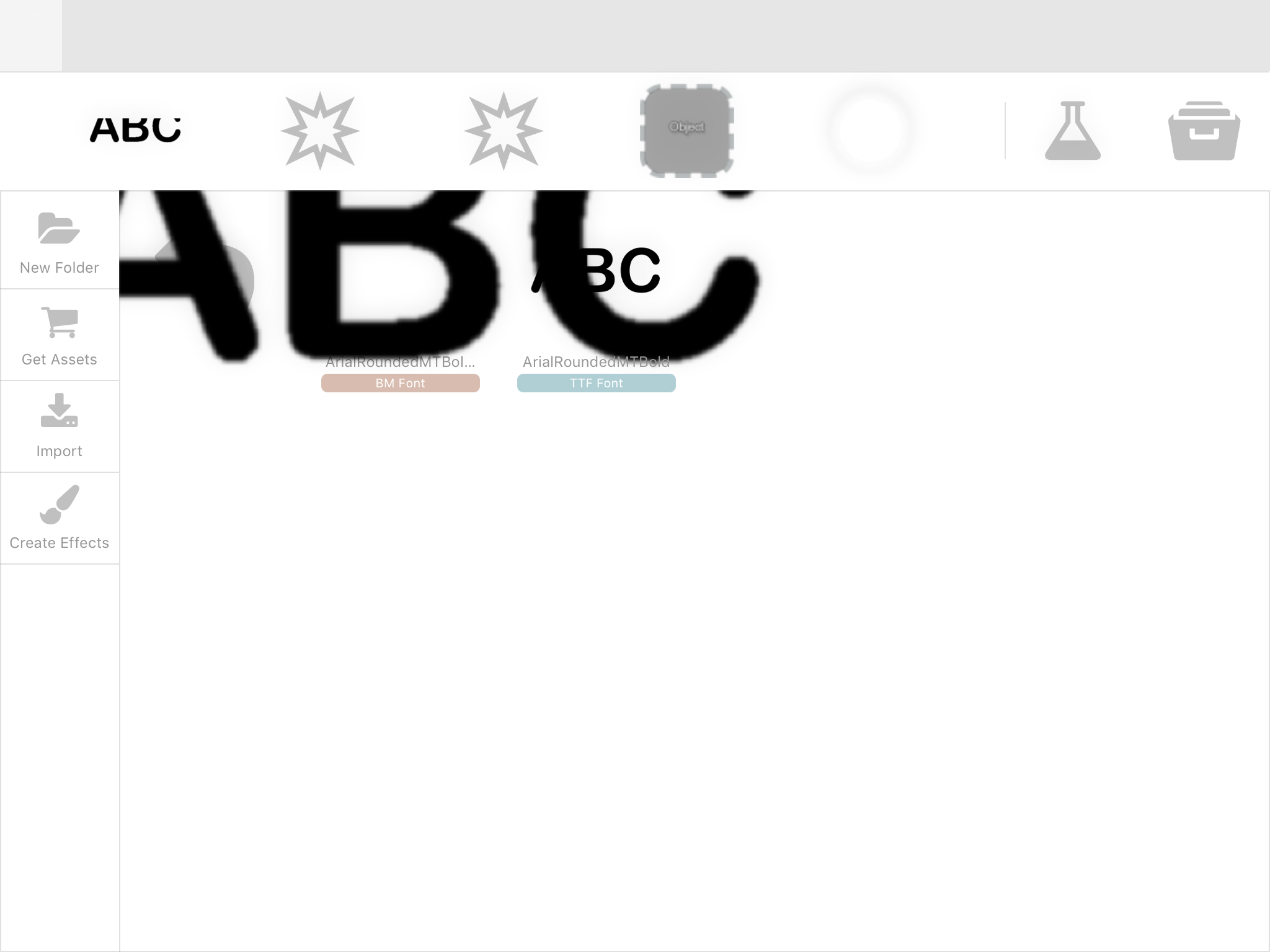
If you don't want to go through all of this, I'd be happy to put a custom BM font into your project if I you send me your BM font (.fnt and .png) and the project file (.tap) (and send me a forum message). Hope this is useful 🙂
-