Randomize Object
-
Hi guys :)
I’m new in Hyperpad and I have a lot of questions :)) But for now I need to know how can I make one object spawn and move in the screen randomly?Thanks for answering 🙏
-
@Shasttoon Use the Spawn On Area behaviour, you can spawn objects straight into a random place.
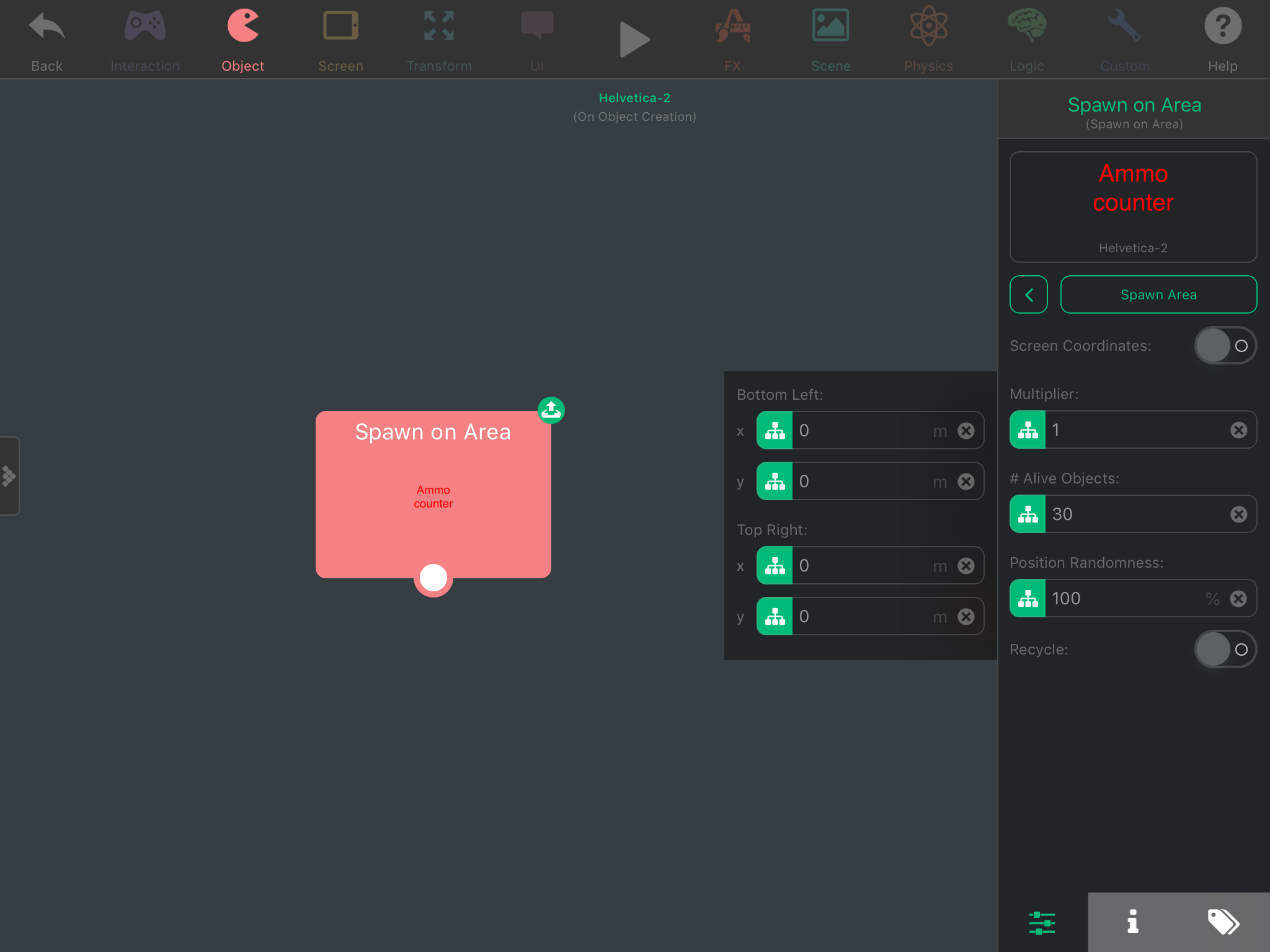
You just need to make sure the Randomness is at 100% and put in the coordinates of the bottom left of the screen and top right (0 0 is bottom left, 32 24 is top right of the screen if you're on a normal iPad) -
Thanks @Aidan-Oxley 🙏
I did what you said But I can control the number of the objects in the screen. What ever number I put in the { #Alive Objects } dosn’t work! -
@Shasttoon That option means that say once you reach 30 objects that exist, no more will be able to spawn (if you turn on Recycle, it will delete the oldest one instead).
And after testing it just then, it works fine for me. If you want to spawn more than one at a time, change the Multiplier.