Is “While Touching” broken?
-
I have a very simple action. While touching the screen, the player constantly moves upwards. When reading what while touching does. It says its suppose to constantly trigger the event until i release my finger. But this doesn happen. The event is actually triggered once i release my finger. And its only triggered once. Am i doing something wrong? Check screenshot
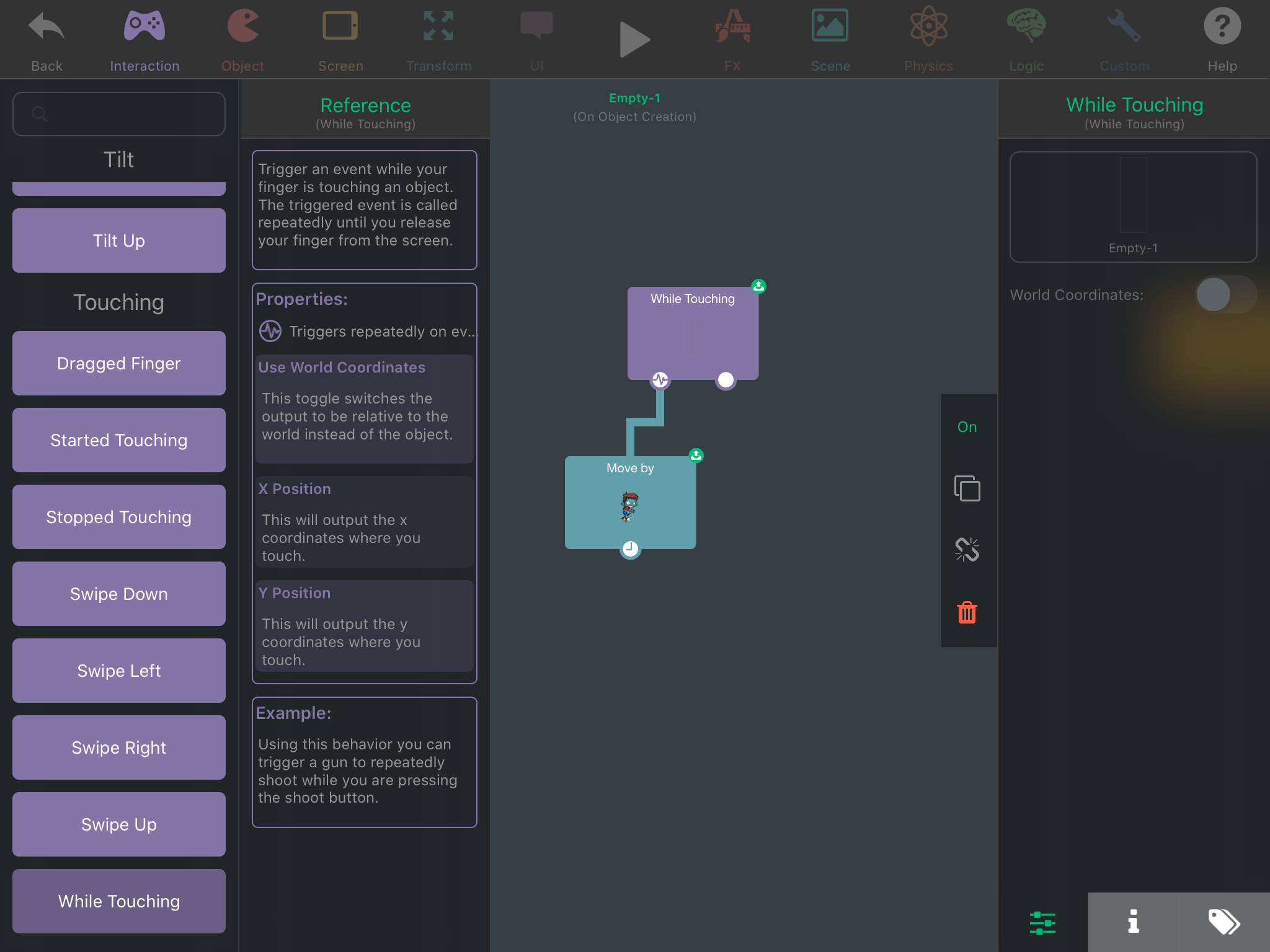
-
@SplitMindGaming yup, you're doing it wrong. You don't put a move by to a constantly triggering behavior such as While Touching, it'll just not work. You should use apply force instead.
-
@XxWhiteHearrxX omg thank you so much. Thats exactly what i was looking for. For future learnings. How come adding move by didnt work? Theres alot of logic to think about when creating a game especially me not being a coder.
-
@SplitMindGaming ok just when i got all happy now an even weirder problem is happening. I have the force set only on the y axis to do a super jump.So i add a screen follow to the character. But when he lands the screen moves downwards with him with every jump. That eventually all you would see is the bottom of the screen. I will include screenshots. The first photo is meant for portrait.

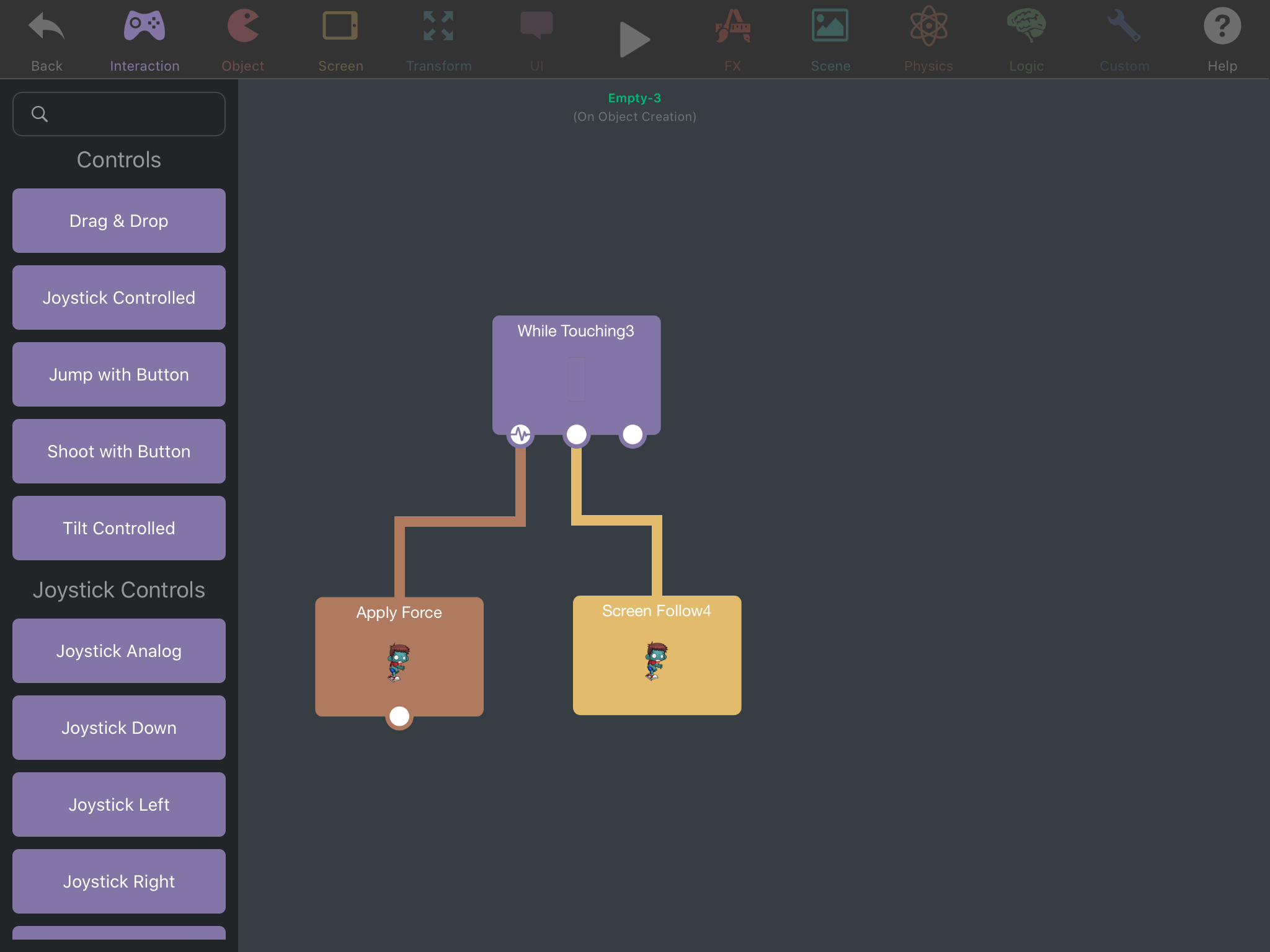
-
@SplitMindGaming The move by behavior doesn't work in that case cause it refer to a time ( it'll move by 5, 0 in 1 seconds ), you would have to put the time to 0 but still, it is not recommended.
And after that, the post you send next, it could be a bug ( idk, not very clear ) but make sure the screen is on the character then ( screen to object and select the character ). Trigger it when needed ( for example when it collide with the ground or stop falling or idk, whatever you want ).
-
@XxWhiteHearrxX thats actually smart. When it collides with the ground behavior off to stop screen follow. I should try that. You seem like you know a ton. I was going to start a new thread but before i do, would you happen to know how to loop the background going upwards. Exactly how the game swing copters work. I know for a fact its not a huge background image. I want to say it that as the screen edge goes up it loops the background image somehow. Would you happen to know how to achieve this?
-
@SplitMindGaming 'Wrap Around Screen' behavior does what you want. It'll wrap around the screen the object you want to apply this. So if an object goes down your screen, it'll reappear up screen. You can also set up where you want it to wrap ( if you want it to wrap only up or down and not left to right, you can manipulate that ).
-
@XxWhiteHearrxX thank you so much. I will give this a go.
-
@XxWhiteHearrxX hey so i placed wrap screen on the background image to test out and had the character fly up. The bg did eventually wrap up infinitely but had a huge gap in between the wrapping. Any idea how to fix this? Screenshots are shown.
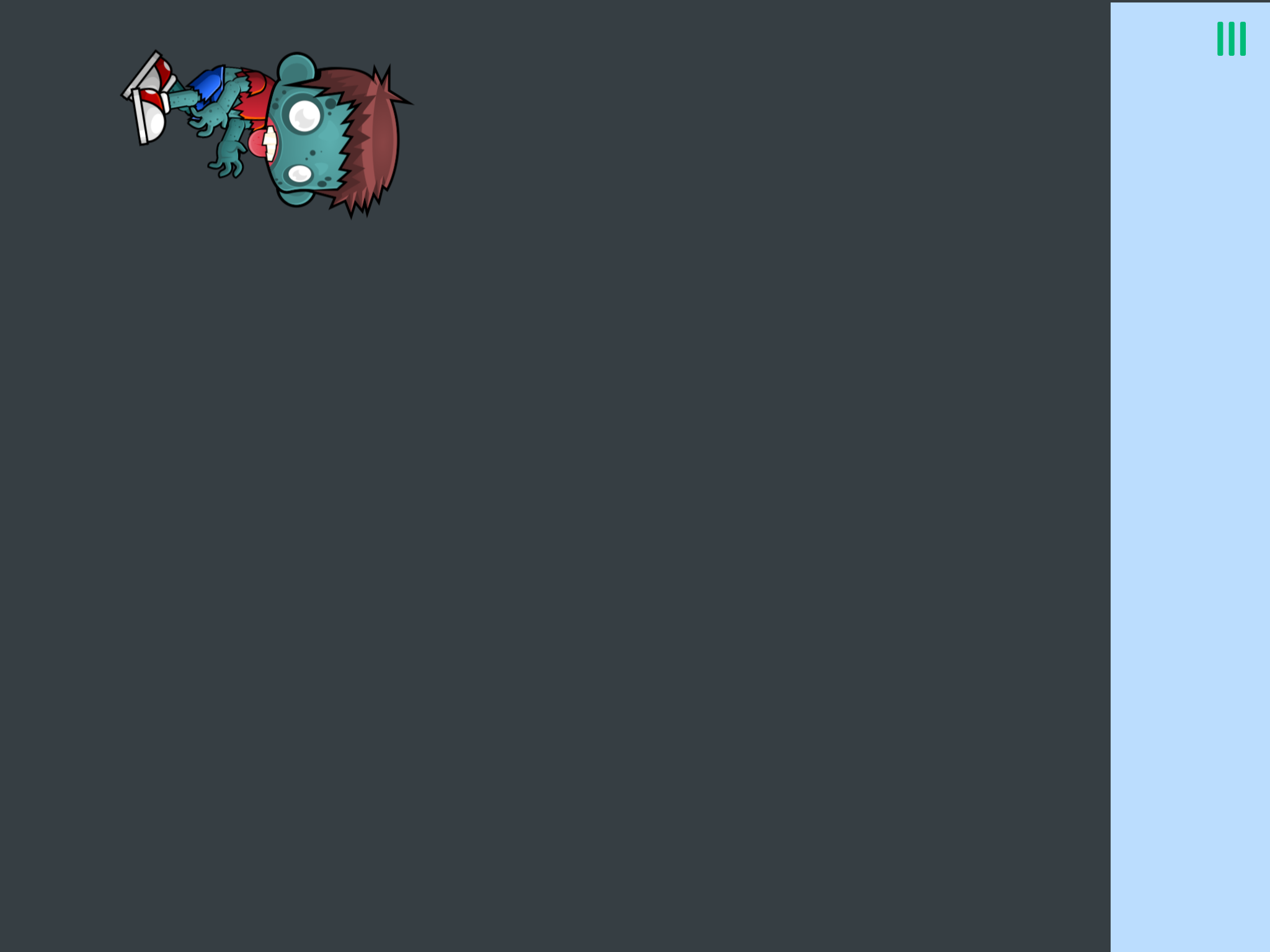

-
@SplitMindGaming Maybe putting another bg that will fill this gap
-
@XxWhiteHearrxX yes i did that as well. It seems to have a gap the same exact size as the bg image. Lets say i make the screen size extremey tall. By the time it reaches the top. It will have a gap the same size as that bg.
-
@SplitMindGaming If you make one bg tall, there will be a long gap. Because it doesn't directly wrap around the screen ( like cutting the image and putting it on top ), it's just that when the image isn't shown on the screen and it's moving somewhere, it'll reappear at the opposite edge. You can still try to making two bg tall with the wrap around screen behavior, it could work.
-
To have a looping background, you will need two separate background objects both at least one screen long. If there's still a gap when you have this then there's something wrong with the logic probably. Or 4 if the screen moves in both directions.
-
I did a bit of testing. The wrap around screen behaviour is very unreliable for wrapping background objects, it kept creating gaps over time by itself even though I had no gaps in my pattern. Gonna have to do it using other behaviours.
-
@Aidan-Oxley Yeah true. It's not good for true bg graphic ( like whole drawn scene ), but for separate parts like clouds, it could work. So maybe making the bg color blue sky and putting clouds with wrap around screen on it.
-
@Aidan-Oxley yes it is may just be a bug with its design. I think its mainly made for an object to go left and right on the screen. If you are able to get a flawless seamless like pattern going on using diferrent behaviors. Please let me know. At this point the only way i can find a true fix is by really testing out everything and finding it by accident as I have no knowledge when it comes to coding. Thanks for your help.
-
@XxWhiteHearrxX yes I actually did thought of that and was able to add a small rectangle with clouds on it. But the true reason i wanted a seamless pattern going on was because i was going to add different vertical stages. Such as scenes from a cave, skyscrapers. Would be nice if i can incorporate Those scenery.
-
Then took the separates part of a cave for example ( such as rock, etc ) and play with it 🤷 But making different part will be hard tho for you as I understand that you don't have a lot of knowledge on hyperPad. And the wrap around screen is not reliable because the edge screen ( Wich I things are like objects we can interact with ) are a bit laggy? When you watch the boundaries collision ( I think it's called like that ) of the scene, the screen ( Wich is the boxes in yellow ) are a bit delayed sometimes ( you really have to experiment with it ). Try making things simple, if you don't then you'll probably give up on your projects as you go over a ton of complex goal. I would recommend to focus more on the gameplay first and after that you can focus on other things such as artistic things ( music, bg, characters ) but it's just my personal tips.
-
@XxWhiteHearrxX yes I actually already have the gameplay all figured out. Im actually carrying a game i made called StoneVsCaveman. I created it using kwiksher which is a photoshop plugin that outputs to coronasd. Very similiar to cocosd which hyperpad uses. I just wanted to add a different version to the game which was the ability to go upwards. The reason for the background is because I will be using seamless vertical backgrounds such as the example image below. There has to be an easier way to simply just loop the background. In kwiksher all i would have to do is select the background image and select loop vertically.

-
I just really like hyperpad as it is really the only drag and drop app for the ipad. I decided to ditch my pc a long time ago.