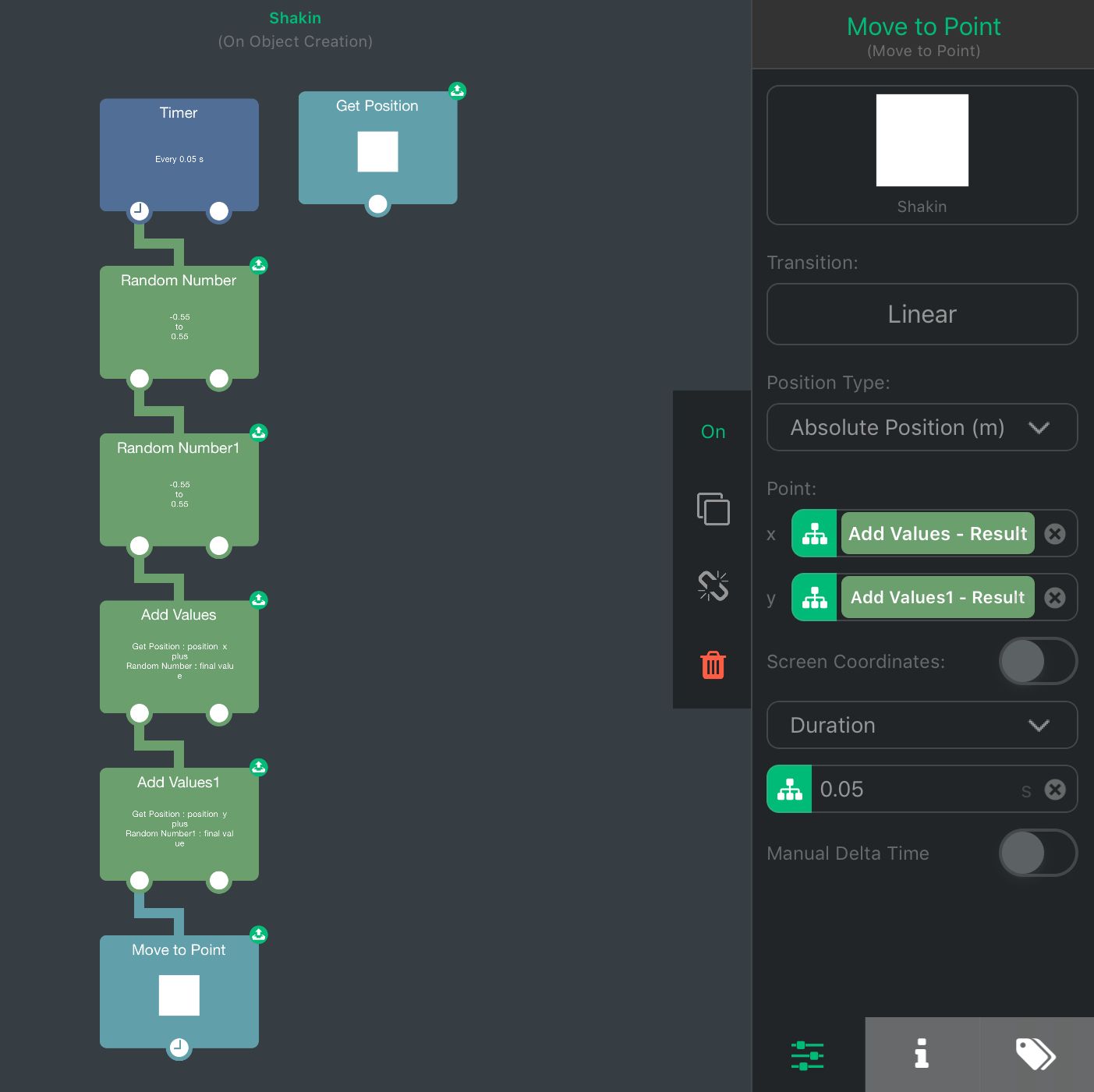How to create an animated button “Shaking effect”
-
Ok so I thought this would be easy. Attach a timer to the object and move left by 1 second or whatever time you want. Then add another move by behavior to move it to the opposite direction. But boy does the confusion start for this simple little trick. Now im thinking i have to add a stop behavior, Wait, behavior on, if statements, array values, learn trigonometry i dont know. Can someone please if they can post an image of the behavior events that need to take place to shake a buttom from right to left. Please. Thanks.
-
@SplitMindGaming What the... It depends on what you need, I'll just have a Timer connected to Get Position and a Random Number and a Add Values that will Add the Get Position X values to the Random Number values and a Move to 🤷 I don't know why you should need an array or if behaviors
-
@XxWhiteHearrxX the array and trigonometry was a joke. I still dont understand how to create the shaking effect from what you said. I have to first put get position x? Do you have a screenshot of how the behaviors look
-
@SplitMindGaming It's literally easy, you don't even have to see it. Timer> Get Position> Random Number> Add Get Position values with Random Number values> Move to 🤷
-
@XxWhiteHearrxX like this?
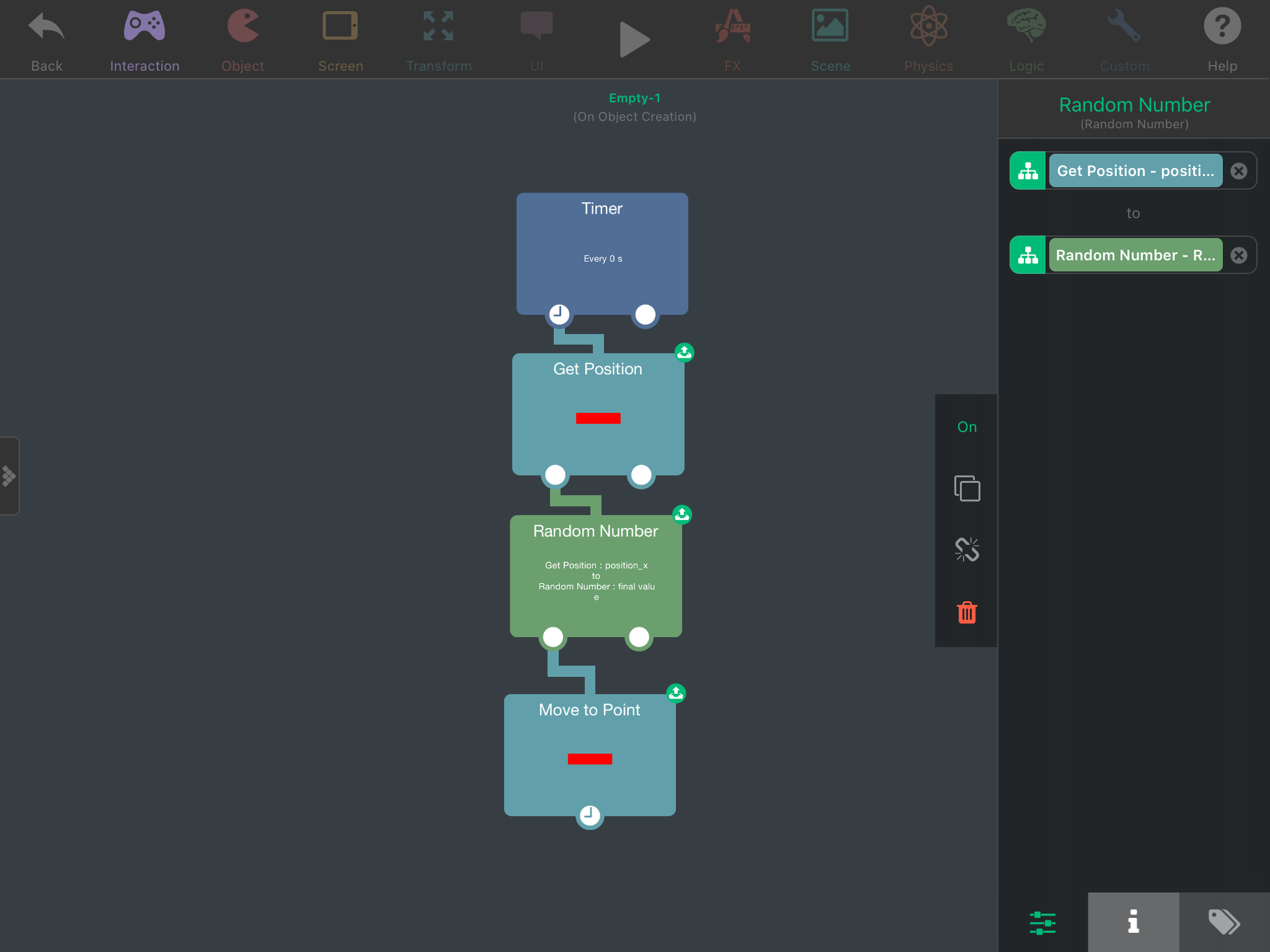
-
@XxWhiteHearrxX i hit play and nothing happens
-
@SplitMindGaming I mention an Add Values after the Random Number...
-
@SplitMindGaming and the random number isn't set good. The random number would be a sort of reference? By how much the object will shake. So you have to set it like " -1 and 1 " or "-0.95 and 0.95". I recommend putting the same number but the first one is a negative number and the other is a positive.
-
@XxWhiteHearrxX do i put the set to point still or no? What do i put under add values.
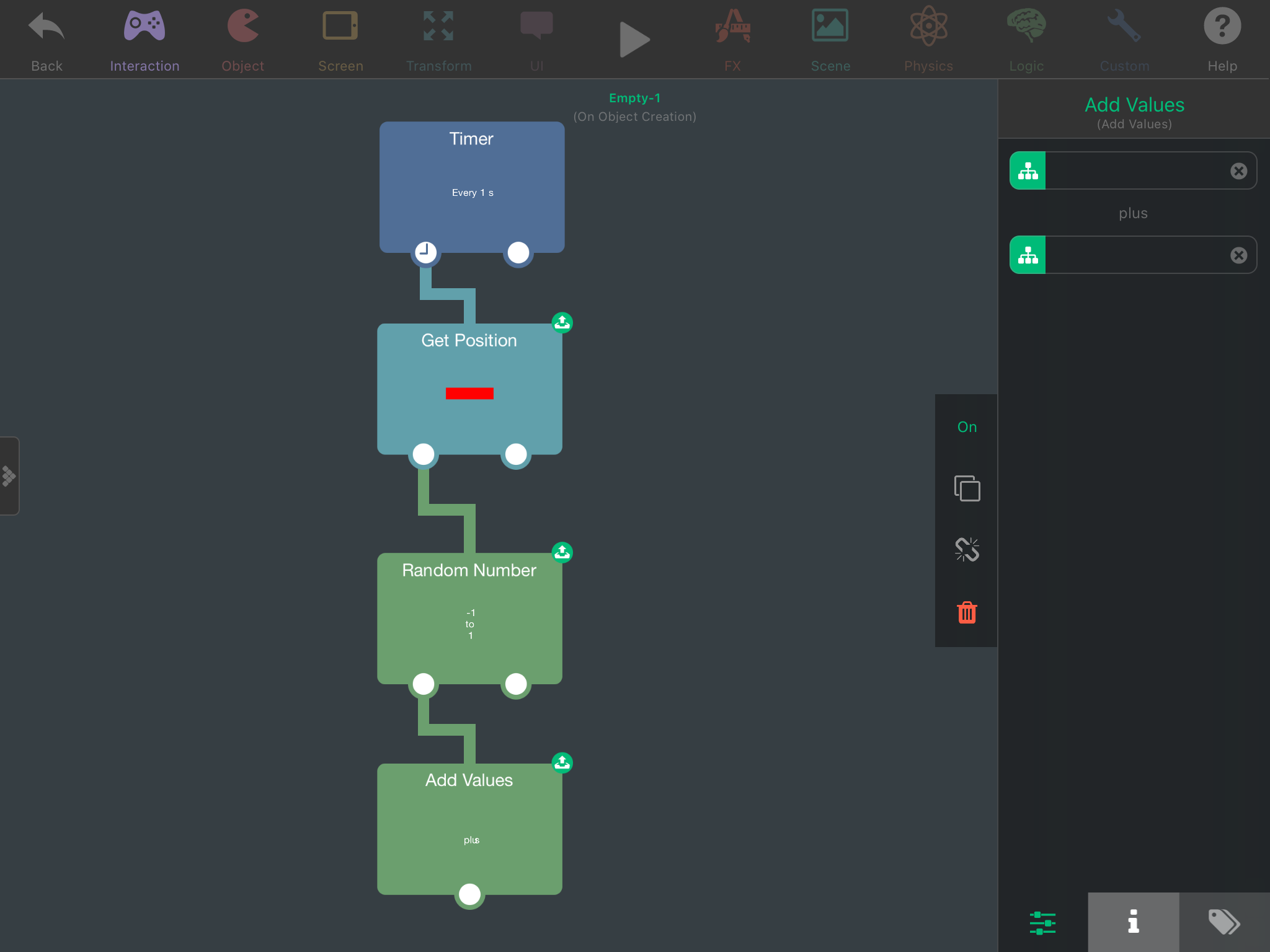
-
@XxWhiteHearrxX what am i missing
Set timer = 1
Get position
Random number = -1 and 1
Add values = ?
? -
@SplitMindGaming Oh my gosh I already said it 😩
Add Get Position values to Random Number 🤦
-
@XxWhiteHearrxX so like this? Nothing happens when i press play.
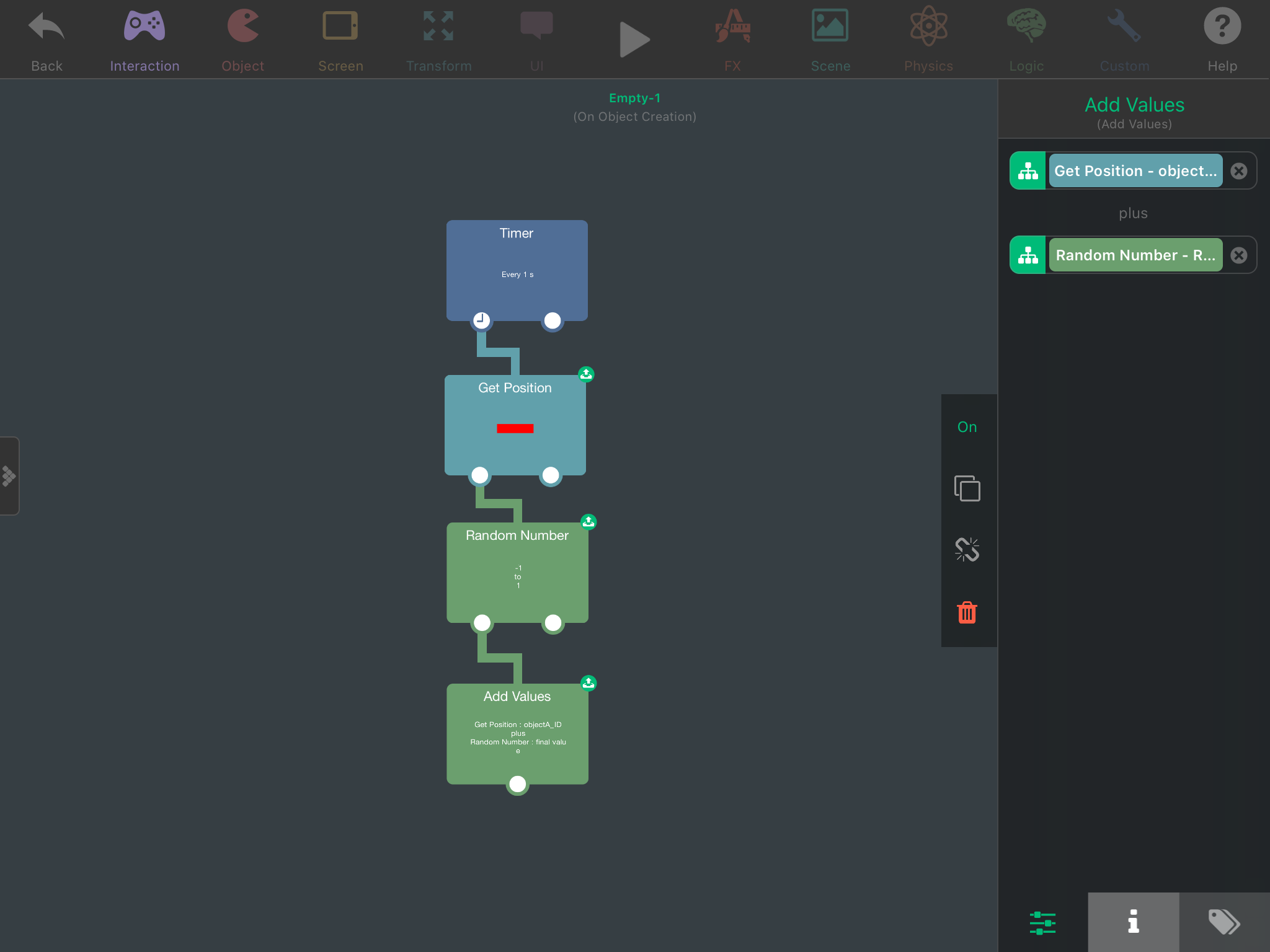
-
@SplitMindGaming I give up, really. I really think you are doing it on purpose. Good luck.
-
@XxWhiteHearrxX wow really. You have to understand that just because its easy for you to quickly figure out on your end because you know the program. That many of us dont understand it like that. Its why i asked the question. Obviously if i knew how to do it i woudnt have asked right. All your saying is add value here and there. You dont know how to break it down properly and you get frustrated and try to insult my intelligence with your rude emojis and remarks. I appreciate you trying to help but if your not willing to really break it down so I can understand. Dont even reply at all. Let someone who is less rude then you respond back.
-
I also am reading what this man is saying over and over and I literally dont understand what im doing wrong. He said to put get position values to random number. Look at my recent screenshot. Did i not do that? Can someone else please chime in and explain it a little more clearer. Hyperpad is a really new interface to me. So please if you decide to answer try not to get too frustrated with me.
-
@SplitMindGaming Ok, maybe you haven't got it right. It's also my fault if you I can't tell you how it's going on so don't worry you are absolutely right blaming me ( I'm also blaming myself, that's why I put emojis. It's also frustrating for me when I can't understand things properly. Sorry being rude tho ). I'm making a simple program right to show you how I would make it. I'm sending you the screenshot real soon 🤞
-
@XxWhiteHearrxX thanks for that. It means alot. I promise you im not trying to mock you in any way. I literally do not know alot about this software. I do appreciate your help and your very attentive to this forum which i admire from you.
-
This program is not fully reliable, but it’s very simple. The first Random Number and Add Values are for X values and the second Random Number and Add Values are for Y values. The Add Values are set like this : Get Position values + Random Number. To stop it, just turn the Timer Off and it should stop everything. If you want to be precise, you can also move the object back when it’s off. I hope it’s more clear now 😣
-
@SplitMindGaming Don’t worry. But you really have to experiment yourself on how it works. It’s better cause it’ll be really fast for you when you’ll have an idea. I suggest you to go test every behaviors just to be familiar with them. That way you could understand better on what you can do with hyperPad. Also, hyperPad has already some tutorials or manuals, giving you the link : https://www.hyperpad.com/learn
-
@XxWhiteHearrxX thanks for the link. Yes I spend many hours on the website actually really trying to sponge evrything up. Its also the reason for my many questions. That and it will help the website out when people search for similar things. On your project when you hit play. Does your object shoot to the bottom left first then shakes? I included my file. Not sure if i missed something.Button shake.tap