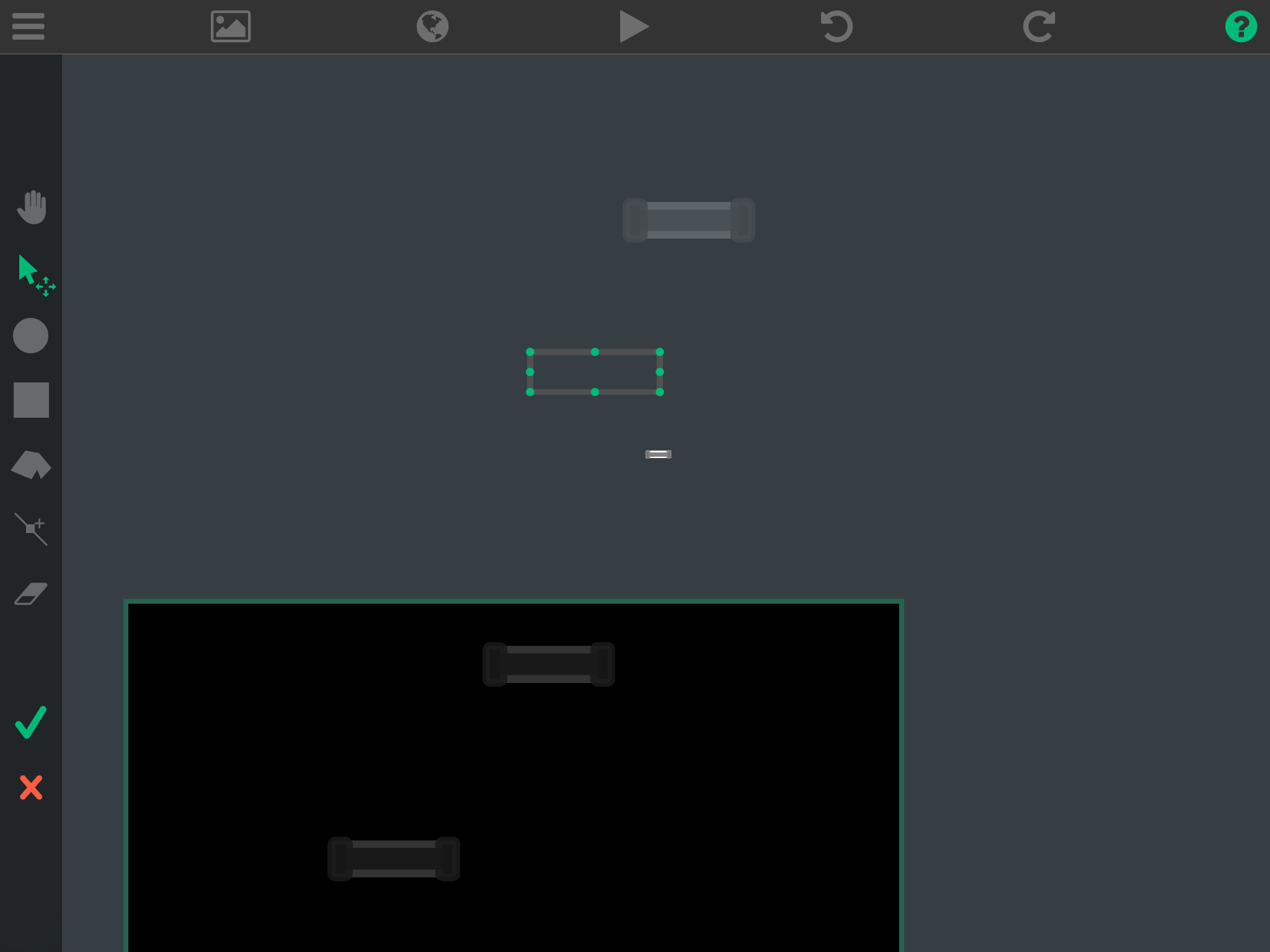Resizing app
-
@DGames135 I'm not exactly sure what you mean. If you want the graphic to be bigger you either scale it up in hyperPad, or you enlarge the image in image editor. Any graphic that is enlarged though using hyperPad or an image editor will lose quality, but making it smaller won't.
-
So let me explain. When I change an old graphic to a smaller one of course it gets smaller but I can enlarge multiple graphics at once but the problem is that colision changes
-
Ok now I think I know what you mean. I messed around with it myself and the collision problem only happens to me when the graphic I use to replace the old one has a different scale, e.g I put in a square image into my project that I made with photoshop and I changed the collisions to match a shape the image had, then I replace the graphic with a screenshot I took, so the image was the same resolution as my iPad, then I checked the collisions and they were all the way down in the bottom corner. The only way you can fix this is to make both images the same resolution, or redo the collisions.
-
@Aidan-Oxley soooo can u do Watever you talked about in photoshop touch?
-
@DGames135 yeah photoshop touch can do a lot, it's a pretty good for an iPad image editor again I still have no idea why they would remove it. Am happy to help with Mad Bouncer, it's a good game will be even better if this helps remove lag and crashes.
-
@Aidan-Oxley PS touch has tons of bugs and crashes. I wish they fixed them instead of stopping though...
-
@Jack8680 Yes, but it's not so full of bugs that it should be removed.
-
@Aidan-Oxley I don't know why but when I save my graphics on my iPad they are transparent but 5 mins later they loose transparency. What can I do
-
@Aidan-Oxley did u get the email I sended????
-
@DGames135 No I haven't, mail app shows nothing not even in junk mail, it's unusual though that I have no junk mail so I'll check the website mail to make sure it's not my mail app that's failing. If by transparency not working you mean in the Photos app it stops showing transparent background, don't worry about it mine does that too, if not and the image actually isn't transparent any more I'll help you fix it. EDIT: never mind I found the email, for some reason I have 2 junk mail boxes and one of the are fake lol.