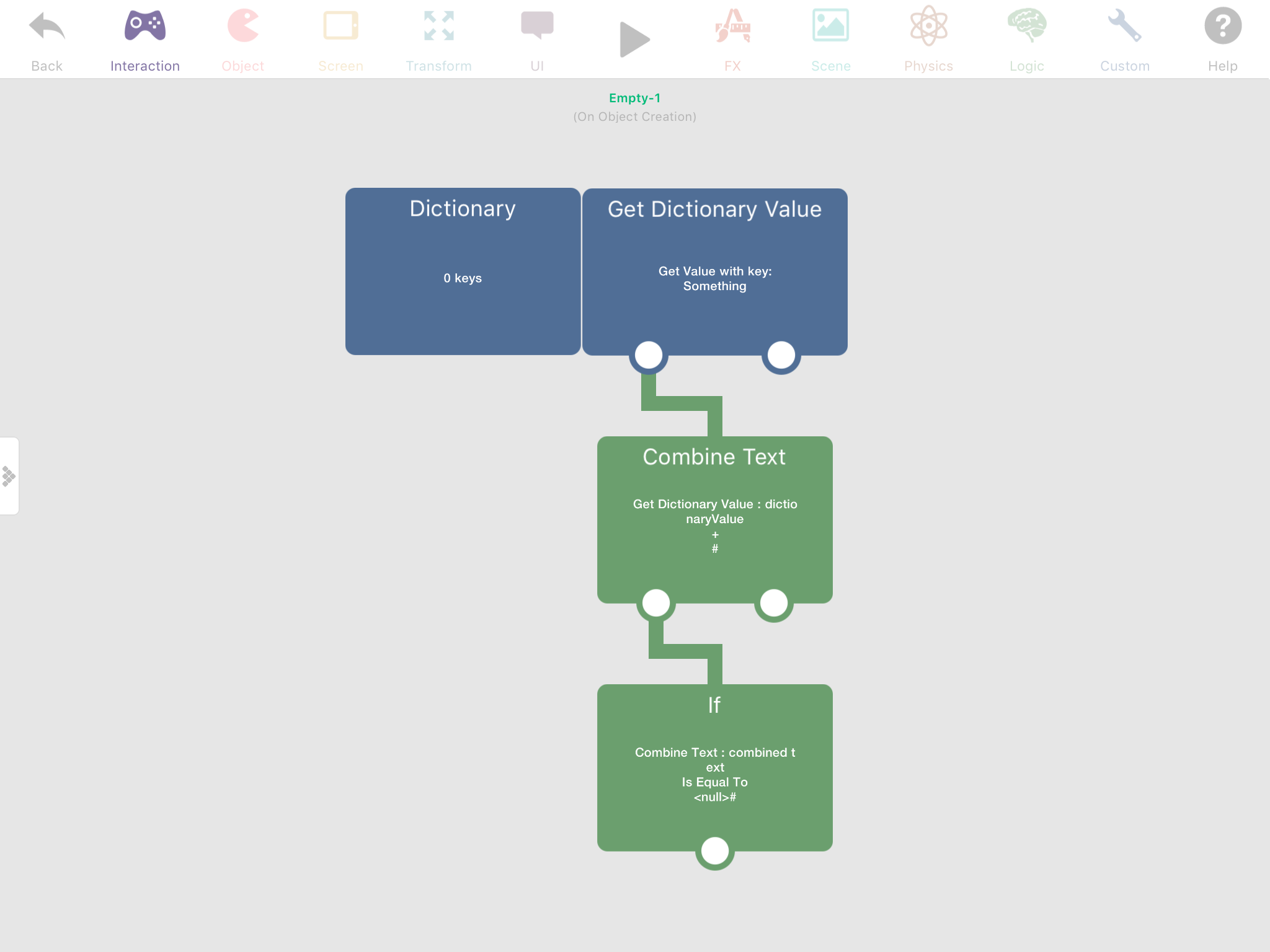Check for <null>
-
How do you check for <null>? For example, seeing if a dictionary key exists(I need to do that in a project)😁
-
@iTap-Development EDIT: strange, if(something=<null>) doesn't work and if(something=) doesn't work... even passing the null through a box container doesn't work, it isn't equal to <null> and it isn't not equal to <null> 🤔
-
@Jack8680 I tried that but it didn't work...<null> is just what it displays. I also tried Blank.
-
@iTap-Development it seems hyperPad treats <null> as not a string (or at least not equal to the string <null>). Combining text with it should fix that. For example, combine the # symbol to the end of it and then do if(something=<null>#)
-
@Jack8680 Could you re-explain that....I'm not exactly sure what you mean.
-
-
@Jack8680 thanks!!! Why does that work like that?
-
@iTap-Development I'm guessing because the <null> output isn't treated as a string and so isn't equal to the text <null>. Combining text with it would turn it into a string, so it is equal to a string you type into the if.
-
@Jack8680 yeah I just found that you can just combine text but leave the second input blank( combine dictionary Val with blank then if combine = <null>) and it works fine too. Then if dictionary Val isn't <null> it won't effect its value right?
-
@iTap-Development yeah, that should work too.