Particles are Broken
-
Saving particle systems to their pre-existing name doesn't update them in the game. They continue behaving in the manner they were when first saved.
Instead: The particle system must be saved with a new name and then this new particle system applied to every "instance" where it's needed.
Rotating particle systems via the controller built into the system, does not work.
This means the particle system cannot be spun separate from its "parent". The parent must be spun in order to manipulate the particle system's direction. This is limiting. And infuriating. Not least because it's another feature that doesn't work, and ruins graphical conception and creation, but also because it's then required that the particle system cannot be started until physics contacts have stopped, otherwise rotating the object creates funky physics reactions.
For anyone wondering, wandering around in the future, see below for the manner in which I've "solved" this. The Green "Calculate Direction7" is feeding a rotation angle to the yellow circle after the collision with the wheel has ended, THEN the particle system is started.
Btw, the Particle Editor's view of rotational space is 180 degrees out of alignment with the game world. 0 in the game world is 180 degrees in the particle editor. Otherwise known as being upside down.
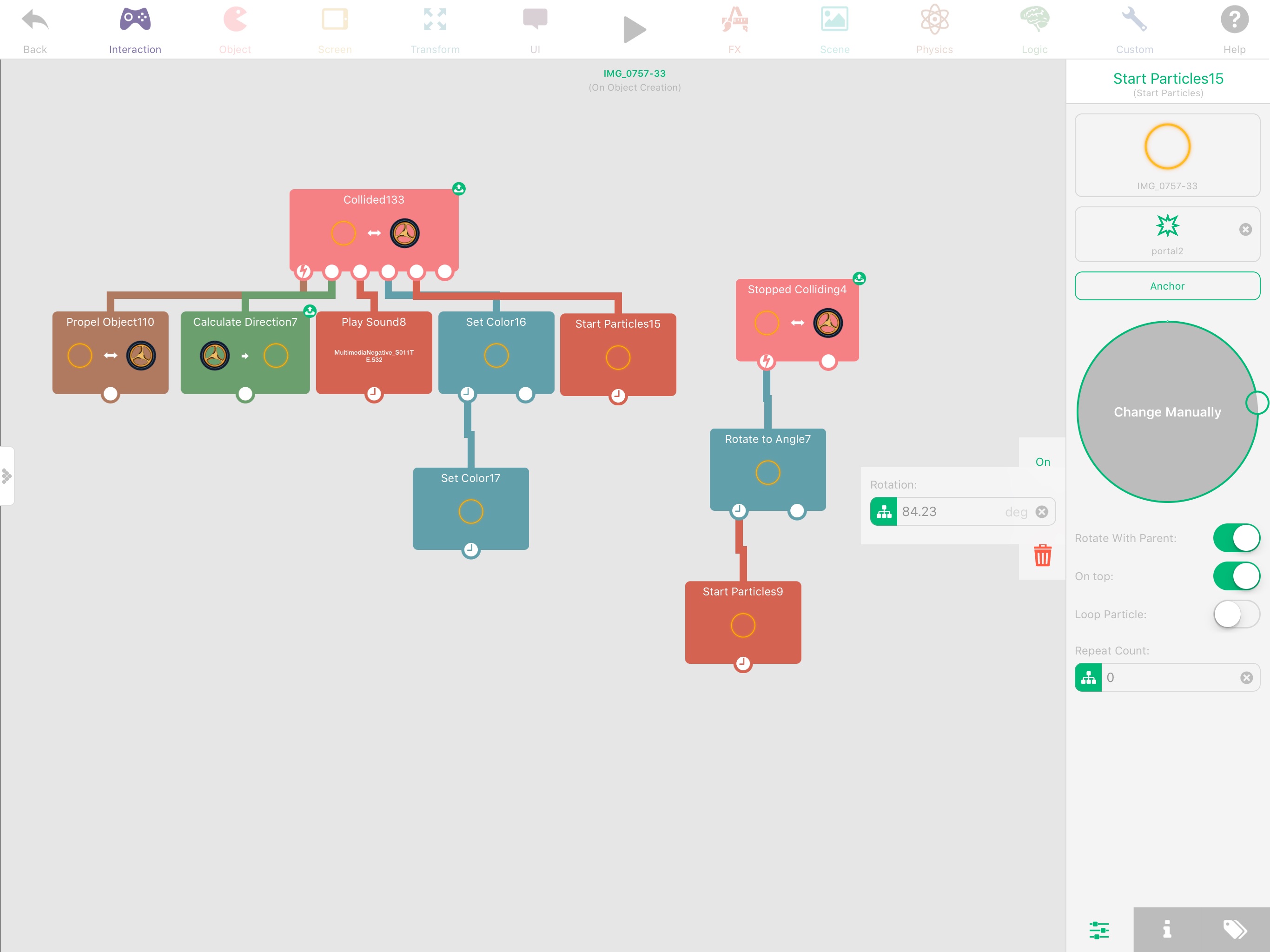
Missing: There is no sense of scale in the editing space for particle systems. So when trying to match game world objects it's a game of guessing, and iterating. No fun at all when saving particle systems to their pre-existing names doesn't work.
Missing: Particle Editor Sliders don't retain their value on touch. Set one to a value, then pick it up to slide again, and it's not at where you left it. This is a tolerance issue (short sliders) combined with a UIKit setting that's instantly jumping to the location of the finger rather than starting the slide from the current setting. See every iPad synthesiser and sequencer for how this should be done.
Missing: Particle Editor: Sliders can't be locked to their relatives.
Missing: Particle Editor: Direct value input
Missing: There's no UNDO in the Particle Editor !!!????
Missing: Particle Editor: Ease curves for transitions between particle colours
Missing: Any way to adjust properties of a Particle System in the game/code
-
@Deeeds I agree, all of this would be really useful!
-
@Deeeds I agree, there are a few things I know to be broken with the particle editor, but there are ways to get around them. The first bug I know is what you’re saying, the fix is extremely simple, restart hyperPad lol. The other I’m not sure if it still exist, but the more you save a particle, the laggier it will get, the fix is to deselect it’s graphic.
-
@Aidan-Oxley By "deselect", do you mean choose a different graphic as the particle, edit or run for a bit, then reselect the desired graphic? If so, this didn't work for me. Nothing but force quitting the app twice, and then a long press of home and power reset to clean out the memory, completely. At which point things returned to normal and I have to rebuild everything I tore down searching for my slow code.
-
@Deeeds I mean RESELECT. Either there’s something wrong with my fingers or my Autocorrect is conspiring against me.