When duplicating a Scene, Duplicate not same...
-
@iTap-Development It's just a tacky way I figured to do it. When iterating to spawn, I've got that index, seems a shame not to use it. And it's instant. I don't need to pause on the new object, it can instantly get its position and set its ID. No need for a 0.017 wait.
And it makes sense to me. I come from a long lifetime of burying myself in 3ds Max with its wonderful gizmo based relationships and relativism.
-
@Deeeds did you look at the project I made? I used an array to store the wanted spawns and the id’s they need, then Spawn one and when it’s id is set it tells the array to spawn the next object.
-
@iTap-Development You can put objects in an array?
-
@Deeeds I stored the wanted id’s in the array so it new what to spawn. Just look in the project.
-
@iTap-Development I don't go to the forum on my iPad much. Not even sure how to do it. And I have to get out of my project, which means saving it, which means waiting 10 minutes... etc... Can you describe it?
-
@Deeeds ok need to go for 20 min, I’ll be back.
-
@Deeeds it’s a tab on the bottom when you leave the project. But if you need I can get a couple screen shots and explain.
-
@iTap-Development Sorry, not sure what you mean.
-
@Deeeds to go to the forum in the app.
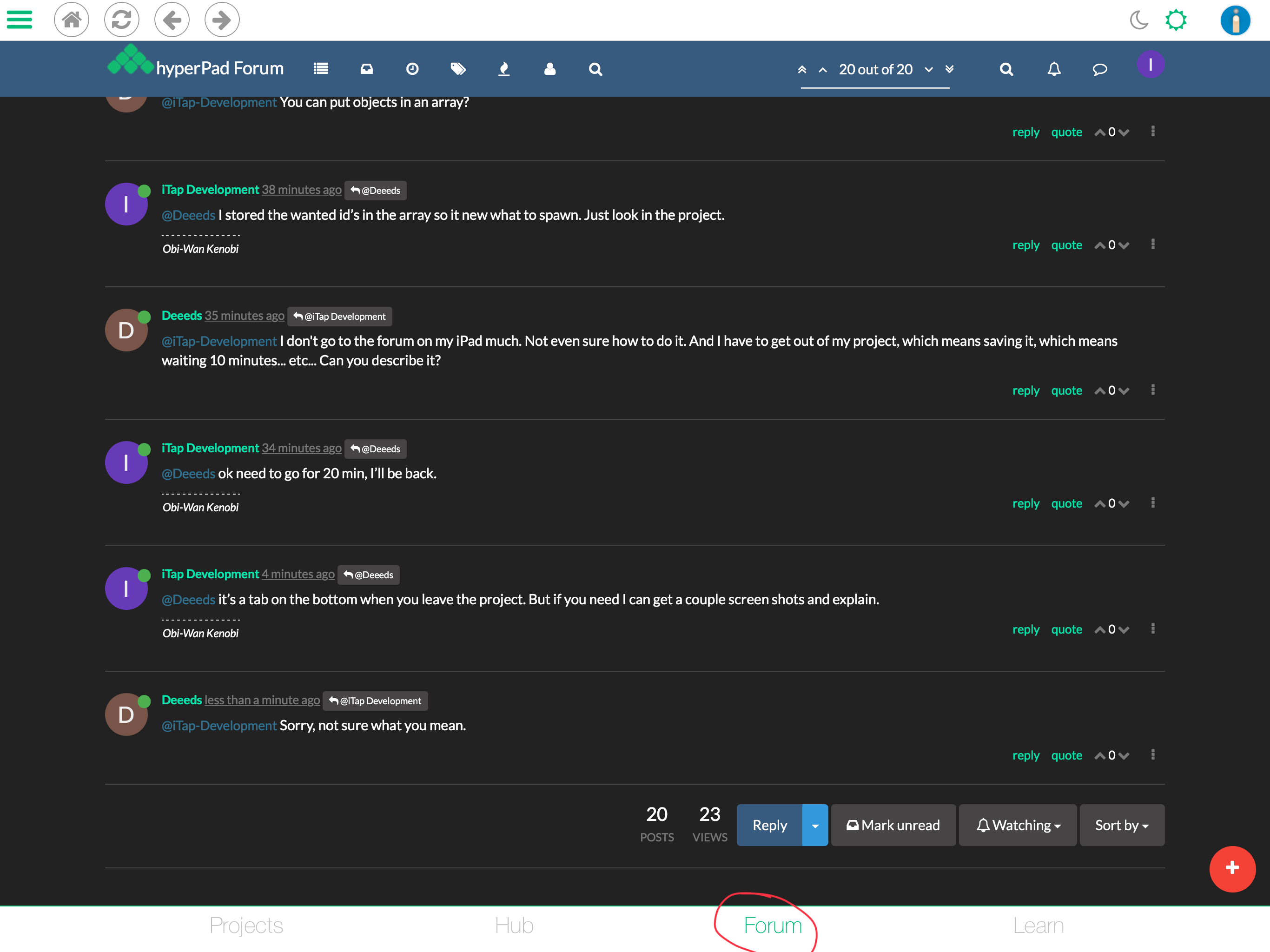
-
@iTap-Development Oh. That. Yeah... I'm not a fan of how long it takes to close my project. It's about ten minutes for some reason. I have things to do...
-
@Deeeds it’s saving a backup...is you internet slow or something?