Behaviour Editor makes spaghetti from Lego blocks...
-
Often, when working on a particularly tricky section of something in the Behaviour Editor, I’ll head out to a drawing app to cogitate on what I should do.
Then, when I come back to hyperPad, the formerly orderly layout of my Behaviour nodes has turned into a nearly unrecognisable spaghetti.
This wouldn’t be so bad if the deletion of links wasn’t so easy to do, or there was an UNDO feature.
But it is bad, in its own right. Made worse by these above problems. I have to waste time, each time, gingerly, carefully pulling at, teasing out and generally exploring and repositioning all of this… so I can get back to thinking about what I was going to do next…
At which point I head back to my notes in the drawing app, only to return to a recreation of the spaghetti below…
PLEASE FIX!
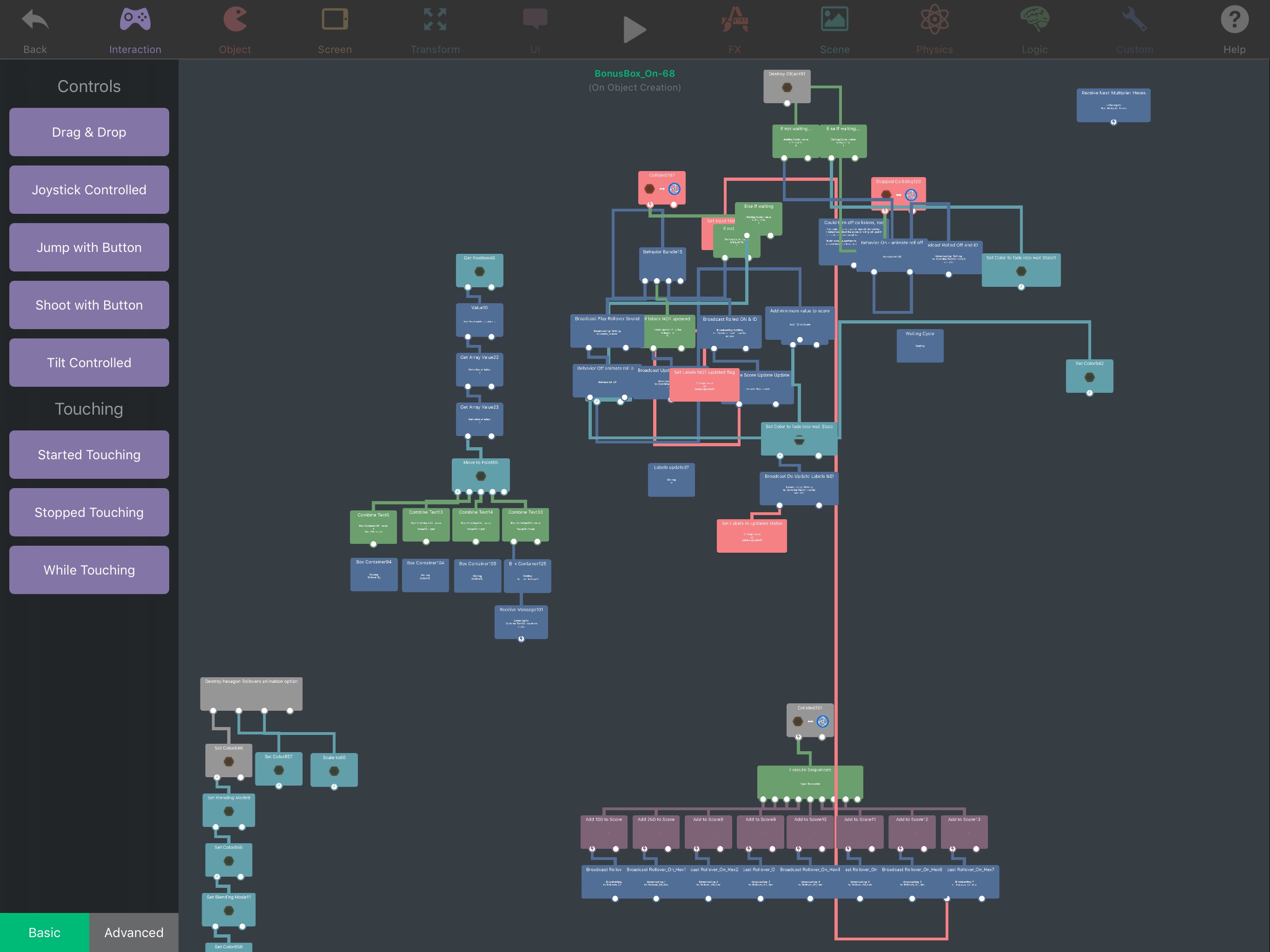
ps. No, I haven't found double tapping on nodes to be all that helpful. It seems to make things worse during times like this as it only impacts its own children, and sometimes itself relative to its parent.
-
Let me suggest how this can be fixed.
Add a grid that the user can not see.
Make the behaviors snap to the center of the squares, and lines snap to the borders of the grids.
I’ll mock-up a graphical interface in a few minutes.
Update: @Deeeds, if your behaviors are randomly spaghetti, it’s because hyperPad failed to save the behavior layout locations on the last exit.
Another update:
Here’s my mock-up.

Things to notice:
- Arrows pointing where the particular noodle is heading on any location noodles can join or split from the branch
- all behaviors and noodles at even distances due to being gridlockedv
- no need for inaccurate double-tap rearrange
- Should have made the noodles side by side by expanding that grid column after every additional noodle instead of making the noodles thinner as more were added.
- dotted grid not visible to the user
- user can tap the noodle to select the parent, two finger tap to zoom out and highlight the parent and child, and double tap to break
-
@Deeeds Behaviour positions inside objects only save when you save and exit your project. If you close it or it crashes before then, then your behaviours will all load in their positions when they were first dropped into the object (making a mess).