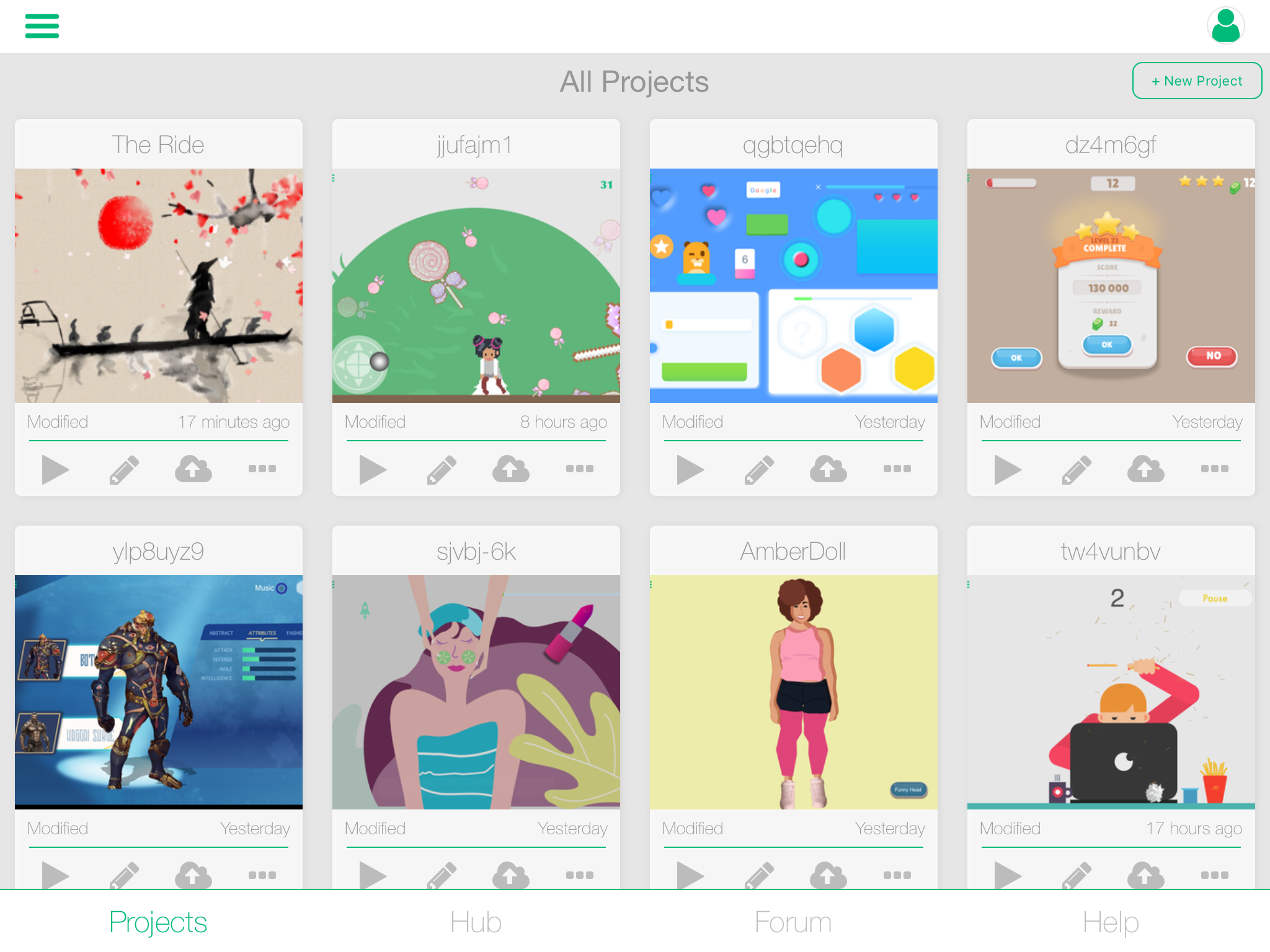Tips Corner - April
-
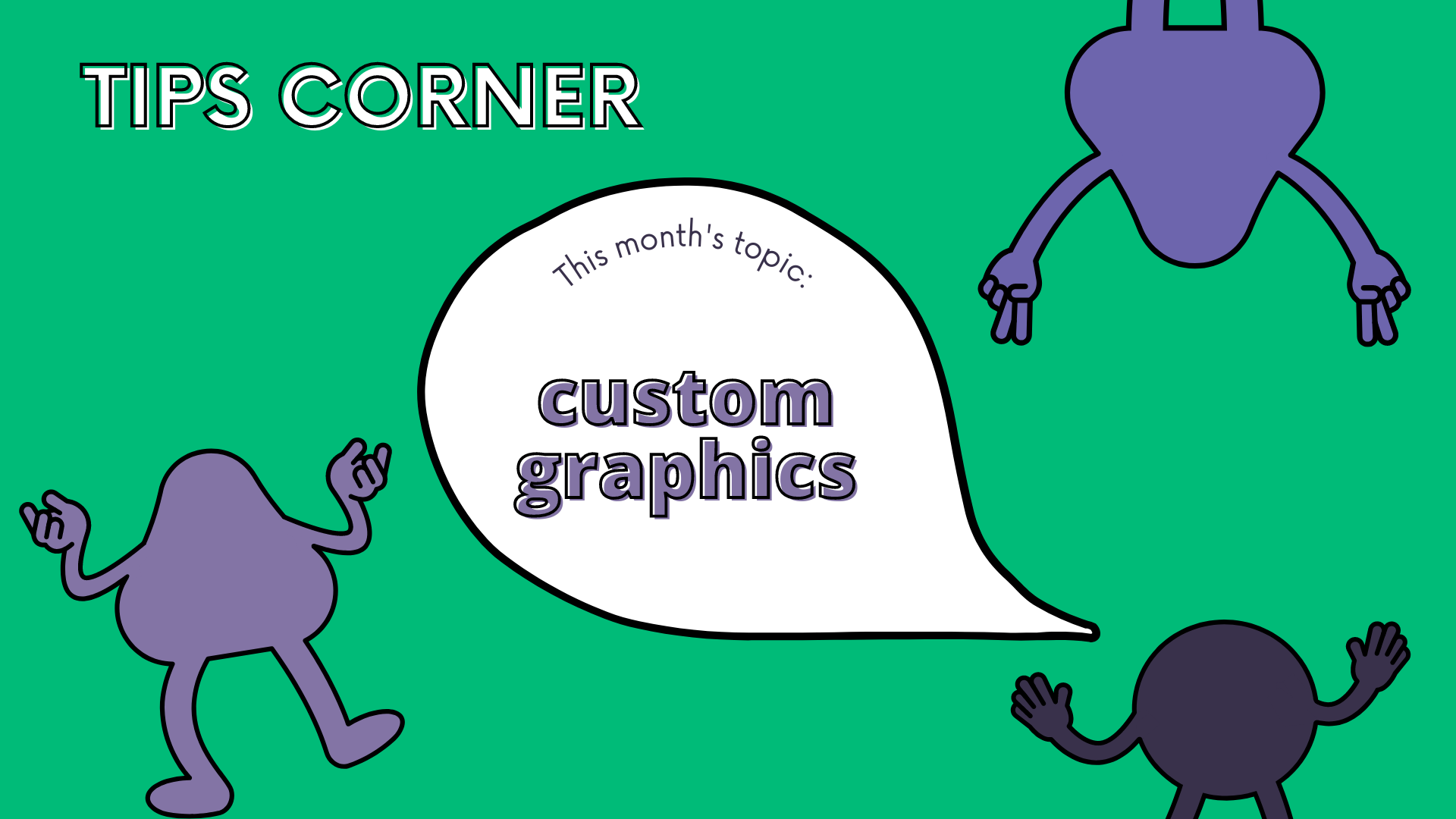
Hey everyone! We're going to start doing monthly Tips Corners where you can share and read each other's tips and tricks related to a certain topic.
April's topic is: Custom Graphics! Use this thread to share tips, tricks and everything in-between related to creating and using your custom graphics for your projects with the rest of the community! -
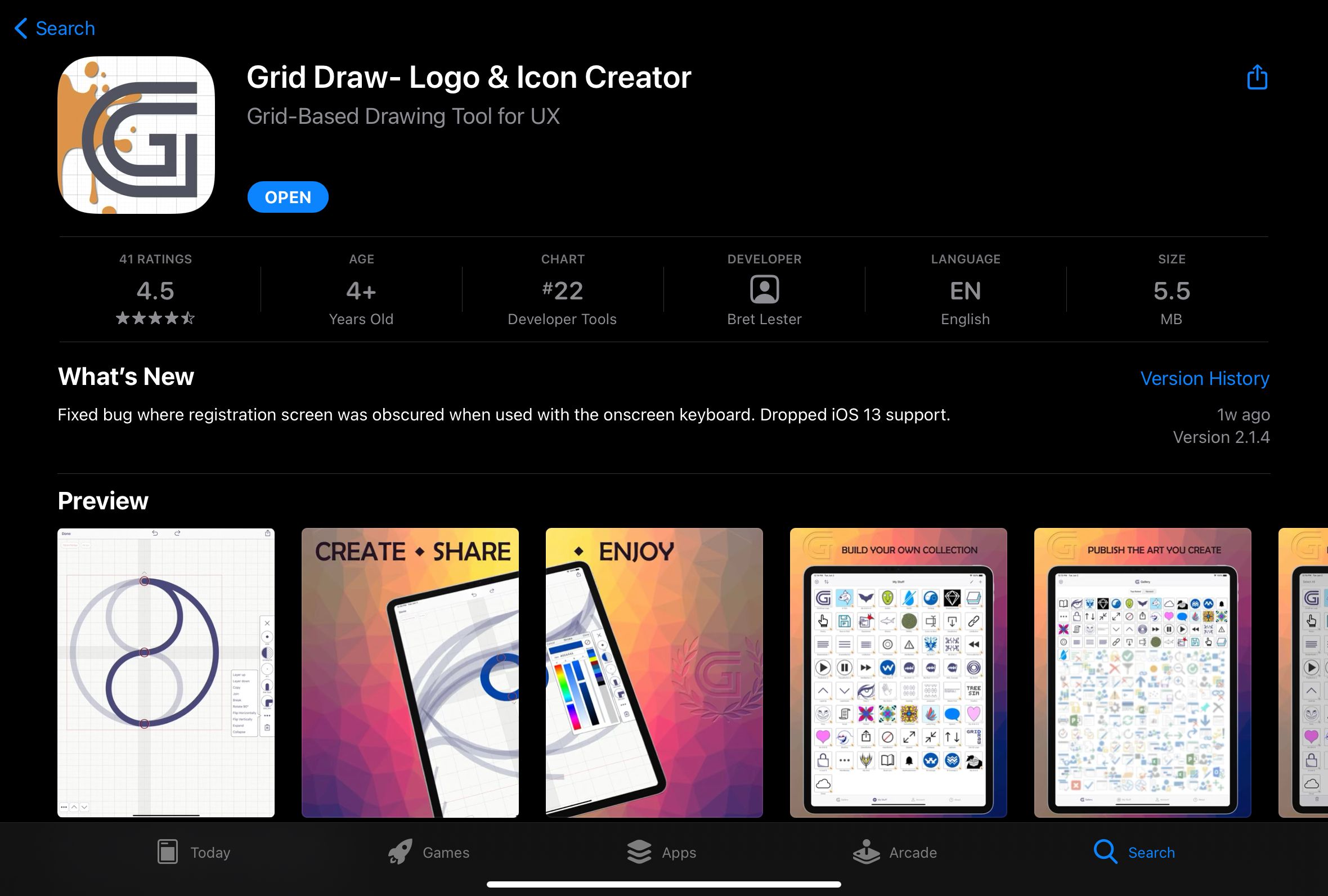
For making vector art and icons, I can recommend this app! It is free to download and easy to use. However, to export anything, it costs money. 😬 There are workarounds so it isn't very bad.
-
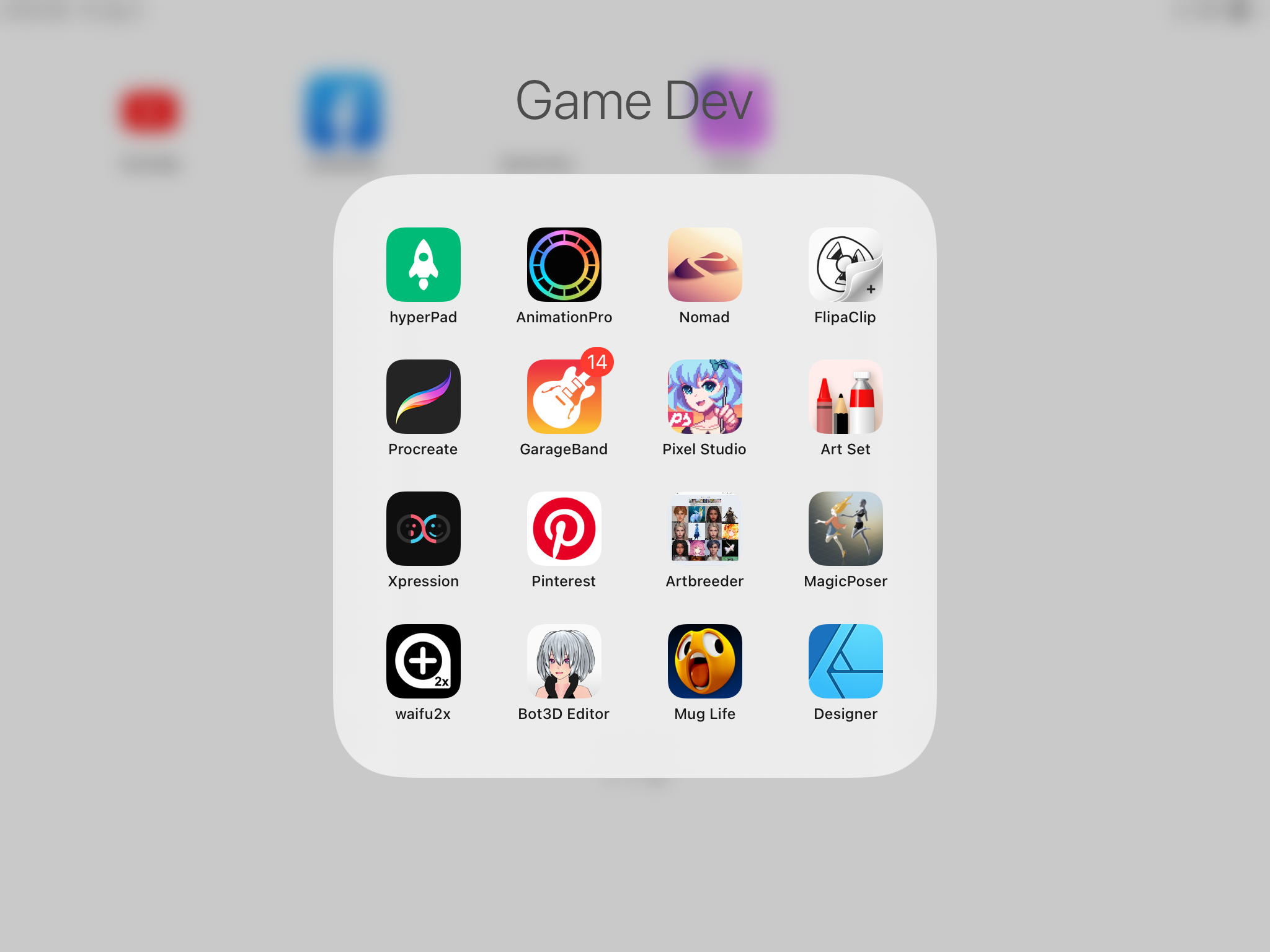
Theses are the tools I use. I’ll post a few tips and tricks soon. The main challenge I have is creating a workflow for animation. I’ll describe some workflows I have so far.
The apps I use
- Animation Pro - Rigged character animation. I export to a PNG sequence with transparent background to the Documents By Readdle app.
- Nomad Sculpt - 3d model sculpting for 3d rotation view
- MagicPoser - for 3d figure reference
- Flipaclip - for 2D traditional animation. Has a good PNG sequence exporter. I also use it for rotoscoping video
- Procreate - Has a great animation system now. For high fidelity raster art work and animation (you can use tools like liquify to modify keyframes.
- Pixel Studio - useful for pixel art animation. It can export PNG sequences to Google drive (the workflow isn't that great thought)
- Art Set - For a realistic art medium effect, you can't get better than this.
- Xpression - Animate a photo with only my face. Uses artificial intellgience.
- Pinterest - Inspiration!
- Artbreeder.com - For AI generated character designs
- Waifu2x - great app for resizing low res images (uses AI)
- Bot3D Editor - 3d character animation. I can save animations and import into FlipAclip or Procreate for rotoscoping.
- MugLife - I don't really use this much, but it is useful for facial animations. I don't like the content in the app though.
- Affinity Designer - I use this for all of my vector art. I also have Affinity Photo but I haven't used it much yet.
Workflow tips (coming soon):
...
Here is some stuff I’ve produced