Character movement
-
There’s a lot I want to do with this so please bare with me but here goes
I want movement based on the finger moving across the screen that would sling the character in the opposite direction. ( like a bow and arrow)
While holding this would slow the world down just a bit until the finger is released and then the character would move.
Force would be equal to how far the finger was pulled back
Any ideas? I’m very new to this and am having a hard time figuring out how to even start
-
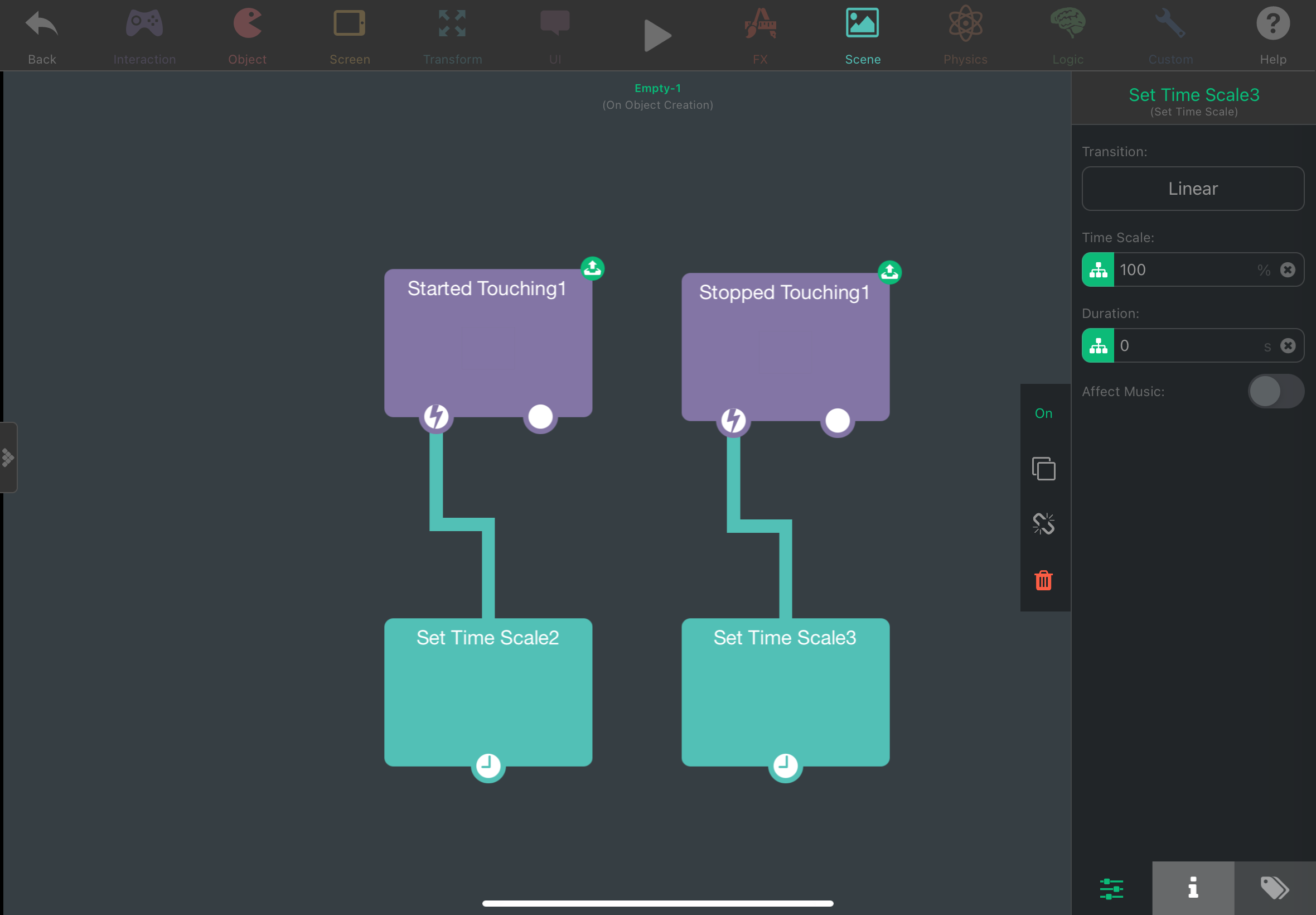
You can use the Set Time Scale behavior to make the world go slower / faster. 100% is normal speed, 50% is half the normal speed and 200% is twice the normal speed. -
The world will slow down when the player started touching the screen and the world goes back to normal speed when stopped touching. Now the object that is being touched would take the entire screen so the player can tap anywhere. :)
About the flinging part, you would Subtract the positions from the
stopped touchingbehavior from the positions of thestarted touchingbehavior. This will give you the difference between the two positions that can be used in Apply Force to fling your object.If you need any clarification, please reply!
-
@RobinsonX
Could you send a pic of your map, mines seems to still not work sadlyIt goes stopped touching > set time scale\get position>subtract values> apple force.
Sorry still really new to this
But THANK YOU SO MUCH
-
Get position uses the position of an object. In this case you want the position of where the player touched, so you use
xandyfrom Started Touching and Stopped Touching