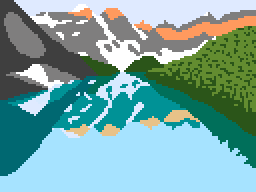Pixel Art Background Tutorials
-
Starting this topic to demonstrate how to do pixel art backgrounds. One thing that is missing from some of my pixel art is a good understanding of making backgrounds. So here is my first study. Tutorials to follow:

-
Background 2.
I think I have a process that works consistently (and it's easy). Perhaps a tutorial is coming?
-
BG 3. That's all for the samples. Now for a tutorial.
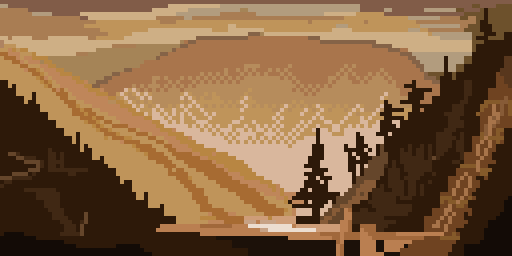
-
- Get a Photo (search: landscape): Example
- Change the canvas to 64x32
- Squint your eyes to see the main colors.
- Divide the canvas with the main colors using lines & shapes.
- Fill in the shapes with the main colors.
- Resize the canvas to 128x64.
- Divide the canvas further using more lines and Refine shapes (adding jaggies).
- Shade with Dithering (if needed)
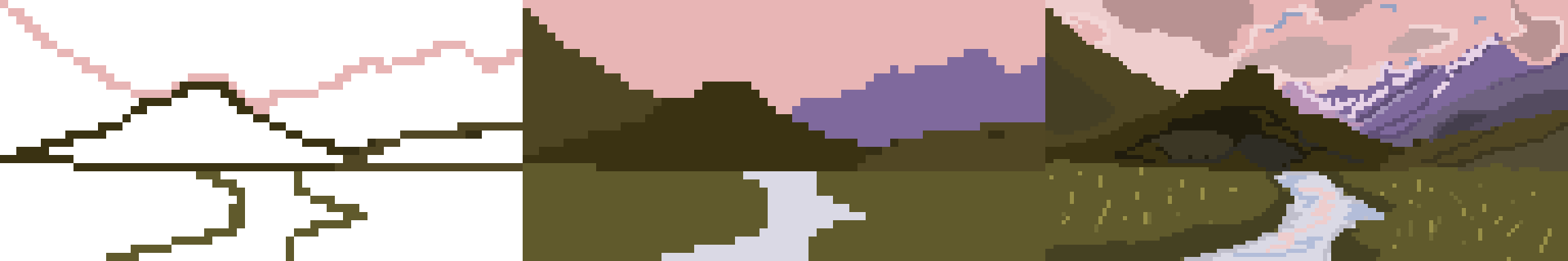
-
@TutorialDoctor interesting tutorial. I couldn't figure out how to shade stuff right and I couldn't show the detail for the trees well, but here's my attempt (original image not mine):
-
Wow. Great job. I'll add another drawing on shading (figured I should have done that). You pretty much got it though! Nice! Squint your eyes often to get the feel for the colors and make your initial colors closer to what you see when you squint.