Other than Patrol, how to make repeating series of actions
-
@Deeeds Loops are intended for stuff like looping through an array or performing repeated calculations.
It'd be cool if they worked with behaviours with duration, but I expect it'd be difficult to program since the loop wouldn't restart until the duration finishes, so it'd have to keep track of what is running so it knows when everything in the loop is done, and it needs to work with dynamic durations and conditional behaviours etc.
-
-
@Deeeds Can you not just use the Play Animation behaviour with your timer and repeat logic?
-
@Aidan-Oxley " series of animation events"
eg. Move by, rotate by, Set Color, etc...
-
@Deeeds Oh I thought you meant animations as in lots of pictures. Pretty sure it was said before, but you’d have your Transformation behaviours set for one cycle, and at the end of the cycle you simply turn on the start again using Behaviour On or Execute Behaviour. Here’s an an example image:
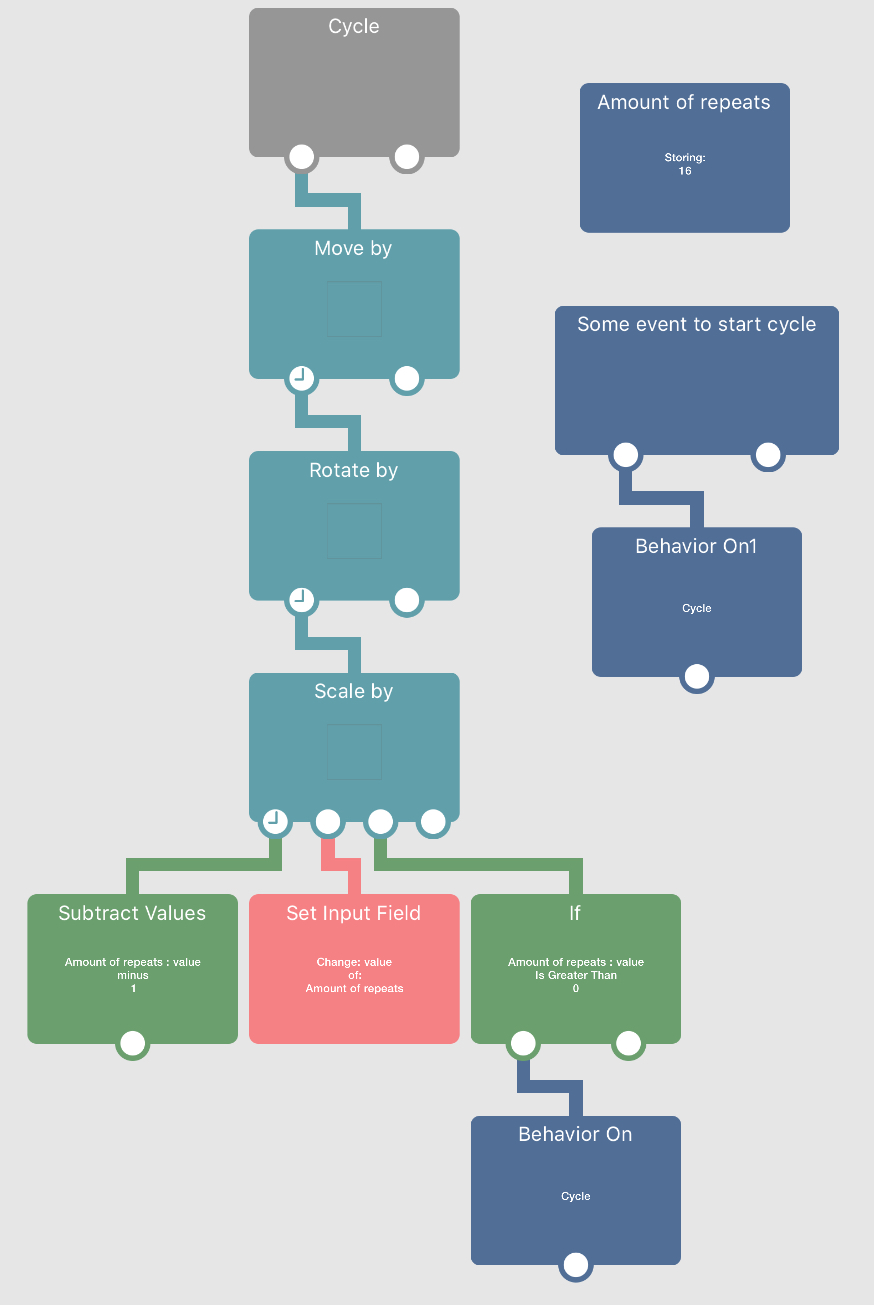
-
@Aidan-Oxley Is amounts of repeats a Box Container or Value Behaviour?
Why did you choose that one?
-
@Aidan-Oxley
The following "code" is supposed to flash a sign on and off a few times.
Why does this work fine the first time, and every subsequent time it only flashes once?
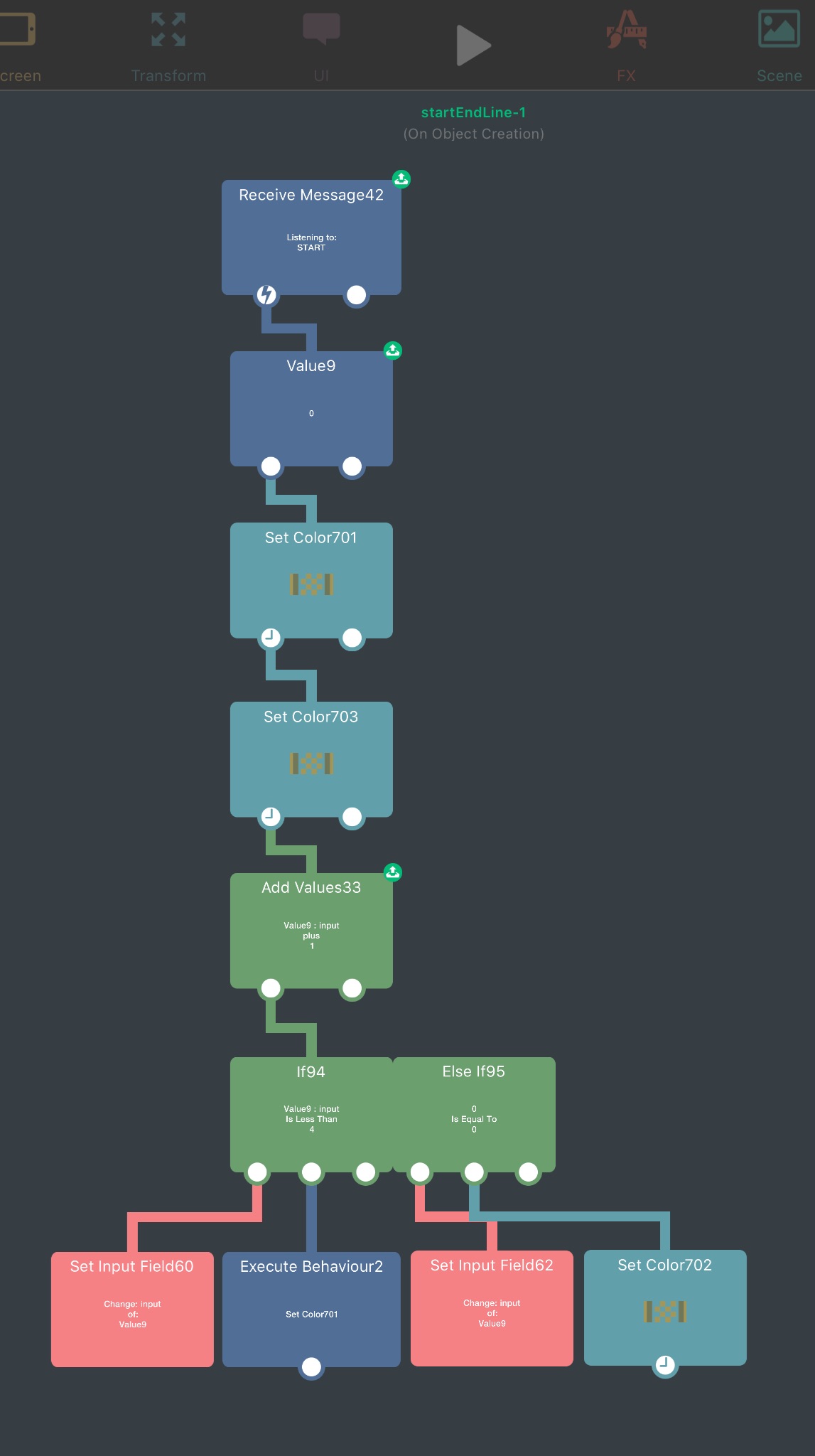
-
@Deeeds I chose the Box Container because I have no idea how exactly a Value behaviour works and have never had the need for it (so I’ve never played with it to see how it works).
-
@Deeeds Reading what the Value behaviour does, it seems you have to activate it (using the Receive Message) otherwise it will never update its value. If that’s true, I’d think you would get stuck in a never ending cycle, but that’s not what’s happening. I think you should just use a box container like what I had in the screenshot.
EDIT: I’m assuming Set Input Field60 is setting Value to Add Values33, and Set Input Field62 is setting Value9 to 0, right? And 0 is the Value9 default value.
-
@Aidan-Oxley said in Other than Patrol, how to make repeating series of actions:
EDIT: I’m assuming Set Input Field60 is setting Value to Add Values33, and Set Input Field62 is setting Value9 to 0, right? And 0 is the Value9 default value.
Yes, exactly. Sorry. I should have clarified this in the post.
I agree with your assumptions on its "behaviour" as its described, too. Which is why I think this should work... the Receive message should be activating it, with its new value of 0, since it's happily become its other updated values, despite never being called again in the loop (or activated) other than to be updated.
-
@Deeeds I just recreated what you said in a test project, and it worked. My random object flashed/cycled 5 times before stopping, then when I activated it again it worked completely normal. Are you 100% sure that Set Input Field62 is setting Value9 to zero and nothing else? That none of those behaviours in the cycle are being turned off? I’m also guessing you’re not willing to send me the project so I can see exactly what’s going wrong?
-
@Aidan-Oxley How about, for once, you do this: Assume I'm doing as I say I'm doing it. Assume what I'm seeing is real.
JUST ONCE!!!
-
@Aidan-Oxley I wouldn't be posting this unless two things:
- I think this should work
- It's peculiar that it doesn't work
- I've checked everything a few different ways
I played with this in many different ways because I believed it should work.
-
@Deeeds why don’t you just send it? He’s been on here longer than you or me.
He might find something you missed.That’s three things, not two LOL
-
@iTap-Development It's in a massive project I'm not sending.
LOOK AT HOW SIMPLE IT IS!
IT DOESN'T WORK!!!
WHY DOESN'T HE UPLOAD WHAT HE DID?
AND WHY DON'T YOU STAY OUT OF THIS!!!
-
@iTap-Development IT'S FOUR!!!
-
@Deeeds Ok, well I have no idea what’s going wrong, since it worked fine when I recreated it. That’s the only reason I’m assuming you might have done something different now. Maybe you should just try to use a box container instead.
-
@Deeeds I understand that though, if it’s a massive project that’ll take ages to upload. Why don’t I sent my project? I do send my project: http://bit.ly/2zwUQC7
-
@Aidan-Oxley I'm trying to understand what a Value Behaviour actually is. That's why!!!
This isn't about the problem, it's about the conceptual understanding, and then proving that, and then finding that it doesn't work.
Does yours, the second times it's called, flash 5 times?
Or does it only flash once? Because that's what I'm seeing. The second time through, only once.
I've tried both ways of creating SetInputField62 (once as a duplicate, once directly from Value9) and neither of them seem to be setting Value9 to zero.
-
@Deeeds I have it set to when I touch it, rather than a broadcast message, which should not make a difference. Every time I touch my random object, it cycles/flashes 5 times, then stops.