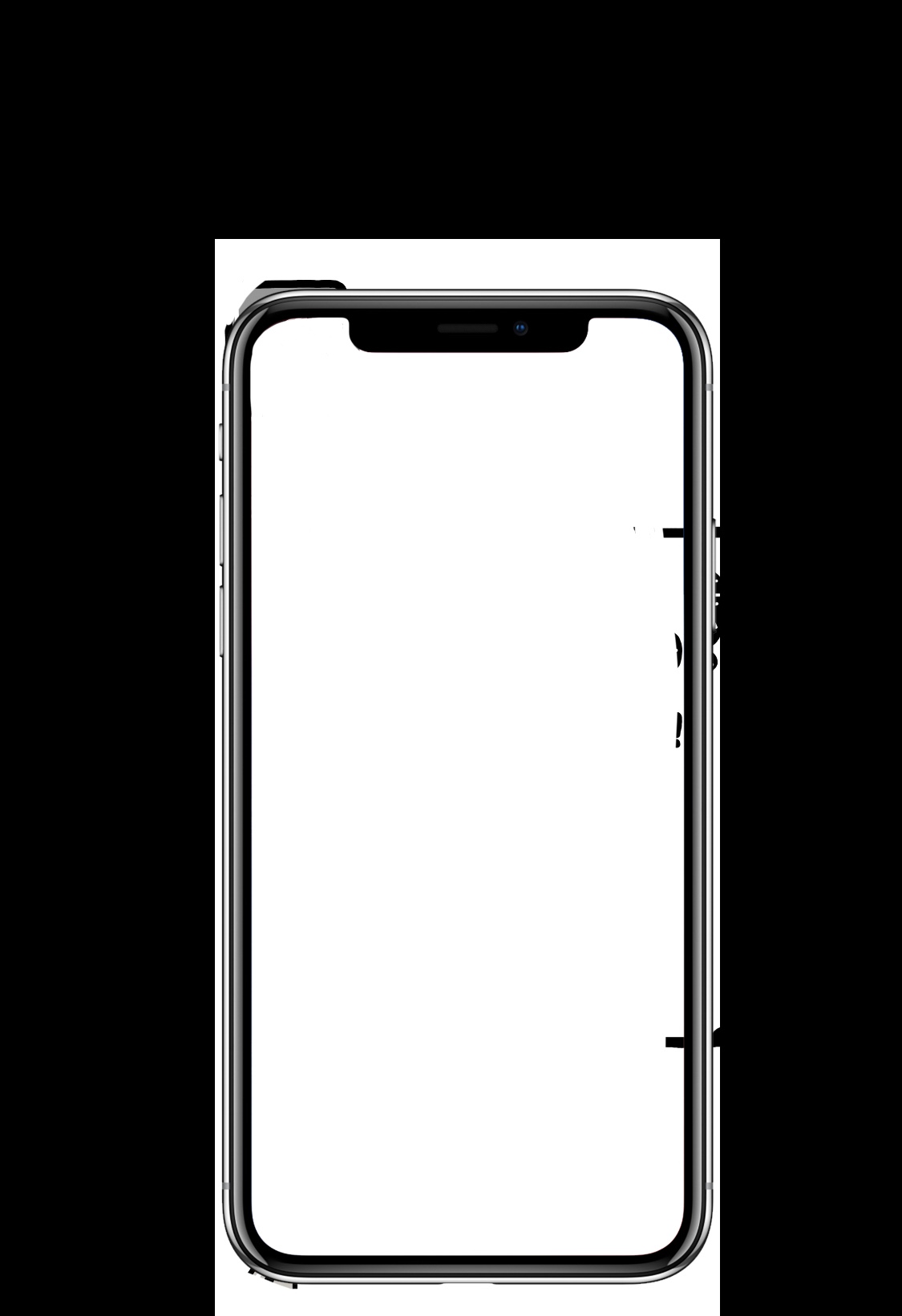-
iPad Model: iPad Pro
iOS version: 12.1
hyperPad Version: 1.22
Description: When you run a project using iPad Pro 11" 199:139, and you change the aspect ratio mid-game to a smaller device, weird things happen.
Steps to reproduce:
0- Set aspect ratio to 199:139 (iPad Pro) in the editor
1- Run the project
2- Click the debug menu
3- Click the button Aspect Ratio
4- Choose the iPhone X ratio or 16:9 ratioThe workaround is simple:
Exit the play mode and reset the device to iPhone X. Then restart the project