Newbie. Getting an object to wrap around screen. How?
-
G’day from from Australia
Plodding along here.
I can’t work out how to get an object to wrap around a screen.
Could you please give a screen dump to show me how to do this.
Here is what I have tried, and the object will just disappear to the right but not appear on the left of the screen.
Thank you for your assistance.
Paul.
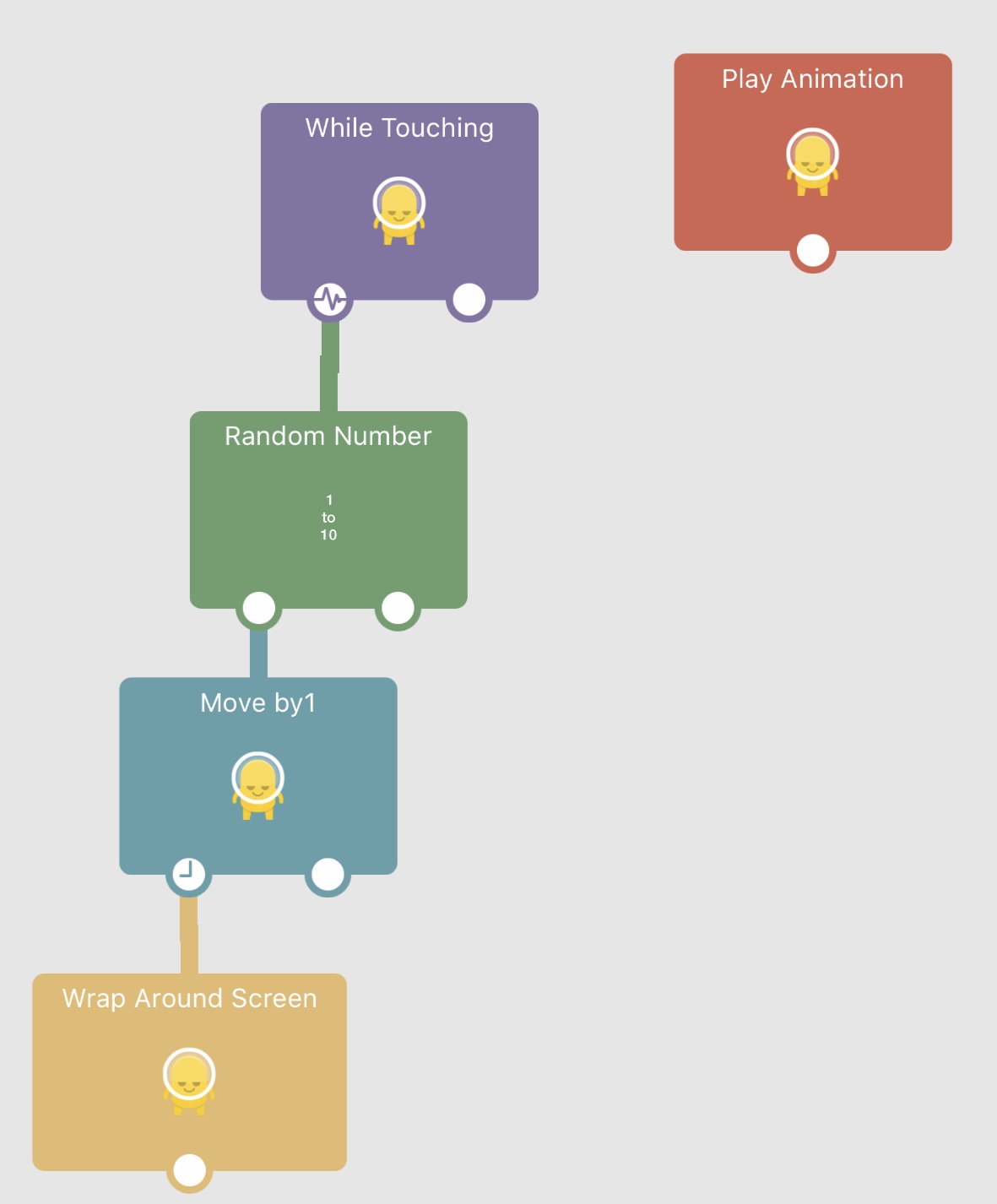
-
The object cannot be scenery, the
Wrap Around Screenbehavior only works for physical or wall objects.If that doesn’t work, you can move the object to outside the screen and then teleport it back, you can repeat it to make it seem like the object is forever moving in one direction.
-
If needed, I can send an example in this thread. :)
-
Thank you for your response.
It would be great if you could upload a simple sample file.
Thank you.
-
@paulfromaus The Wrap Around Screen behaviour works constantly, you do not need to trigger it (but this won't make a difference here). I just went and tested a similar setup, wow I never realised that Wrap Around Screen only works for physics objects that are moving due to physics (so basically Move behaviours do not seem to work with Wrap Around Screen). So yeah you'll need a manual wrap around screen setup which it seems Robinson is making for you.
Also hello, I'm from Australia as well :)
-
@Paulfromaus here you go!
https://s3.amazonaws.com/hyperpad-share/ABFA8A9F-CCB9-47F5-8E6C-8F18FA7F0BC2/Example.tap
That’s just one of the easiest ways to make an object go off one side of the screen and appear on the opposite side with as less as
3 behaviors.This is for wall or scenery objects. If you want to make a physical object have this illusion, you should use the
Wrap Around Screenbehavior. -
There are other ways, but this is by far the easiest. 👌😉
-
Thank you for your assistance.
-
No problem!