Is there a way to remove the decimal value from Get Position
-
Is there any way to remove the decimal value from Get Position when it outputs the text? Screenshots included.
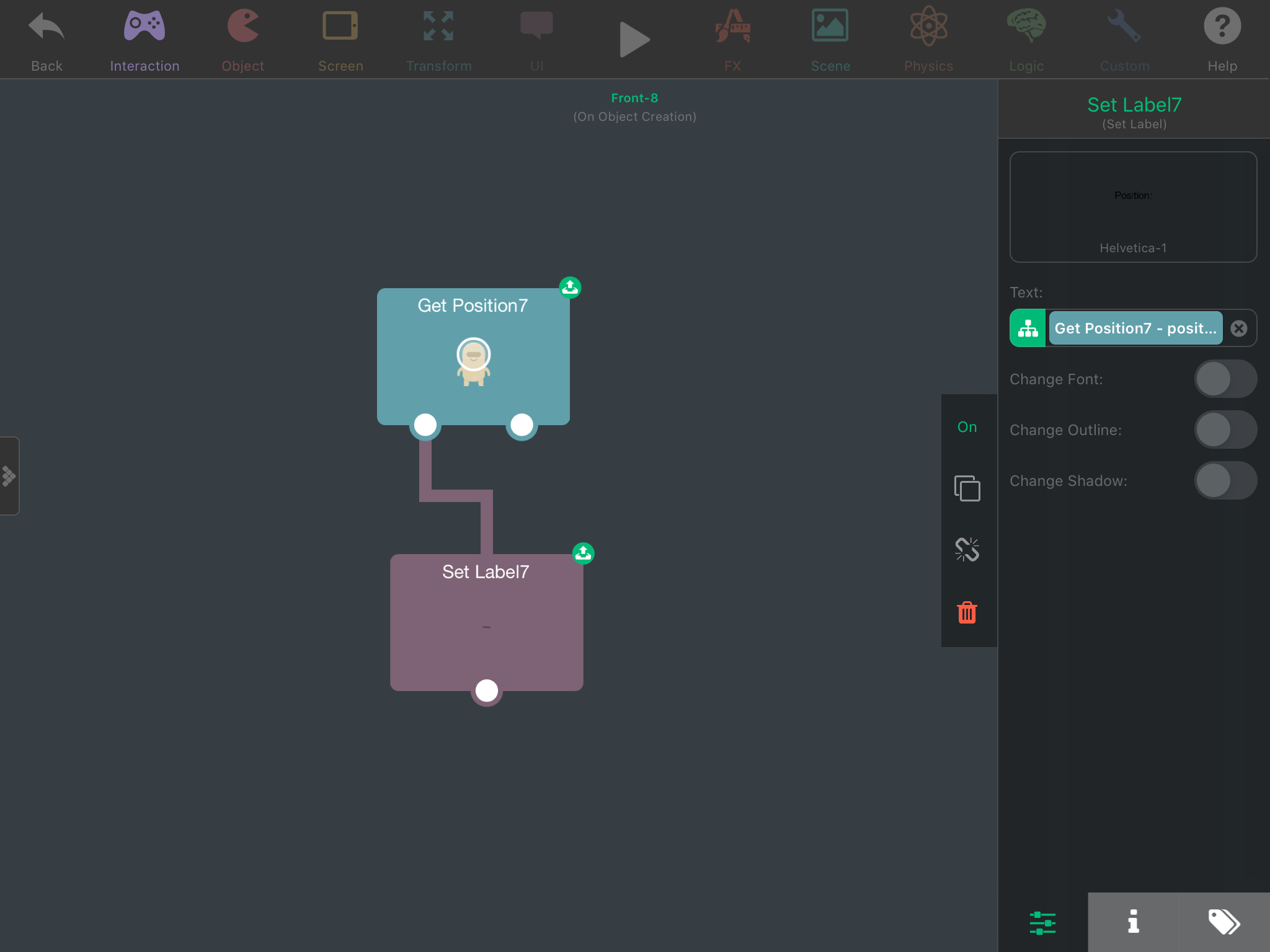
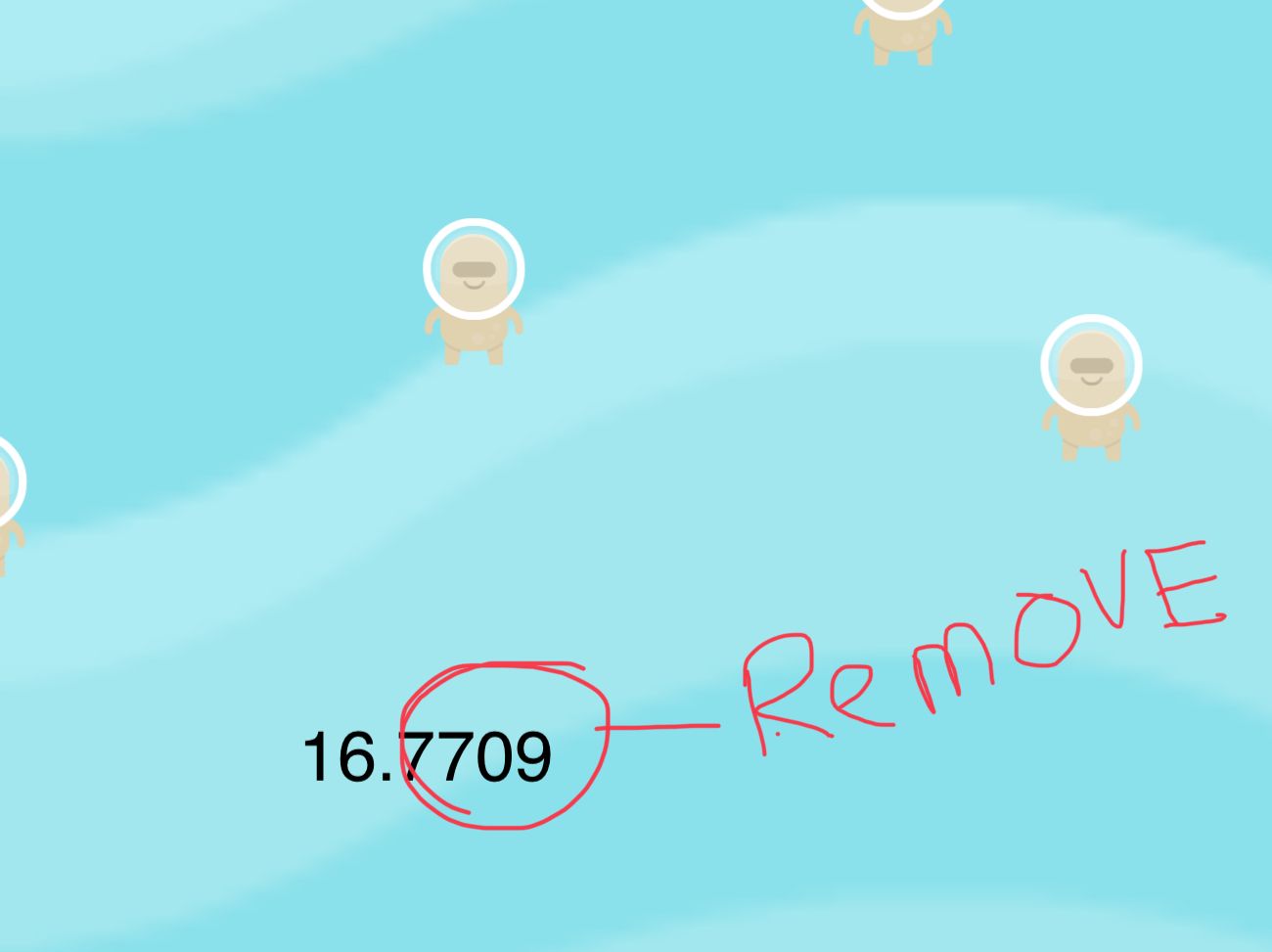
-
@SplitMindGaming Use the Round Number behaviour. Round to 0 decimals.
-
Put a Round Number behavior. It'll do what you said. It takes a value and... Round it ? Idk how we say it in English 🤦😩
-
Thanks so where does the round number go into the mix. Or how do i incorporate it. Ive tried placing it within various places on the lineup and imported all the values to the first slot but the number still shows the decimal. Heres a screenshot. What do i put in the first slot and how do i arrange it. Thanks.
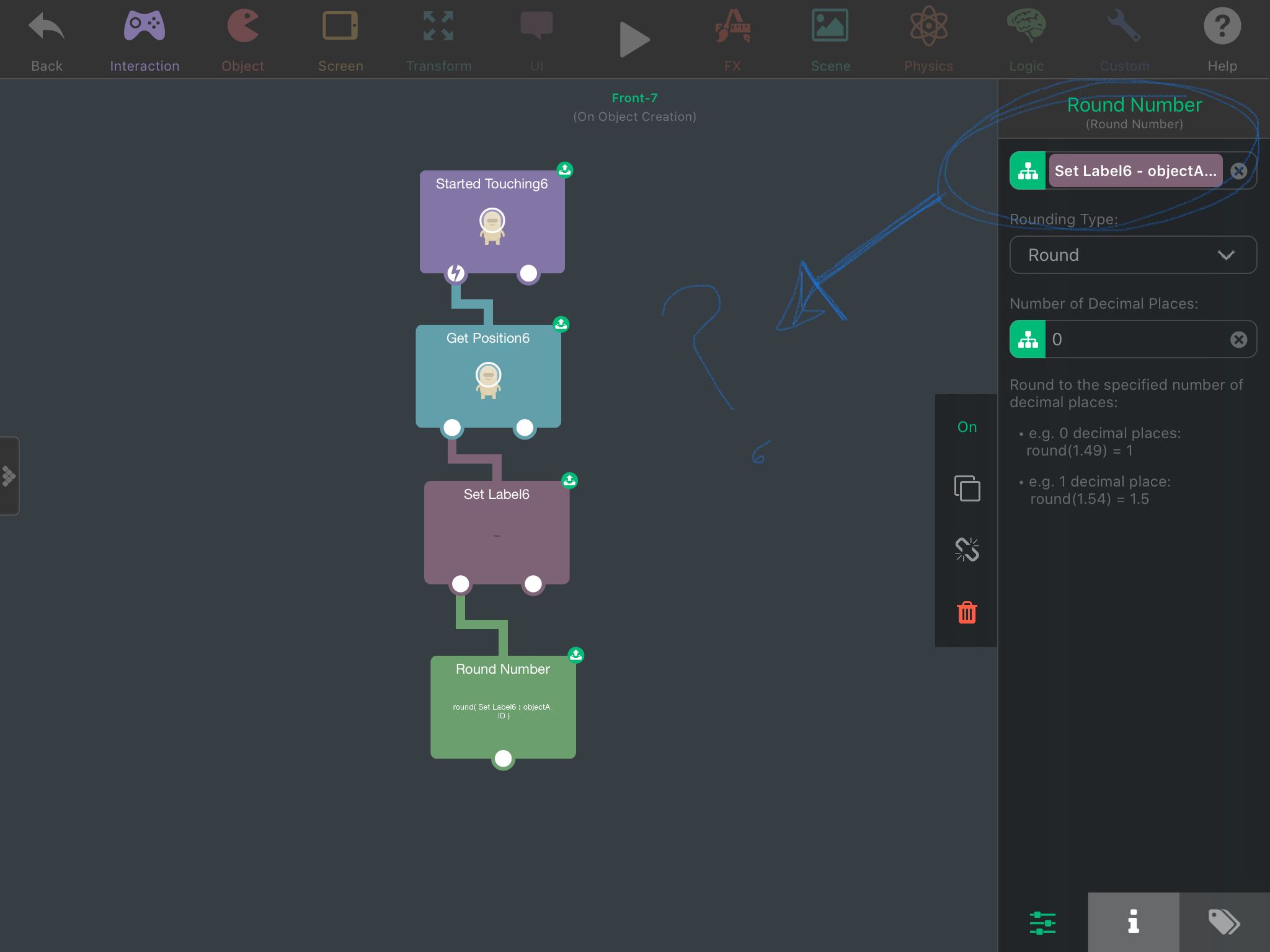
-
@SplitMindGaming you should put the value of what you want to be rounded and not the set label value. Set label is not even for values, it's for showing something.
To get it right you'll need to have a value with decimals to test it, then round the value and then you can show it with the set label behavior.
-
@XxWhiteHearrxX so how would I make this work with the setup I have now. For my game I have a text on screen that constantly shows the y position of the character. The screenshot shows is the exact behavior setup on my game to achieve this. Where would the round table go into the mix. At the beginning of the chain, middle or end.
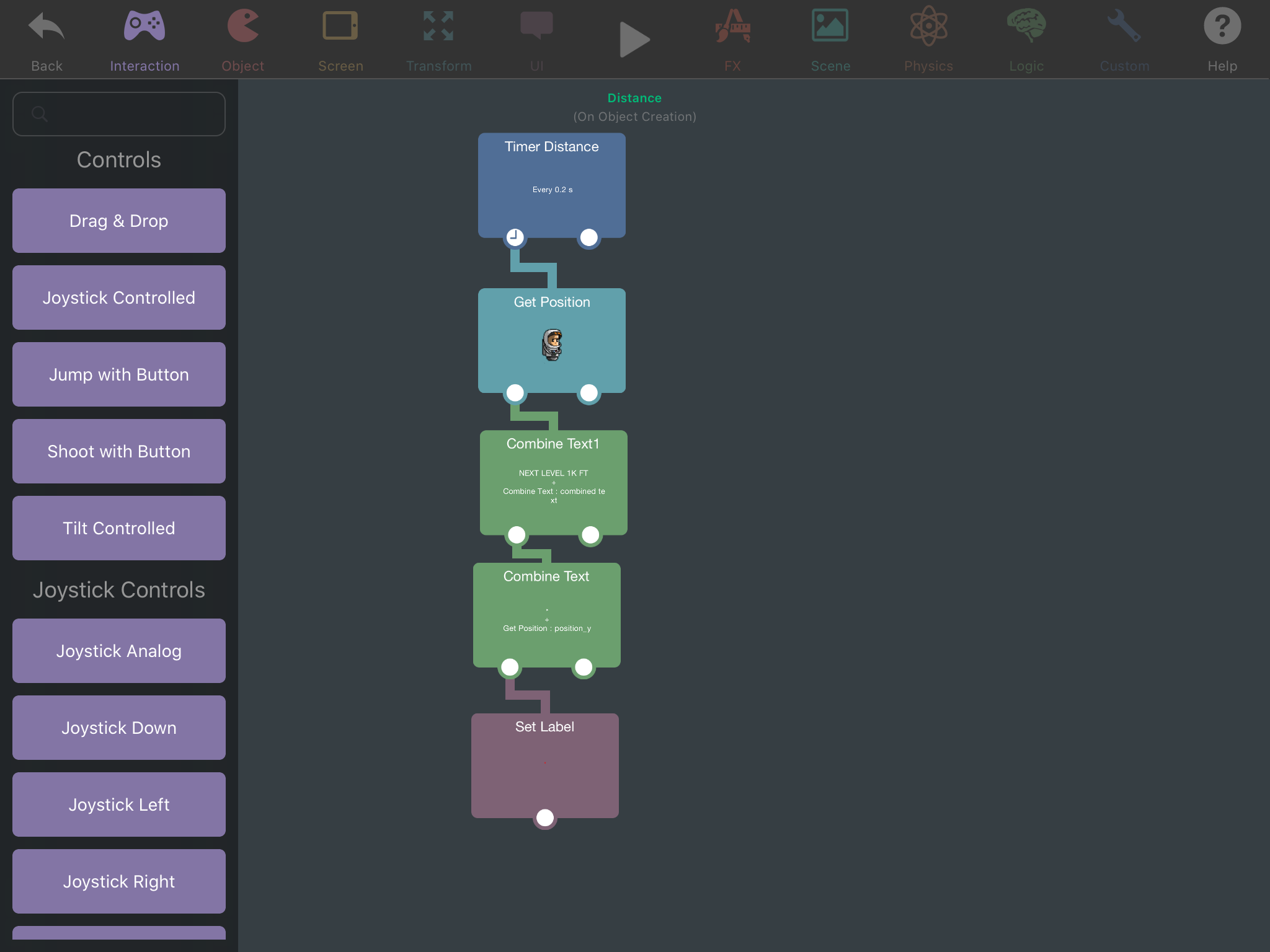
-
I just figured it out. Thanks for your help guys
-
@SplitMindGaming Get Position → Round Number (get Position is Input value) → Set Label (round number is input value)
Just checking, you can ignore this if that's what you're already doing -
@Aidan-Oxley yup thats what I did. Thank you for that. It just really clarifies i did it right.