My iPad pro
-
So I received the brand new iPad Pro 12 inch. When I play my game and select the iPad Pro screen ratio I notice that it’s still not a complete full screen. It still shows basically a letter box frame on both sides of the screen. This is on portrait mode. Will this go away on the final build?
-
Where are you playing from? I can't reproduce it. I tried it on your project and I don't get any letter boxing. Are you playing from the editor? Do you have the right aspect ratio selected?
-
I select the aspect ratio called iPad Pro. I thought it shows it cut out because I wasn’t on an iPad Pro. But now that I have an iPad Pro it still shows that it’s not a full fit. Here’s a screenshot taken from my iPad. I circled what I’m talking about.

-
Here are the photo comparison to the alignment issues for iPad Pro aspect ratio to the 4.3 aspect ratio with the screen wrap with relative position on.
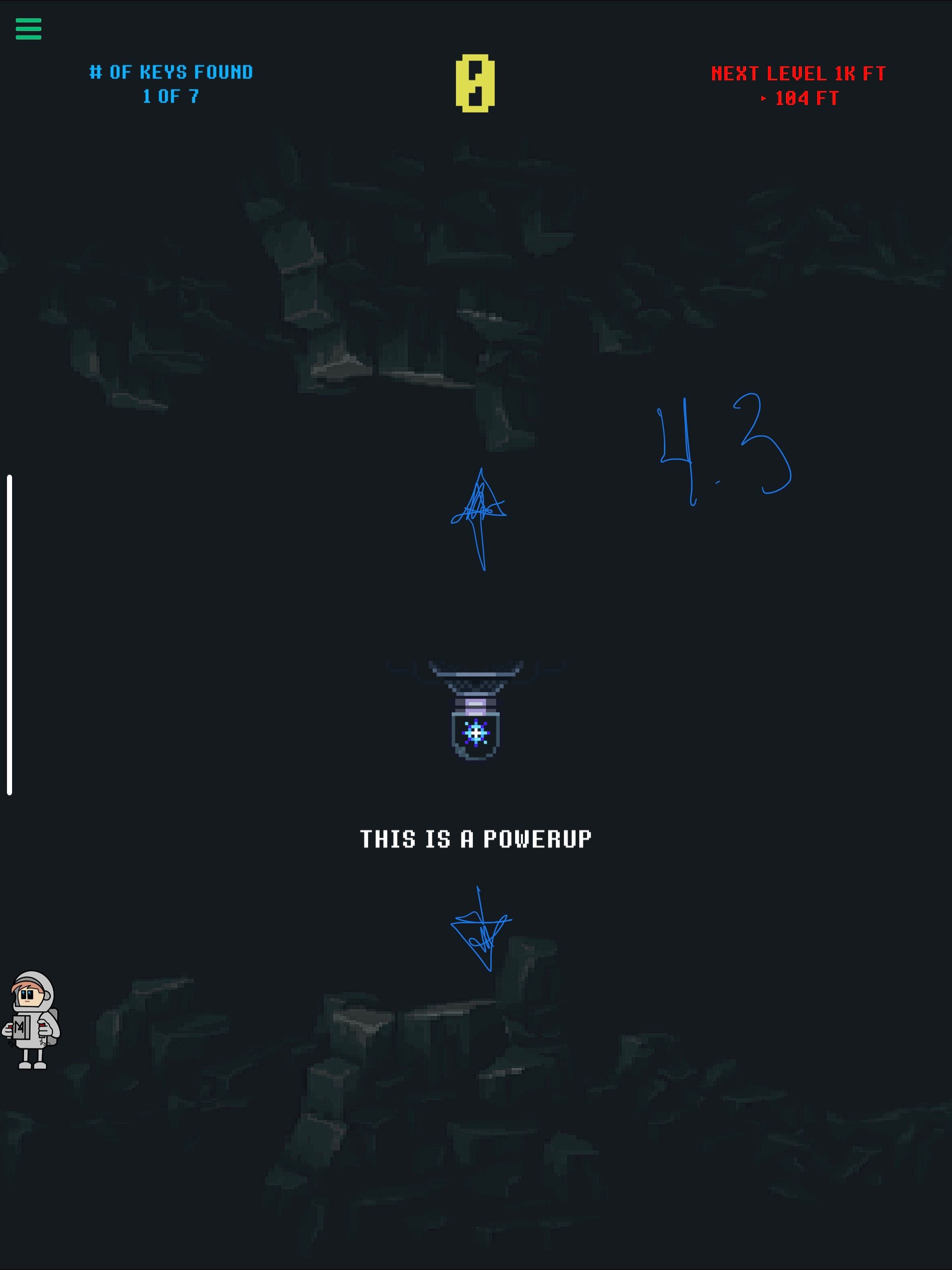
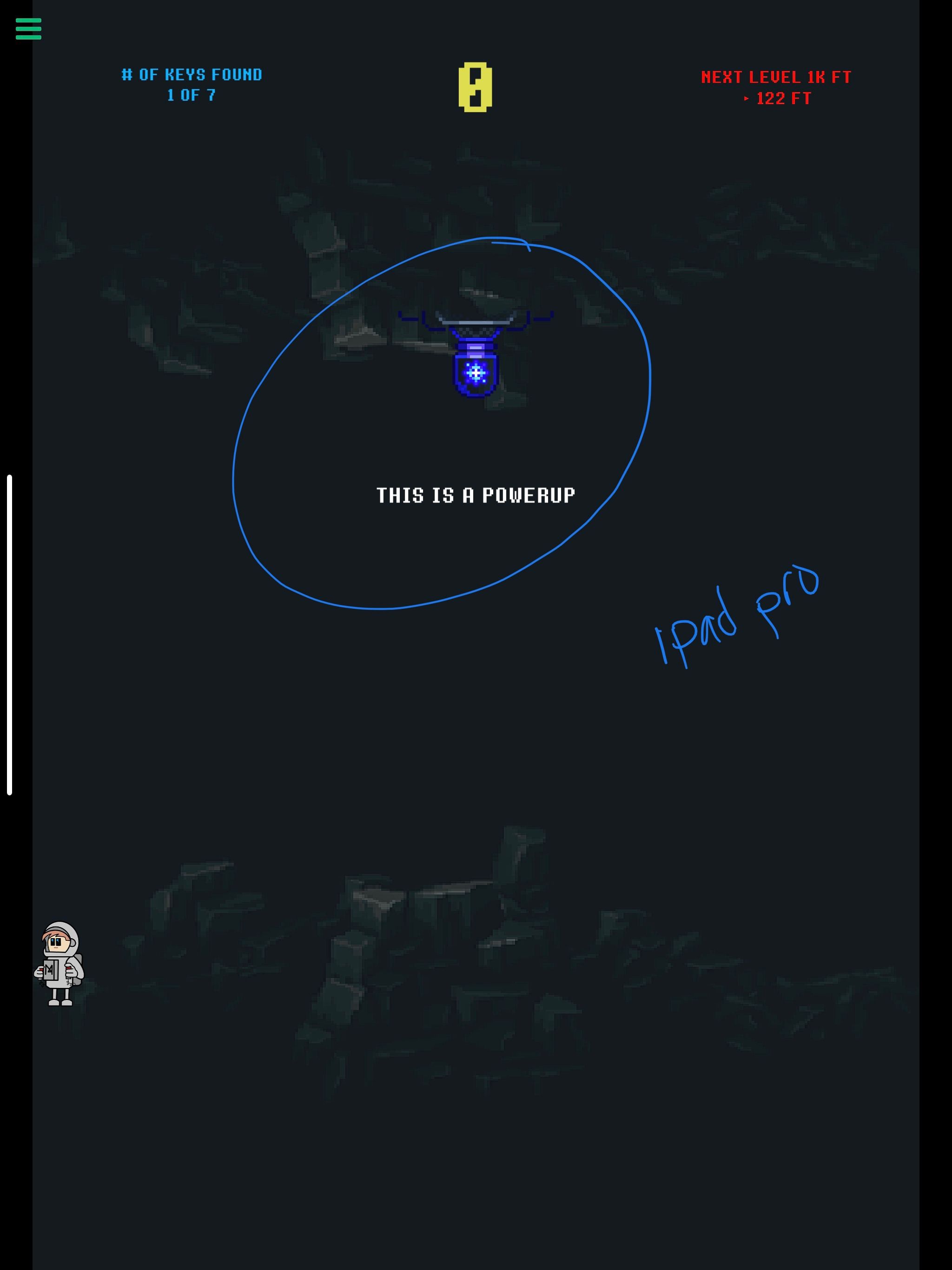
-
@SplitMindGaming ipad pro aspect ratio is specifically for the 11” model. 12.9” still uses 4:3 aspect ratio
-
@SplitMindGaming since you have percentage based scaling on your background image, the image itself gets a little bit distorted.
-
If you don’t want to have that effect, use a larger image and don’t use relative scale, only relative position
-
@Hamed oh I see let me try that out. Thanks
-
@Hamed I tried what you said and now it looks right on an iPad Pro aspect ratio but the images are off on the 4.3 aspect ratio. It’s fine you don’t need to worry about. I’m good with it only looking right on the 4.3 scale. I’d rather have u spend your time on implementing other things like lighting :)