2025 DevLogs
-
✅ Confirmed in the Next Update — Joystick Boundaries & Ball Size Customization
You can now change where the joystick ball can be moved on its surface, and the size of the ball can also be adjusted.
The joystick behavior has been fixed and it will no longer move in unexpected ways when provided with assets with different sizes.
🚀 Circle - The default. You can specify a radius.
🚀 Rectangle - Specify the width and height.
🚀 Horizontal - A horizontal line with a specified length.
🚀 Vertical - A vertical line with a specified length.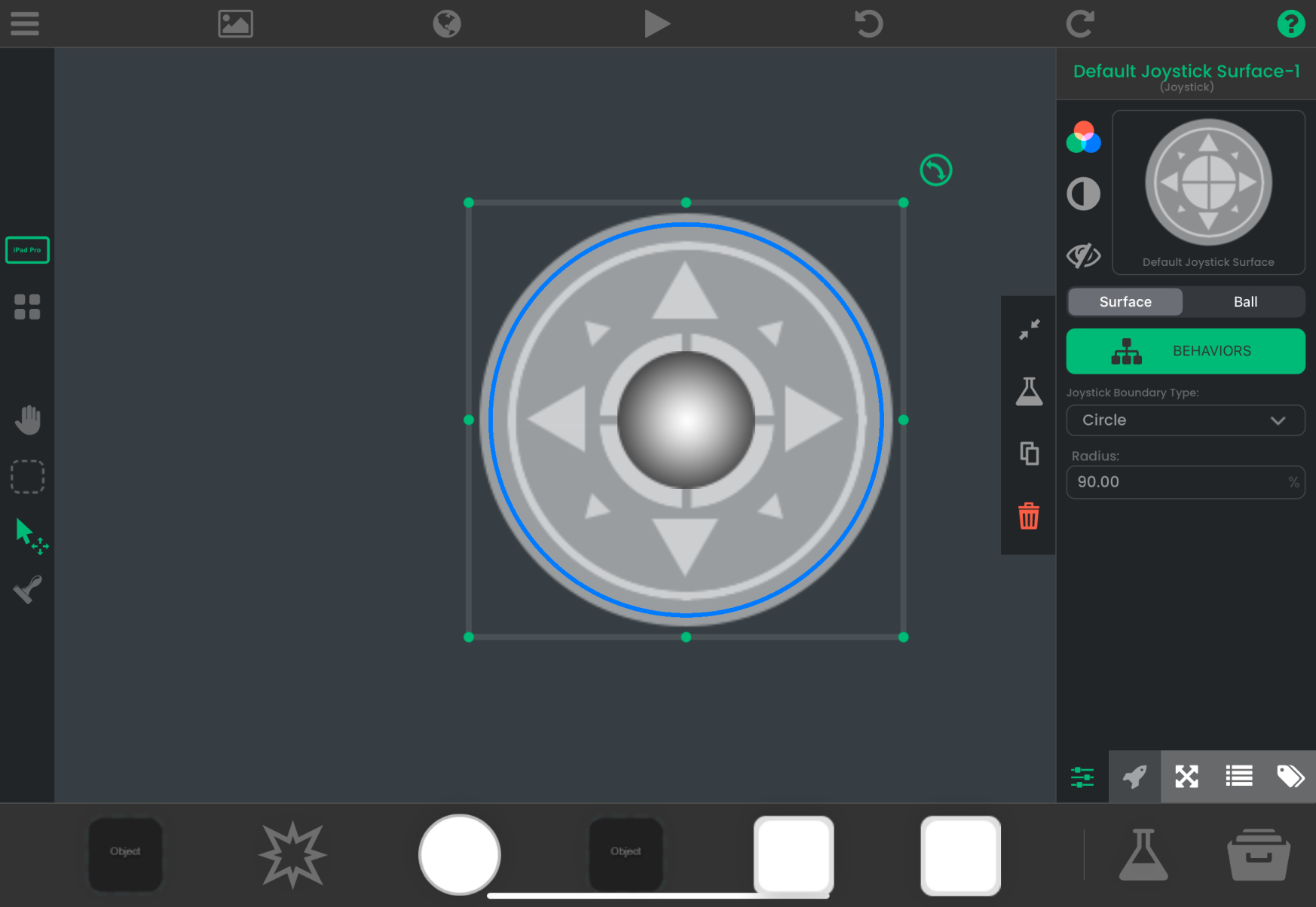
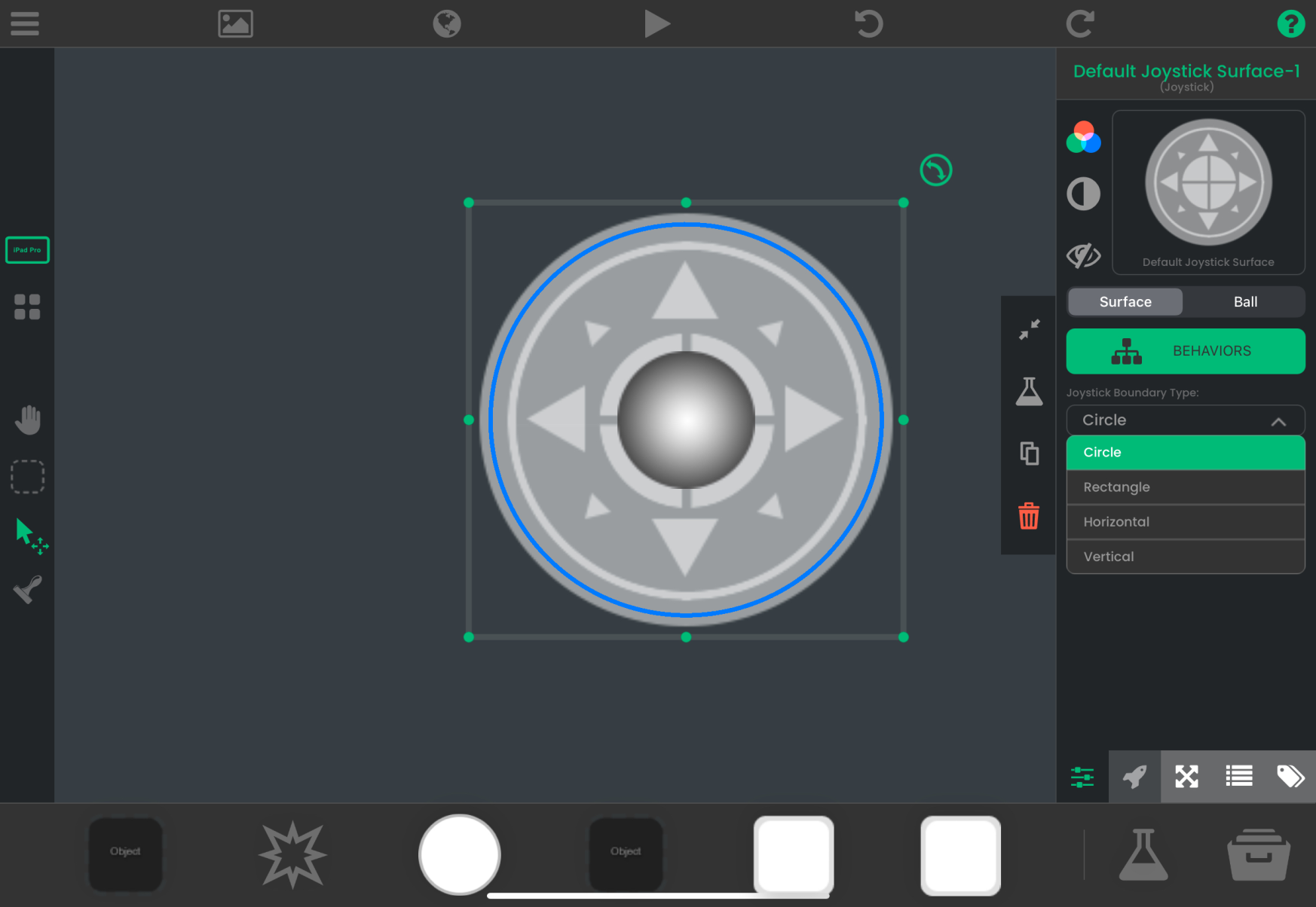
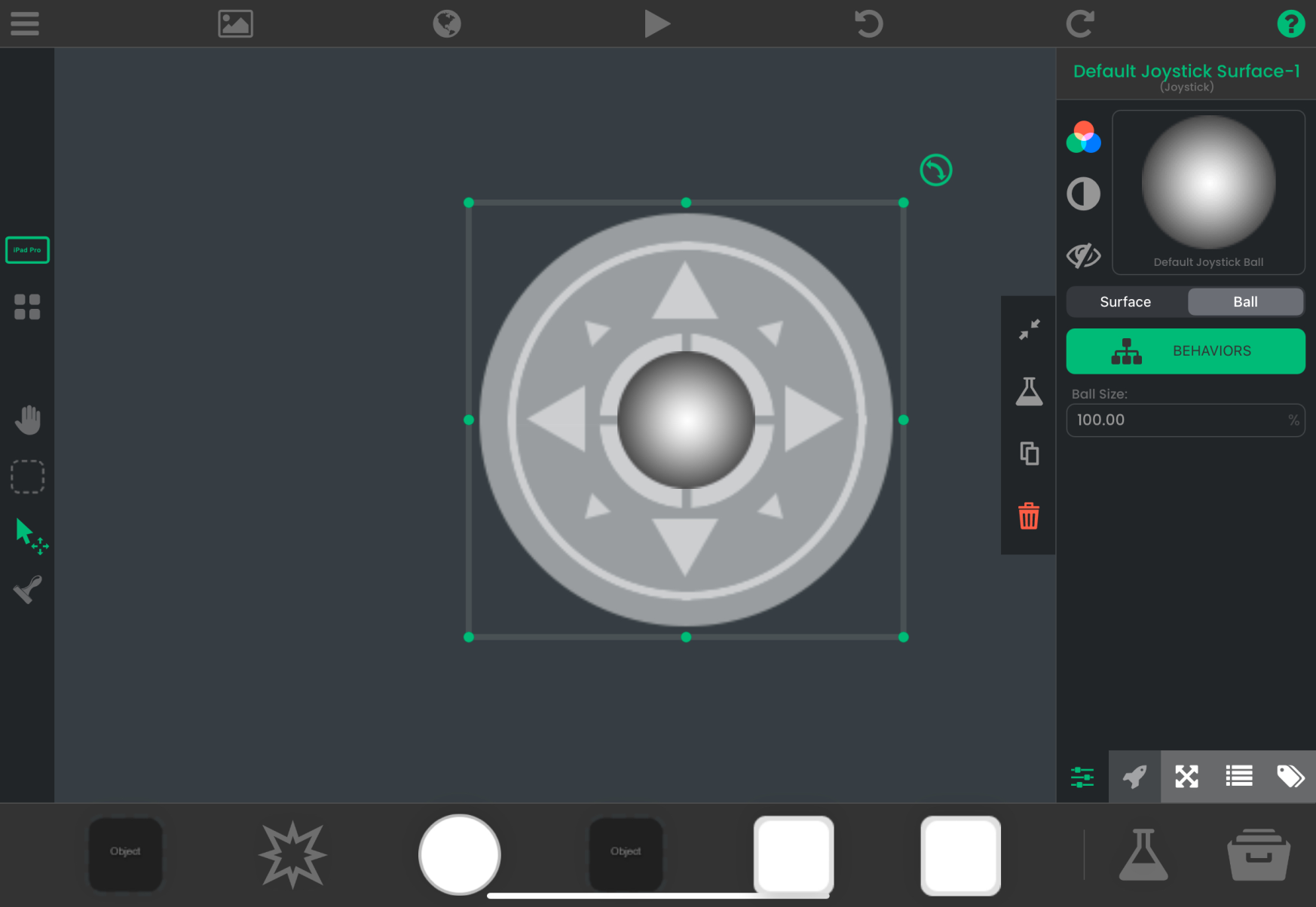
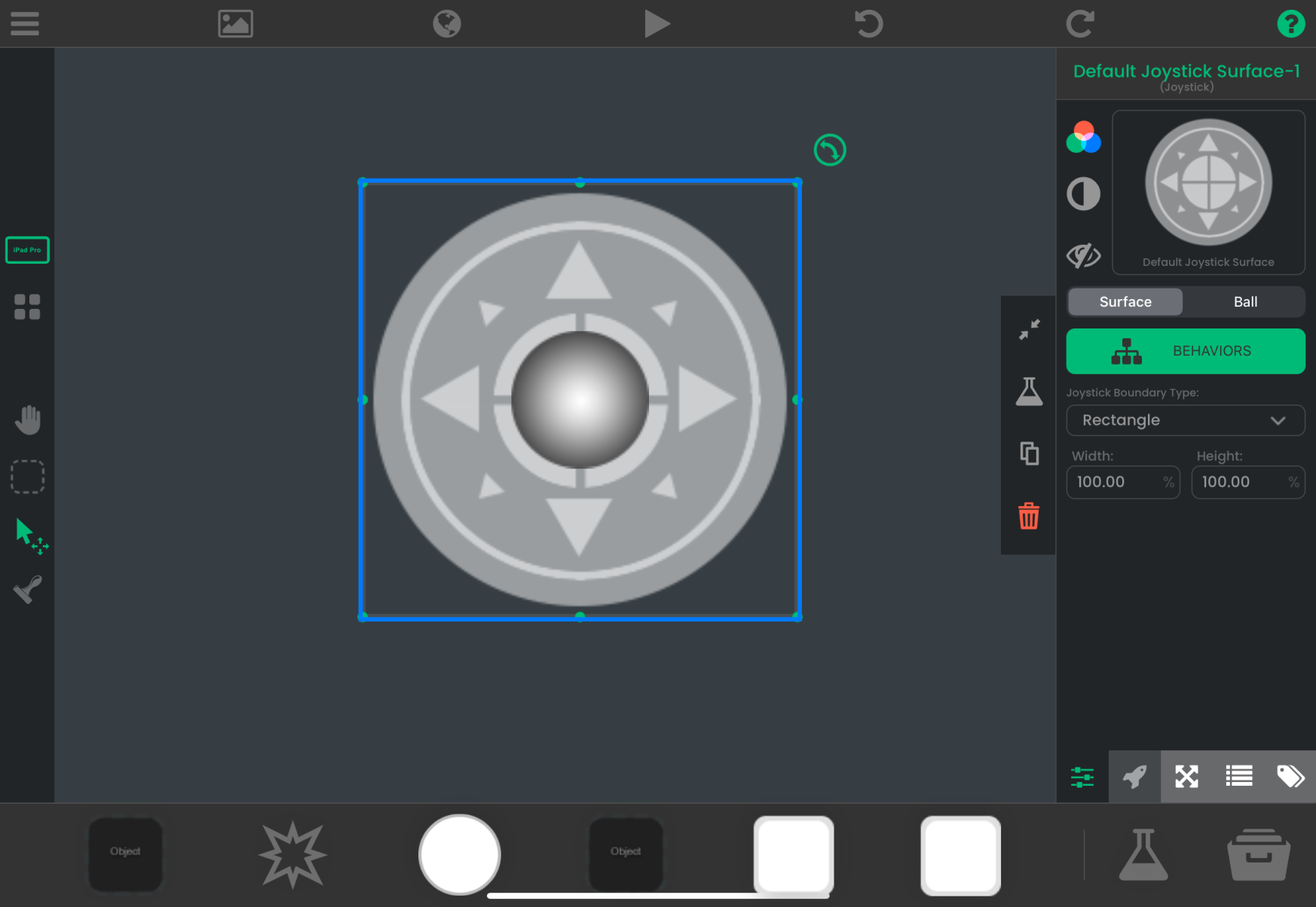


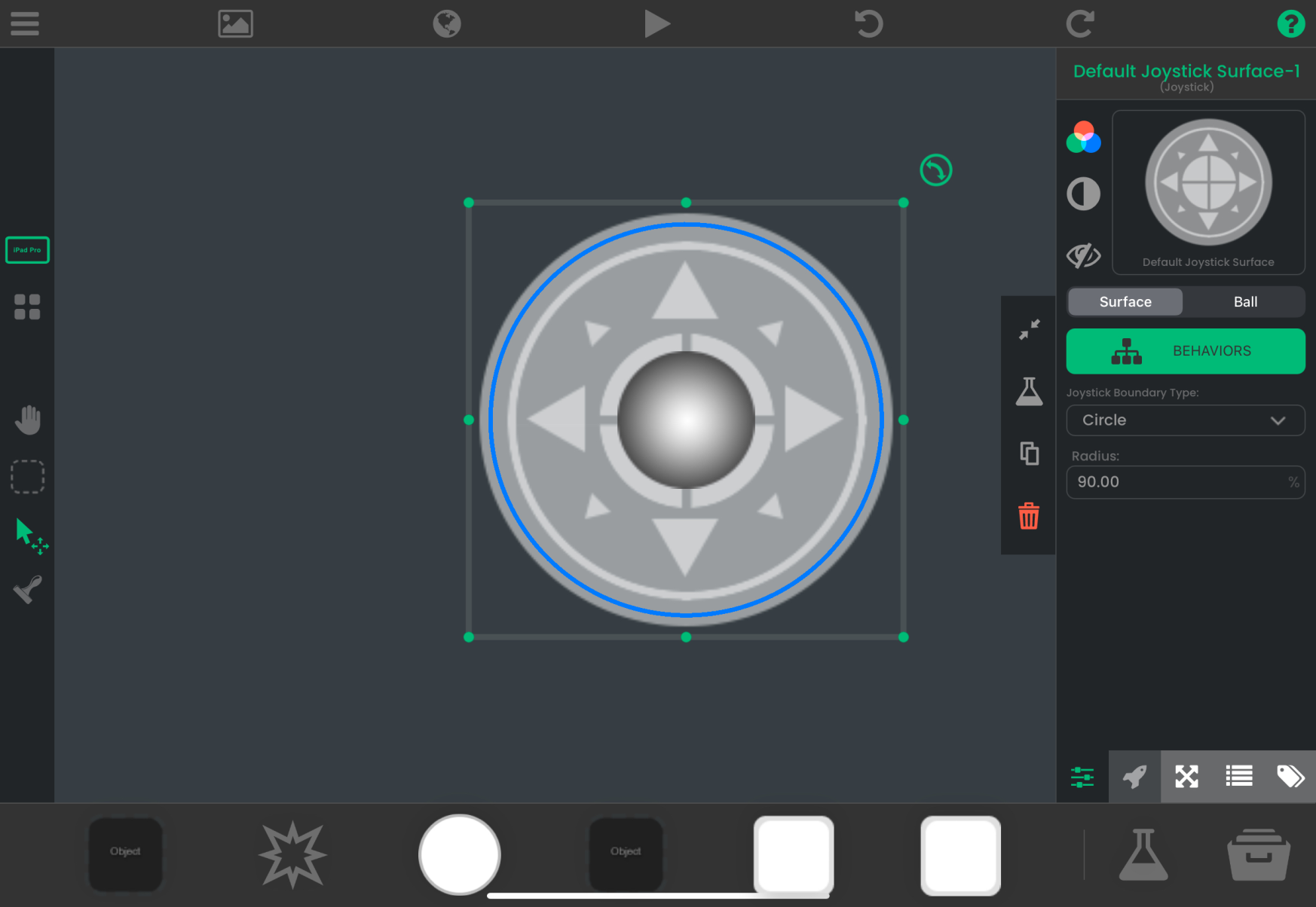
-
✅ Confirmed in the Next Update — Numerous UI Bug Fixes and Improvements
🚀 Added a way to change which tab is selected on launch.
🚀 Fixed the long boot-up times when opening hyperPad.
🚀 Fixed errors not appearing when using an invalid name in hub submissions.
🚀 Fixed the physics demo on the onboarding page for larger screen sizes.
🚀 Fixed logging out when the server is in maintenance.
🚀 Fixed content being slightly clipped in specific aspect ratios.
🚀 Fixed numerous crashes, soft locks and visual bugs.
🚀 Fixed scaling objects on Scene Start removing collisions.


-
✅ Confirmed in the Next Update — Await Children in Loop behavior
You can now have the loop wait between iterations. The time to wait depends on behaviors connected under the loop.
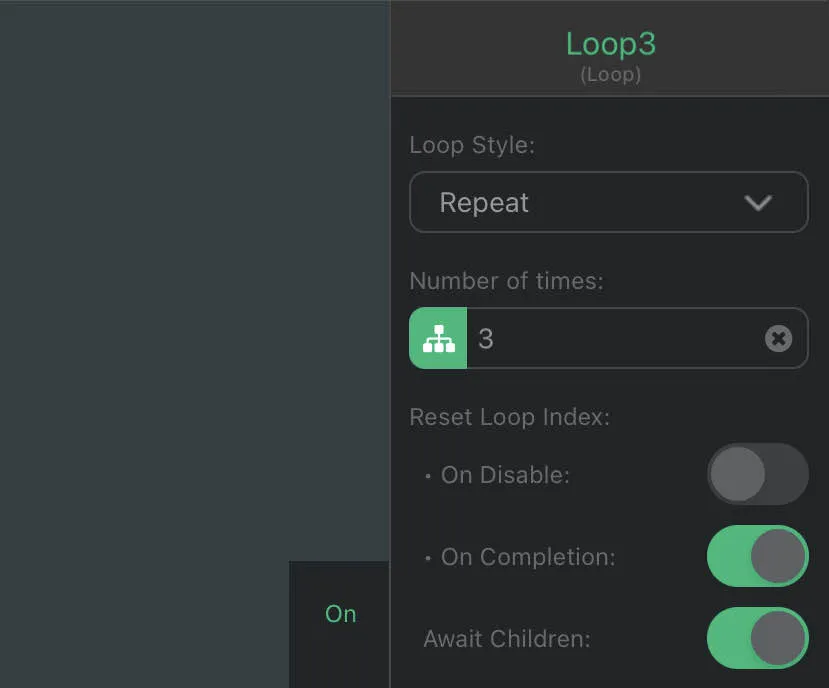
-
✅ Fixed in the Next Update — Project Permission Errors
Fixed a lot of issues that made projects uneditable/unbranchable. You can now create and edit your projects offline, even if you're not signed in.
You're still required to be signed in when you want to branch another user's project.
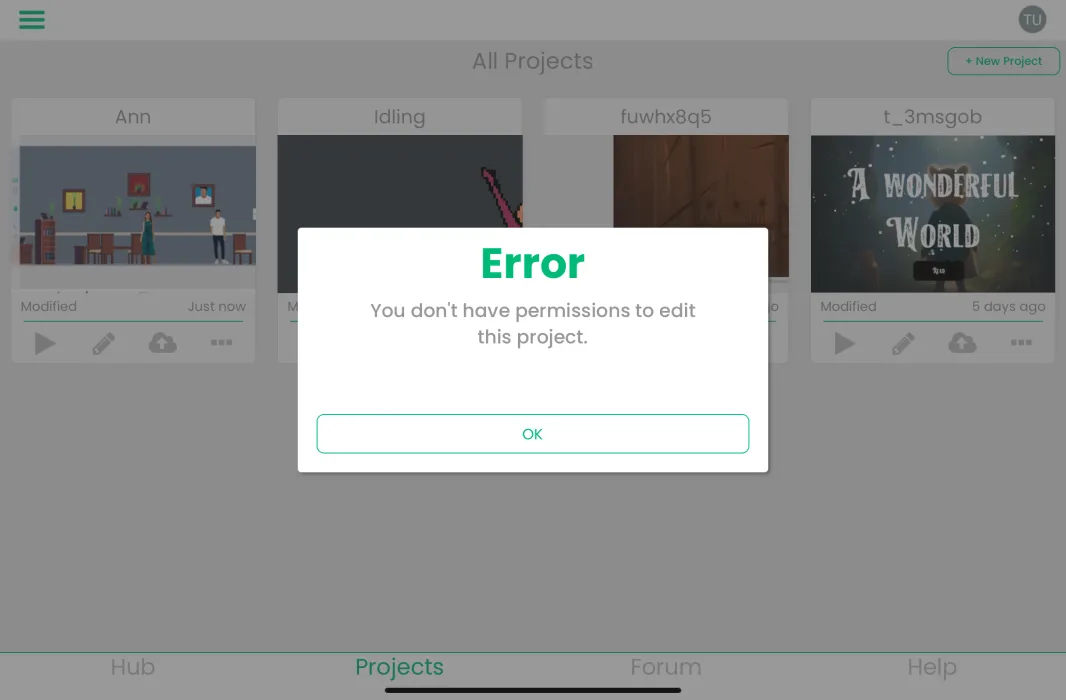
-
✅ Confirmed in the Next Update — Manage Ad Banner Behavior
A new Manage Ad Banner that can change the ad banner's appearance and settings on demand during gameplay. This additional flexibility will allow apps to comply more with advertisers and improve user experience.

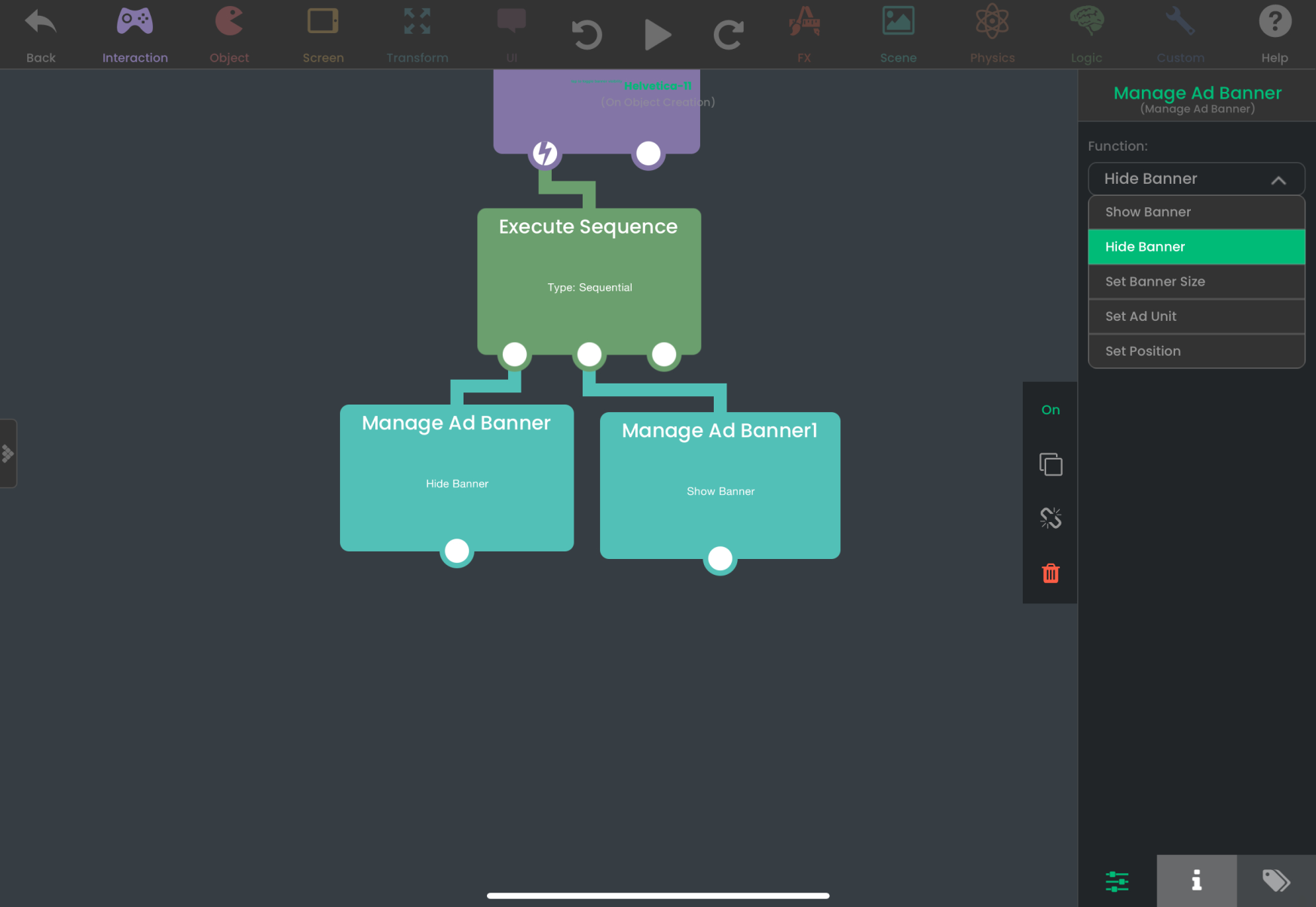
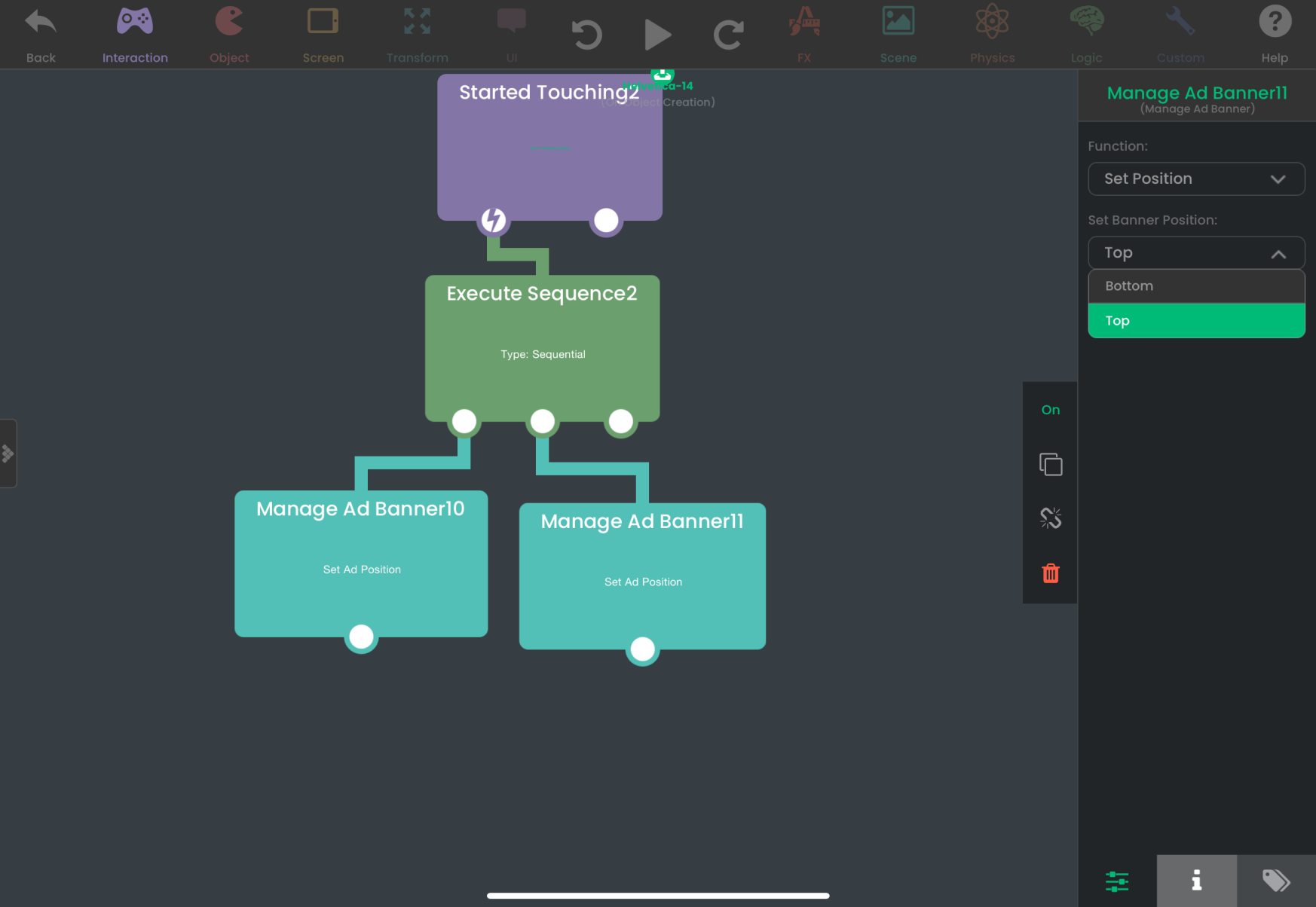
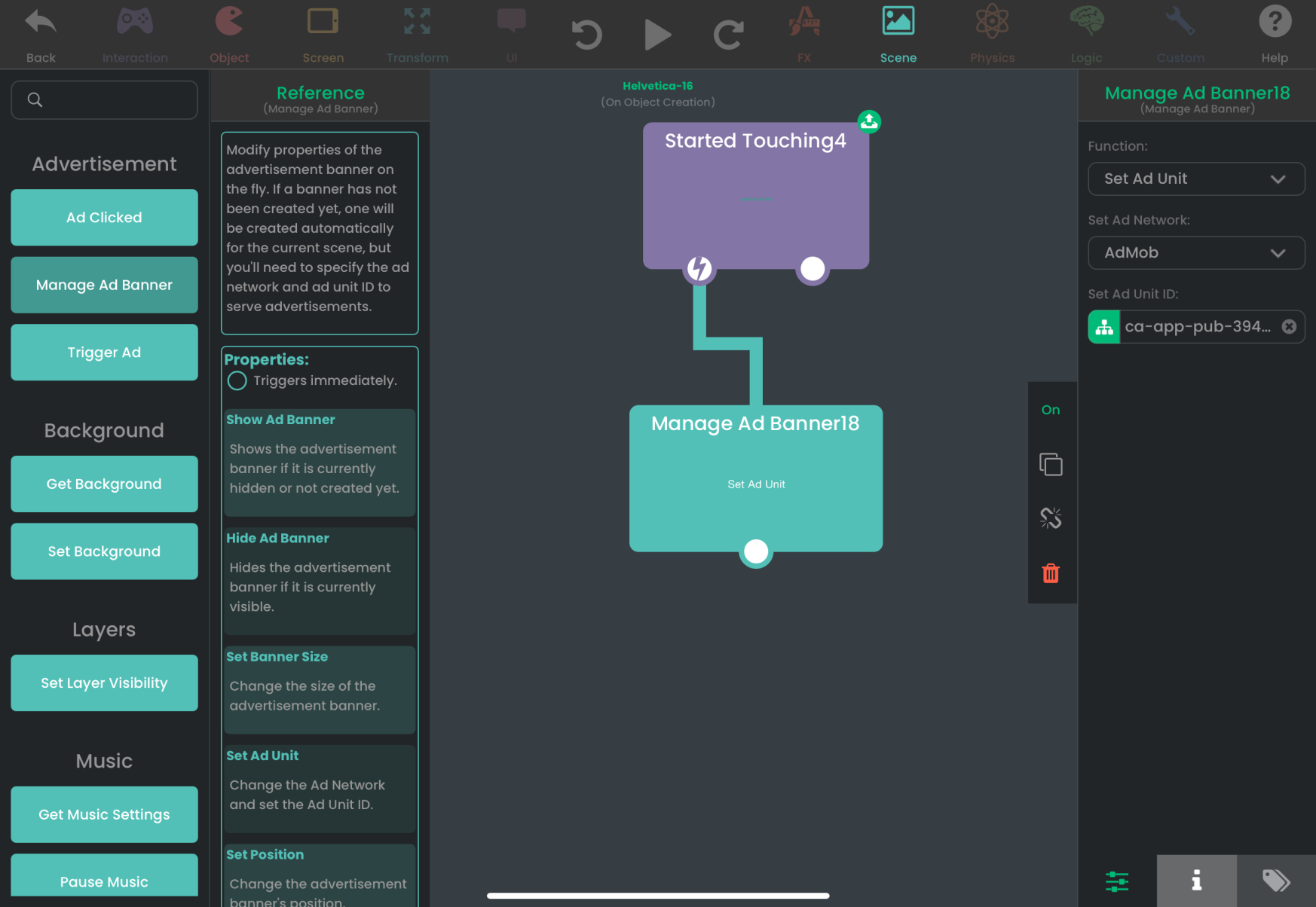
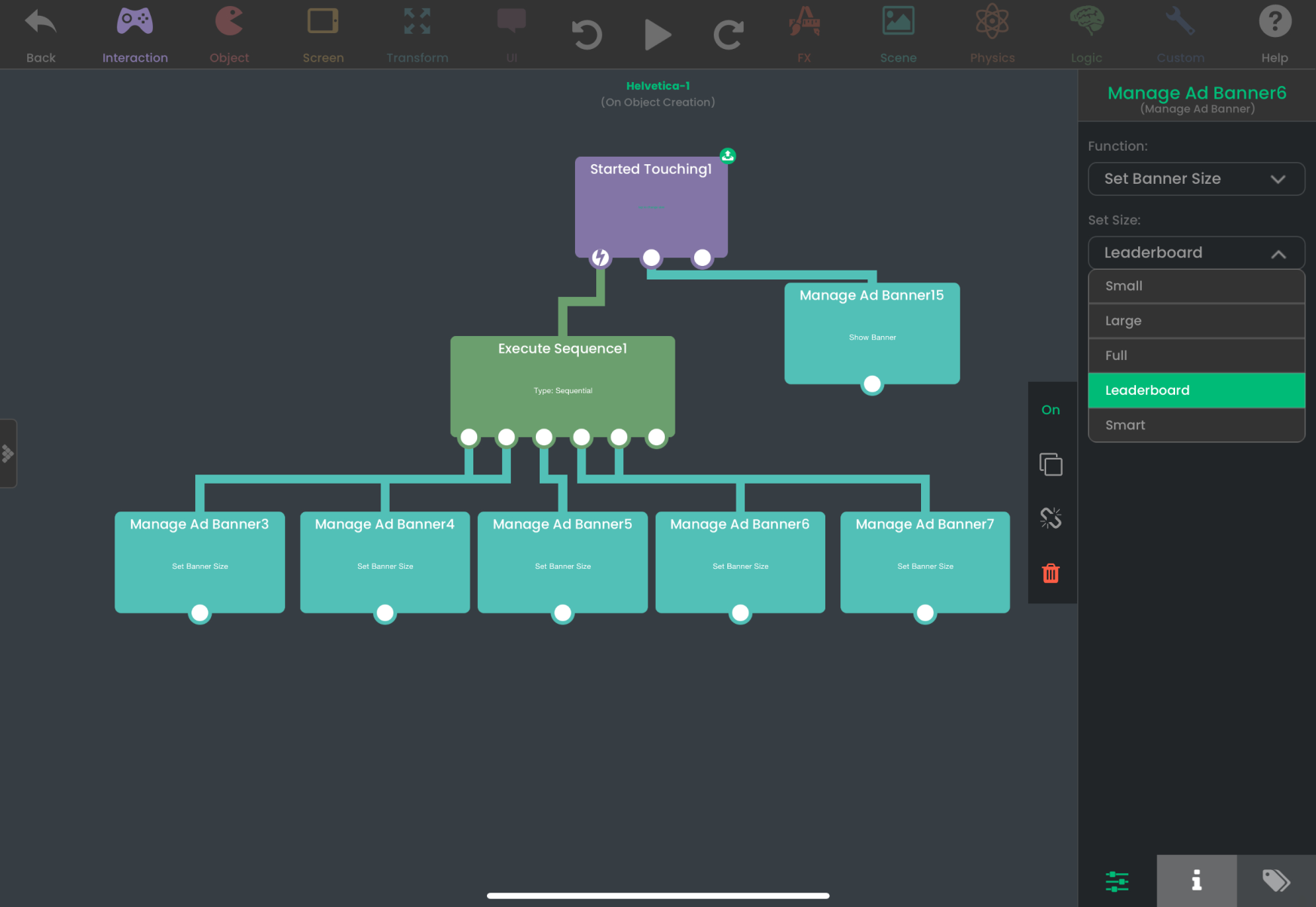
-
✅ Confirmed in the Next Update — Improved Keyboard and Trackpad Support
You will be able to pan and pinch the screen using your trackpad or mouse.
The Mouse Event behavior can also now listen to Scroll events and outputs is_mouse. is_mouse is 1 when the connected peripheral is a mouse. Otherwise, it will output 0 if it is a trackpad.
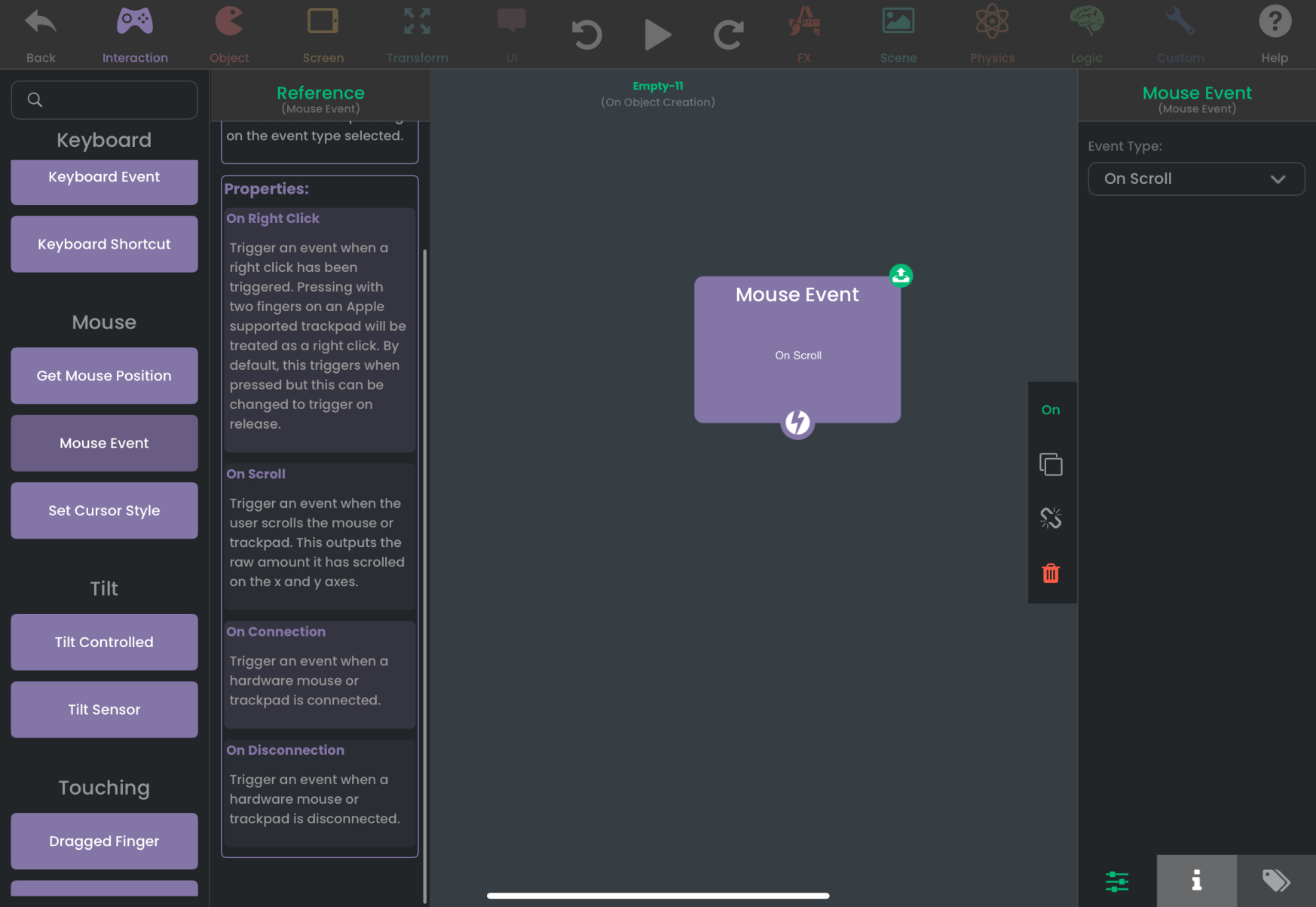
-
✅ Confirmed in the Next Update — "Touch Anywhere" Toggle in Touch Behaviors
In Started Touching, While Touching and Stopped Touching behaviors, there will be a new Touch Anywhere toggle.
When enabled, you can trigger the behavior when touching anywhere on the screen (unless if you touch an object with touch behaviors). You no longer have to put a thicc object behind the scene to have touches recognized everywhere.
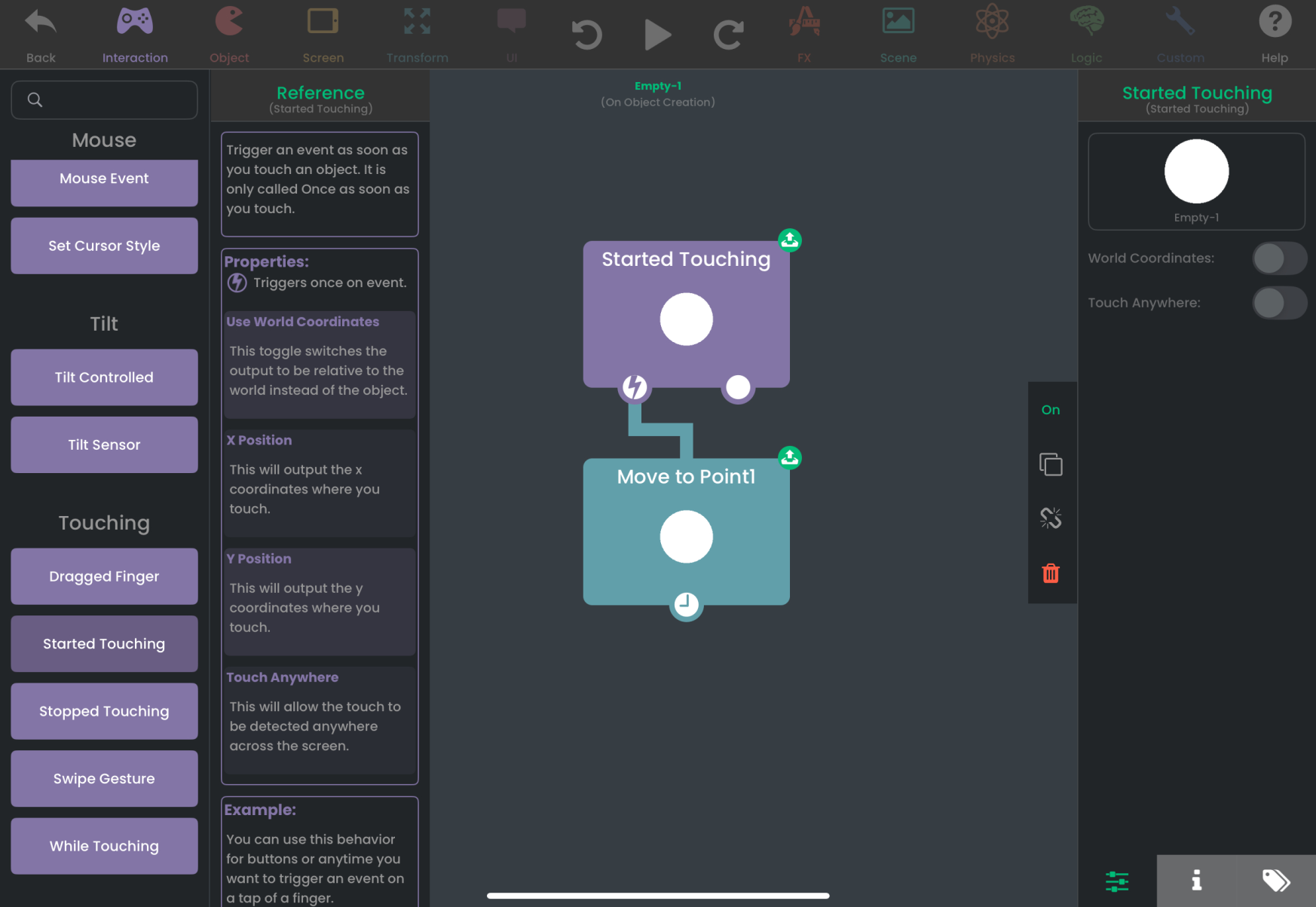
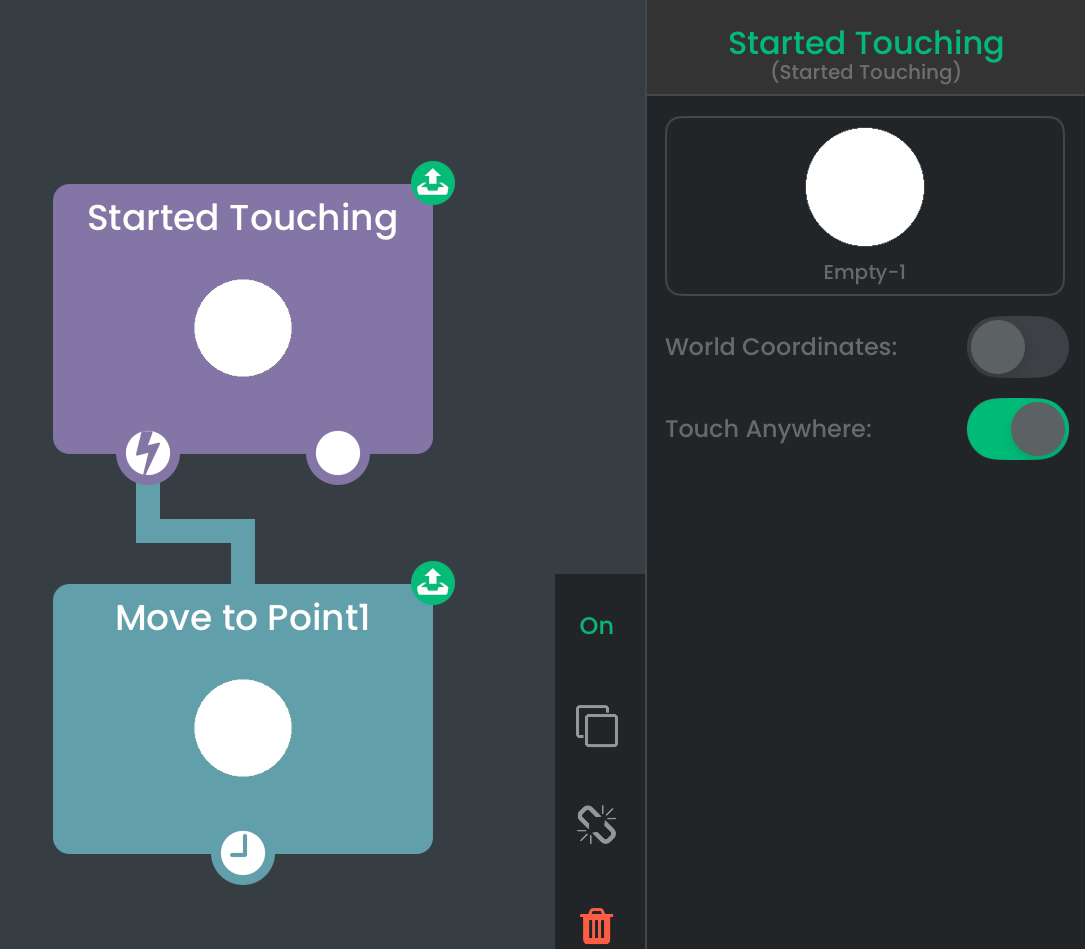
-
✅ Confirmed in the Next Update — Revamped Audio System
The next update will include the reworked audio system! All features mentioned previously will be available in the next update with the addition of new capabilities:
-
You can now perfectly loop sound effects in the Play Sound behavior. When Loop is enabled, you can define how many times it repeats before completing.
-
Sound effects have a priority field. When the audio engine is handling too many sound effects (or it's stuttering), it will drop sound effects with the lowest priority first. Use this to prioritize playback of important sound effects.
-
Sounds are preloaded, so there's no longer any lag when playing sound effects for the first time.
-
The Play Music behavior will have the ability to preload audio tracks too. If disabled, it will load the track before playback occurs (without lagging).
-
Music can also be persistent between scenes. When enabled in Play Music, music will not be interrupted when loading another scene.
-
Preloading scenes and overlays no longer interrupts audio.

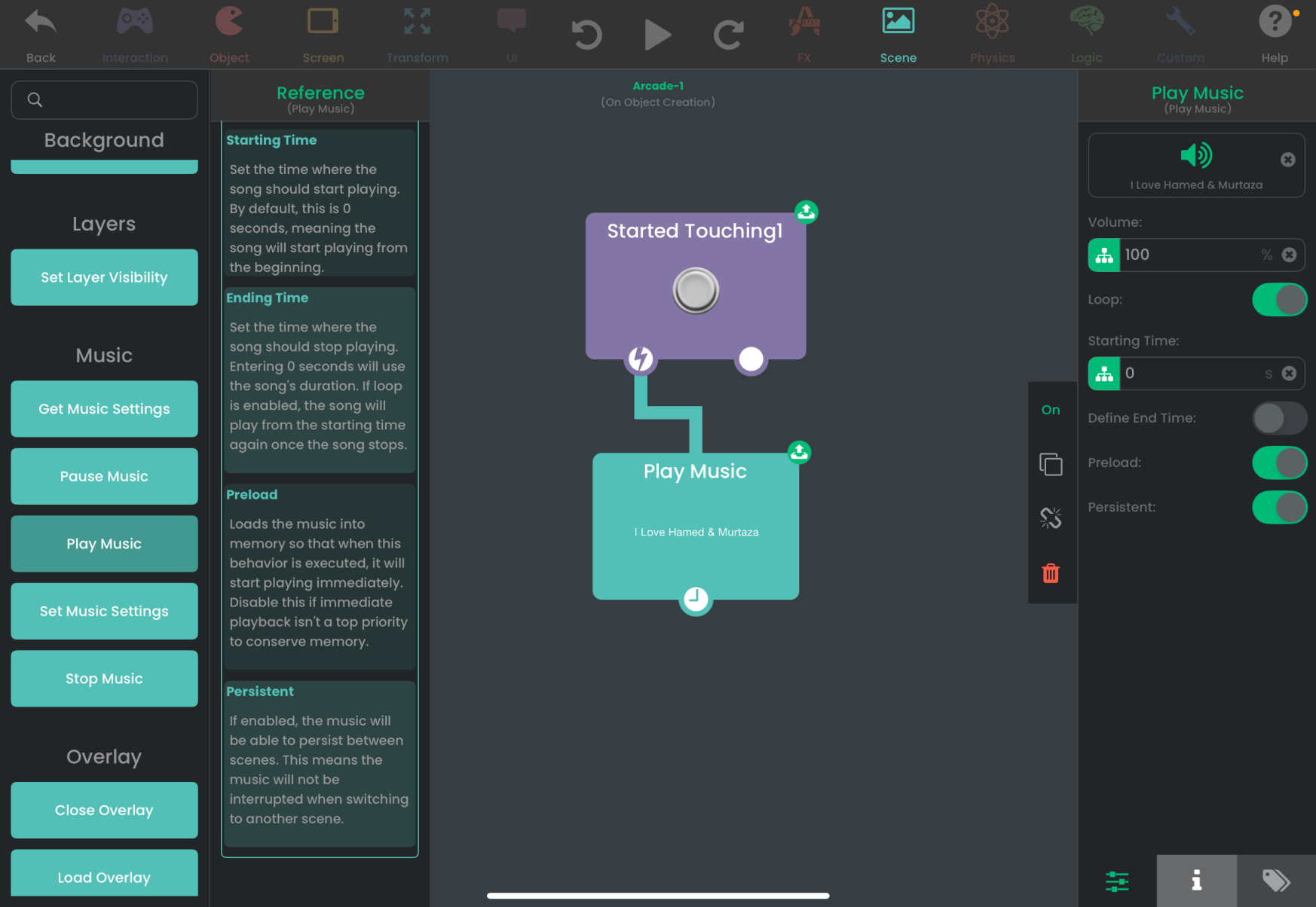
-