DIZBIZ REMAKE WIP
-
YESS YOU HEARD THAT RIGHT!!!!!!

If you used hyperpad at around 2022 to 2023 you might remember a little game called dizbiz (and by extension cheerdrop racing). If you haven’t heard of it before you can um. search it up. but I haven’t updated it in literally two years so some things might not work
ever since I stopped working on it it’s been at the back of my mind and a few days ago I received a wave of motivation to start working on the game again,… but I made the old game when I was like 12 and bad at art so I decided to completely remake the game from the ground up! This time there’s actual characters instead of miscellaneous gray man with hat
I have a little video showcase of what the game looks like so far, but unfortunately it’s too big for hyperpad so I put it on YouTube instead ! Here is the link
I will keep working on the game because it’s fun, and hopefully you’ll all get to play it soon!!!
ok bye -
@themerpygirl Awesome! Nice to see more projects like this come out. :)
-
@themerpygirl Really cool vibe, love that you're hand drawing.
For the pet follow movement you might like a thing I did:- I used a "Frame Event" (triggers anything attached to it every single frame) attached to a "Get Position" behavior so I have the player coordinates.
- Attached to that are two "random" behaviors (one for the X coordinate, one for Y) that output a random number between one and four when triggered.
- I then attached two "Add Values" behaviors to add the random output number to the "Get Position" coordinates.
- I dragged the "Get Position" value to the first "Add Values" function and chose the X position.
- I then dragged the "Random X" value to be added to the player position X value.
- Same thing for the Y: "Get Position" Y plus the generated "Random Y".
- Next I created a timer that will move the "pet" every 1.5 seconds.
- Attached to the timer is a "Move to Point" behavior.
- On "Move to Point" drag "Add Values X" to the X coordinate under "point" in the Move to Point behavior.
- Same for Y: Add Y Values to the Y point of the Move to Point behavior.
- Set the transition of the "Move to Point" behavior to "In Out Sine" in order smooth the start and stop.
It's similar to what you have with some organic movement thrown in thought it'd be worth sharing :)
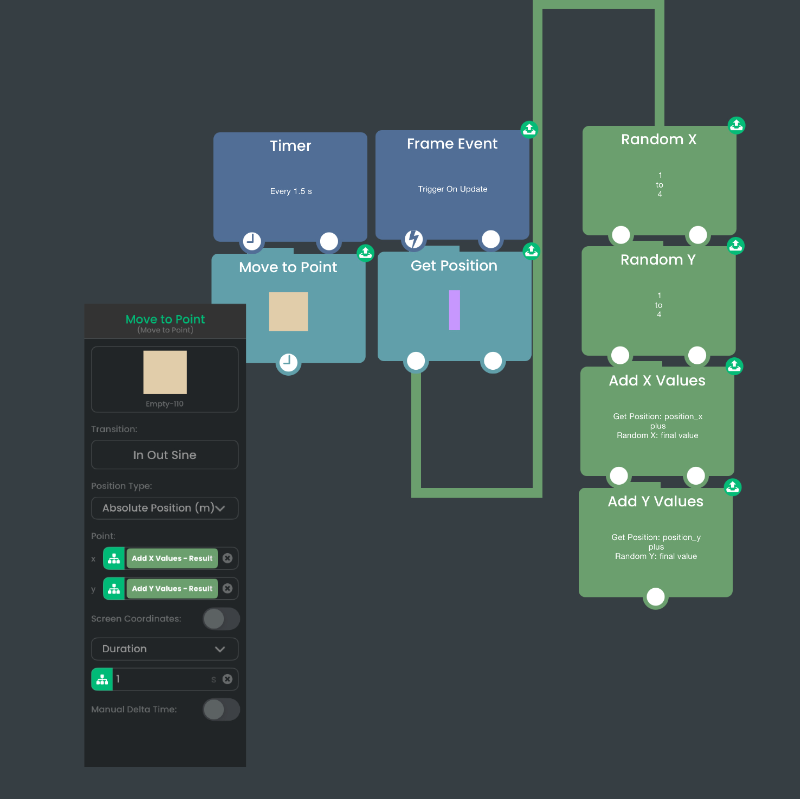
-
@themerpygirl If what I sent isn't making sense, this short tutorial from the HyperPad channel shows outputting values into math behaviors then using the resulting value for the move behavior. It's not exactly the same but it should help with understanding outputting values to input fields:
-
@NeilSenn HELLO SORRY IT TOOK TEN DAYS TO REPLY HOLY crap. On the hyperpad app the “submit” button when you went to make a reply was covered by the ui and I think I broke the message format so I couldn’t get back to you untill I thought to check the website literally right now
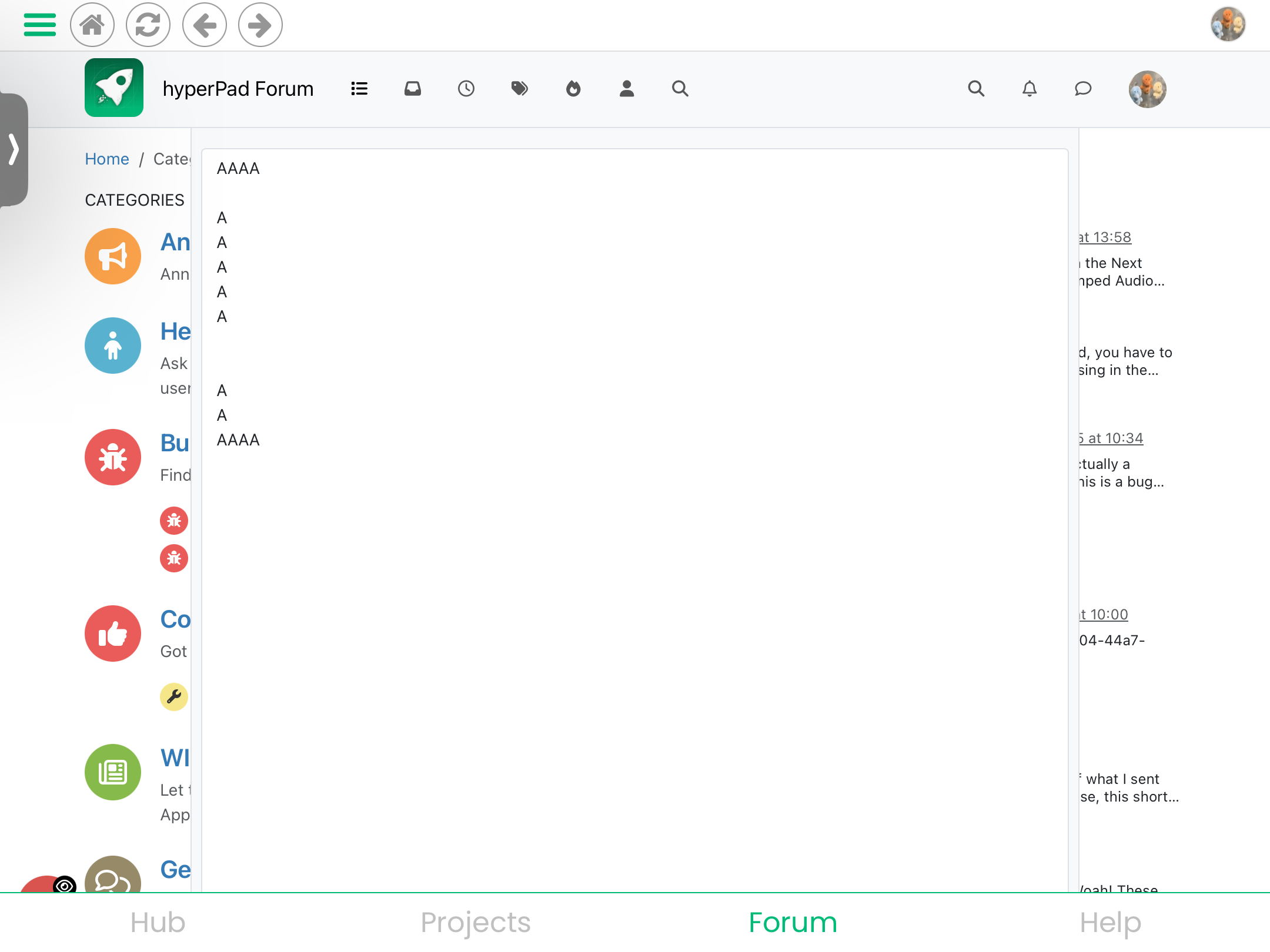
AS FOR YOUR MESSAGE. I’ve tried doing that. it didn’t workBUT. thank you for telling me about the in/out sine transition I completely disregarded doing that when I made the code for the pet (cheer drop) since I copied the code from the original game and I didn’t have a transition for the movement of the thing in the original game so!!,n thank you for t mentioning that! !!
-
PROGRESS UPDATE HELLO!!!!! work has been going semi smoothly, but I feel like I haven’t really done a lot and that is because alongside the game I’m also currently working on a webcomic and that has been taking up my time, especially since I have a set schedule to post but I’ve been working putting buildings in Main Street. There are two buildings so far but that is because I have to draw them completely in procreate and it takes a while but it looks good so whatever!!!

I am also planning to add insides in some of the buildings with CAHARCTERS taht you will be able to TALK TO and stuff and it’s gonna be REALLY COOL!!!! oh my god is that Minnie Mouse
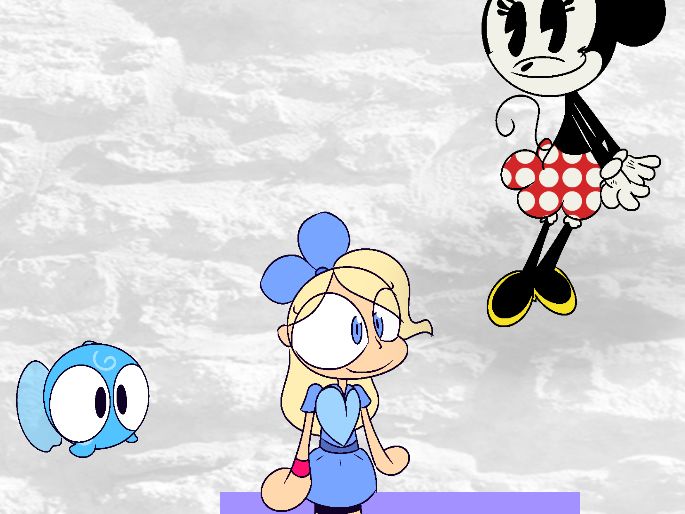
so. that’s all I have to share so far but I am working on the game yes !!! okay thanks byebye -
PROGRESS UPDATE 2
Main Street is coming along nicely. I have the interiors of some buildings that I’m working on at the moment and the layouts probably won’t be 100% accurate to real life but that is okay because there are characters that you can TALK TO !!! do you see them !! They are there yay!!!
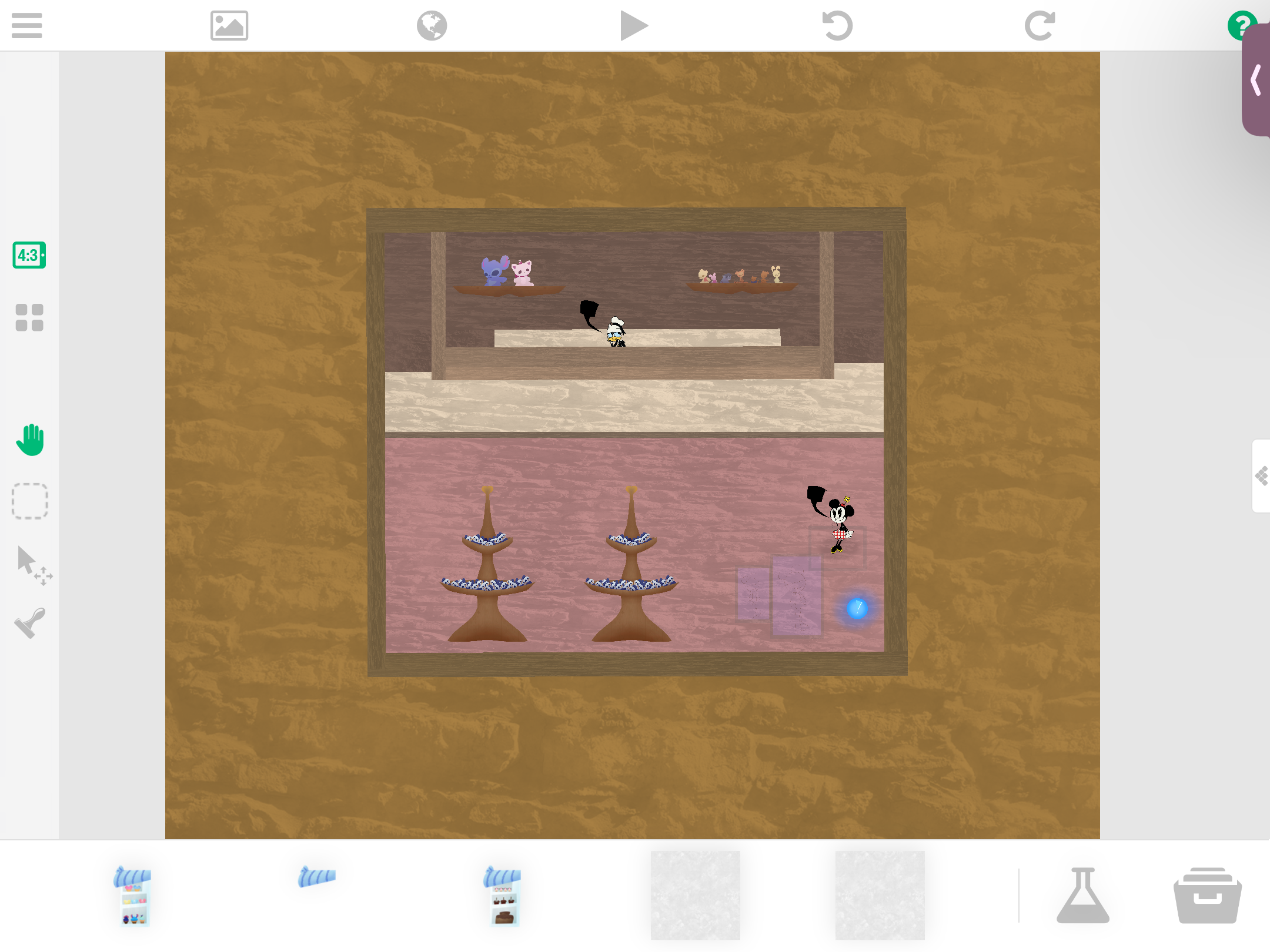
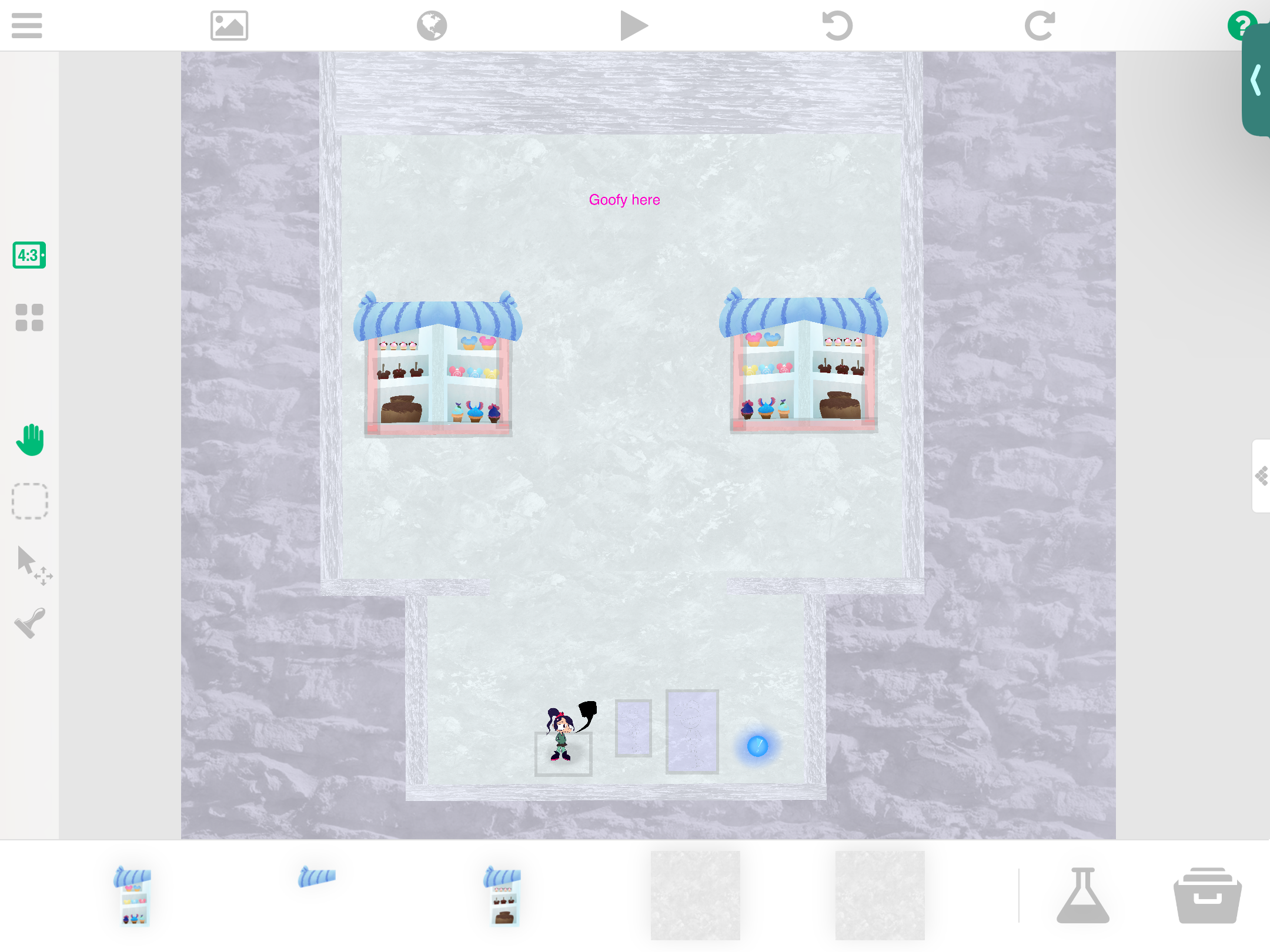
The plan is for there to be 3 main buildings on MIAN street that you can go inside, those being the emporium (the yellowish one) the confectionery (the purpleish one) and the theater(I haven’t worked on that yet) and there’s going to be like. A quest system. Kind of where you talk to the characters and there’s a story that you follow and it’s gonna be cool but I have to make everything look nice first before I implement that !
thank you that is all. bye -
@themerpygirl Characters and sets are looking really good!
-
@themerpygirl this is so cool! Keep up the great work :)