Can't upload Screenshots to the Hub Project
-
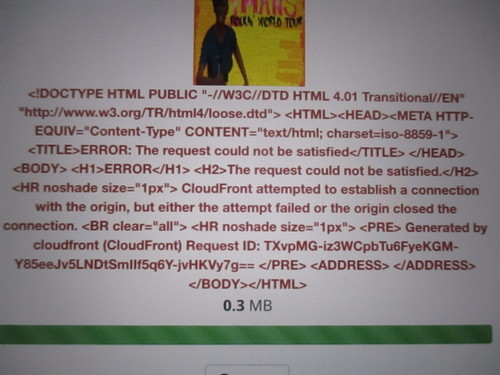 I keep trying unsuccessfully to upload pictures to the Hub. They are resized and everything. I keep getting this error message. Should it be in a specific file format? They are in PNG. Help?!! 
I keep trying unsuccessfully to upload pictures to the Hub. They are resized and everything. I keep getting this error message. Should it be in a specific file format? They are in PNG. Help?!!  -
Hmmm. That's weird. What country do you live in? I'm wondering if our sever is having issues in specific locations around the world.
-
The USA, in Kansas. It was the Banner pic that never uploaded.
-
@ackov1977 You're trying to upload a banner pic? Is it the right size for a banner? Do you have the Developer subscription? I've never tried uploading a banner without developer and when I did have Developer I didn't try uploading the wrong size.
-
Hi @Aidan-Oxley , Yes banner and it was resized appropriately. But it's fine, i guess i can do without that. Thanks Everyone.
-
Is it still not working?