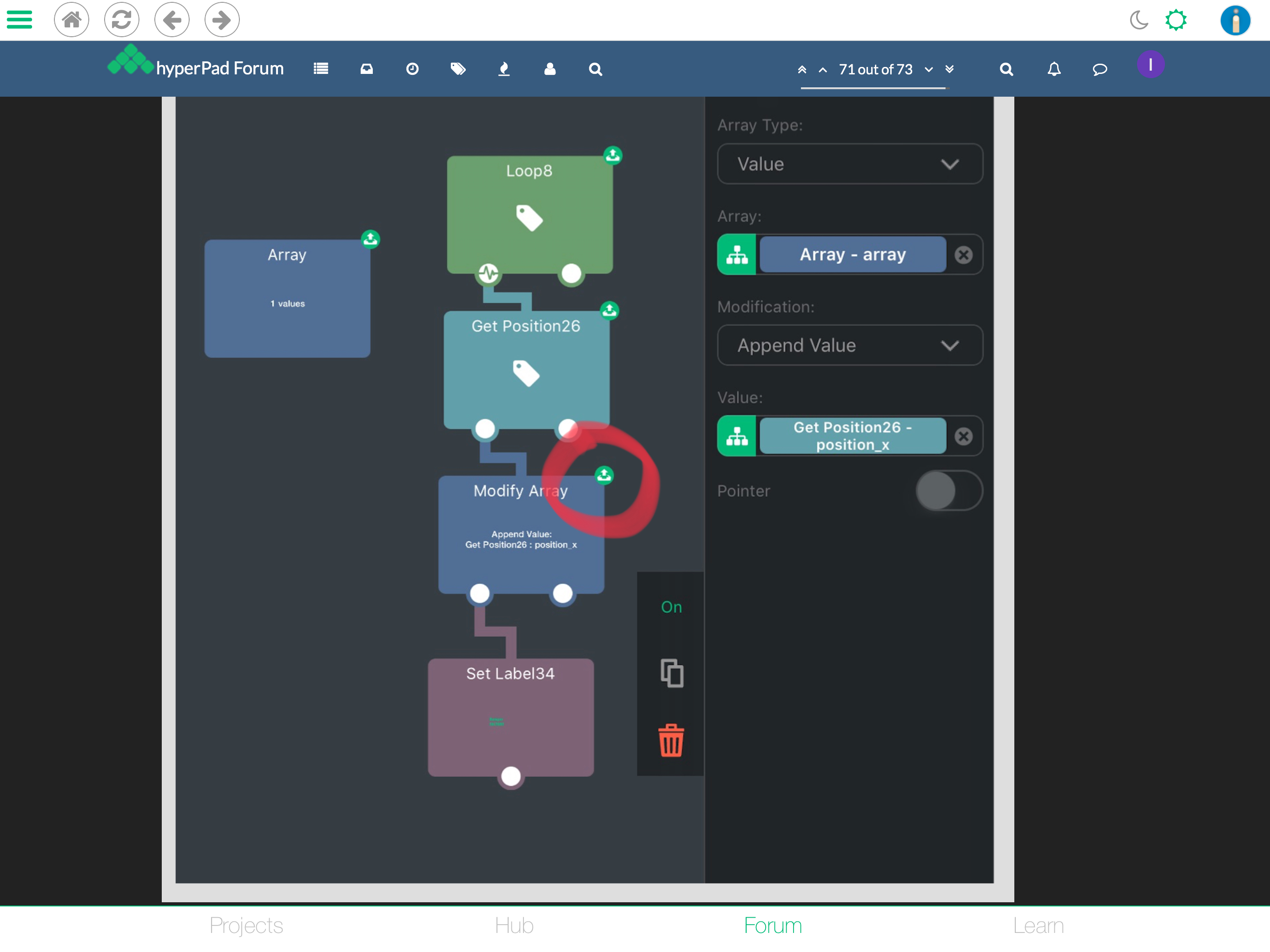How to use "For Each" tag loop on each object
-
-
@iTap-Development So I'd have to replace the array to do it this way?
-
@Deeeds what do you mean?
-
@iTap-Development The output from this operation, using the Modify Array in this way, is going to be a whole array, right?
-
@Deeeds yes it would. Which means you would have to set the behavior array to that output.
And at that point it doesn’t make sense to do it this way. -
@iTap-Development That's what I mean, you're overwriting the array. Right? Can it be done? Does it work?
-
@Deeeds yes, if you set the modification to SET and actually choose the array behavior(not how you did in the screen shot) it will overwrite the behavior array with the modify output.
-
@Deeeds but like I said, there no point doing it that way. In this case.
-
Can you explain how you came to understand that Value Type arrays are copies of the original?
-
@Deeeds played with them for an afternoon when they came out. Probably asked a question or two.
It’s not that complicated. -
@iTap-Development You're absolutely right. It's not. I'm just trying to figure out how you'd glean this information from the current documentation. I couldn't, and I know what Value Types and Reference Types are, but the documentation lead me to believe they were talking about types, not Types of types.
And the inconsistencies in the documentation and app (which are legion) combined with the default choice being this operation mode made me think it was about the type of values IN the array that they were concerning themselves with, hence the talk about JSON, which solves a problem of JavaScript, that it can have arrays with multiple types of content... which can be a mess when communicating with others, wherein it needs to be forced to use arrays of a single type... hence the potential significance of talking about the OTHER type of types.
I hope I have time to think about explaining this again. I'm sure I can do better ;)
-
@Deeeds also, the purpose of the value type isn’t for for making copies, necessarily. It’s for dynamic stuff and nesting. What you did isn’t really the best use.
-
@Deeeds I don’t think I used the documentation. I just tried it out.
-
@iTap-Development So did I. It didn't work. Pointer made no apparent difference to each type's response.
-
-
@Deeeds but in the example you made, I don’t think there would be a difference that you could see. I think it has something to do with outputs being in an array. Like if they set it once or update it continually. But don’t quote me on that!
-
@iTap-Development Ironic. I've just added a similar comment to an old question you asked about this that Hamed replied to. I don't think using "Pointer" here is the right question being asked.
You've nailed it, this is about continuous update versus single update. Which is a policy, not anything to do with pointers, per se.
-
@Deeeds said in How to use "For Each" tag loop on each object:
it only takes a couple of seconds
No. this is absolute nonsense. Patently false.
If it only took a couple of seconds, I'd sometimes have done it.
Save my project... several minutes, sometimes as much as minutes.
Recreate the issue in another project that isolates this problem.
Several minutes, depending on the problem. And there's no way to copy anything from one project to another...
etc.
.......
A better question, why aren't there isolate examples of using every single feature of hyperPad if it's so easy to share?Because it’s uneccessary in most cases. There is documentation for each behaviour, that was enough for me to get where I am now.
Also, how does it take that long for your projects to save? There must be something really wrong. Could you upload a screen video of it saving, it’s too unbelievable.
-
@Kamdroid
Do I answer to you? -
@Deeeds ? If you want to?