Set specific collide point
-
I have this shape that i only want to trigger a series of events when colliding with a specific point. Is there a way to do this? I know i can simply create another empty object and place it where i want the collide point to be but the problem is that as you switch through different screen aspects. The empty container will not be in the right location. I think I asked this before but i notice theres a drag position option when selecting the object i want to collide with. But this apparently does nothing. I have included a screenshot of a specific shape that i only wanted the collide point to register from. Any ideas?
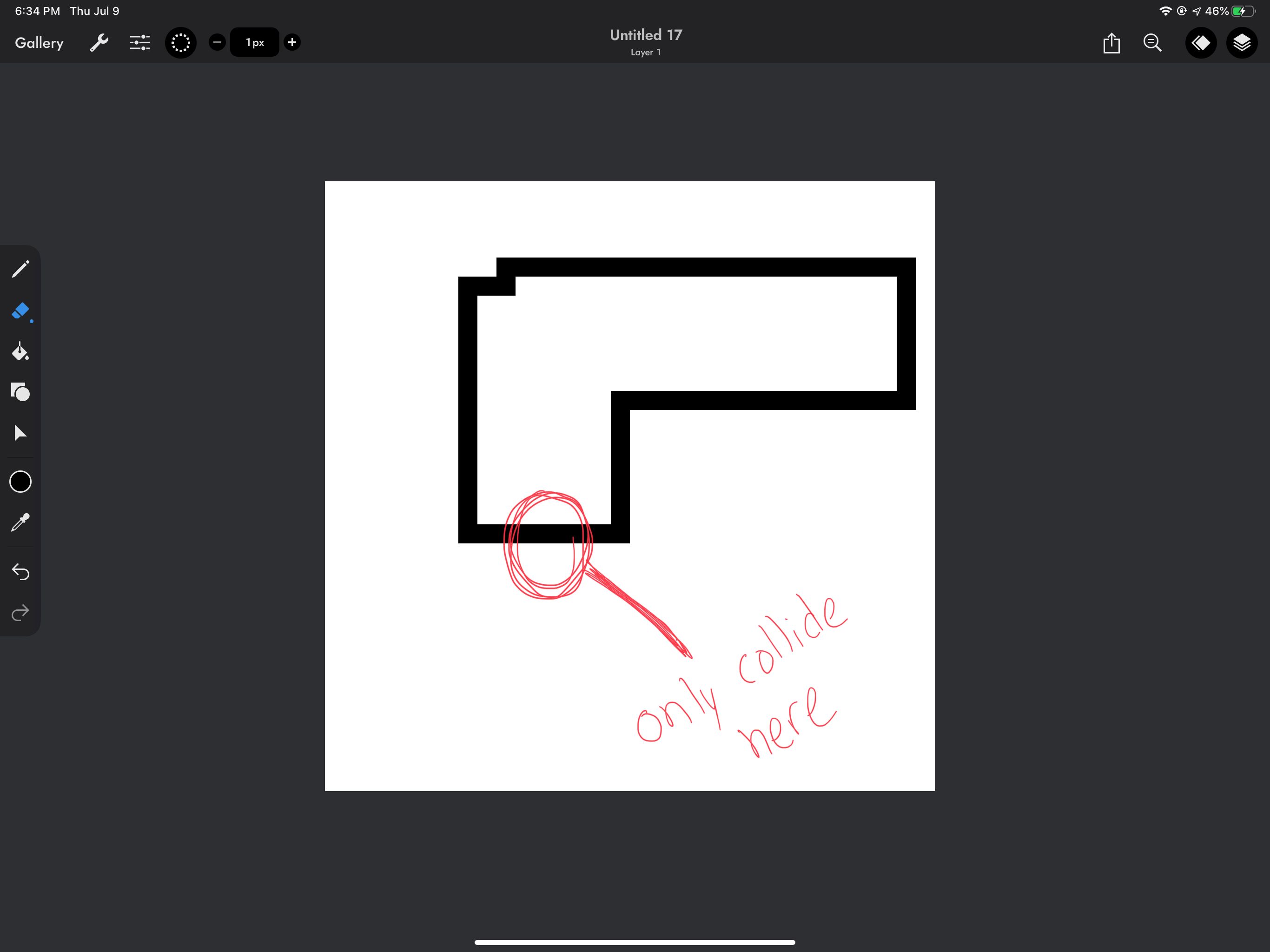
-
Collided behaviour outputs an x and y position of where it collided: https://hyperpad.zendesk.com/hc/en-us/articles/115001430843-Collided
Does that do what you need?
-
@Hamed how do you set it up to pinpoint where you want the collide to happen if i output the x and y. I filled in the illustration to get a better point on why i only want the specific collide point. Think of a mario tube that you enter. I only want the collide to register the chain of event from the entry point. Because if i choose like top or bottom. The player can enter the tube from any top or bottom point.
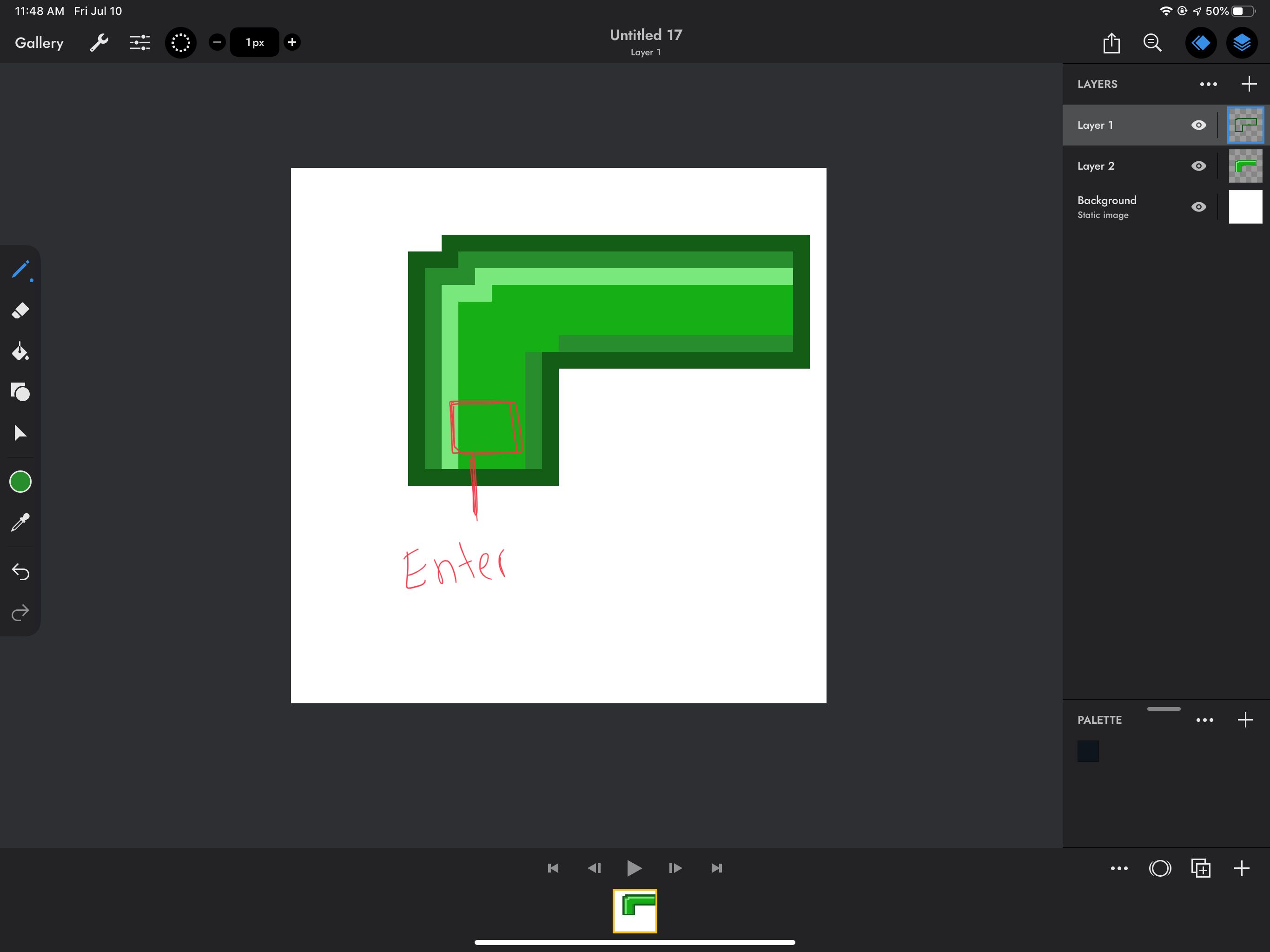
-
I would have an if connected to collide behaviour. If X/Y is between a certain position, perform this action.
To find out what to make your if behaviour, output x and y to a label and see what to make it.
-
@Hamed oh I see yes thats perfect. Thank you.