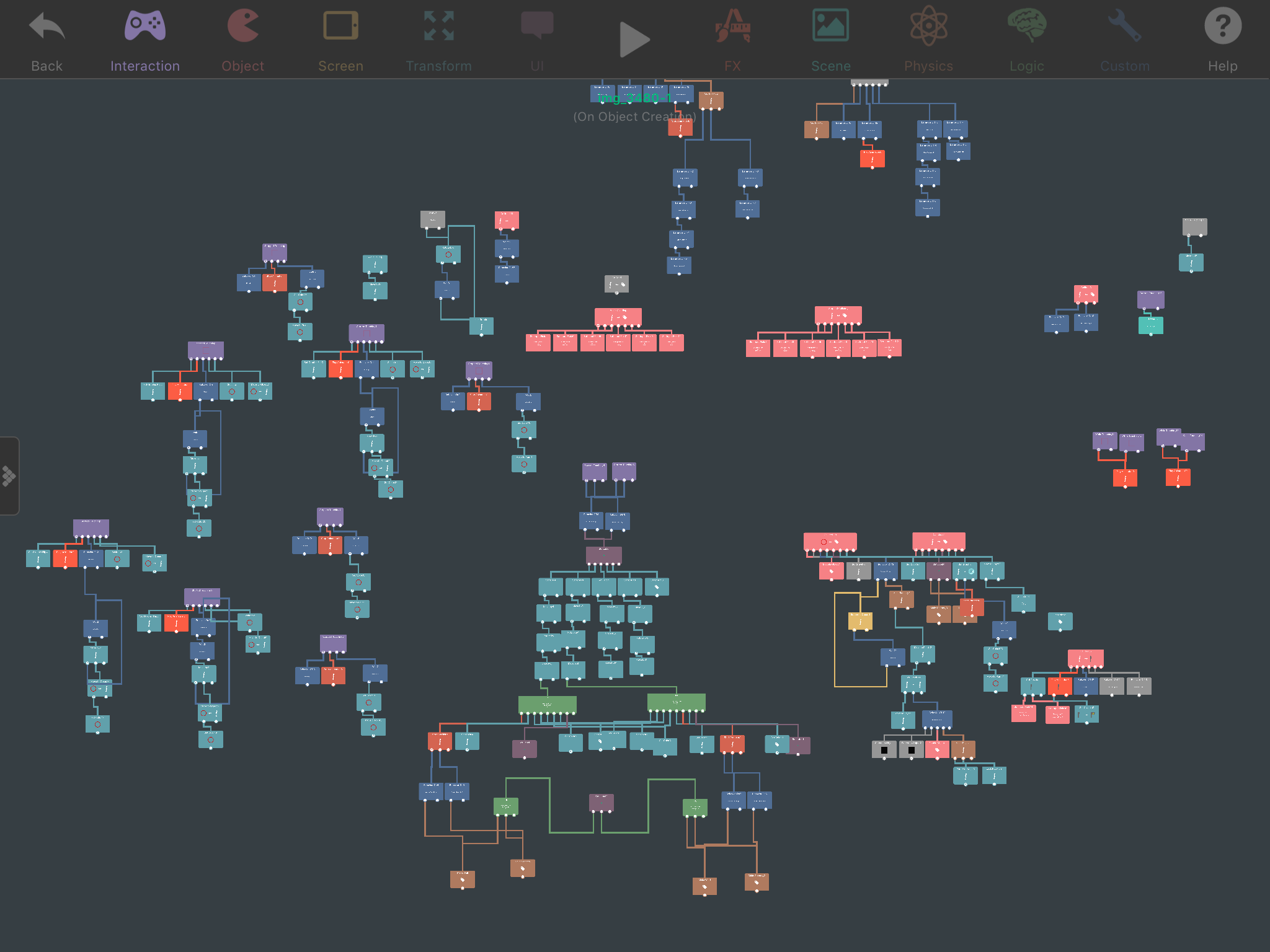Editing in all scenes
-
How can I make so that wenether I edit a character in one scene it edits all other characters in other scenes so I won't have to copy and paste. Also the copy and paste can't work as other things in the scene interact with the character.
-
@DGames135 Mirror the character... Hold on it in edit mode, and when you see "mirror" press on it. Choose which scene you'd like the character to go to.
Whenever you edit something in one character it will change in the other character in the other scene.
Any more questions, just ask.
-
Omg you saved my life. You don't know how complicated my project is
-
Wait but if I duplicate the scene will it still have the mirror effect and still be afected by other objects?
-
@DGames135 If you duplicate the original scene (with the original character), it will not be mirrored. If you duplicate a scene with a mirrored character, it most likely won't stay mirrored either (it might).
Your best bet is just to duplicate a scene, delete the character, and then mirror it back to that scene.
-
@GameCRAZY Hadn't realized this existed. Thanks.
-
The thing is that other objects in the scene interact with the character in the scene. The plan was to mirror a character and make all the interacting changes work with it. The game was supposed to have a tester ares where the original copy of the character was and I could edit it from there so changes are made in all scenes.
-
@DGames135 You'll have to ask @Murtaza about duplicating scenes. Maybe just redo the interactions or the levels for now if you want to keep with the mirrored objects.
One problem with mirrored objects is that in most different scenes you'll want to include some different behaviors. You can include those in other objects probably.
-
If you want certain behaviours to only work in specific scenes for a mirror object you can try this:
From a random object in that scene use "Broadcast Message" make it say something like "lvl1" (what it says isn't important, you're just using it as a reference).The on your mirrored object you use Receive message, and check for that broadcast (note you need to be in that scene to see it).
Then use an IF.
If received message = lvl1
Behaviour on--> Then turn on a behaviour bundle with all the logic that you want to run only in that scene.Also with mirrored objects, you can do collided etc, even if that object doesn't exist in all scenes... If it's interacting with an object that only exists in level 2, then the behaviours will never run in level 1 because the condition will never be met.
-
@Murtaza I think the logic of the character is the too complicated ro be conected by bundles.
The main question was that if I duplicate a scene with the mirrored character will it still have the mirror effect?