Shoot Behavior acting weird?
-
I think the Shoot behavior is acting a bit weird for me. I'm testing my game at the moment, and I'm finding that when my character shoots lasers, the lasers shoot from BEHIND the character, and will get destroyed before even firing with Destroy on Impact on. With Destroy on Impact turned off, the bullets will just glide along the ground, as shown in the following images:
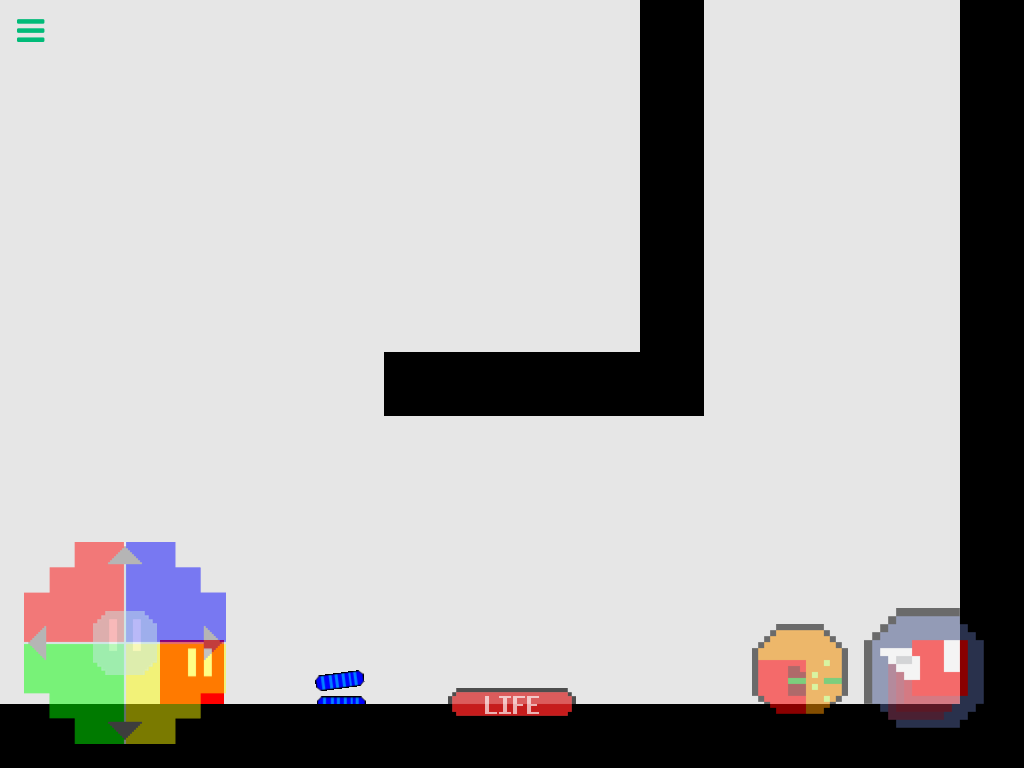

My goal here is to make the lasers shoot out of the "eyes" of the character, rather than seeing the lasers just float along the ground. Some suggestions for how to accomplish something like this would be appreciated! Thanks in advance.
-
Try changing the emitter position to x 20% y 80%
-
- y 20% x 80%
-
As Stephen says,
it looks like your emitter position is the problem. The emitter position is where on the object the bullet will shoot from.
Since in your case, it looks like the bullet is very close to the ground, when you have destroy on impact on, it destroys immediately because it's hitting the ground right away.You can enter values manually from the shoot behaviour properties, or you can tap the object graphic from the behaviour properties and move the blue target to the location you want the bullet to shoot from.
https://hyperpad.zendesk.com/hc/en-us/articles/115000898946-Shoot-with-Button