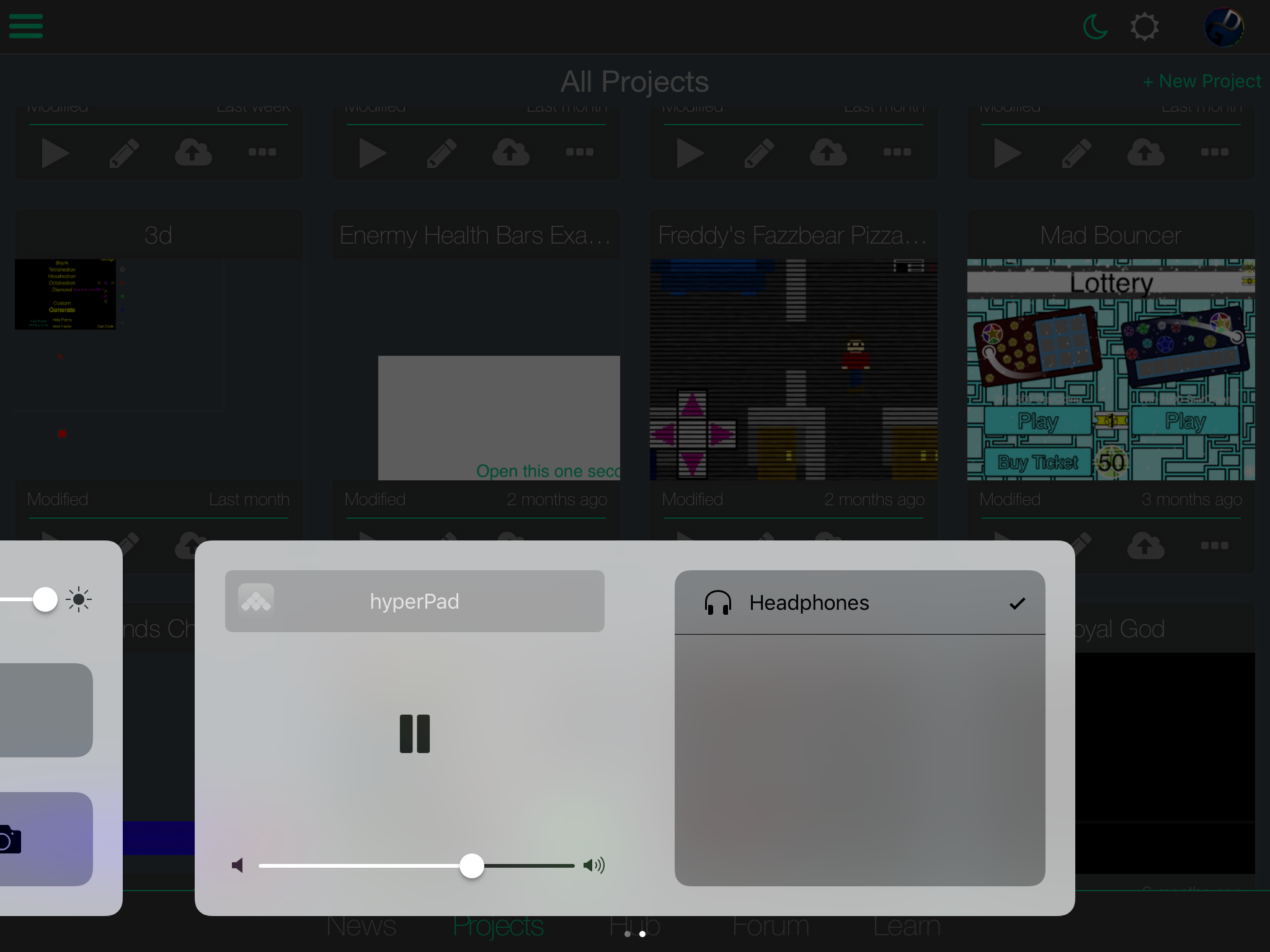Hyperpad stops music
-
How can I make it so that if music outside Hyperpad plays, it will still play when using Hyperpad. I understand that in some cases like when a level has music it stops but it always stops normal music even if there's no music in Hyperpad.
-
@DGames135 if you swipe up from the bottom of the screen twice you bring up the iOS control centre, if your music stops when you open hyperPad you might be able to go to the control centre, and on the right tab press the play button, but it depends on the app I think.
-
@Jack8680 That used to work but now it just thinks that Hyperpad is the music app. It always does this
-
Yeah hyperPad takes over the audio because it needs it for when you play. And unlike other apps or games, we don't know ahead of time when you're going to be turning sound on or off. So we have to take over the audio the full time while the app is open.
-
@DGames135 if you iPad is new enough, and you have a new iOS, you can drag from the right edge of the screen and open music to tap play.
-
@DGames135 Weird, it still works for me when I use Filebrowser to play MP3 files.
-
This works for me: if you're using headphones/earbuds with attached volume control, play/pause bottons . . .
- Completely exit out of HyperPad and make sure it's gone from previously opened apps.
- Start playing whatever music you want to play.
- While music is playing, open HyperPad app. HyperPad should stop the music. When this happens, just wait about 2-3 seconds and press the play button attached to your headphones/earbuds.
This works for me every time.