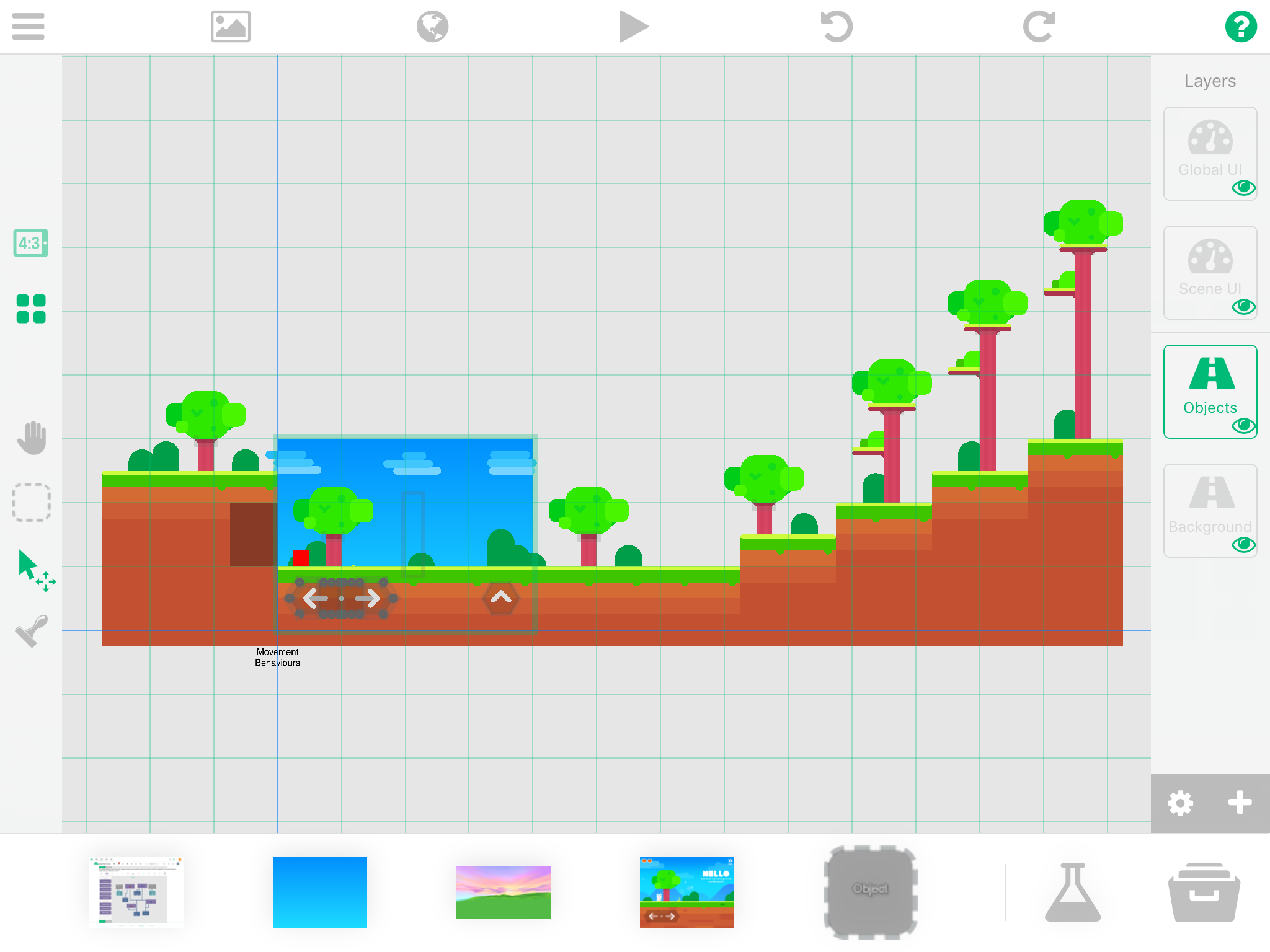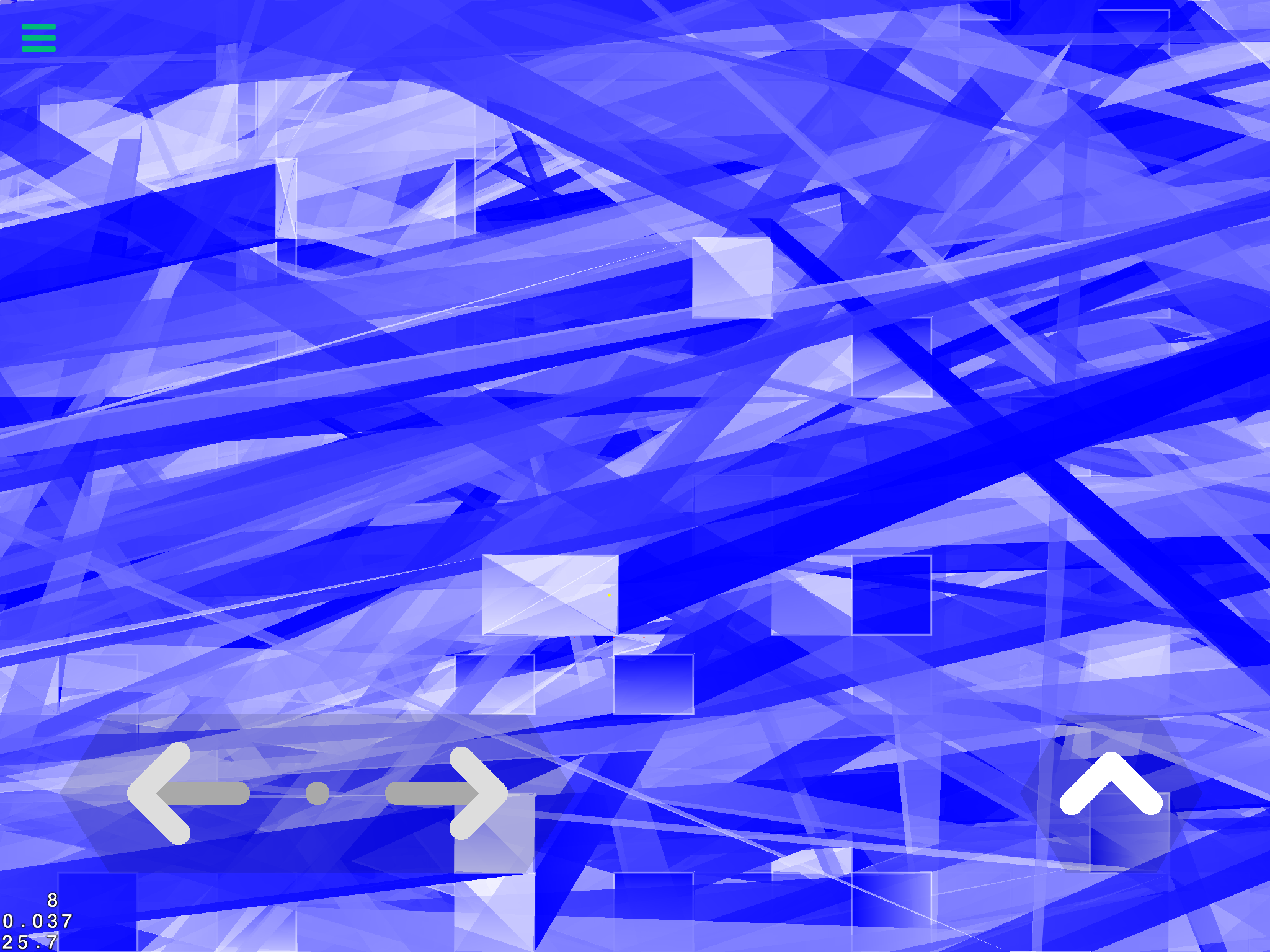Hyperpad CPU/Running Speed
-
Hi everyone,
So recently I've been working a lot on my side scroller game. It has all been good until now. Whenever I open the editor it takes at least a minute. And sometimes the shapes of objects are becoming wierd, or they are going transperant.The game itself runs fine, smooth and simple. But the editor is running so slow that I'm struggling to build anymore.
I've hardly even made any of the level, just the start.
There is about a total of 1,200 Objects. If any knows how I can make the editor run faster I would really appreciate it.
Cheers,
Evolution. -
After finally managing to build a small cave, it only got worse. And I nearly jumped when I pressed object boundries and found this...
I don't know why it's struggling to run, I'd be happy to share the project with someone else if it works better for them. -
@Evolution 1200 objects doesn't sound too much, but it depends on their object types. That last screenshot looks really weird, do you have a collision with loads of points, or strange shaped collisions? I don't know if there's a way to speed up the editor, but for running the game itself:
- if objects aren't doing anything, make them scenery rather than passable wall objects.
- avoid importing large images and scaling their size; instead scale the image down outside of hyperPad.
- avoid having large areas of blank space around your images; crop them where possible.
-
I'll try your first suggestion, as it seems like the only normal thing to do.
-
Rather than having tonnes of small objects, I would try to have a few big objects. Is your terrain made out of blocks? Are your trees made out of more than one object?
-
Yes, they are all multiple objects.
-
The tips you've received so far are accurate.
The biggest one is the multiple objects being physics objects. The physics engine does a lot of calculations, and if your objects don't need physics then make them scenery. Even Wall objects are a bit better since the engine does optimized calculations for them. But in general avoid having too many physics based objects.
A lot of empty space around your graphics takes up more resources as well. You should crop them to be as tight as possible around your main graphic. Because even though there is nothing there, the graphics engine still processes that information.
-
@Murtaza if they are scenery objects, would making something with say 5 be worse than with one? Would it make a big difference on a large scale?
-
@iTap-Development
I'm not sure what you mean exactly. Can you elaborate?The performance savings with scenery objects are the lack of physics calculations and collision calculations.
Even with scenery objects you should still avoid very large graphics, large/empty transparent spaces etc. -
@Murtaza sorry I’d didn’t say that clearly. What I mean is, if you make a character or, like @Evolution, a terrain with trees and such...will making them out of multiple SCENERY objects have much performance difference than making them with one?
-
I don't think it would make much of a noticeable difference. But that depends on your game, in some situations you may already pushing the limits and certain changes may make a bigger impact on your overall game.
-
@Murtaza ok!