Changing volume
-
This doesn’t seem to be a thing that most Hyperpad developers do, but does anybody know how to create a behaviour to change the sound volume of the game? I figured out a way using a value, but it only works on the options overlay I created. Once you get off of it, the value goes back to full volume. How do I get it to stay at the volume I set it to?
-
@yo-buddy This here is the only way you can change the volume of sounds in the game (music has the same option). If you wanted to change the volume of your whole game, you would have to do something like broadcast a message with the volume value stored and every object that plays sound receives it and sets the volume to that.
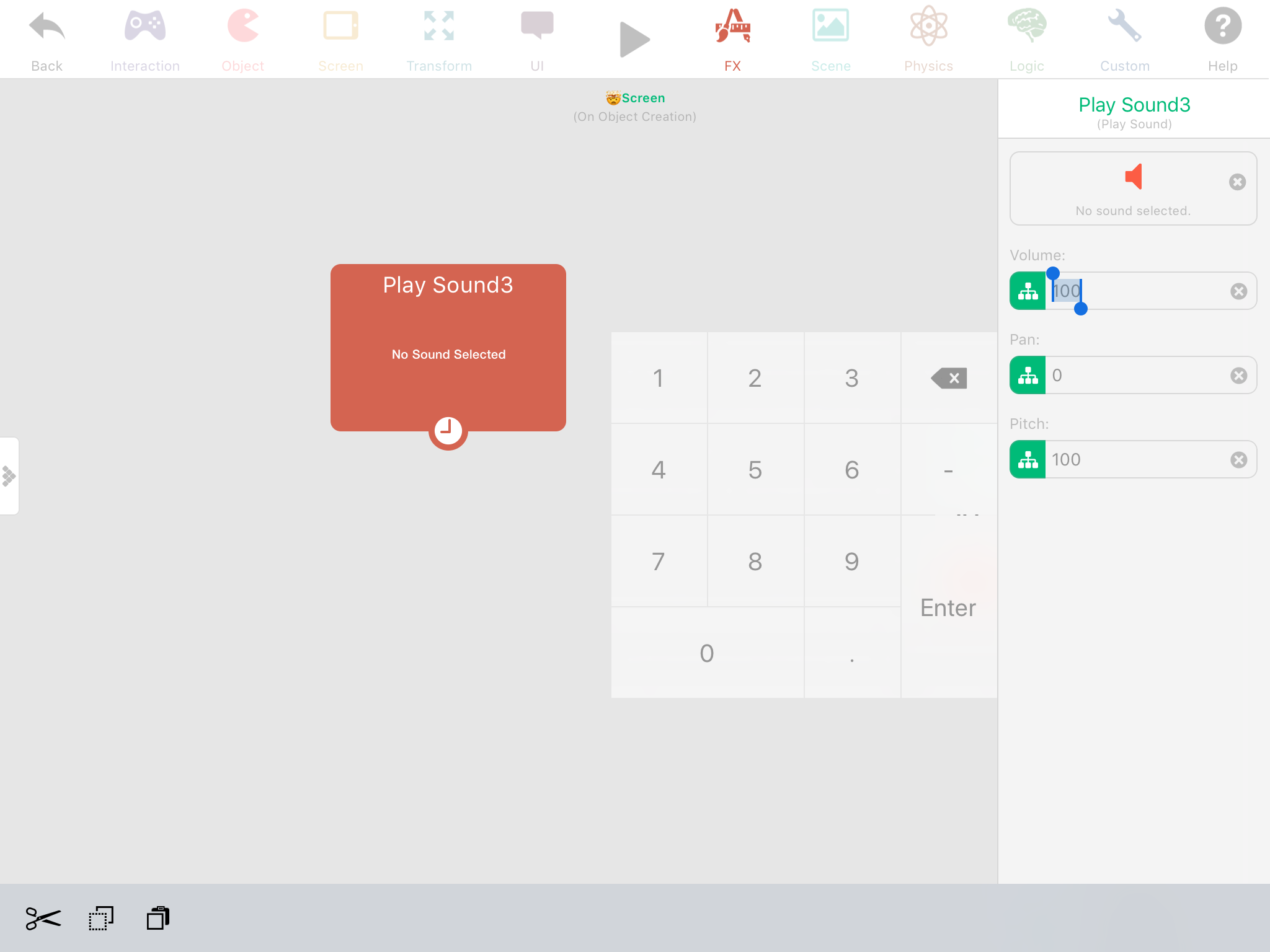
-
Thx for your help.