.tap file - HOW TO INSPECT and DISSECT... then re-open?
-
Tap files are just zips. So rename it to .zip and you can open and explore.
Then when you're done just zip it back up and rename it to .tap and email/send back to hyperPad. (tapping a .tap on your iPad will open it in hyperPad and save it to the My Projects section).
-
Speaking of this, once hyperpad’s next update is out (assuming it fixes that thing where deleting scenes does not delete all the objects in it), I’m going to need to know how to delete them. Over half of one of my projects objects and behaviours would be hanging around in limbo taking up space doing nothing. Unless I can just email it to someone like Hamed to fix it for me 😉
-
@aidan-oxley Yeah, for me as well!
-
It might have been @Jack8680 that knew how to open this...
but anyone else, if he's not around, know how to crack this open?
And why it's so incredibly HUGE?
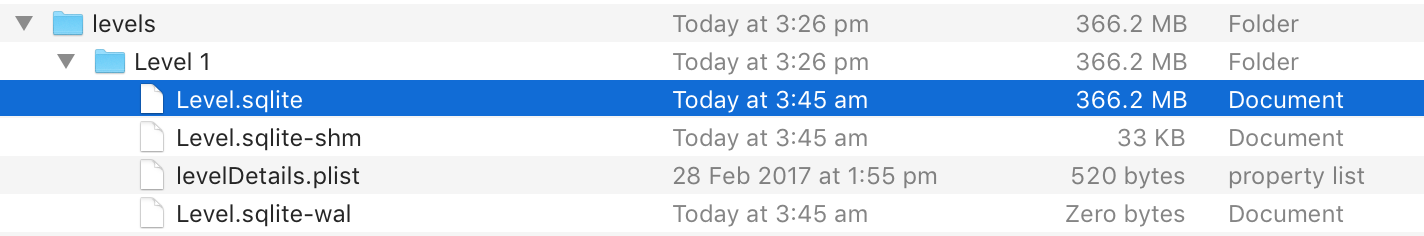
-
@Aidan-Oxley I applaud your over half limbo behaviours and objects...
And do a factorial on it:
I have, apparently, 96k of behaviours. Which is simply not the case. I might have made that many in all the duplicates of objects before I learnt to use spawn and "referencing" via "messaging", but that's not nearly where I'm at now...
Anyone know how to manually find and delete the unused behaviours and objects in the SQLite file? I've opened it, but can't see the names of objects and behaviours, only their type, and position on the "canvas"
-
Update:
ZPATHDATA contains a list of all assets actually used.
This is the thing to look into when wanting to figure out what assets can be deleted and what needs to be kept.
-
Oops. Sorry. It might be just a list of assets in the above ZPATHDATA. No filtering based on whether or not they're actually used assets.
-
@deeeds Jack and I opened the SQLite files using an app called Private DB I think?
-
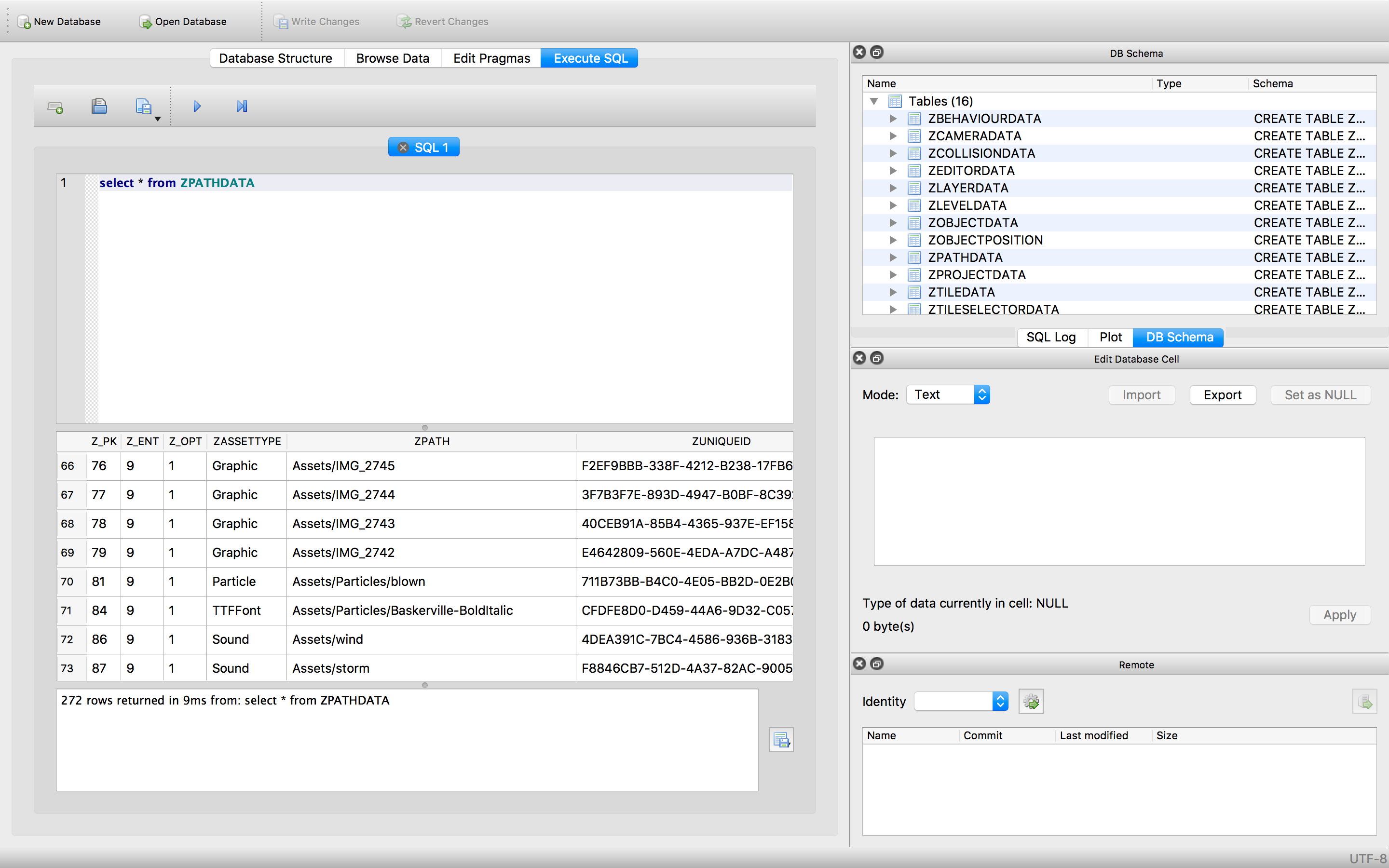
DB Browser on the mac can open sqlite files. -
@deeeds said in .tap file - HOW TO INSPECT and DISSECT... then re-open?:
I have, apparently, 96k of behaviours. Which is simply not the case. I might have made that many in all the duplicates of objects before I learnt to use spawn and "referencing" via "messaging", but that's not nearly where I'm at now...
I use DB Browser when I'm fixing your guys' projects. To find all of the limbo'd objects, you need to cross reference ZObjectPosition and ZObjectData. ZObjectPosition is where your object exists in which scene and which layer. So any object without a ZObjectPosition is usually in limbo.
I never thought the database files would be > 10MB so we figured we can sacrifice space for speed when deleting things.
-
@hamed Cheers.
I'll give it a shot. SQL is something I've never personally done... previously delegated. Many mistakes sure to ensue...
-
@hamed So will you have next update make deleting scenes etc actually delete the objects and behaviours from the database?
-
@hamed said in .tap file - HOW TO INSPECT and DISSECT... then re-open?:
you need to cross reference ZObjectPosition and ZObjectData.
How do I do this?
-
This post is deleted! -
@hamed Doing this causes all objects to loose their behaviours. There must be some behaviours that can't be deleted, that don't have a position. Bindings, perhaps, that setup the project's relationships, or something similar. Can you give me a few clues as to how/what/where I need to protect the foundations of a project?
And, oddly, I'm still seeing 18,000 objects with position information in a project that can't have more than a few thousand, behaviours included.
-
I have finally finished the tool to clean up bloated projects. We're initially going to add a button to do this in the project options, and we'll do it automatically when we see that its safe to do so. For now, anyone that wants their project cleaned up, can send the project to contact@hyperpad.com and I'll email you back your cleaned project.