@hamed same error from pods install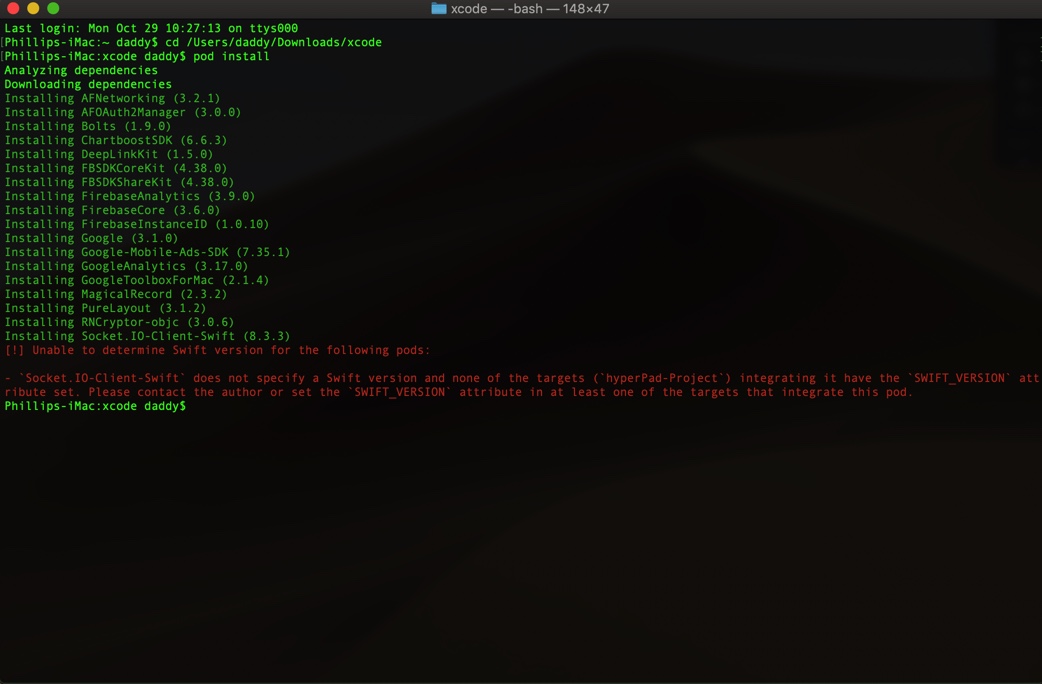
Posts
-
RE: PhaseScriptExecution Failed Xcode Error
-
RE: PhaseScriptExecution Failed Xcode Error
@hamed getting another error code in terminal when I try to update cocoapods in the project
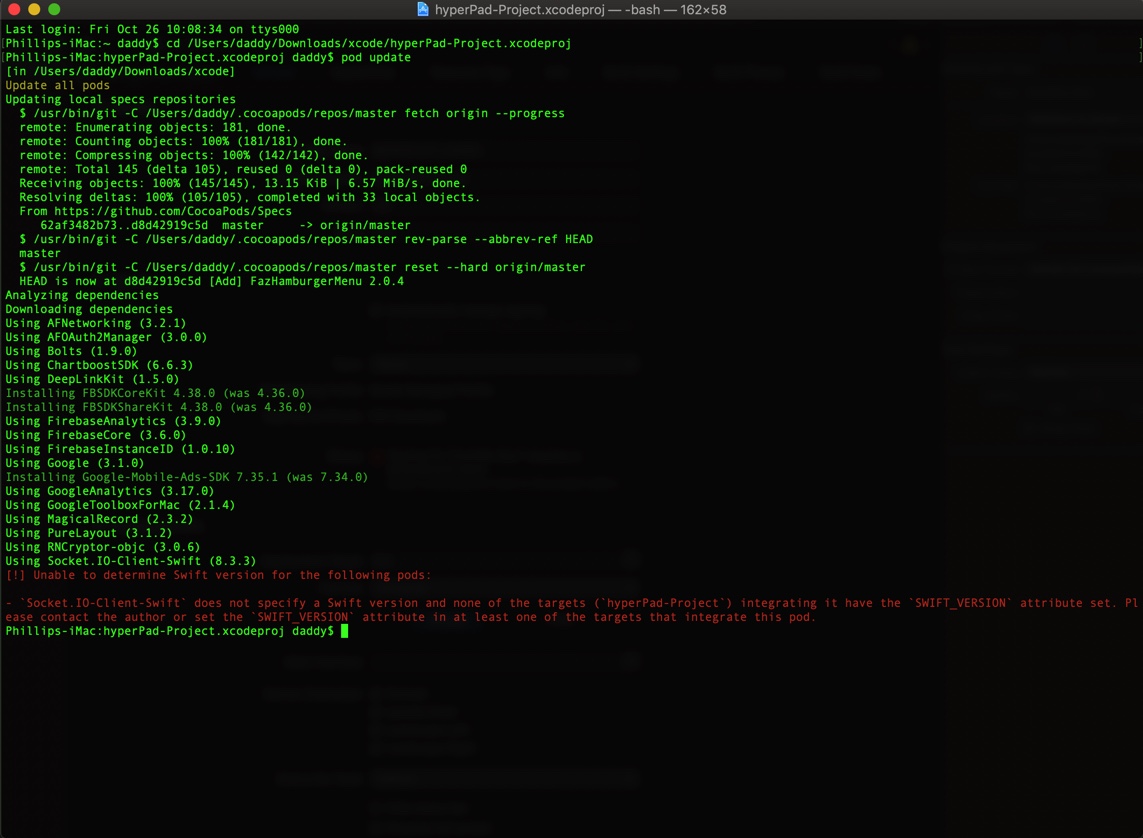
-
RE: PhaseScriptExecution Failed Xcode Error
@hamed ok I did already update cocoa pods in terminal prior to running the project. However I did not do it thru the xcode\downloads directory. I will try that then see how it goes
-
RE: PhaseScriptExecution Failed Xcode Error
@hamed latest download still doing this same error
-
RE: PhaseScriptExecution Failed Xcode Error
@hamed it happened again on my latest Xcode build, the last build worked after I submitted the app again for export it worked that time. From what I’m reading online that particular error has to do with the version of pods. But I will resubmit again and see if it works on this next build.
-
RE: PhaseScriptExecution Failed Xcode Error
@hamed sorry for the delay I’ve been busy, yes I’m using the latest version of Xcode even tried it on the beta version of 10.1
-
PhaseScriptExecution Failed Xcode Error
I am experiencing an error code in Xcode that won't let me run my latest build, "PhaseScriptExecution Failed With a Nonzero Exit code"
any idea how to fix this and should i resubmit my hyper pad project for export?
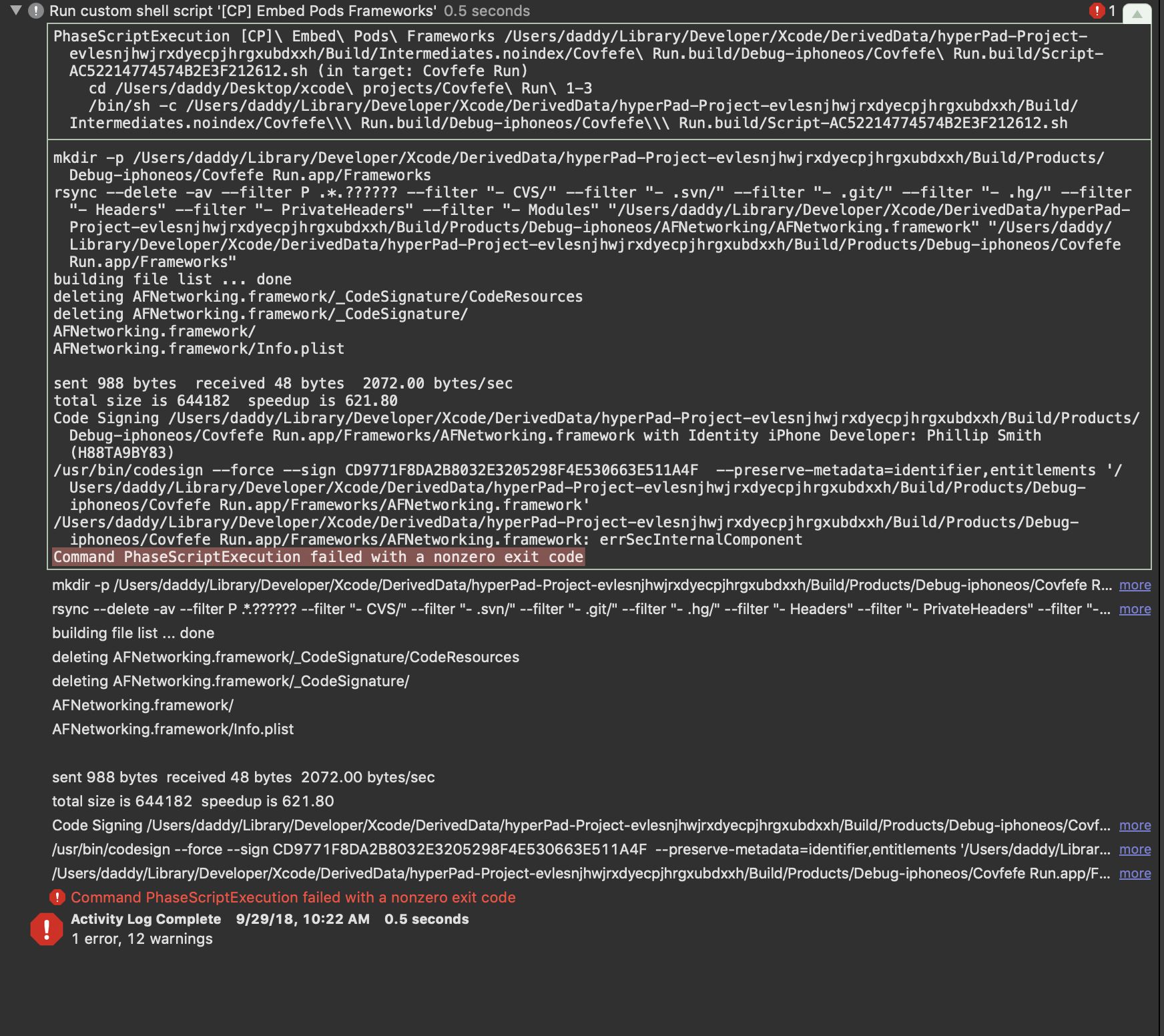
-
RE: Banner Ads Causing HyperPad App to freeze
@murtaza can I run the beta at the same time as the current version? Also if I alter an app in the beta does it alter it in the cloud?
-
RE: Banner Ads Causing HyperPad App to freeze
@hamed I’m finding that I can’t use banner ads at all in my game without it freezing it up on my iPhone after it’s been imported into Xcode as well.
-
Overlay with a banner ad causing crash in xcode
So when I run my project in the simulator in Xcode (latest version not beta) everything works aside from a couple things; I have an overlay for high scores with a banner ad and when I tap to launch that overlay it crashes the app. Also the game is very jittery in the simulator. Any suggestions for fixes?
-
RE: Banner Ads Causing HyperPad App to freeze
@hamed No it’s an iPad Air 2, however I am on iOS 12 developer beta
-
RE: Banner Ads Causing HyperPad App to freeze
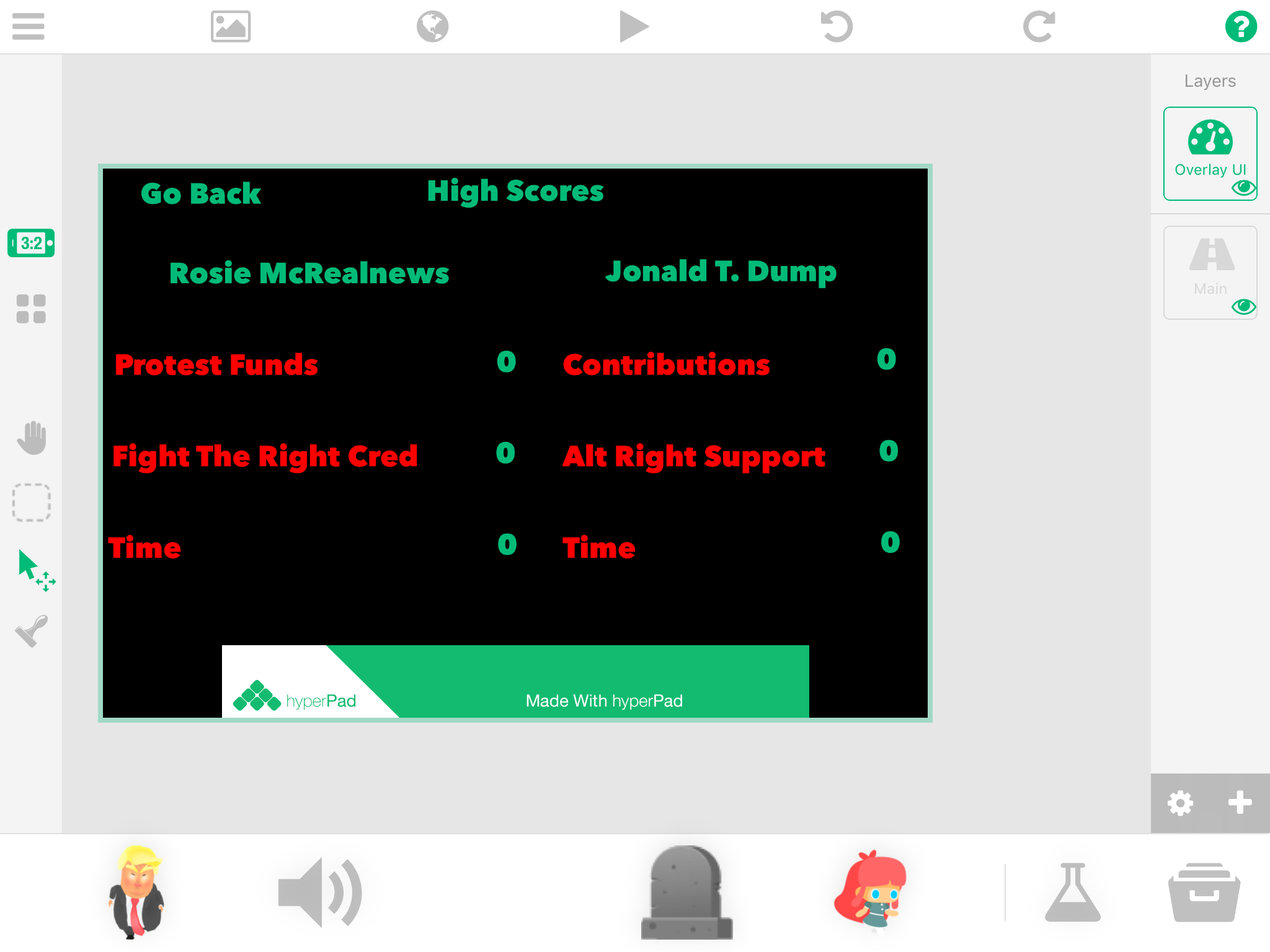
So the first photo shows normal view in the editor with a banner ad on an overlay. To be sure yes this does this to me on any scene. The next photo shows after I quit the game preview. It’s as if the image gets pasted over top of the editor. Can’t zoom out or anything I have to go into my iPads multitasking view then go back and that sometimes fixes it. Sometimes I have to kill the app altogether.

-
Banner Ads Causing HyperPad App to freeze
I’m not sure if I’m doing something wrong or if this is just a bug, but any time I attempt to put a banner ad on a scene and I go to test the game once I quit the game the image doesn’t resize and the app returns to the editor bur with what seems to be an image stuck over top of the editor.
-
RE: Weird Sound bug
@deeeds Could this explain the sudden loss in FPS that I’m getting in my scrolling background? About every 8-10 seconds on the endless runner the FPS drops from 60 to 20-30 for maybe a fraction of a second causing a small stutter. Seems that no matter how I set it up it’s doing this.
-
RE: Weird Sound bug
Ok so now it won’t play sound in the endless runner version. Is anyone else having this problem? It won’t even preview the sound files, they are .wav files. Works on the platformer still though.
-
Weird Sound bug
I found a strange bug that popped up on me on Friday. I’m working on 2 different versions of the same game, a platformer and an endless runner, I’m not sure which I’m gonna go with in the end. But any I was working on the endless runner and my character would no longer jump as if it was colliding with an object that wasn’t there, it tried to jump but only moved a fraction. I tried different things buttons you name it nothing worked. So I moved to my platformer and the characters all behaved properly only none of the sound effects worked at all just the background music. I tried loading new sound files...nope, tried deleting and replacing...nope, reloaded the app, restarted my iPad(iPad Air 2) nothing worked. Deleted the entire thing and loaded from previous backups, this fixed my character jump issue but not the sound issue. So did some more fiddling couldn’t even preview the sounds. Went into the sound editor played a couple sounds and for some reason THAT FIXED IT! Quite the journey for 2 days was really bothering me. I should mention that I am running the developer beta for iOS 12 beta 4. Might have something to do with it. Although I didn’t have any issues on the previous beta.