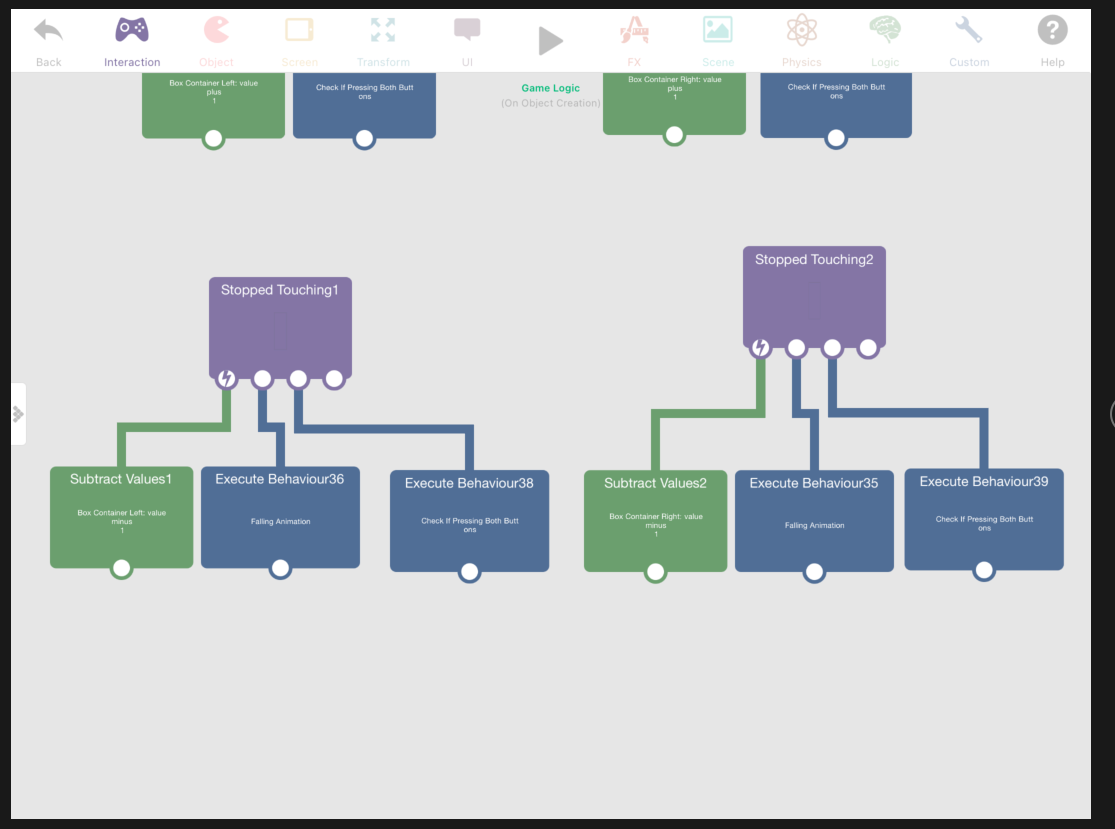@Kamdroid yes my apologies I meant to tag @SplitMindGaming sorry about that!
Posts
-
RE: hyperPad 1.26 Beta
-
RE: hyperPad 1.26 Beta
@Kamdroid I had a look through your project and I think I found what the issue is. I noticed that there is the stop touching behaviours to subtract from the Box container left/right but also the stop touching behaviour for objects with the tag "main controls". I think what is happening is that the stopped touching behaviour for the main controls is activating first. This then executes the "check if pressing both buttons". As a result, this is happening before the values in the box container left/right have been subtracted from. Try putting the execute "check if pressing both buttons" in the stopped touching events after you subtract the values as shown in the screenshot attached. This should fix the flip issue (This is in the game logic in The Caves - Door). I think in general the order of the execution of stop touching events is ambiguous which is something to look out for when using values from one event in the other. Let me know if you have any questions!