Death Animation Help
-
I'm making a death animation for a platforming game right now. Unfortunately, I've run into countless problems. To name a few:
-
The idling animation keeps playing over the death animation, even after I made a few adjustments.
-
The player character will somehow move up twice, rather than once, before falling offscreen. This is somewhat problematic to the fact that I'm trying to replicate a Mario death animation.
I've yet to add some screenshots of the behaviors, but when I do, I'll edit this post to show the screenshots.
(EDIT: I have screenshots! They're right here below this edit post.)
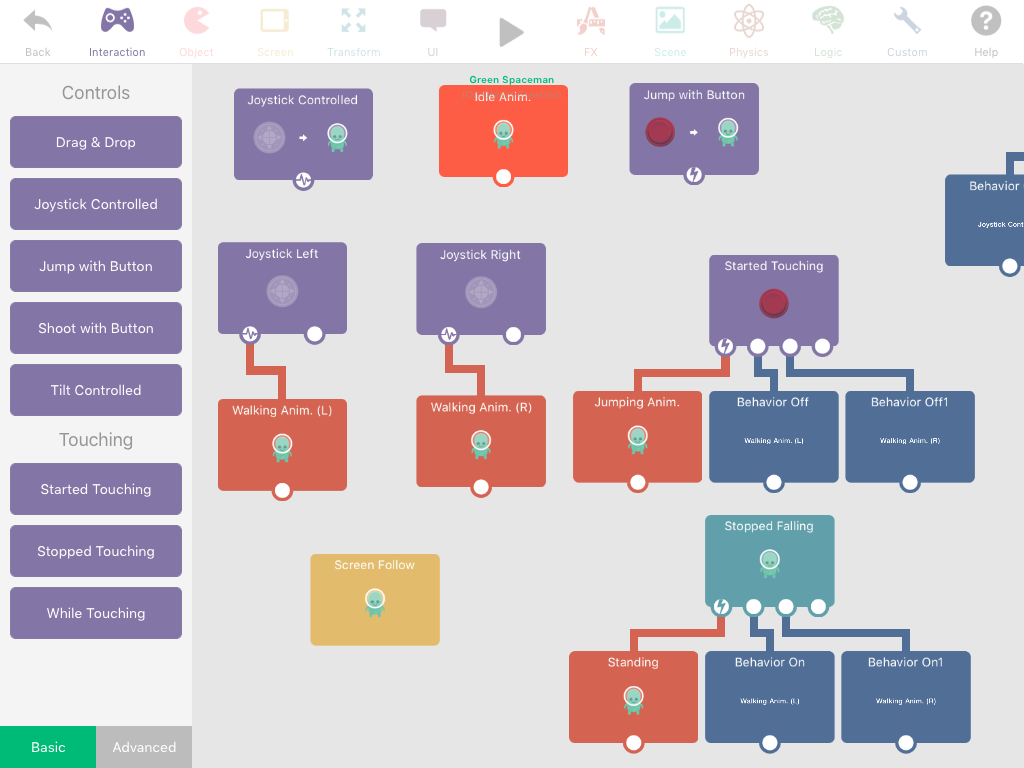
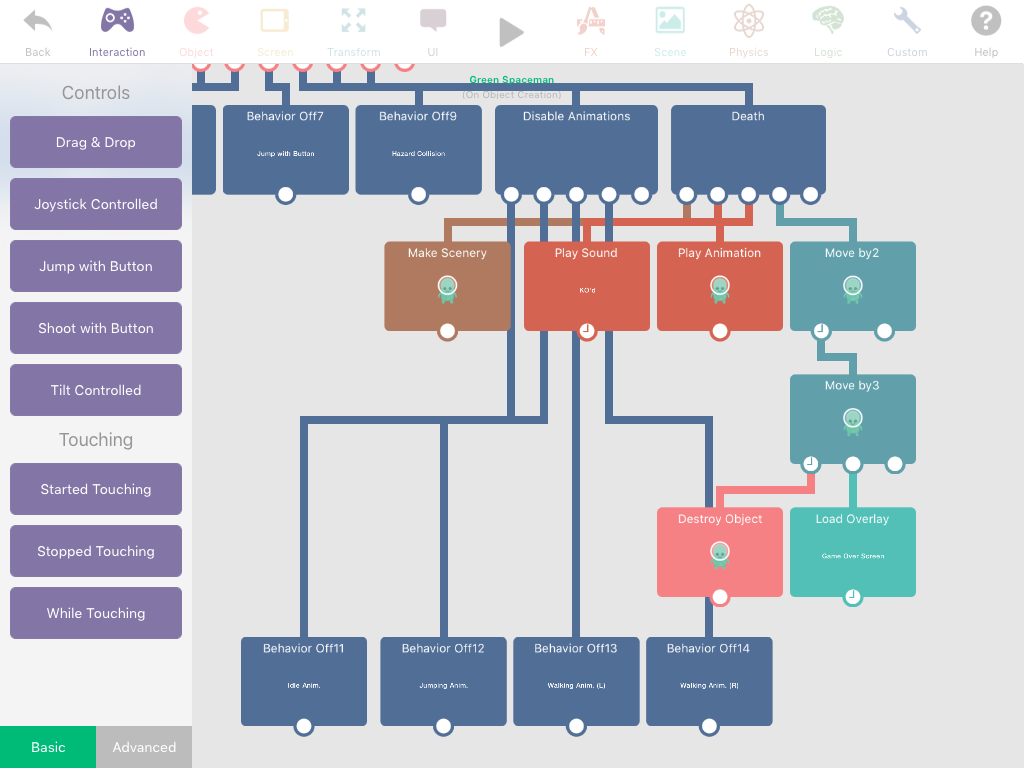
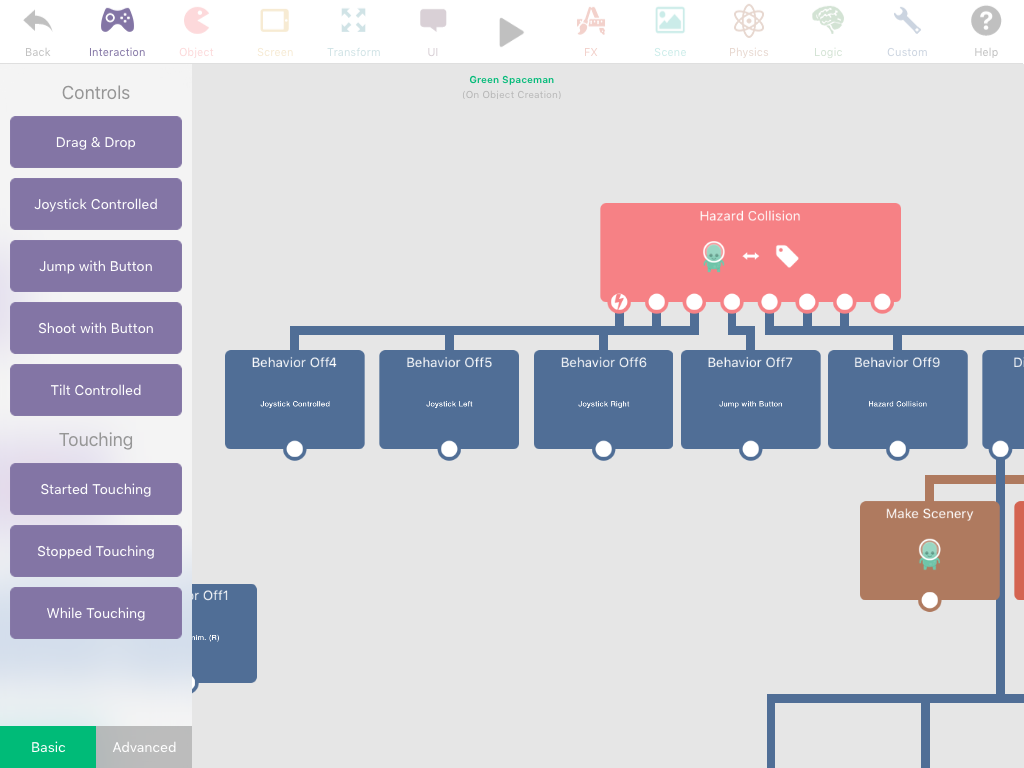
These are all screenshots of the behaviors I have on my Green Spaceman character.
-
-
@CubeRoot06 maybe you need to use the animation priorities.
-
@iTap-Development Okay, thanks. But how do the Animation Priorities work? I never really used them, and I have no clue what the value of the Animation Priority affects.
-
@CubeRoot06 I'm assuming that if multiple animations are running at once, the one with the highest priority will show.
-
@CubeRoot06 you can set the priority on the left panel when you open a animation behavior(or a joystick or jump behavior). You will want your death animation to have a higher priority than other ones.
-
@iTap-Development So I tried this method, but, unfortunately, this completely broke the death animation. The death animation keeps getting covered up by the standing animation. I'm assuming it's due to the fact that the Green Spaceman, instead of moving up once, moves up twice, even though I only want it to move up once before falling down. It might be a bug, but I'm not too sure.
-
Can you delete the idle animation and create another one? It looks like the one you're using is deprecated (old version of the behaviour because its red) and it doesn't use the new priority system.
-
Why don't you put a behaviour off so that whenever the character dies it can play the proper animation
-
@Hamed Okay, so after I tried replacing the idle animation with a new version of the behavior, I still end up with the same results. This is what it looks like in-game:

-
@DGames135 I tried to use Behavior Offs to turn off all the other animations already. Even after doing so, it still ends up looking like this:
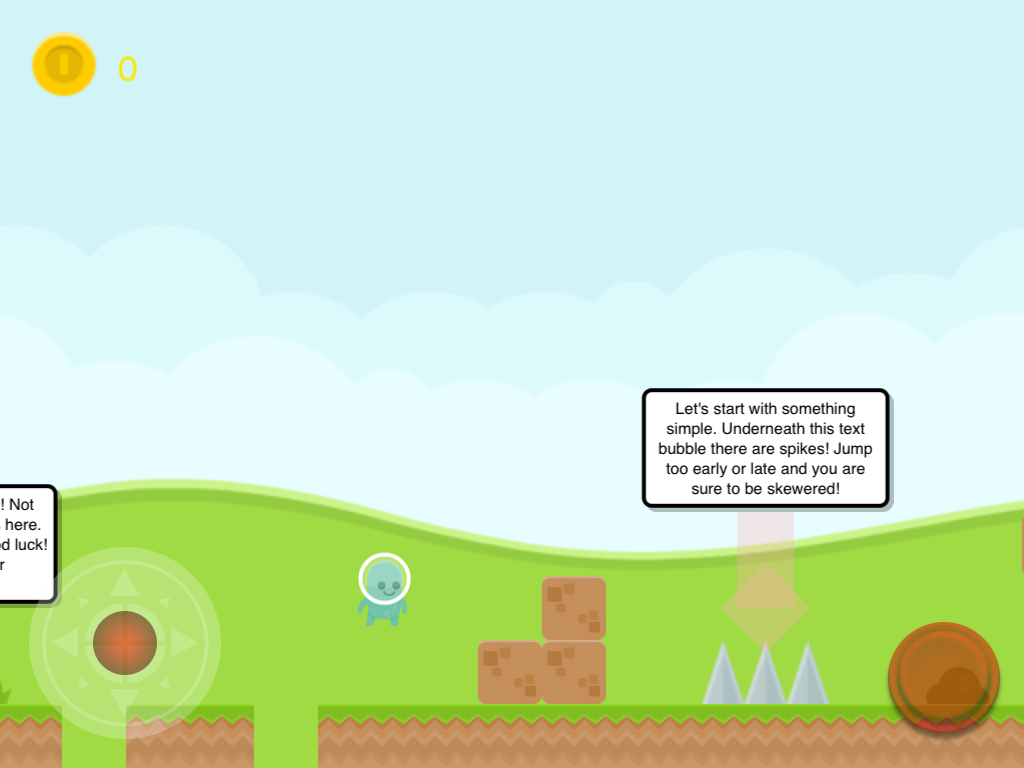
-
Create a second object/character that performs the death animation and destroy it upon the game starting.
When your character dies, spawn the second object/character on top of your first character while also destroying your first character. This way, there's no need for any "behavior offs" or anything like that lol.
-
@SIRD4SH Thanks a bunch! That's actually really helpful! XD