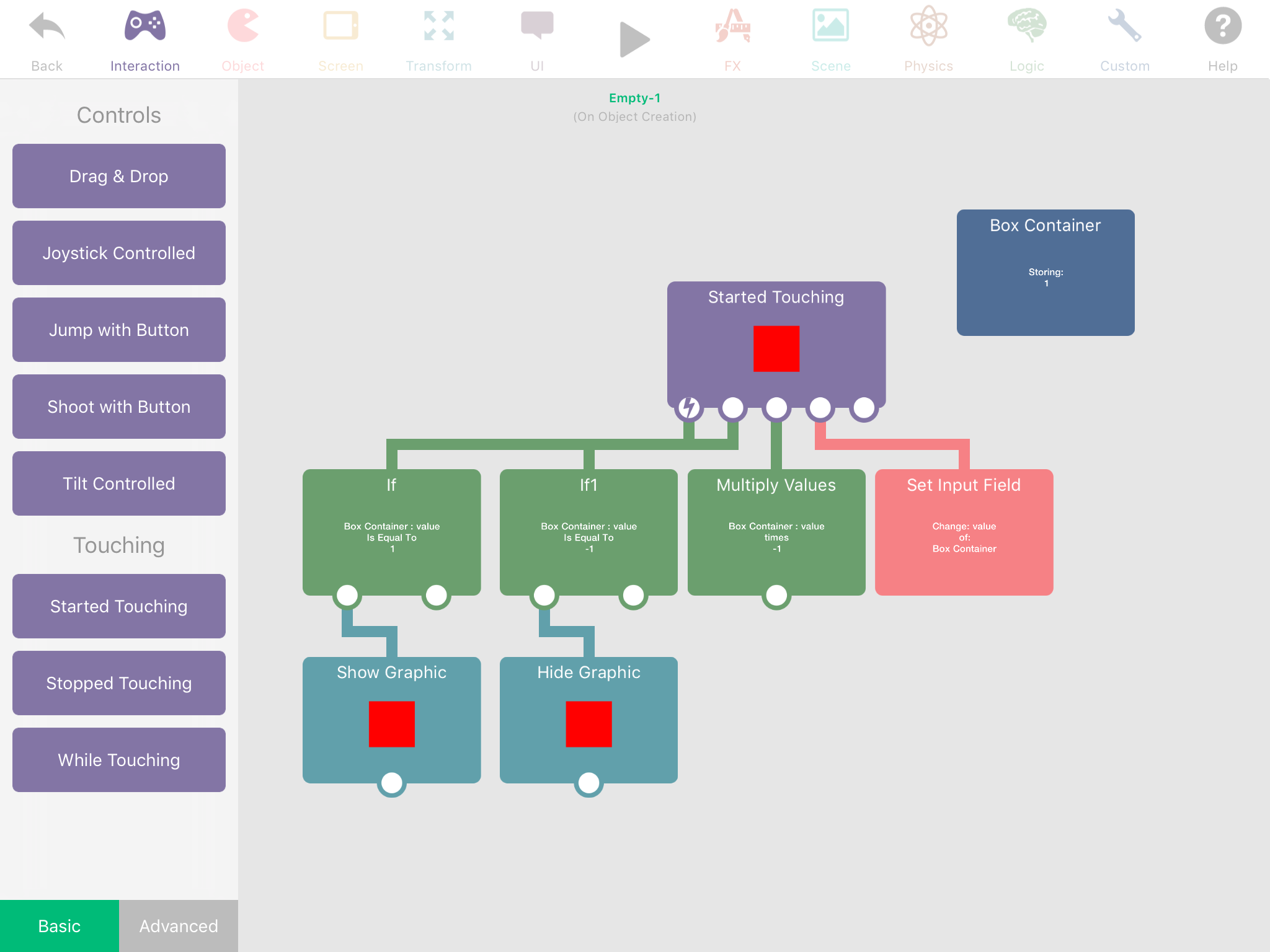Newby question about hide/show graphic
-
There are quite a few ways to do this, here's how I would do it:
Add a box container with a default value of 1, when you touch an object it will run 2 ifs, one of them for if the box container is equal to negative 1 and the other for positive 1, under each of those have your hide and show graphic. Also, add a multiply box container by -1 and set the box container to the multiply result. I hope you know how to use input fields, here's a screenshot:
Obviously don't hide the object you are touching lol like I am, otherwise you won't be able to trigger it. -
Hi!
@donni_didit This is actually a really simple task!
If you already have the graphic just go into its behaviors and go to the "appearance" panel. You can make the graphic disappear using the "hide graphic" behavior.You can also achieve this with the "set color" behavior, also under the "appearance" panel. Just set the opacity to 0.
@Aidan-Oxley Your way is so complicated and completely unnecessary XD. Just use a "started touching" behavior!
-
Thankyou so Much!
Murphy's law, I just made it work after watching a tutorial on something else in hyperPad! I placed the graphic on my scene, then hide graphic in behaviour... then triggered by another object being touched, pretty much like the second commenter (I can't see your post replying). So freaking obvious!
I'll suss Aiden's way too because I really want to get a good grasp on how hyperPad works and I think learning by doing is good stuff!
Thankyou!!
-
@GameCRAZY I thought donni wanted it to trigger on and off when you keep touching it.
-
@Aidan-Oxley If I'm wrong in what you asked, definitely don't use my way, it's for if you touch an object it will hide something, if you touch it again it will hide.
-
Now i'm on the imac, can see better !!! Yeah I just wanted to touch on an object, something else appears, then it disappears when you click on the object again. I like trying different ways though as I think it would help me get a better grip of what hyperPad does. How I did it, I think is how GameCRAZY suggested. You guys are awesome by the way!!!!!
-
In one of the previous updates we added a "Sequence" behaviour (under Logic category).
Where it will do what Aidan has suggested automatically.So if you have Hide Graphic, and Show graphic connected tot he sequence.
The first time Sequence runs, it will hide the graphic. The next time Sequence runs it will do show graphic.So just do this:
Started touching ---> Sequece --> Hide Graphic \-> Show graphicSequence also has a random option built in, where it will randomly trigger a connected behaviour. Not what you want to do here, but cool feature and may be useful in the future :).
-
@Murtaza we keep forgetting about it 😦
-
@donni_didit Thanks!
By the way, to tag me insert an @ symbol and then my name. :)
-
thanks all, and especially @GameCRAZY for the extra tip! :hamster:
-
@donni_didit :)