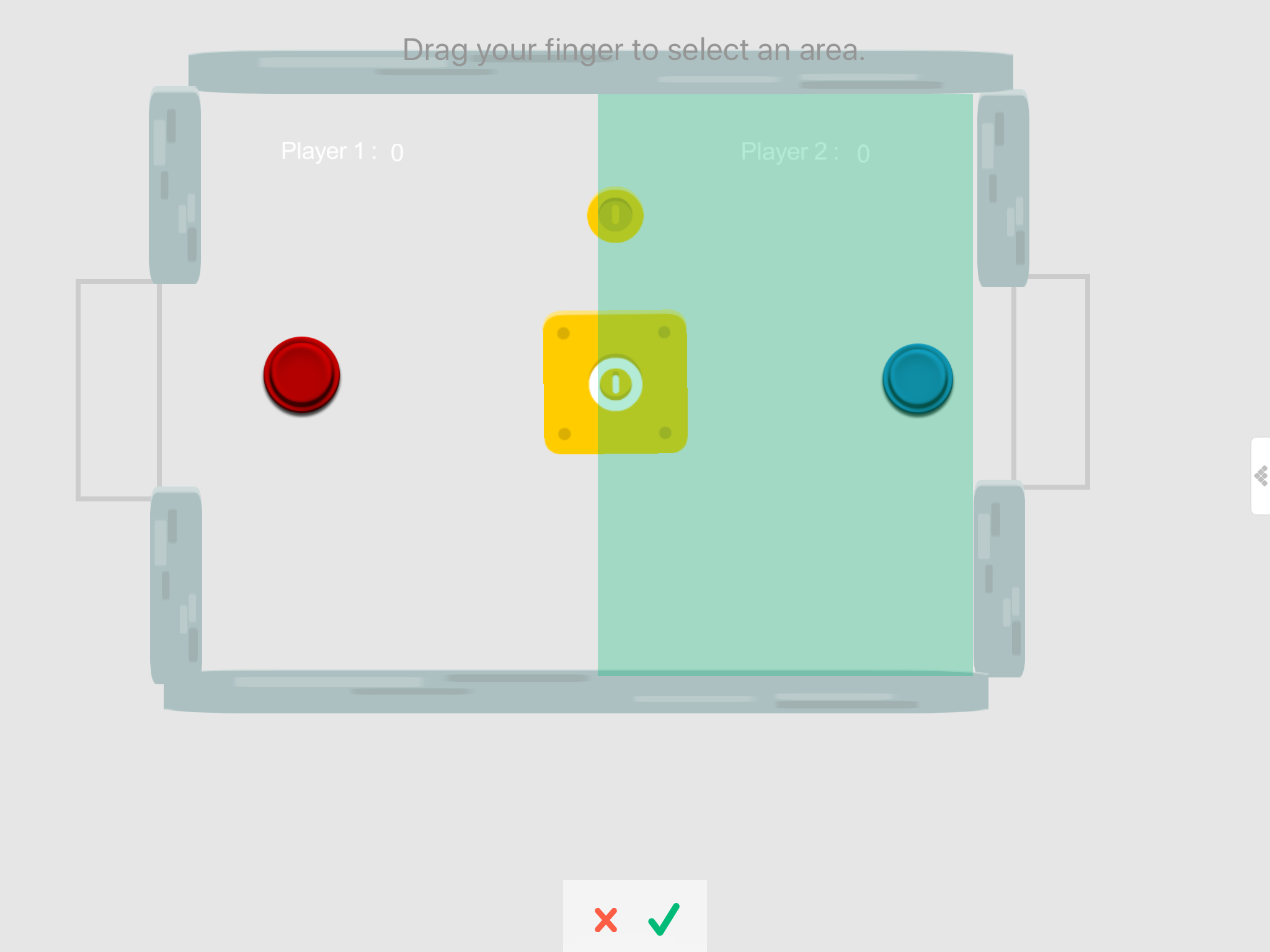Constrain the "Drag and Drop Area" Error ?
-
When I set the area for "drag-n-drop" of an object, it always moves incorrectly.
Is that a bug ?
Thx.
-
@John-Liao it seems to work fine for me as long as the object starts off inside the area. Can you reproduce it in a separate project? If you can, use email download link and paste the link in the forum.
-
It's the same problem. I set the area, but can not drag and drop in the area correctly....
-
@John-Liao do you have the right object selected? Paste a link to your project (or pm it).
-
@Jack8680 Surely I selected the right object, and set the "constrain area" for the drag-n-drop behavior. I got x, y numbers of the area, but just cannot move the object correctly as the setting.... :(
-
@Jack8680 please check http://bit.ly/2wBhpnq , level 1-1, the blue button.
It might be the problem that I imported the project from GamePress then add some new features on it. If I do it totally new on HyperPad, it works well.
I'll try to redo it again on HyperPad, tks a lot.
-
@John-Liao that's really weird, the bug also occurs when I add a new object into your project with drag and drop, but it doesn't occur in other projects. You're right, it probably is a bug with importing from game press.
-
At this point you shouldn't expect GamePress projects to work in HyperPad. Way too much has changed. GamePress is almost 4 years out of date at this point.
-
@John-Liao what solution did you find for this?
-
@Murtaza Yes, I redo it again, and everything is fine now. tks.