PhaseScriptExecution Failed Xcode Error
-
Are you using Xcode 10?
-
@hamed sorry for the delay I’ve been busy, yes I’m using the latest version of Xcode even tried it on the beta version of 10.1
-
@hamed it happened again on my latest Xcode build, the last build worked after I submitted the app again for export it worked that time. From what I’m reading online that particular error has to do with the version of pods. But I will resubmit again and see if it works on this next build.
-
@lulabay said in PhaseScriptExecution Failed Xcode Error:
@hamed sorry for the delay I’ve been busy, yes I’m using the latest version of Xcode even tried it on the beta version of 10.1
Are you still getting this error?
-
Should be working now. Updated the pods.
-
@hamed latest download still doing this same error
-
okay, you may have to install cocoapods then run
pod installin terminal.Instructions to install cocoapods: https://guides.cocoapods.org/using/getting-started.html
In terminal:
Navigate to the xcode project directory eg.
cd ~/Downloads/xcodeThen run
pod install -
@hamed ok I did already update cocoa pods in terminal prior to running the project. However I did not do it thru the xcode\downloads directory. I will try that then see how it goes
-
@hamed getting another error code in terminal when I try to update cocoapods in the project
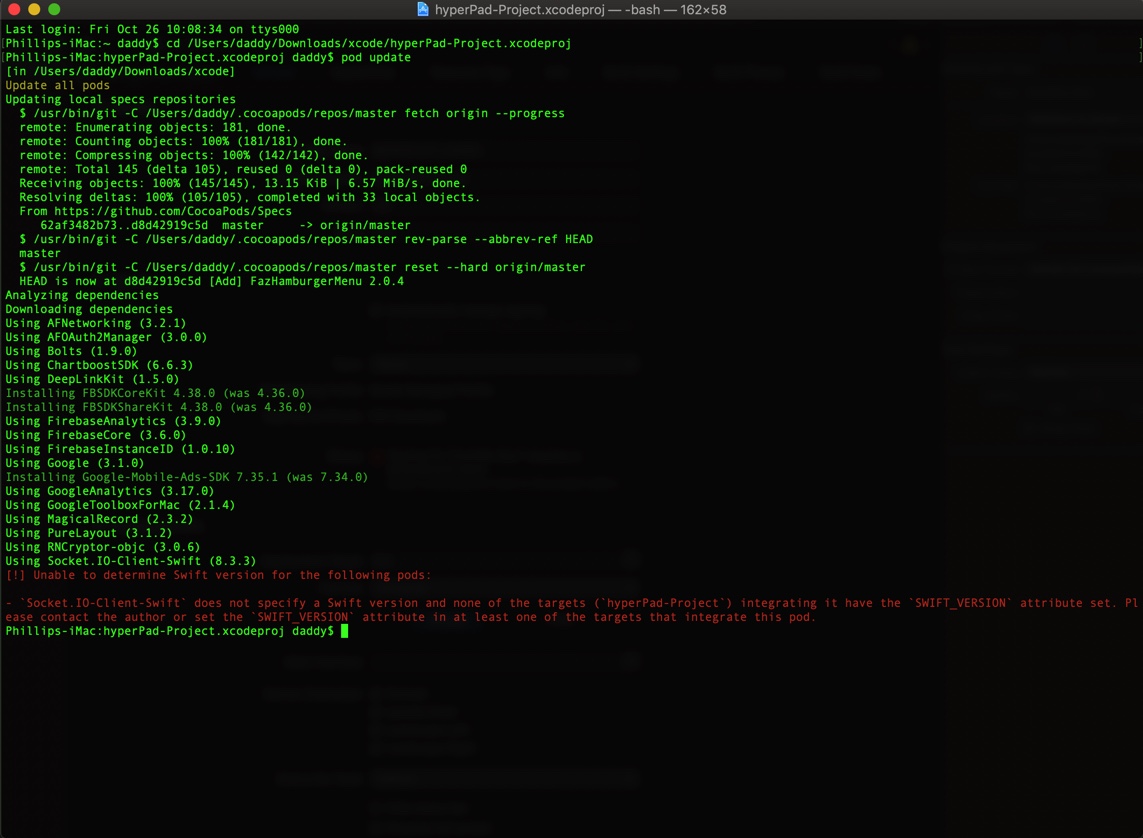
-
You've went in too deep. You need to cd into this folder:
/Users/daddy/Downloads/xcode. Delete your existing Pods folder and delete Podfile.lock. and then runpod install -
@hamed same error from pods install
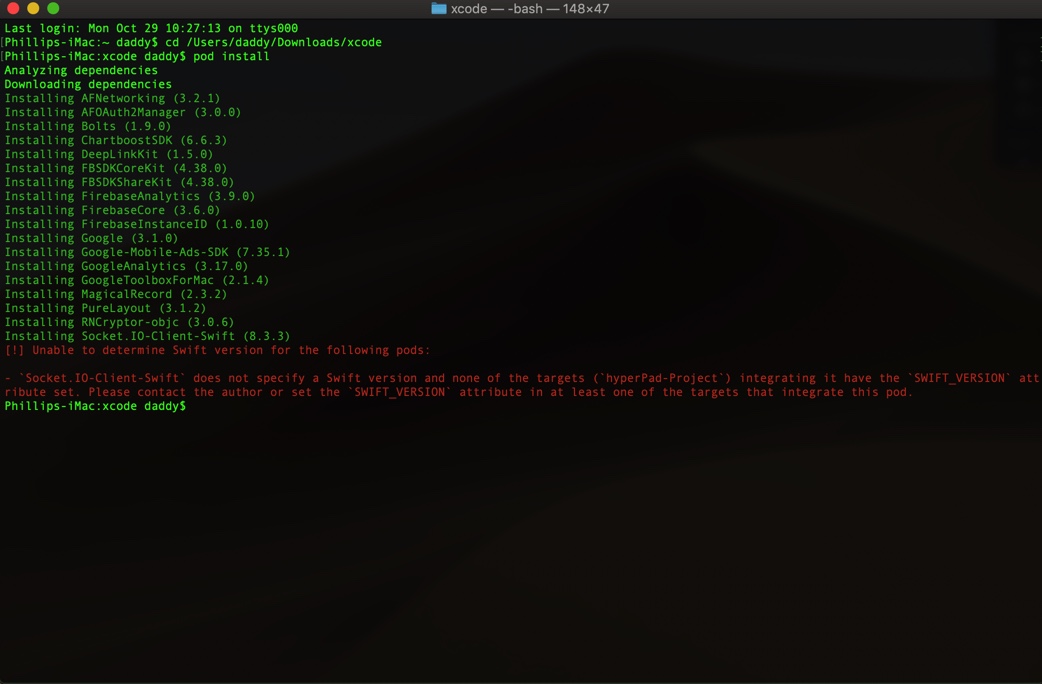
-
Can you delete the
Podsfolder and try again?