only top half of animation displayed
-
I’m having exactly the same problem.
I created the images with multiple softwares, always saving them as .png.
In the camera roll I can see they are png because clicking on them will show the black background. Also exporting them and opening them on a Mac confirmed they ARE .png.When I try to create an animation here, following the manual instruction step by step, I face the same problem reported by the OP.
The software just import the first image, ignoring all the other.
If the animation is made with 4 frames hyperPad just import the first one (correctly) and then clones it 3 times, for a total of 4 images. The first one is the actual first frame, but the other 3 images are not the one I selected but clones of the first one displaying only the top half! -
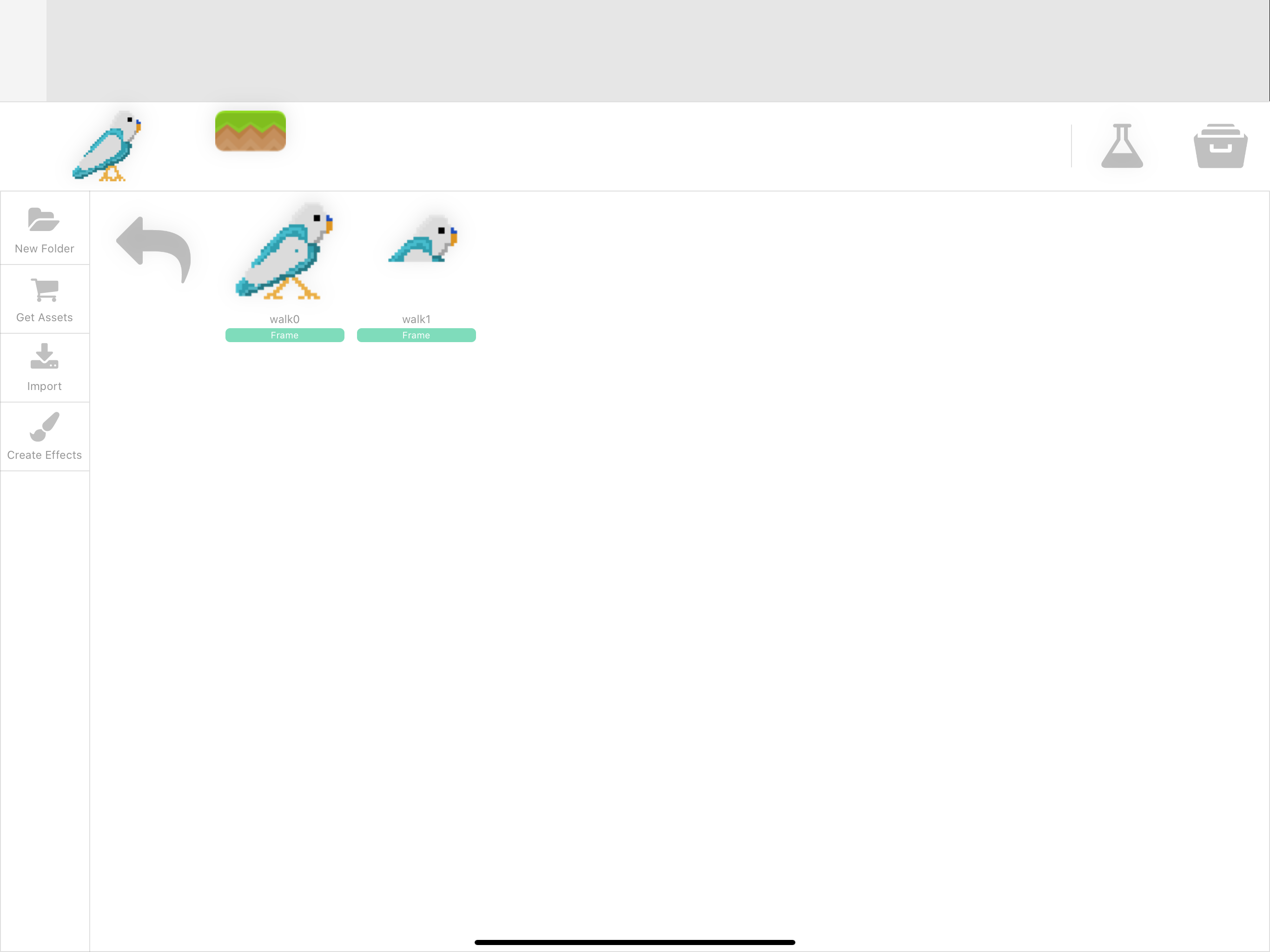
This is what I mean -
@Orso i actually never import from the camera roll because i constantly run through problems. Try importing the animation from the files app or even dropbox to see if that fixes the problem.
-
Oh my god! You just saved me!
It is true, I can confirm, importing through camera roll is the perfect way to end up with a complete mess! Importing from files: everything works perfectly!I would offer you a beer, but:
- I don’t know where you live and I don’t want to be sue for stalking 😂
- with all the social distancing measures around the globe we will just end up arrested or with a huge fine in the best case scenario
So for now just accept my infinite gratitude. I can get back to work on my little project now 😊
-
@Orso lol virtual cheers.
-
Also just to add to this I think I know where the problem is. iOS creates 2 folders. Recent photos and All photos. Most of the times recent photos is at the very top. Don’t select images from this folder as it is not a png format. Select the photo from the file that says All Photos. That’s where the true png format is at.
-
What album are you importing from?
If you’re importing from Recent Photos, then that is most likely the issue. For some reason iOS does not keep transparency in this album and the images are not the same.