Quick Feedback and suggestion.
-
I’m fairly new to hyperPad so please bare with me if I mention something that is already doable in the app. I love it but so far I’m struggling to do what I think should be possible.
So it’s possible for you to add actual coding features, it’s just that apples rules are prohibiting you from adding these features? Or do you need an external software to be BKW to implement direct coding?
If it’s just that apple is prohibiting you then that sucks, if you need external software can you somehow incorporate support for a coding app that is already available like Codea, Pythonista 3, and Continuous .NET C# and F# IDE, there are lots more good ones I’m probably forgetting or don’t know about but those are some examples.
This would help a lot with making simple and polished games. The visual coding is awesome and it does simplify things a lot but it’s still kinda limited and confusing to me when I try to relay actual code because as of right now for the life of me I can’t figure out how to get functionality for a gear shifting system and speedometer in a 2d drag race style game with the current behaviors available. It might be possible, but I can’t figure it out. Mostly because I’m not an expert programmer and also because I haven’t come across a video or blog tutorial anywhere on how to do this with hyperPad or visual coding I’m completely lost...but I’ve seen numerous tutorials which use direct coding to accomplish this. If it’s not possible right now I understand but hopefully in the future the gap between direct and visual coding closes and I feel as though hyperPad is well on its way to closing this gap.
-
@DNote242 You’re right they cannot add coding into hyperPad because Apple restricts it. With your 2d drag racing game, it depends on how you’ve set it up. Is the car a physics object and you’re applying forces to it, or are you just moving it forward using the move behaviours?
-
@Aidan_Fire that sucks apple limiting us.
It is a physics object that I’m adding force to when you touch the “gas” button, and for natural deceleration I’ve added air resistance when you stop holding the “gas” button..if that’s the wrong way I’d love some pointers or suggestions. I just don’t know how to setup shifting and speedometer.
-
@DNote242 Since it’s a physics object then, for a speedometer you can use the Get Velocity behaviour on a fast timer.
For gear shifting I think it’s possible but I’m not so sure how to do it because I don’t know what exactly should happen when you shift gear. Auto gear shifting, or manual?
-
@Aidan_Fire ok so I would like both automatic gearing and manual as options for the player but the automatic gearing is really for the AI. Now when you say “fast timer” is that an actual behavior or are you referring to something else just sped up?
Thank you for the help by the way.
-
@DNote242 I mean this:
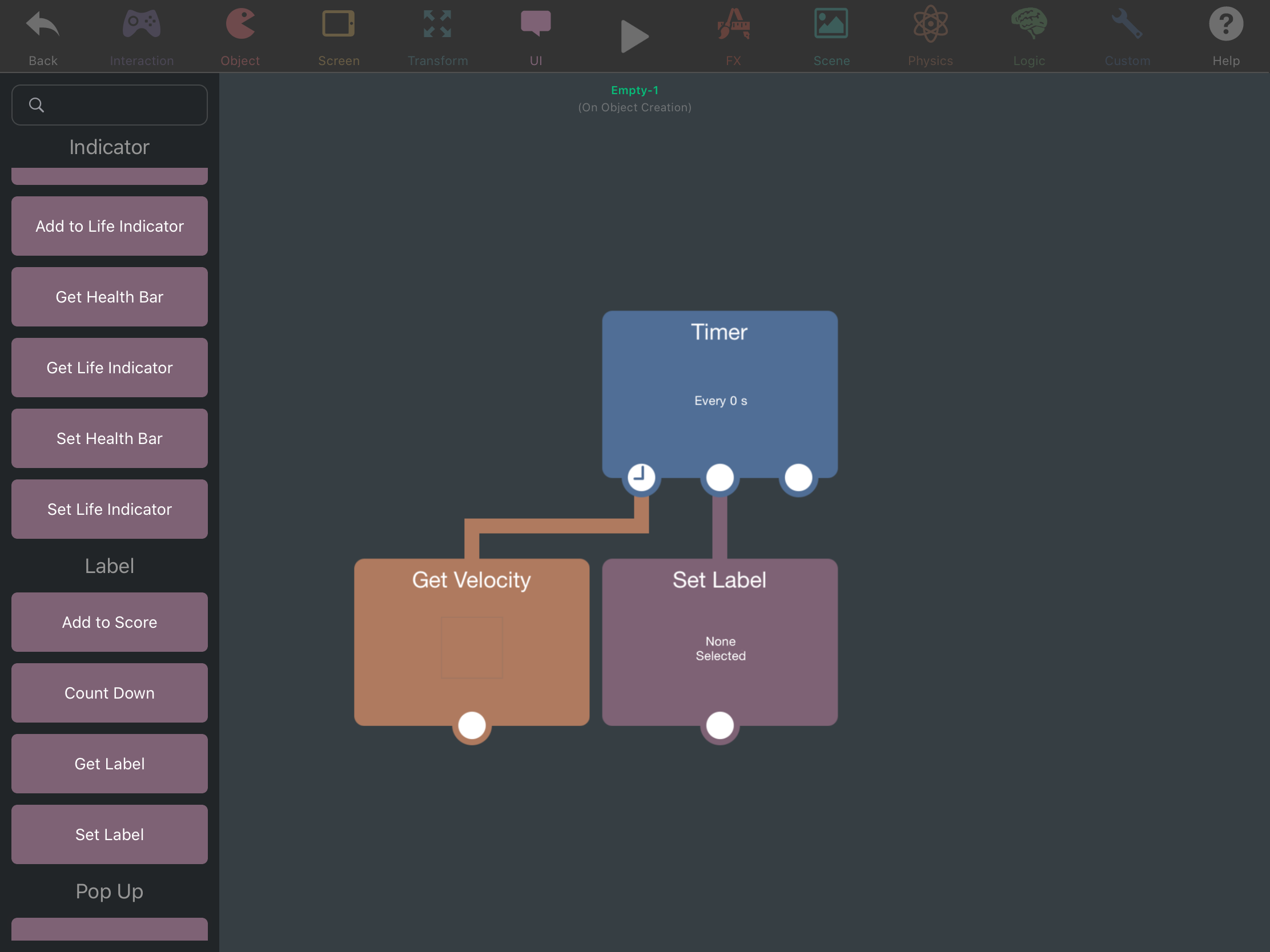
With gear changing though, what exactly would happen when you shift gears in the game? I think it’s possible if you know exactly what should happen when you do shift, and what happens if you don’t. -
It's an apple limitation. Because we have an in-app hub and community making it possible to share and download projects we get rejected if there is any code being executed.
Our broadcast behaviours can be referenced directly within xcode though. You can reference objects and communicate with them within XCode and the broadcast behaviours. We don't have a documentation page on it, but there is a forum topic which discusses it.
-
@Aidan_Fire ok thank you for clearing that up and when you shift gears you would gain speed with each gear until you reach the top speed and not shifting would cause you to cap at a certain speed until you shift.
-
@Murtaza thank you for the reply I do hope apple could move pass that inconvenience so that we can fully enjoy your product in all its glory.
-
Here is a post on how to do in app purchases with code on the the discord chat:
https://discordapp.com/channels/597171608301338625/598196611063087145/638047615224774676
-
Is it just me, or does trying to send an image on this page instantly crash hyperPad? I have a picture trying to explain how I think gear changing could work because too hard to explain in words, it I can’t send it because pressing the send picture button crashes every time.
After I sent the post below, hyperPad app stopped crashing 🤷♂️
-
@Aidan_Fire @DNote242 sent from browser rather than in app
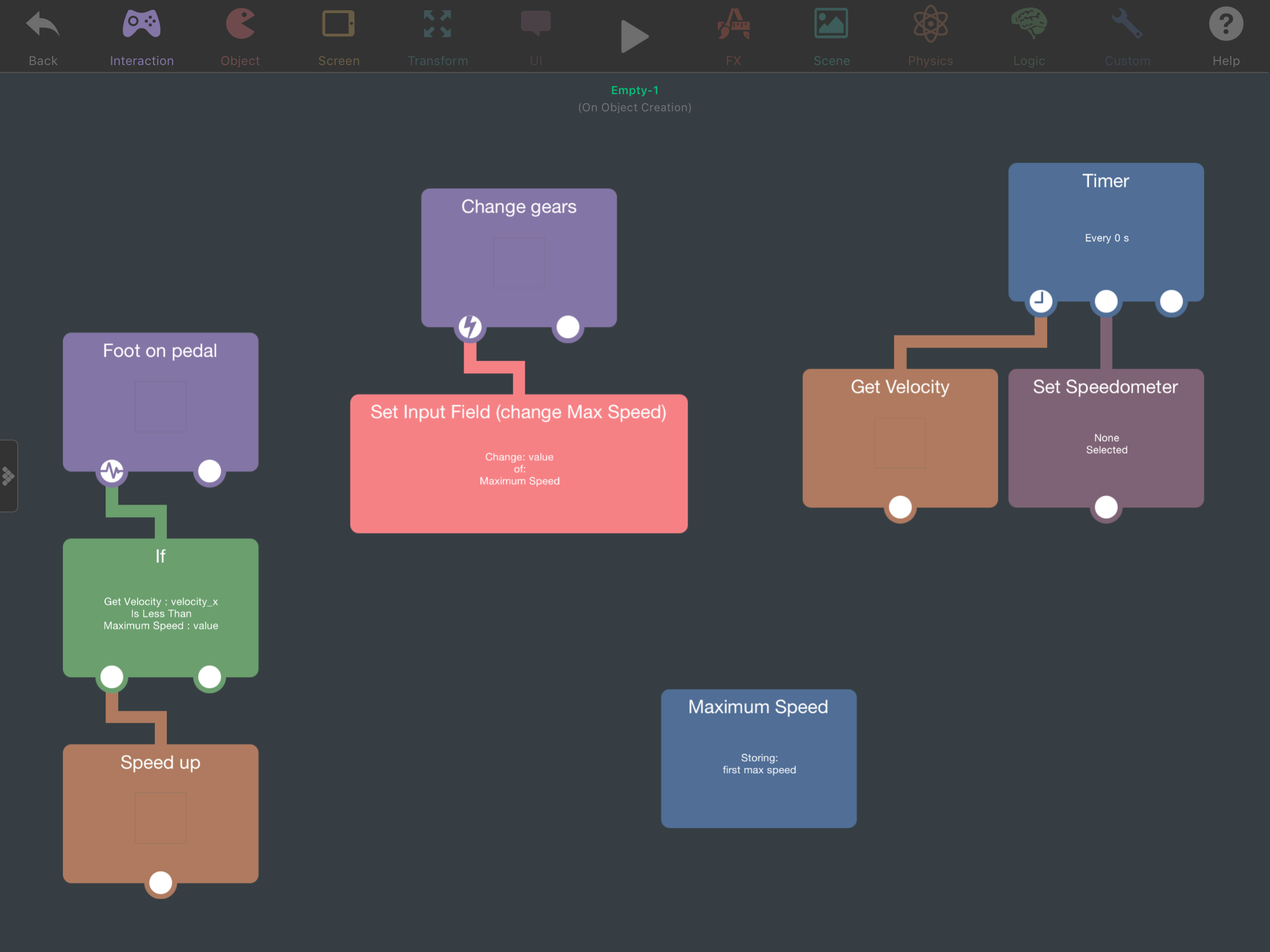
I hope this makes sense and helps. Set Input Field by the way comes from when I tap on the small icon next to the text box in the Box Container behaviour (called Maximum Speed in the screenshot). Obviously this isn’t everything here, this just shows you the kind of logic you could use and the behaviours needed. -
This post is deleted!