How to recover a project?
-
We recently received a question about recovering a project — the user had cloud saves enabled and had also been experimenting with local saves.
Here’s how it works!
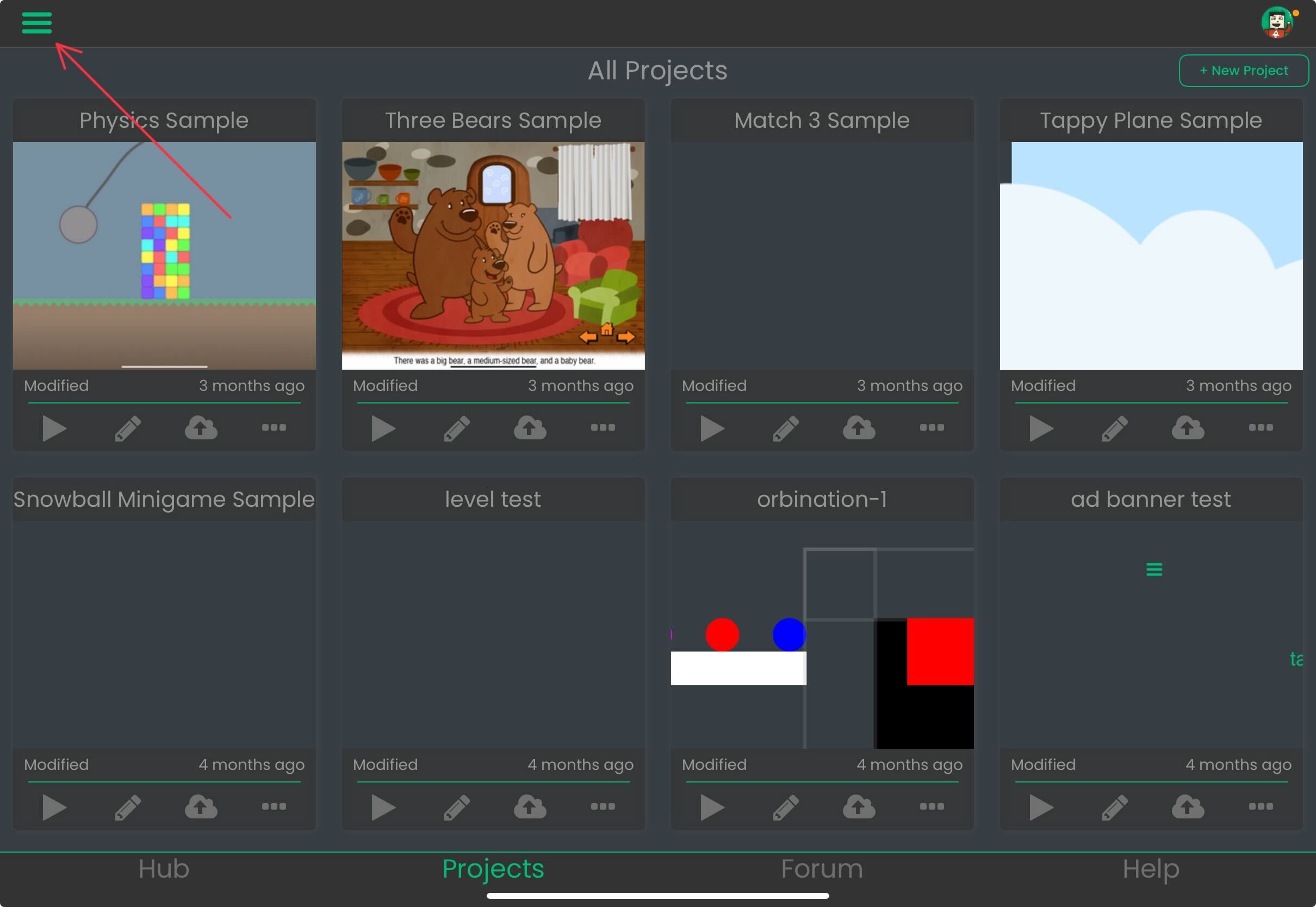
Tap on the hamburger icon on the top left corner of the screen in the projects page.
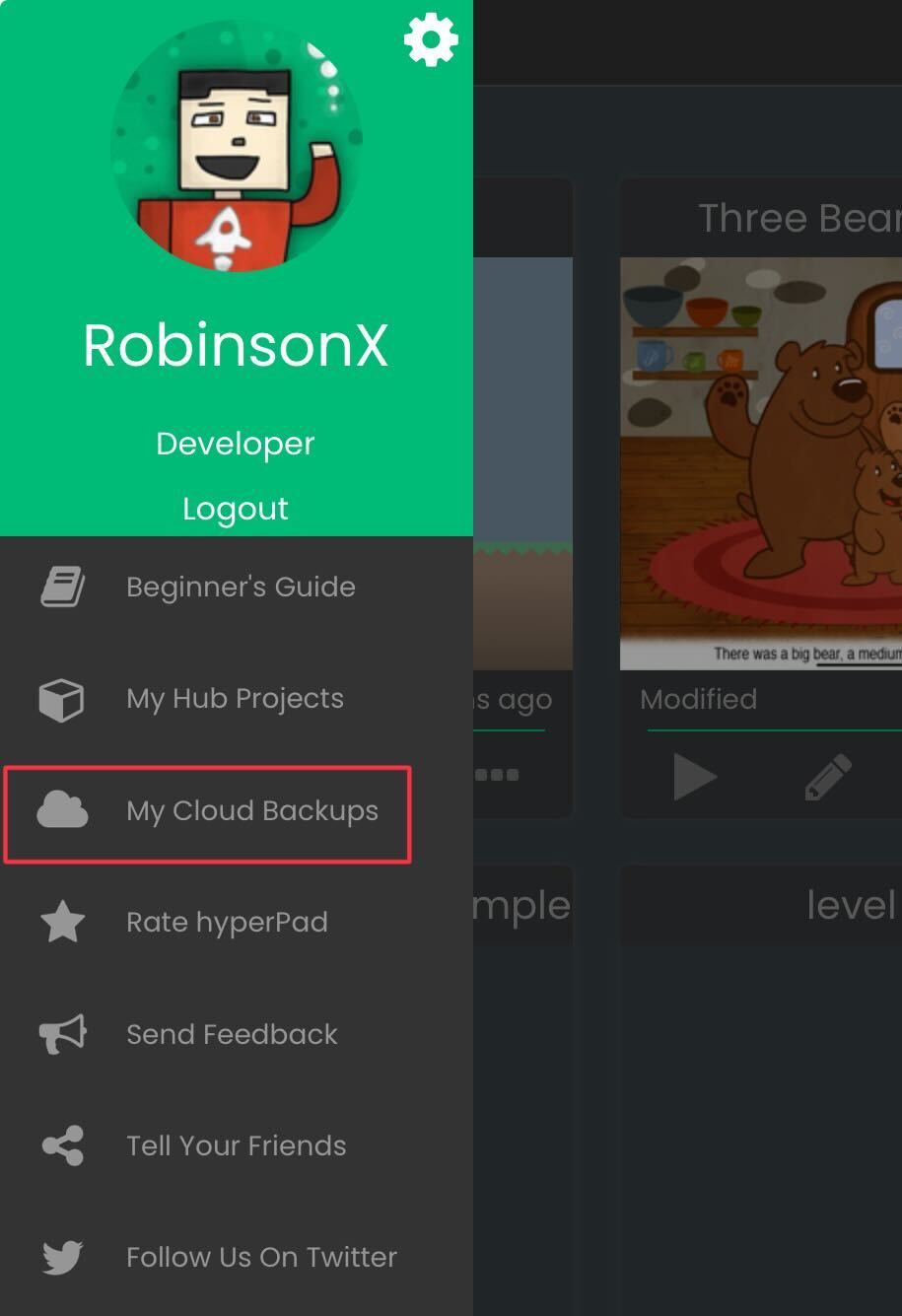
Then tap on My Cloud Backups.
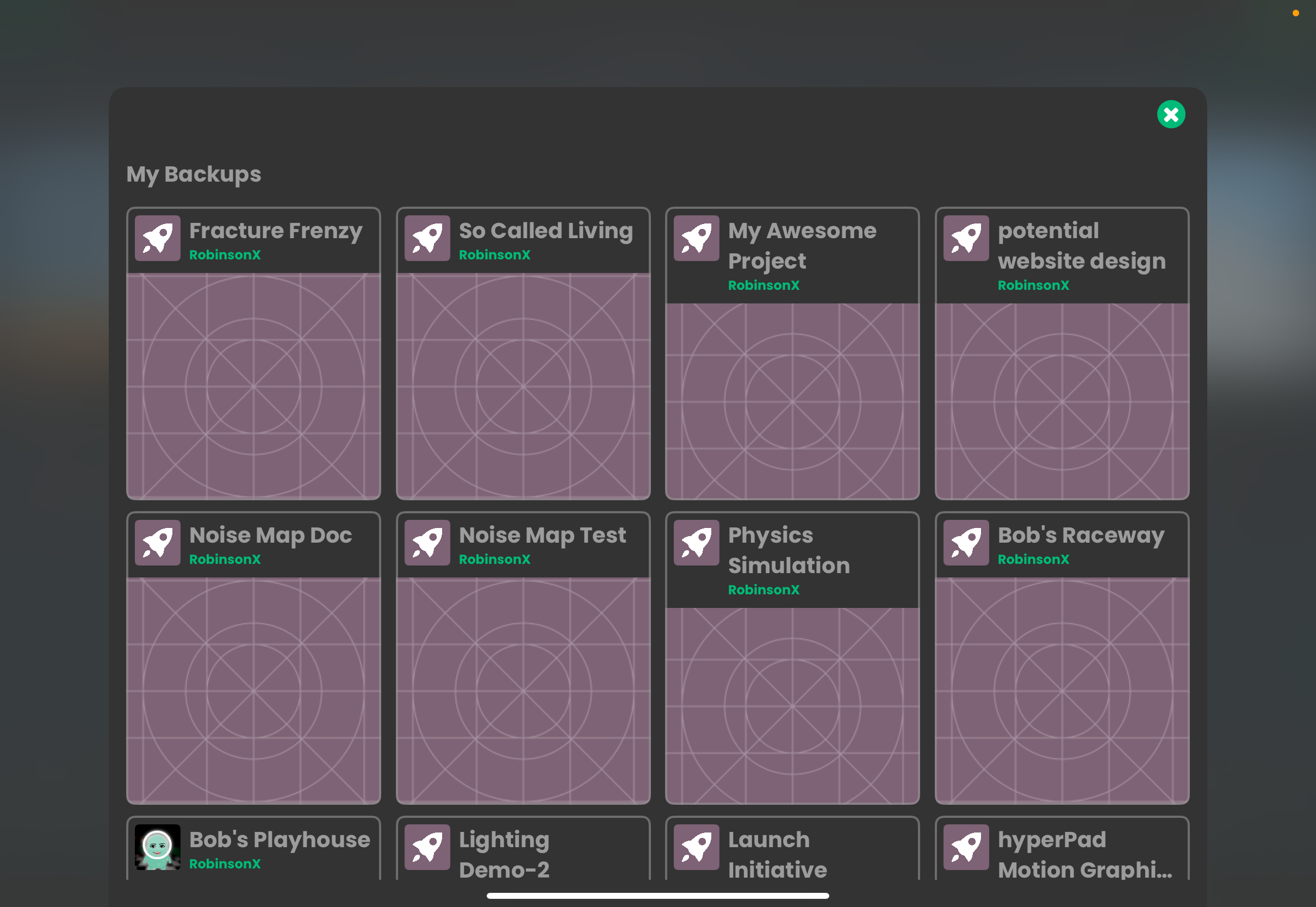
Your cloud backups will be found here for all your projects.
⭐️ It's worth noting that cloud backups only happen when you save and close your project. So make sure you're doing this often!
Let us know if this was helpful and if we should keep sharing user questions! Feel free to contribute your own advice, tips and tricks :)
Have a great day creating games on iPad everyone 💚