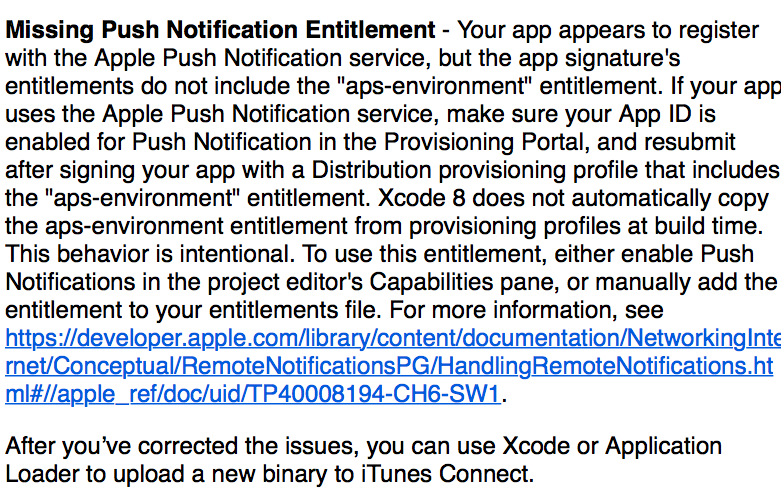Xcode Errors
-
@Hamed would know more, and I'm sure he'll answer tomorrow once he's awake.
But pretty sure you can ignore those warnings, they shouldn't stop your project from compiling. I believe they're there because of backwards compatibility.
-
Thanks all. It won't let me compile. "Archive" is greyed out. I've tried "Build For" as well, but it keeps failing. In addition to the warnings, there is this one error:
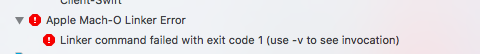
-
Archive is greyed out because you need to select generic iOS device first before you can archive. Also, make sure you're running Xcode 8.3 and you're opening the .xcworkspace file instead of .xcodeproj
-
@Hamed I've retried with .xcworkspace. I'm now getting the following error when I try to archive:
Shell Script Invocation Error
Command /bin/sh failed with exit code 2.Any ideas?
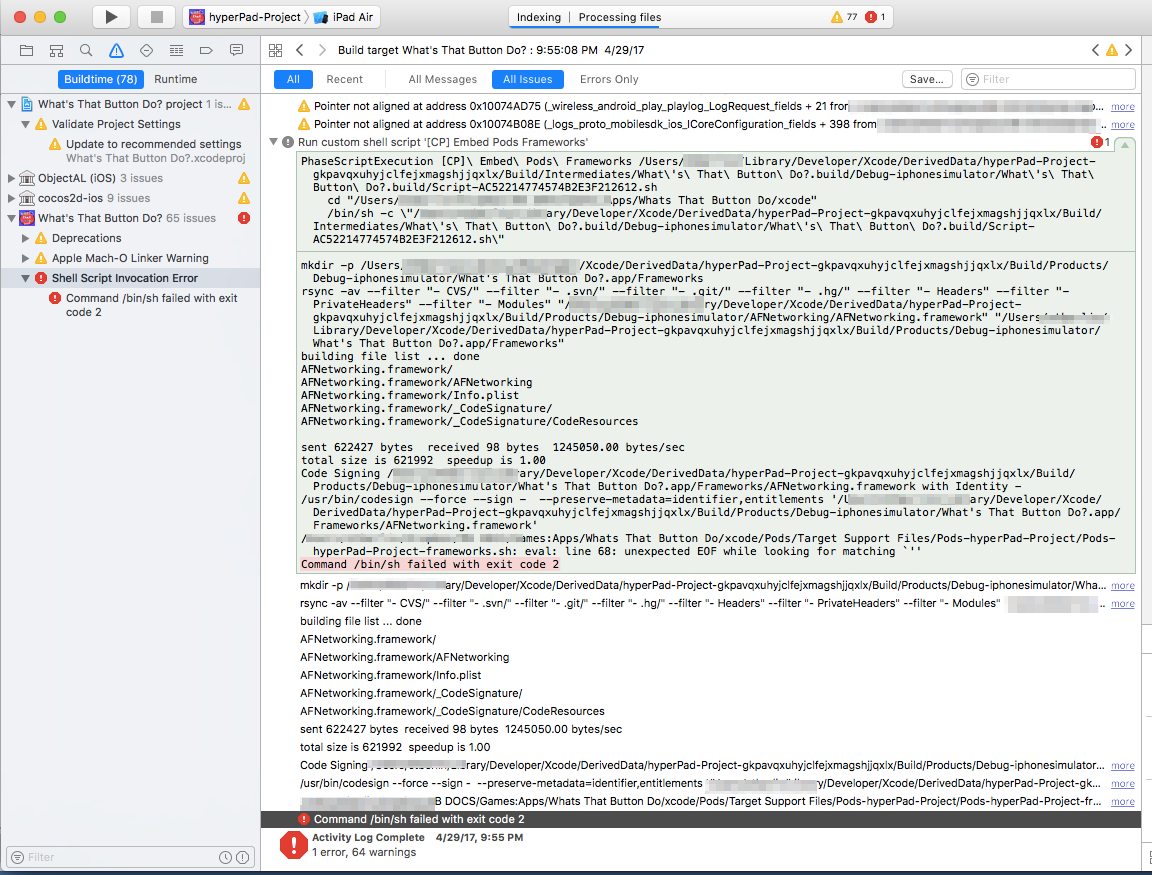
-
You have iPad Air selected. Select Generic iOS Device
-
@Hamed Thanks. Just did it with Generic Ios and got the same error. Any other ideas?
-
@This you're in Xcode 8.3 correct?
-
@Hamed Yes, 8.3.2
-
Try restarting your computer. If that doesn't work, try cleaning the project by going to product-> Clean. If that doesn't work hold alt, product -> clean build folder. If that doesn't work, try restarting again.
Finally, if that doesn't work it might be a code signing issue. Try logging out of your account in Xcode, and re-logging back in.
-
@Hamed I tried everything you suggested. It still didn't work. I retried from scratch and now can get it to archive. I'm getting this message in an email after I upload to Itunes Connect, however. Any ideas?
Push notifications is turned off under capabilities.