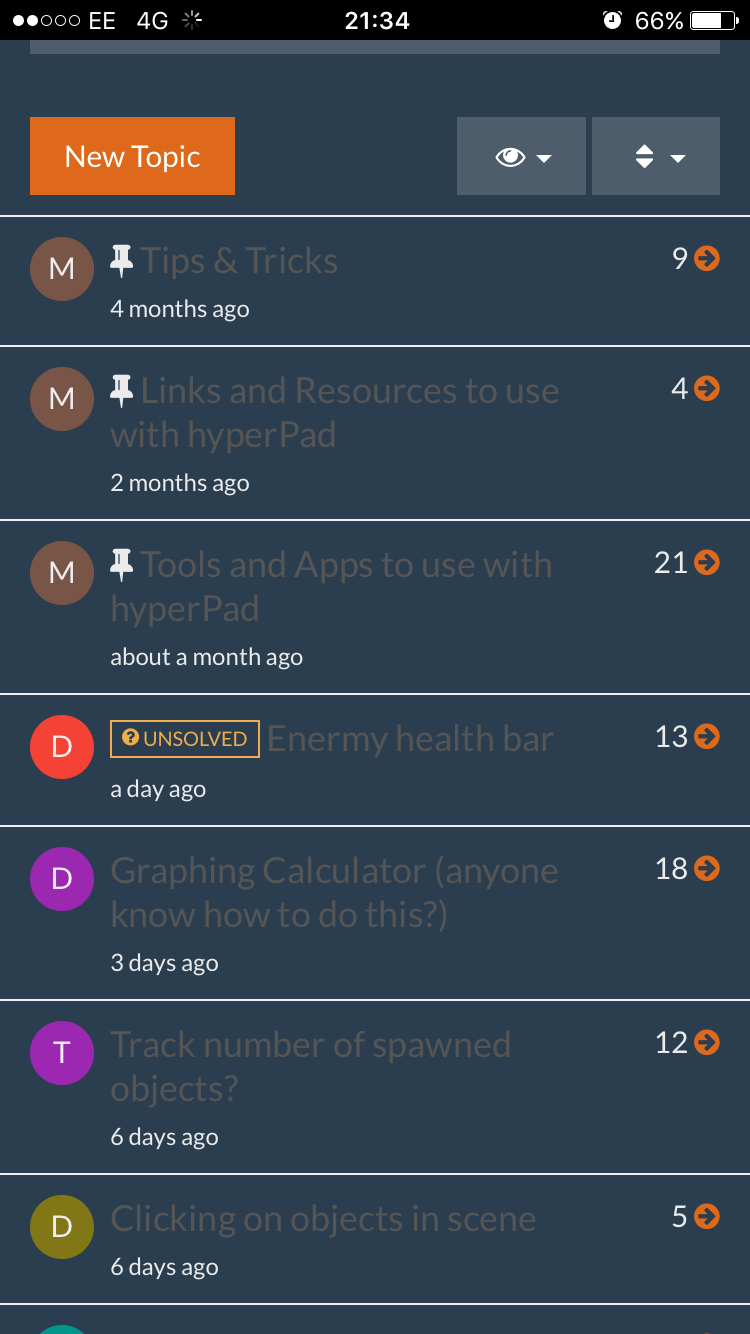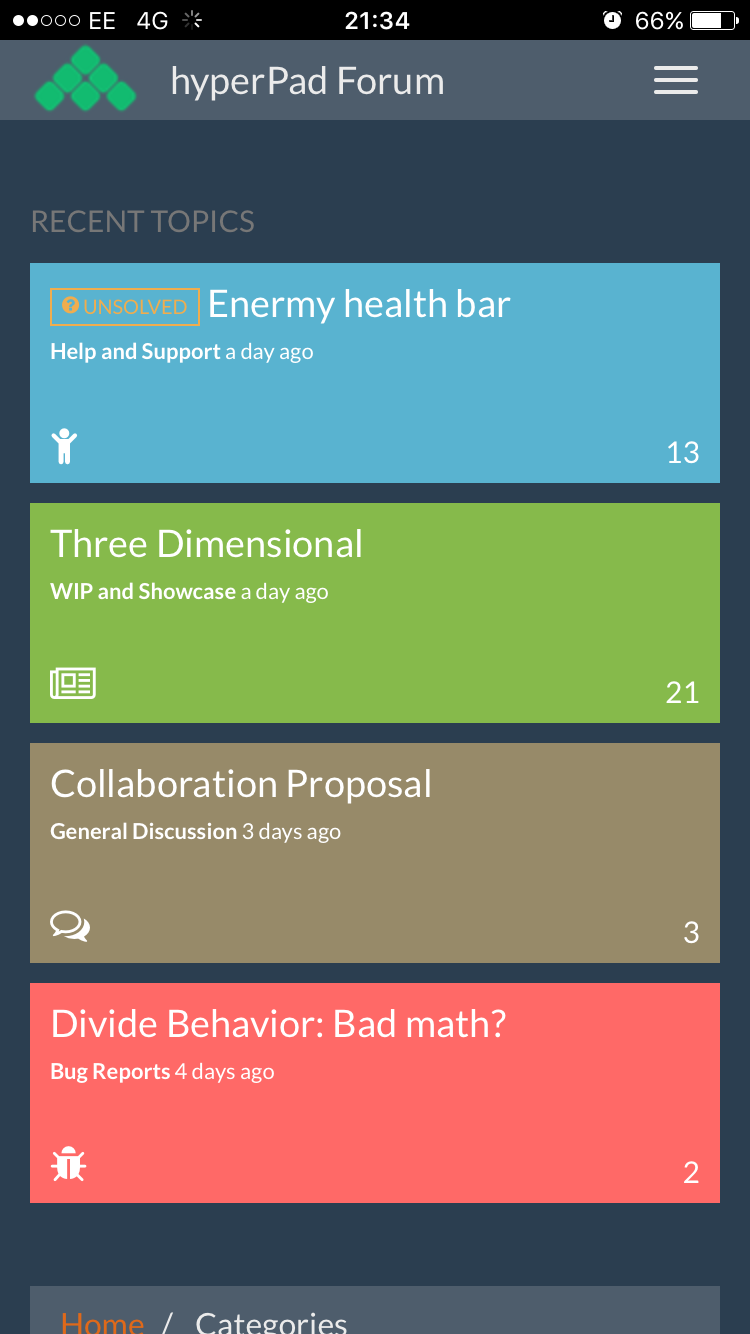Tips & Tricks
-
What do you mean by tips and tricks? As in tutorials or only obscure features?
- If you detect a collision with a group and connect behaviours that select the same group underneath it, those behaviours will activate only for the object collided with.
- In trim text, the first letter in the start field is 0 but in the end field it's 1.
- The .tap file is a zip file that can be opened. inside are the assets and some sqlite files. You can use this to easily add a lot of assets without importing them all. (Note that I haven't tried importing assets and I haven't opened any tap files recently)
- You can still detect started touching at a time scale of 0, so you can use this as a pause button.
- Loops run as fast as possible and freeze the game until they are done. Make sure endless loops can't occur.
- The random number behaviour works with decimal values but acts slightly strange. It seems that a random number between 0.0 and 1.0 returns a decimal value between 1 and 2.
-
Just quick tips and tricks.. So not exactly tutorials, just useful things people may not be aware of. They don't necessarily need to be obscure.
If you came across something and are like "Oh that's cool, I didn't know that!" that would be a perfect tip.
Ideally something that can be explained in a few sentences.Also, please make replies and posts use proper fonts and text formatting.
-
@Murtaza I pressed post because I thought the editor was glitching because the text was showing large, I finished my post afterwards.
-
When loading values for the first time the game doesn't have anything stored in the memory so it will load blank text and so use if the value is blank to set it to the normal value and save it
-
If you forgot to toggle a behavior on or off after you deselected it, tap just higher than the middle of the right side of your screen to toggle it.
-
@Thecheater887 you can also duplicate behaviours after you delete them this way (I'm pretty sure it's a bug though)
-
@Jack8680 I haven't tried that. I know it didn't respond to anything other than toggle while it was not deleted, but it makes for a nifty undo button.
-
Those are actually bugs and are fixed in the next update.
-
I don't know if it's a trick but if you bookmark the forum page from safari and open it from the home menu it has a really professional look. Like this:
-
Performance Tips:
-
Put everything you don't need interacting with your main characters on different layers. Just do it. The performance gains are real.
-
Make sure no images are stretched beyond 2048 pixels in any one dimension.
-
Crop your images as tightly as possible in image editor to get rid of as much extraneous Alpha pixels as possible
-
Use partial opacity sparingly, particularly on big images
-
Try to make everything you can think of a spawned item. When in doubt, spawn and destroy the original
-
Recycle particle systems by moving them to where you need them and restarting them instead of creating new ones
-
Edit sounds in audio editor so there's absolutely no clipping. OpenAL/cocos2D tries to reduce clipping and does so in a very costly manner
-
Don't be tempted to use the pitch change. It seems to be a live change and exasperates the clipping performance issue above. Record uniquely pitched sounds instead, and pick and play the ones you need
-
Preplay your sounds, with silent volume if need be, so they're cached before they need to be played. I don't know why this works, but it seems to make a big difference. I thought we were beyond the time in history when we needed to do things like this for audio on iOS.
-
Use Exponential eases on Colour changes with caution. They're costly. If at all possible, use Linear "eases". For colour changes, they're noticeably cheaper than others.
-
Push everything you need to store into central arrays. Use them as global storage. Faster and lighter and more reliable than Value and Box Containers.
-
Make everything you can into a Background image (not physics and not static/walls). Way less physics checking. If you can do this with things and not need to worry about them again, then you know these things are also suited to being put on another layer. So do that and forget about them.
-
Use broadcast and receive for every single thing you can think of. All the time. This way you can centralise everything and find anything and everything you need in little managers. Animation manager, Sprite Manager, Sound Manager, Creation Manager, etc.
-
Don't update labels frequently. They are unbelievably slow at any size that looks good.
-
-
 K KrystalYee unpinned this topic on
K KrystalYee unpinned this topic on