WWDC26 Announcements for iPadOS26!
-
Just wrapped up WWDC25, and iPadOS 26 is looking like a massive win for anyone building games on iPad—especially if you’re using hyperPad.

Here's a full summary of what’s new and why it matters for mobile game creators 👇
🧠 Smarter Multitasking
Split View + Stage Manager have finally matured—meaning smoother project switching, better reference setups, and a much more stable environment for full creative workflows.

🎨 Customizable Control Center
Now you can add tools you actually use—like shortcuts to screen recording, screenshots, or even your most-used hyperPad projects. This is especially useful for teachers, students, and streamers who show their dev process.
📁 Upgraded Files App
Finally, asset management gets serious:
-
Native support for external drives
-
Bulk rename
-
Drag & drop that feels right
Perfect for working with large audio libraries, sprite sheets, or full iOS game builds.
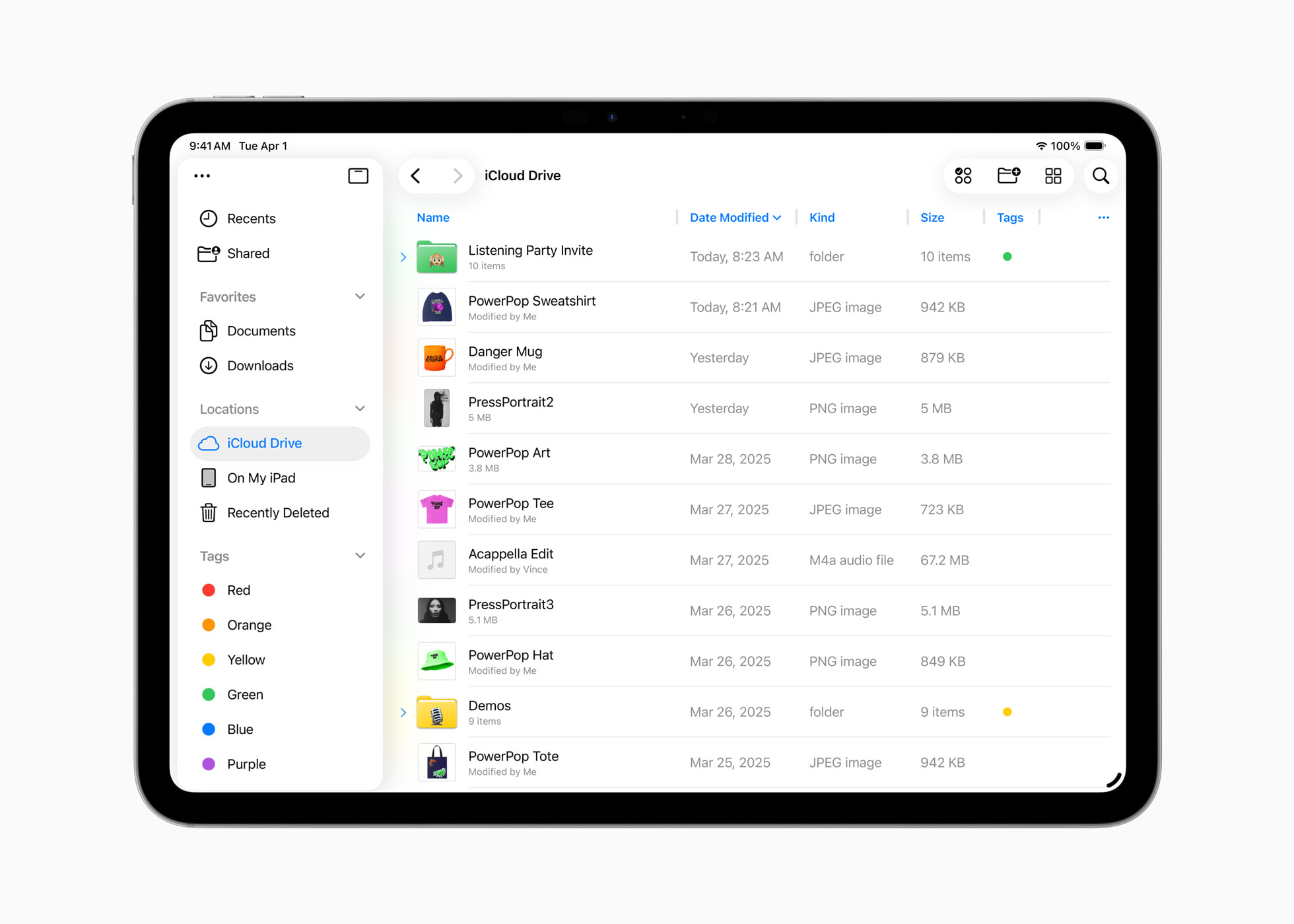
⚡️ Background Tasks
iPadOS 26 unlocks the ability to run computationally intensive processes in the background—like exporting builds, processing audio, or generating logic-heavy systems.
Now you can multitask freely without stopping your workflow. Big time-saver for complex games.
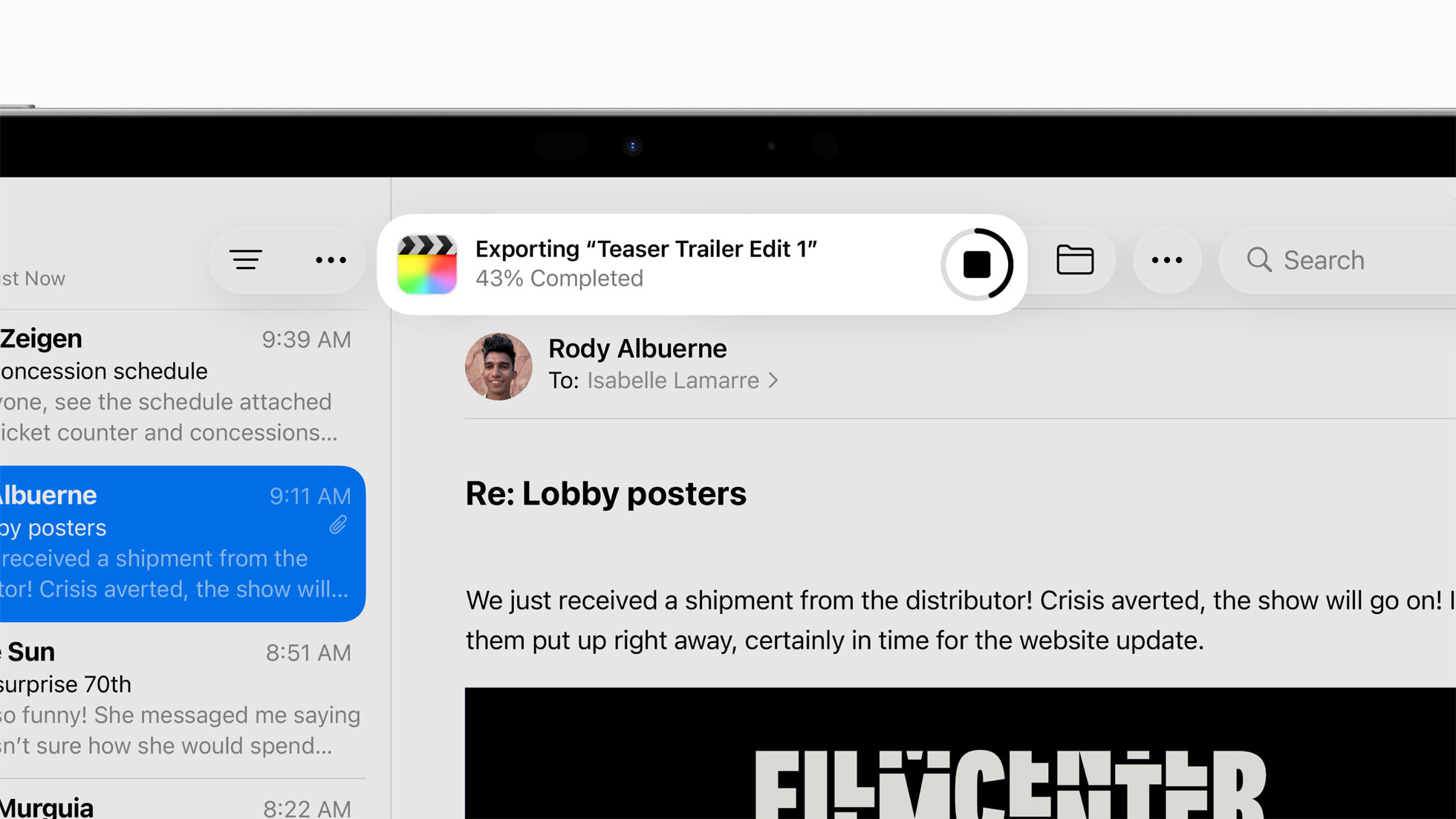
✏️ Apple Pencil Enhancements
Drawing on iPad just got a major upgrade. More pressure sensitivity and lower latency make it feel even closer to pen on paper.
Perfect for sprite art, UI design, or hand-drawn cutscenes made right inside your dev flow.
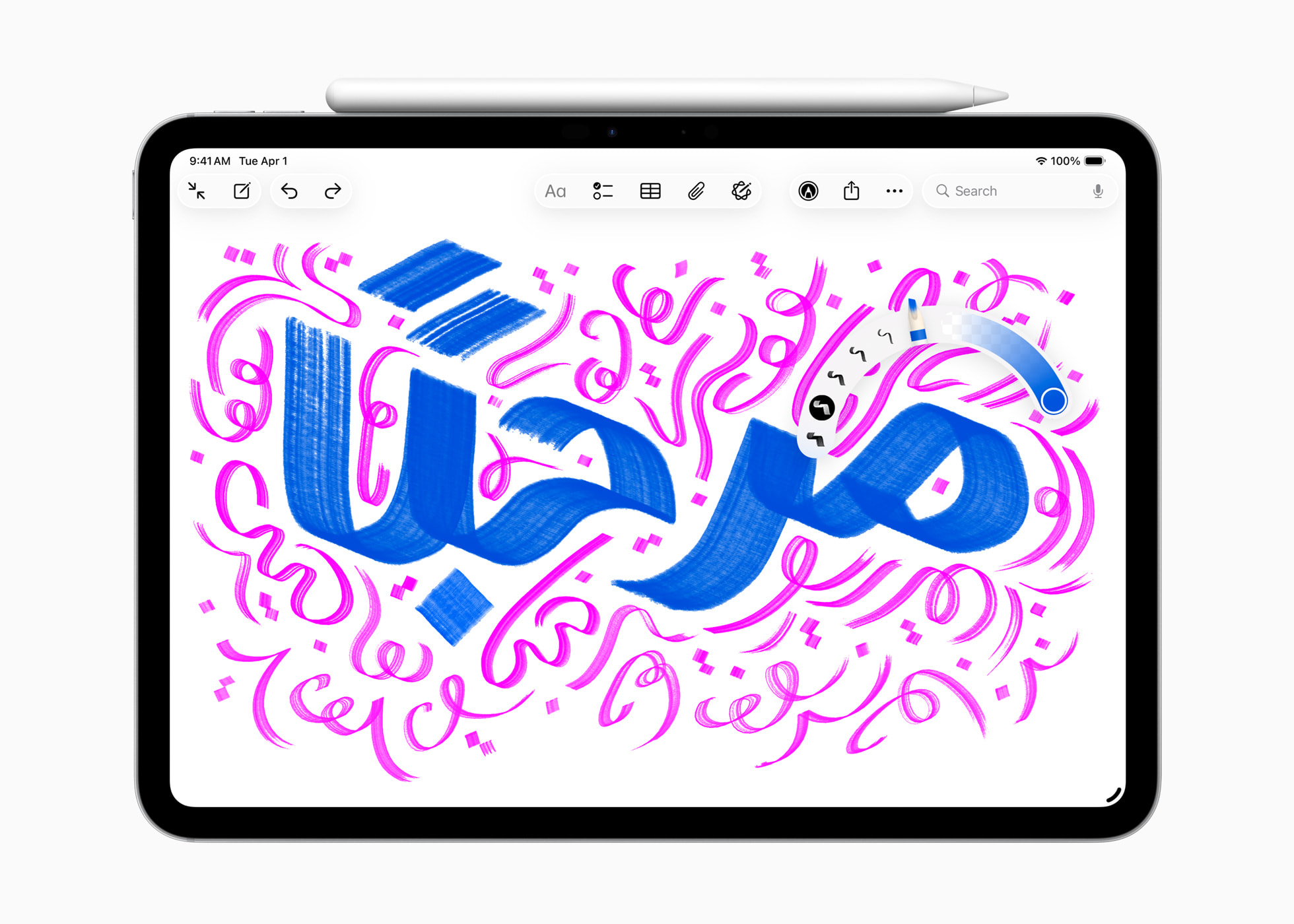
🧭 Mac-Style Menu Bar
Swipe or tap to bring up a system-level command bar—just like macOS.
Quick access to preview mode, asset tools, or control layers now feels more like a pro-grade dev setup.
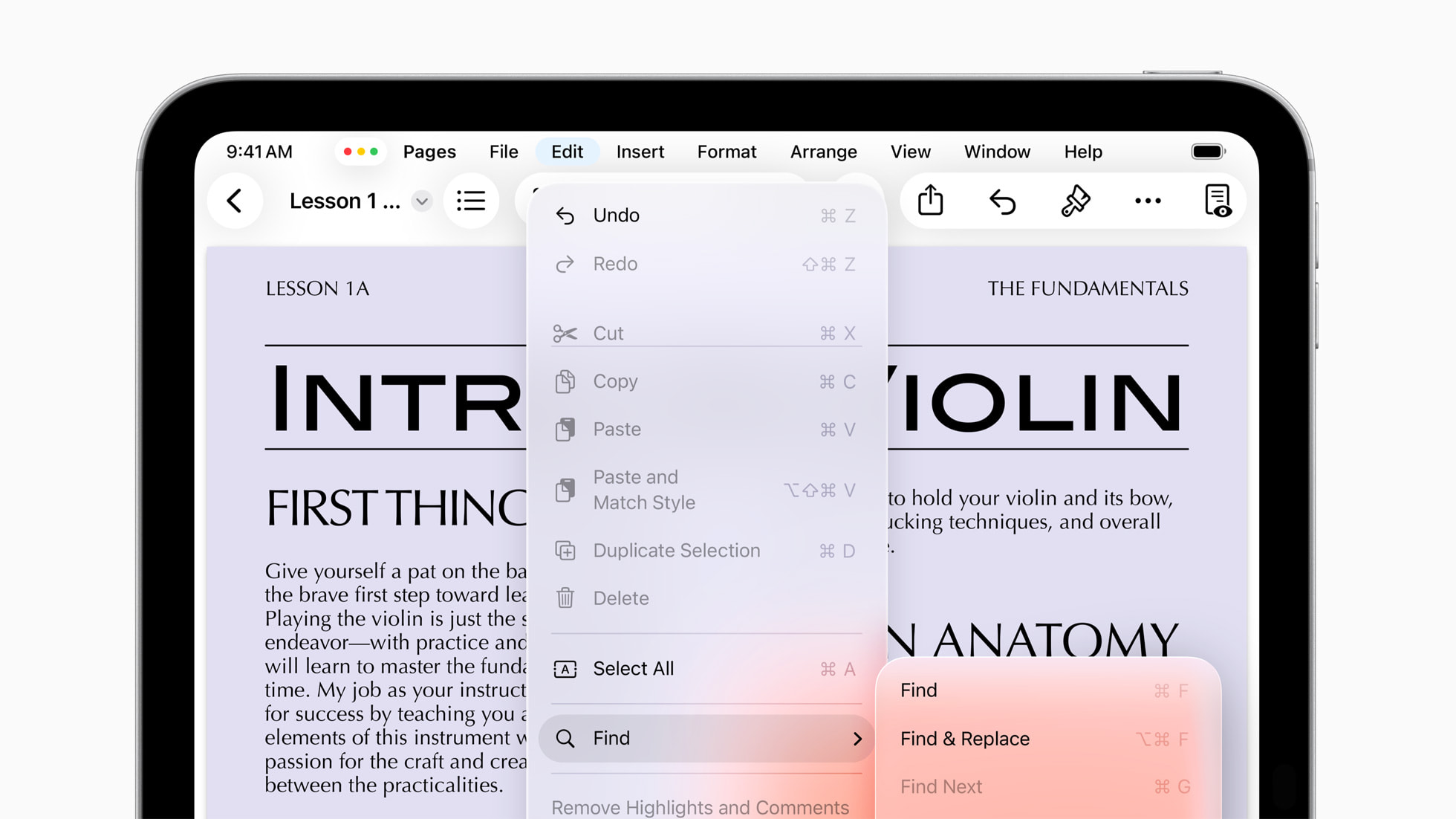
⚡️ Bonus Upgrades You’ll Love
🎮 Game Mode 2.0
iPadOS 26 improves Game Mode for M-series iPads:
-
Lower input latency
-
Fewer background distractions
This directly impacts hyperPad previews and exports—making gameplay smoother and dev cycles faster.
🔊 System-Wide Voice Shortcuts
Use voice commands like “Start my game project” to auto-launch hyperPad and load your build. Combine it with gestures to build a real creative flow state.
🎮 Game Mode 2.0
For M-series iPads, Game Mode just got better: lower latency and fewer background distractions = smoother previews and faster exports for your games.
🎨 Icon Composer (macOS 15)
New tool for designing app icons across Apple platforms—with dynamic previews that match iOS’s system style. Great for polishing your hyperPad game’s look.
TL;DR
More speed, deeper personalization, better multitasking, and smarter tools = the best game dev experience yet on iPad.
Great for Apple students, indie devs, or teachers, this update is a huge step forward!
💬 What feature are you most excited about for your hyperPad workflow?
Share your thoughts!
Relevant hashtags: #WWDC25 #iPadOS26 #hyperPad #GameDev #MadeOniPad
-
-
@KrystalYee Appreciate the feature update. Truth be told I rarely pay attention. A two iPad setup with customizable voice commands could get rather interesting. Seeing the new external storage capabilities makes me think I'll be building an asset library as time goes on.
Really cool, thanks! -
I'm really excited for the new multitasking, menu bar, files app changes and the preview app!
Makes the iPad feel more powerful and like a typical computer when you need it.
Apples finally bridging the gap between iPad and Mac. -
@NeilSenn said in WWDC26 Announcements for iPadOS26!:
@KrystalYee Appreciate the feature update. Truth be told I rarely pay attention. A two iPad setup with customizable voice commands could get rather interesting. Seeing the new external storage capabilities makes me think I'll be building an asset library as time goes on.
Really cool, thanks!Reply
Glad you liked the update! Totally hear you, this new update could really open up some awesome creative possibilities! Can’t wait to see what cool games you build.