Dynamic blur of objects and overlay behind contents blur?
-
Will it be possible to add a feature to HyperPad so that we can dynamically blur graphics, as well as whatever is behind overlays, like iOS (11) does?
-
I was just gonna ssk that but for some reason did not
-
Do you mean whole screen, or part of the screen?
-
Have you tried using particles? You’d have to experiment a bit to get the right size. EDIT: Wrong type of blur (I was thinking motion blur).
-
@Deeeds The whole screen (however, the overlay would obviously not be blurred). It’d also be great to individually apply blur to graphics too.
Here’s an example:
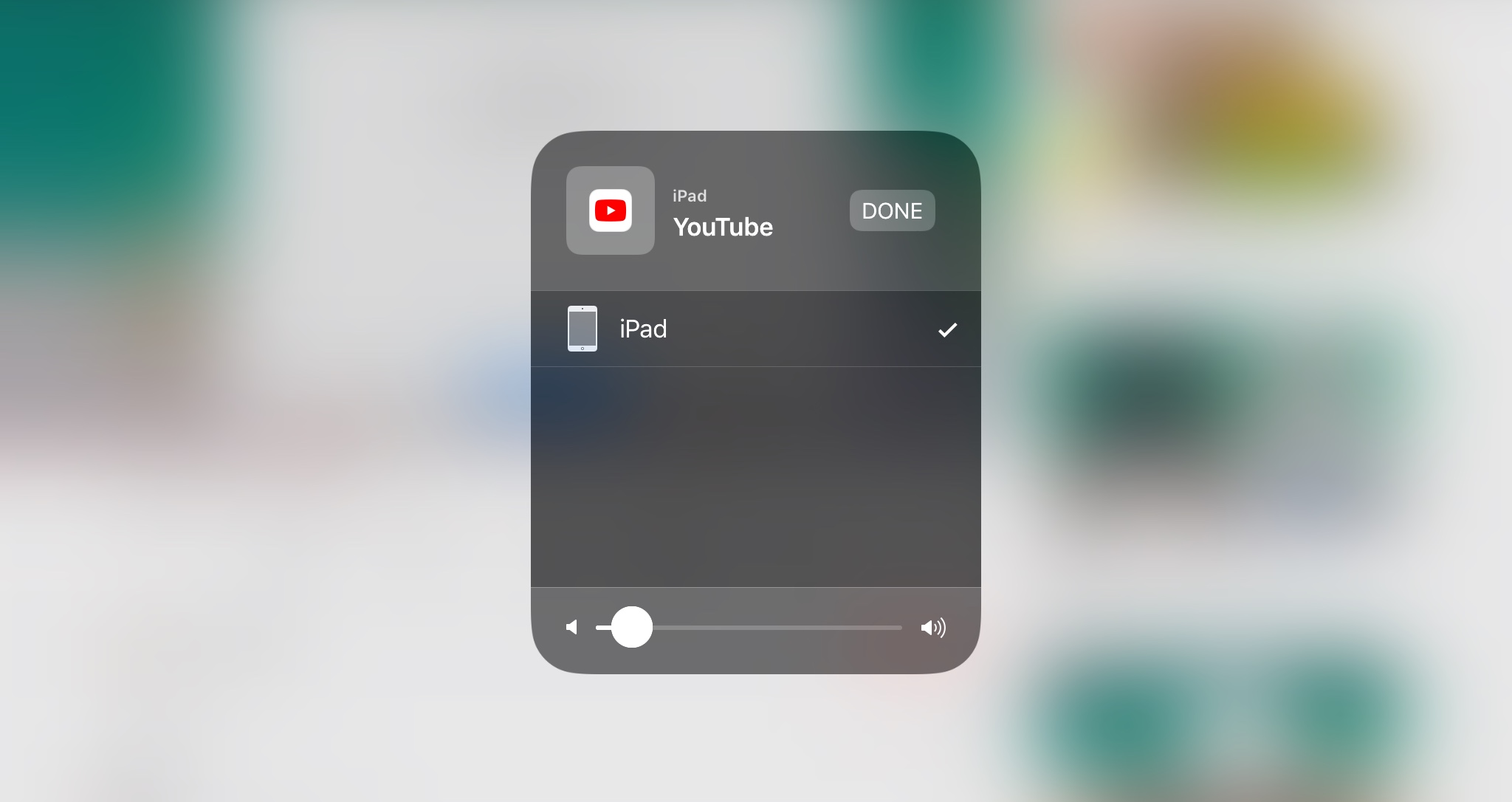
-
@Kamdroid Oh. This shit is difficult to get performant. Apple do a lot of tricks to make this work fast. You either use UIKit's built in abilities to this (hyperPad doesn't include UIKit), which Apple's spent a lot of time on refining to get performant and "sexy", or you roll your own, and do a lot of testing on a lot of different iPads and iPhones to find the sweet spots between scaling and blurring techniques on each.
-
@Deeeds yea, it’s a lot of work.
But I guess HyperPad doesn’t need it to be that smooth.
Maybe they could do it a hacky way, like converting whatever’s on the screen to a bitmap and apply some image/pixel manipulation to achieve a blurred effect.
-
@Kamdroid That's how it's done.
The background is grabbed, shrunk to about a 16th or 32nd of its size, given a guassian-like blur, then scaled back up to near full size, a box blur added to get rid of scaling jaggies, and then another scaling to full size, then add or multiply with a grey card to get light or dark.
I'm using shorthand, there's a bit more done by UIKit, but most of those that copy the look do it this way.
-
@Deeeds Yep. I remember doing the bitmap technique to blur the screen of my Winforms app.
-
We'll be doing some cool effects stuff soon.
In the next couple of updates we'll be introducing a change in the layer system that will enable "masking", and will also introduce2d lighting (not sure if these will be part of the same update, or separated. Currently on the roadmap they are the same update)
Then when this ground work is in place we'll offer additional premed shaders and effects. Then ideally a shader editor (or custom shader behaviours).
-
@Murtaza Awesome. Any estimates of when the next update will be?
-
We'll be doing an update fixing bugs introduced from the last update, as well as other critical bugs and issues.
Once that's done we'll go back to the effects stuff. I don't have an exact date but hopefully by end of the Holidays we'll have the first update out. And then first phase of effects shouldn't be too far after.