Drag and drop object
-
@RobinsonX how do you set the ball to be a physical object? And how would you make the object return to starting position if it was not dropped on the collision point?
-
On the scene editor, you can click on an object and edit it's properties. Click on the rocket icon to make it a physical object.
-
@Applegdy There's a behavior called Move to Point, it moves an object to the exact same coordinates you specify.
You can activate a timer after the ball has been thrown and once that timer runs out, it can activate the move to point behavior.
Stopped touching(ball)
|
Wait(as long as needed)
|
Move to Point(move ball back to original position)
——————
when ballCollidedwith goal:
|
Behavior off(turn off timer)
|
Play sound -
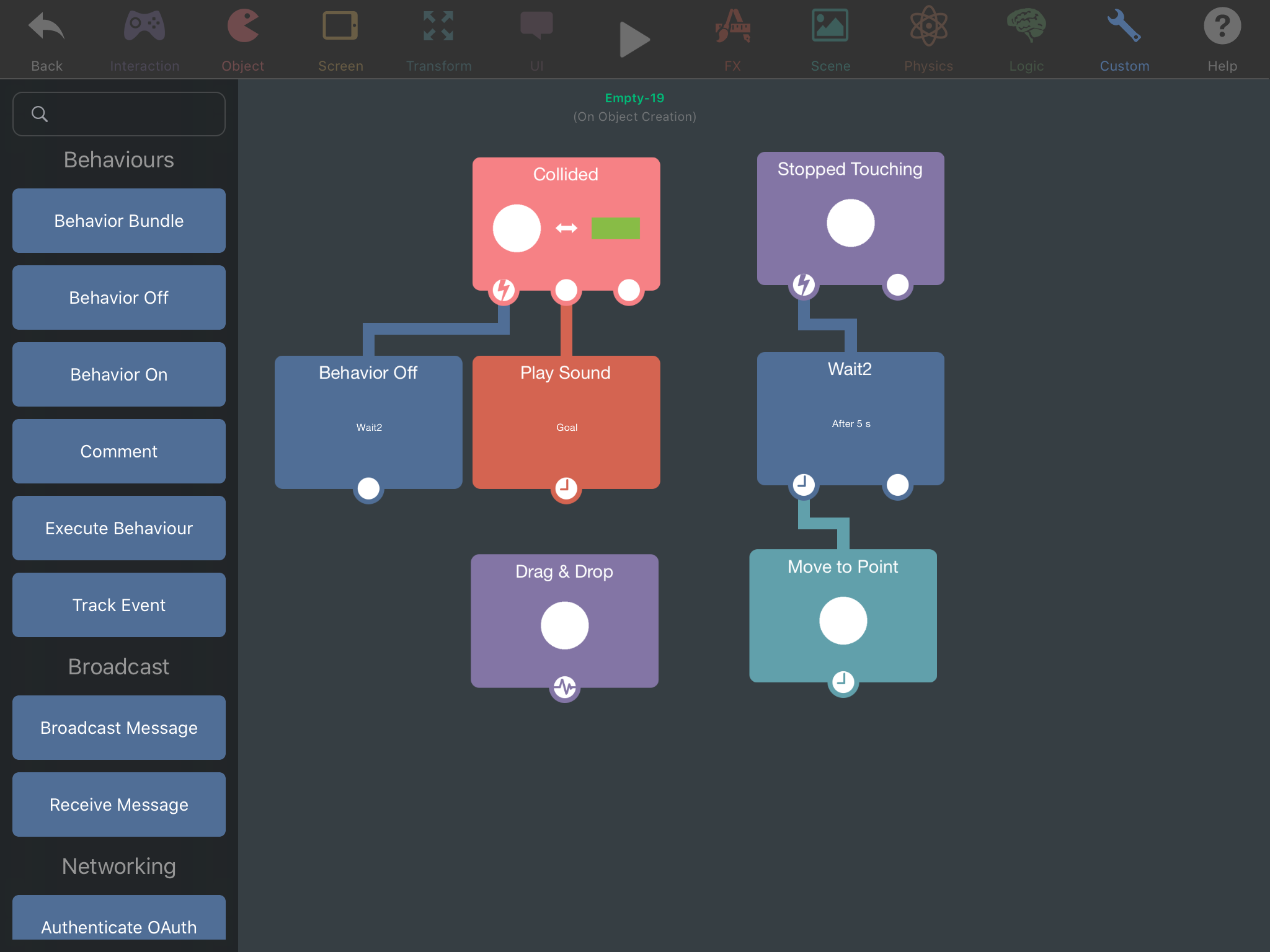
Here you go, much easier to visualize it -
@Applegdy You can also add in custom events like when the ball hasn't made it in the goal in time, it can show a game over screen.
-
@RobinsonX thank you I will try. I have copied what you said at first but when my object collides there is no sound played. I copied as you put in first diagram
-
@RobinsonX I see the problem. I am using font for object. Is there no way to do this for font?
-
There's always a way to do something, even if it's not a feature.
You can have an empty object and the text can follow the empty object.
-
@Applegdy I thought there was a physical toggle for text, but maybe it got changed.
-
You can use the Make Physics behaviour to make font have physics:
https://hyperpad.zendesk.com/hc/en-us/articles/360016230052-Make-Physics