-
Ok so this is a hit and miss for me. But i do have the animation set of files that will not import in the correct order regardless of how i name the file wether it be frame0 frame1 or frame-0 frame-1. It will import them in the wrong order and i would have to manually drag out the frames to the correct position after it is imported.
This was tested on a 2020 ipad pro 12 inch on the new beta version. It was uploaded from the files app. @Hamed let me know if you would like the animation files sent to your email. I have 3 sets of them that constantly import in the wrong order.
-
I added numbers to the frames to really see the mis order.
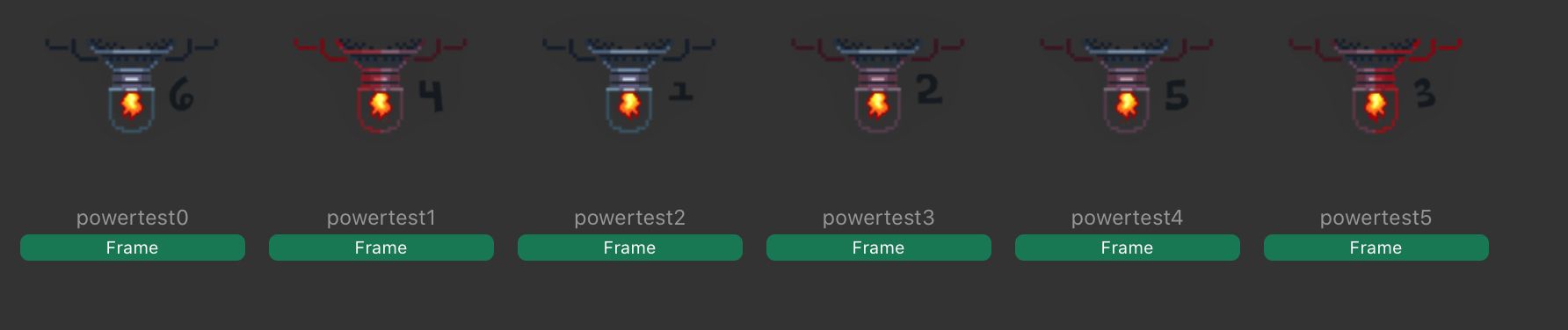
-
Can confirm this happens to me as well. It imports in a different order and I had to manually change it in the file system
-
@SplitMindGaming can you send me the animation files so i can test? Also is this only through files app? Is this happening in drop box import as well?
-
@Hamed just tested with dropbox and it imports correctly. Seems to be a files app issue. I just sent you the numbered animation files as well to your email.
-
so it looks like the best I can do to fix this issue is to order by name. It won't order by the order you selected, which is still better than a random order its doing now
-
fixed 1.26
-
@Hamed is there an update to the beta? Whats the best way to rename the files?
-
Not yet, will try to push up beta later today
-
@Hamed off topic from this post but is it possible for you to add the ability the have tags select tags? This would be so much of a time saver because i have multiple objects that respond to different objects. Would be so much easier for example under collide behavior if i could select “ falling objects collides with obstacles” because right now i have to manually go to each object and assign the behaviors 1 by 1.
-
@SplitMindGaming you should be able to do this through with the get objects by tag behaviour https://hyperpad.zendesk.com/hc/en-us/articles/360016521831-Get-Object-By-Tag.
Drag the output of get objects by tag and drag it into each object in your collide behaviour.
However, you'll need to re-trigger get objects by tag and your collide behaviour whenever you spawn a new object with that tag
-
@Hamed thanks that works. I just now have a problem that it effects all objects with the tag even if it didnt collide with it. For example i have a falling object that when it hits an obstacle tagged with obstacle it will shoot out a particle. The problem is that it will shoot out the particle for all objects with that tag. I need to figure out for it to play just on that 1 object.
-
I just figured it out. Thanks @Hamed lifesaver. Literally saved me hours of coding.