Request: Make hyperPad a Pad, Add Drawing in Behaviours Editor
-
I do a lot of thinking with an Apple Pencil™
My thoughts aren't as bright as they once were, but the Apple Pencil© is shiny.
It would be a huge help if you could license or import a drawing framework and permit me to do like the following in the Behaviours Editor:
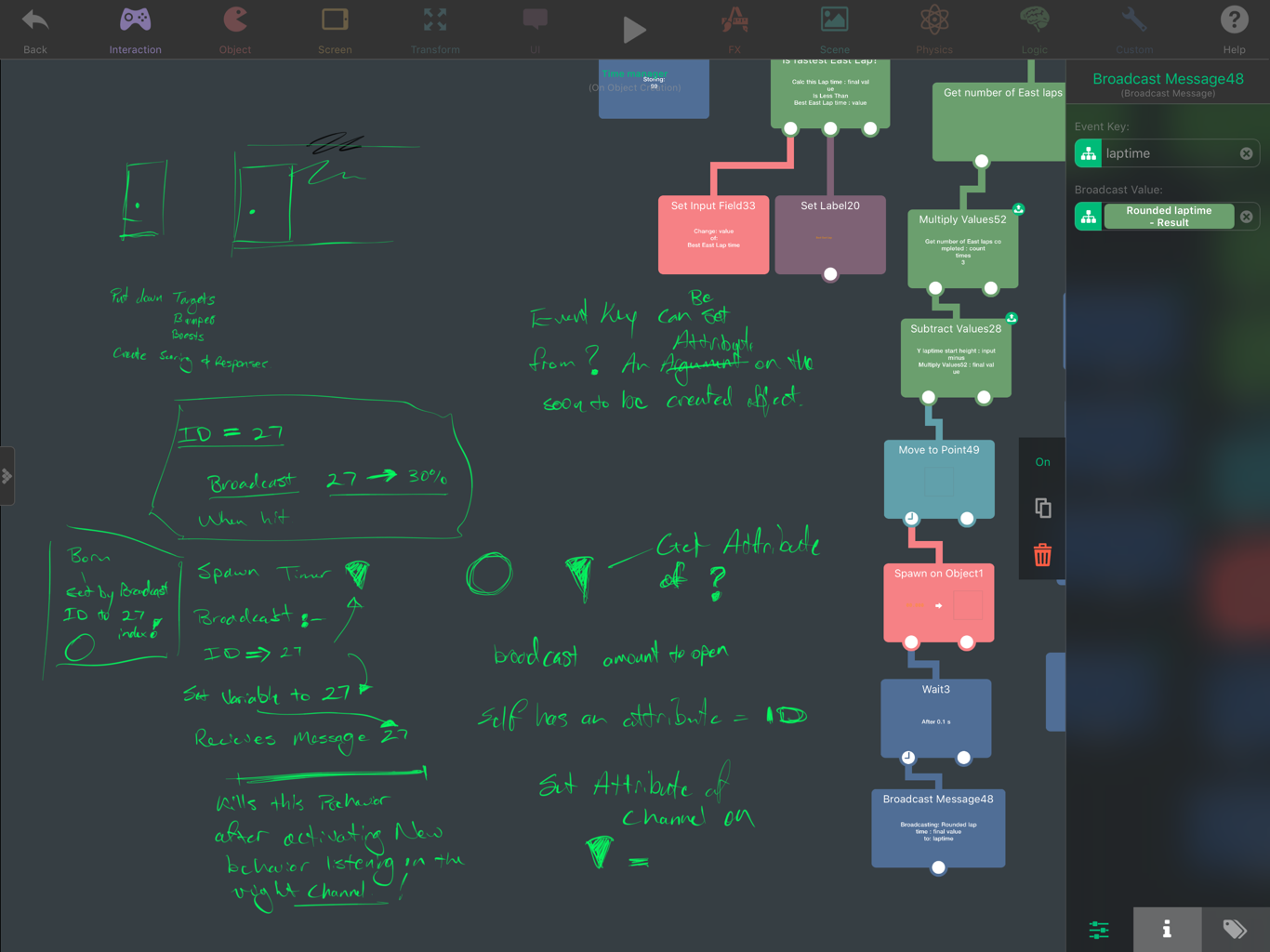
-
Alternatively: BACKGROUND IMAGES! in the Behaviours Editor
let me import images into the background of the Behaviours editor where I can put screenshots of my notes so I can see them whilst editing Behaviours. Two options required here: Position Fixed and Float with Pan/Zoom. -
Or... SPLITSCREEN!!!
add iOS Split Screen functionality so I can have my sketching app open to the side and refer to it whilst editing behaviours, and add notes when I fumble, fall, fail and flail.
This post may have been brought to you by Apple Pencil® Addiction
-
-
Hmmm... I actually really like this idea! We need to make our "comments" better any ways, and I think this would be really cool to include with that.
-
-
Consider the metaphor of hyperCard:
You flip the card over, and there's the "code" of data structures, connectivity/relationships and events/functions etc.
hyperPad is well on its way to being that same metaphor, but for a modern age, with each game object having its own "pad" of graph paper underneath.
I recently saw @Hamed comment on the event that evokes the code on the Behaviours Editor "On Object Creation" and how there were/are intentions to extend this to the other lifecycle events of objects.
That's one of the perfect opportunities to add pages to the "pad" of each object, and represent these as tabs at the top of the Behaviours Editor. Another use of these pages is different notes.
Other pages in an Object's Pad might be:
Links and Dependencies
References to others
References to Self (from others)
Components
Group hierarchies and relationships between this and othersBasically, everything you can think of that's useful to know of and think about in terms of an object, that you might, in the real world, describe and articulate on a graph pad or blank pad of paper, or want to know.
In this way you can relieve yourselves of needing to add other modes. I mean... think about it... there's already:
- Scene Creator/Editor
- Particle Creator/Editor
- Physics Editor
- Sound Creator/Editor
- Behaviours Creator/Editor
You'll also need, eventually:
- Scene/Narrative Flow Editor
- Geometry/Drawing/Shape Editor
- Sprite Frame Sequence & Animation Editor
- Motion Design and UI Creation/Editor
- Spine-like (or similar bones/IK/Deform) Creation/Editor
So the sooner you can get a good way of creating pads (with multiple pages) in there for object integration into this, the more "modes" you can offload to the "inside" of objects and therefore fewer global modes required, making the app easier to navigate, production/utilisation more rapid and natural, capacities/abilities more closely linked to their host/resultant, a more productive flow-like experience for the masters of your space, and a vastly more naturally discoverable and progressive experience for new(er) users.
And the shorter I can make my sentences.
Plus, how cool would it be if hyperPad utilised its name metaphor ??? !!!
-
@Murtaza Yeah, comments are a bit strange at the moment. Have you tried using them and seeing what the display on the behaviour compared to what it looks like where you typed it in?
-
@Aidan-Oxley I don’t know about you, but the comment being displayed is trimmed off 1 character at the end.
e.g.
Comment is “This says hello world”
Would display as “This says hello worl” -
@Kamdroid The longer my comment is, the more characters are cut off.
-
@Aidan-Oxley and the longer it is, the more they start to cover the behavior name.