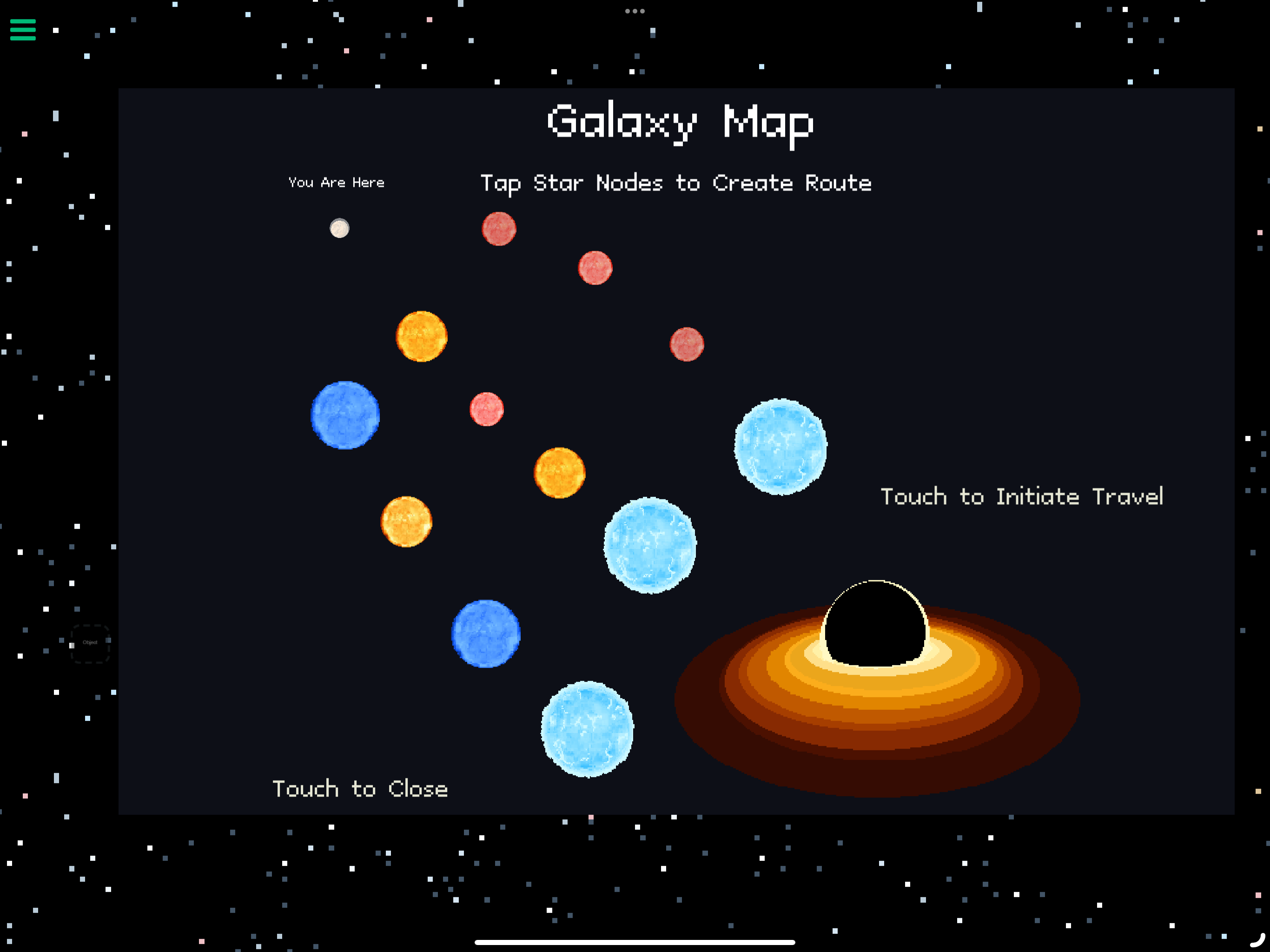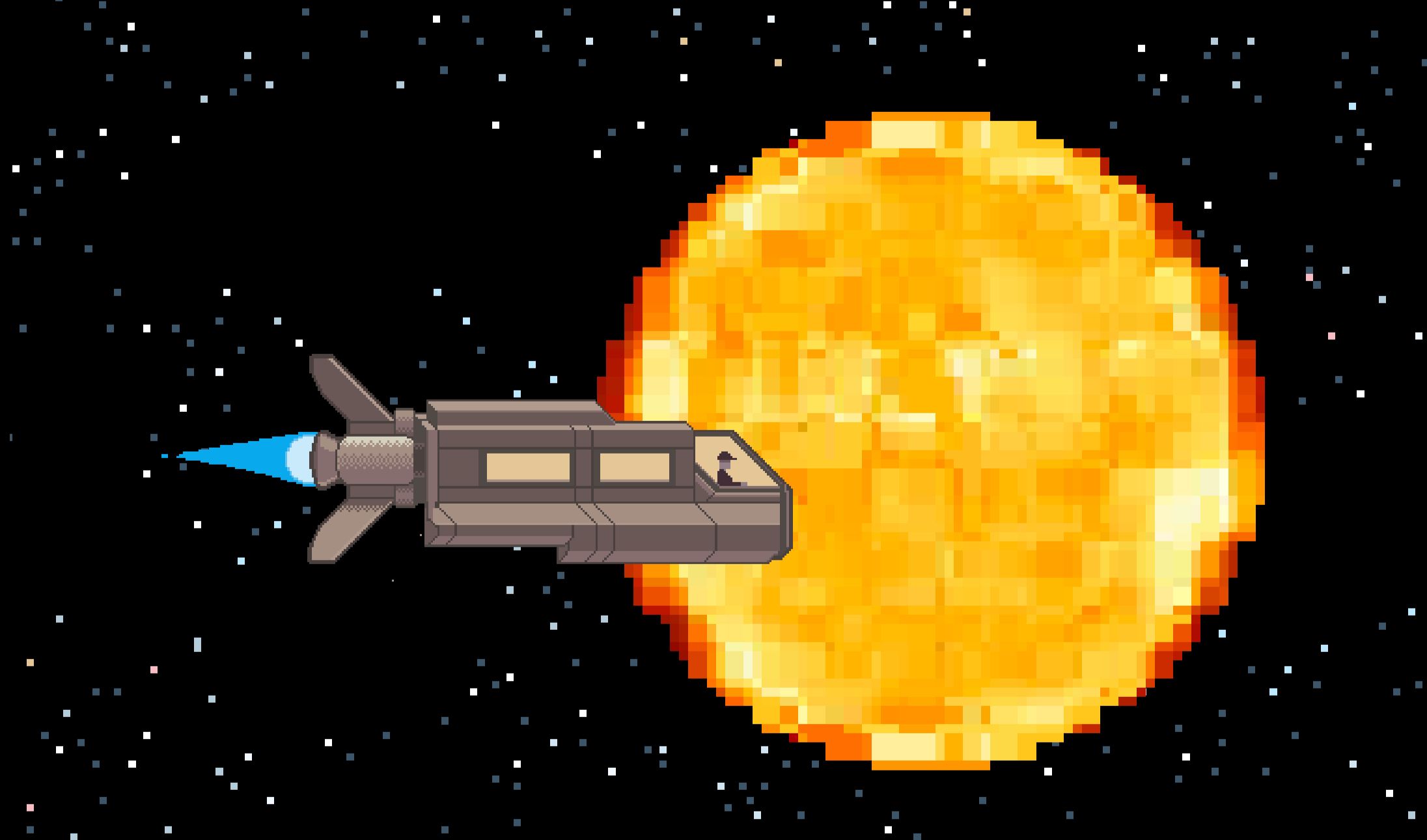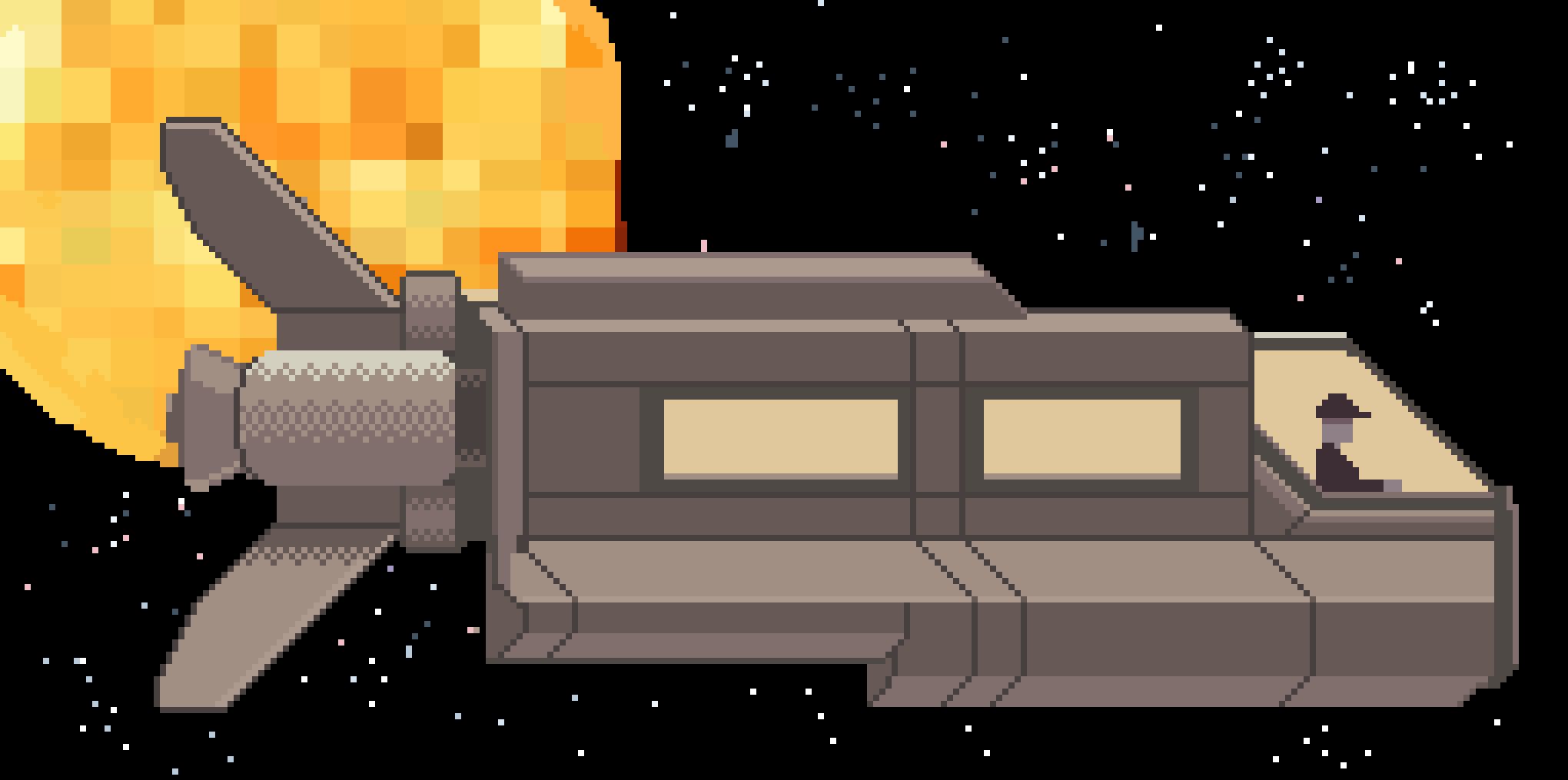@Krystal It's been a cool year I'm very happy I found the platform. Every day is exciting for me because honestly I didn't know how much I could do solo. Because I now feel the coding is approachable I have been putting concerted effort into learning music production and narrative. It has been... the best... HyperPad truly feels like a platform where artists belong and I thank the dev team endlessly for that. My favorite part of the year was everytime RX goes "YOOOOOO!!" haha dude is the best... Thank you team and Happy Holidays
Posts
-
RE: 2025 hyperPad Wrapped
-
RE: How to make a splash screen intro in hyperpad
@Ethan-D What kind of animation? The choices are kind of infinite because you could use behaviors to create animated effects (move the logo around like a screen saver, have it fade in and out, have it rotate and scale back and forth slightly etc etc) but you can also create and import custom animation frames and have the animation loop or whatever... I can still answer any questions you may have but this video is really well put together if you'd like a reference moving forward
-
RE: CfaC Jam Progress
@KrystalYee You're too kind :) I'll be putting more work into it before posting but expect it up soon-ish
-
RE: CfaC Jam Progress
@Murtaza Thanks! I tried the free copy of Affinity Photo 2 you mentioned but found Pixaki is still smoother for knocking out a lot of stuff. Photo is just built too heavy for simple work
-
RE: Can someone tell me how to make Sonic physics in hyperPad like tell me the code I would need to do
@mr_monkey If you're using the "joystick controlled" behavior for your character sprite, there's a parameter for max speed and a parameter for acceleration within the behavior. If you raise the max speed and lower the acceleration percentage you should be able to find a sweet spot where your sprite speeds up at a rate you find desirable
-
RE: Can someone tell me how to make Sonic physics in hyperPad like tell me the code I would need to do
@mr_monkey This tutorial will give you the base knowledge for creating a level. From there it's really just playtesting and adjusting.
-
CfaC Jam Progress
Day 2 I have the framework for the fishing portion mostly functional. The theme is time dilation.
Our character who spent his life as a space trucker decides he doesn't like society and orbits the event horizon of a super massive black hole in order to speed up time so he can go fishing on a newly terraformed planet millions of years into the future after life has evolved.
The first time is easy. You go to the planet, fish until there's enough food in stock to travel back and orbit the black hole again.
Second time something is wrong... millions of years have passed and some of the stars you used to navigate and fuel scoop aren't there anymore. If you can't find a navigation path back, you starve.

-
RE: 🏆 Community Awards!
Maybe there's a trophy at 5 hub games 100% completed. I've only seen Jaime and Jasmine have a percent complete counter but I'm guessing once Norbert and others are near finished they'll have verifiable progress.
-
RE: DIZBIZ REMAKE WIP
@themerpygirl Characters and sets are looking really good!
-
RE: I can see the behavior collided do I need to play?
@AMIR-GAMES I'm not a dev but I have the starter version: There are no behavior restrictions. Collision behaviors can be found in Behaviors->Object->Collision Detection.
-
RE: DIZBIZ REMAKE WIP
@themerpygirl If what I sent isn't making sense, this short tutorial from the HyperPad channel shows outputting values into math behaviors then using the resulting value for the move behavior. It's not exactly the same but it should help with understanding outputting values to input fields:
-
RE: DIZBIZ REMAKE WIP
@themerpygirl Really cool vibe, love that you're hand drawing.
For the pet follow movement you might like a thing I did:- I used a "Frame Event" (triggers anything attached to it every single frame) attached to a "Get Position" behavior so I have the player coordinates.
- Attached to that are two "random" behaviors (one for the X coordinate, one for Y) that output a random number between one and four when triggered.
- I then attached two "Add Values" behaviors to add the random output number to the "Get Position" coordinates.
- I dragged the "Get Position" value to the first "Add Values" function and chose the X position.
- I then dragged the "Random X" value to be added to the player position X value.
- Same thing for the Y: "Get Position" Y plus the generated "Random Y".
- Next I created a timer that will move the "pet" every 1.5 seconds.
- Attached to the timer is a "Move to Point" behavior.
- On "Move to Point" drag "Add Values X" to the X coordinate under "point" in the Move to Point behavior.
- Same for Y: Add Y Values to the Y point of the Move to Point behavior.
- Set the transition of the "Move to Point" behavior to "In Out Sine" in order smooth the start and stop.
It's similar to what you have with some organic movement thrown in thought it'd be worth sharing :)
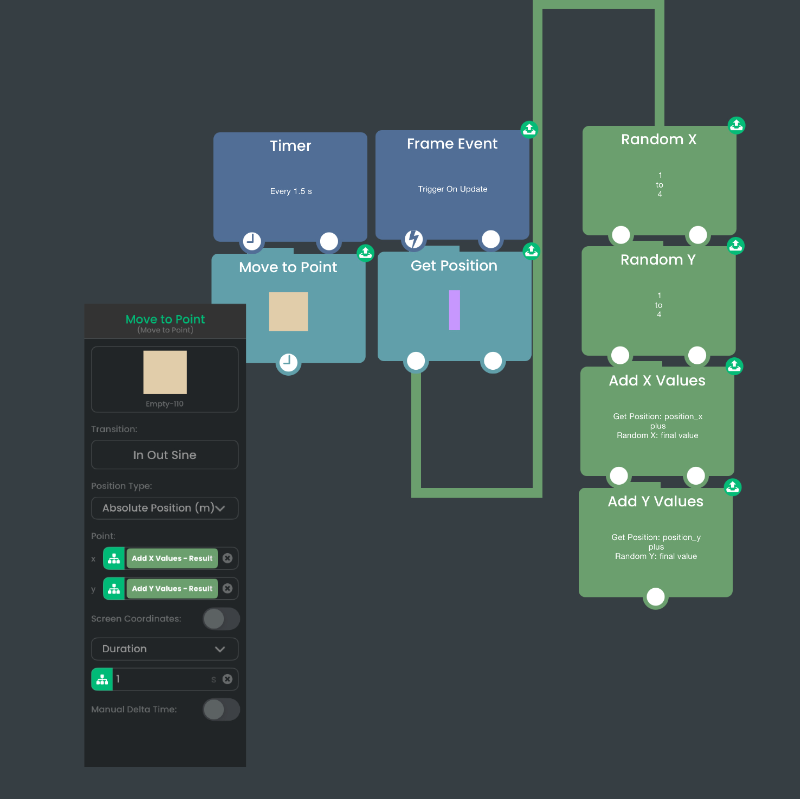
-
RE: Proper chain for applying and power-up and turning it off
@versioneight P.S. you might want to have a tag for bullet collisions specifically. Found out the hard way things get screwy if you start trying to use the same tags for more than one function