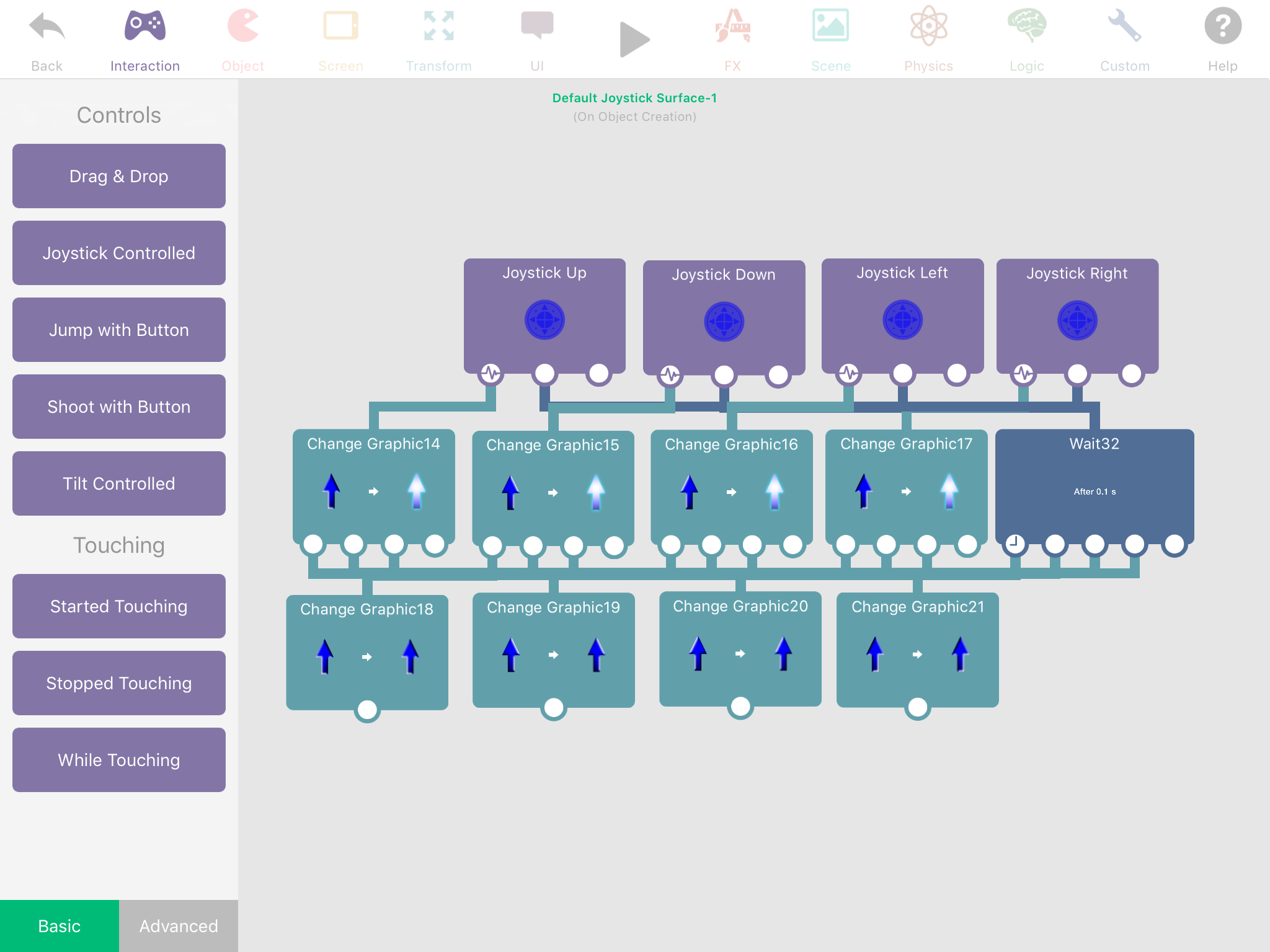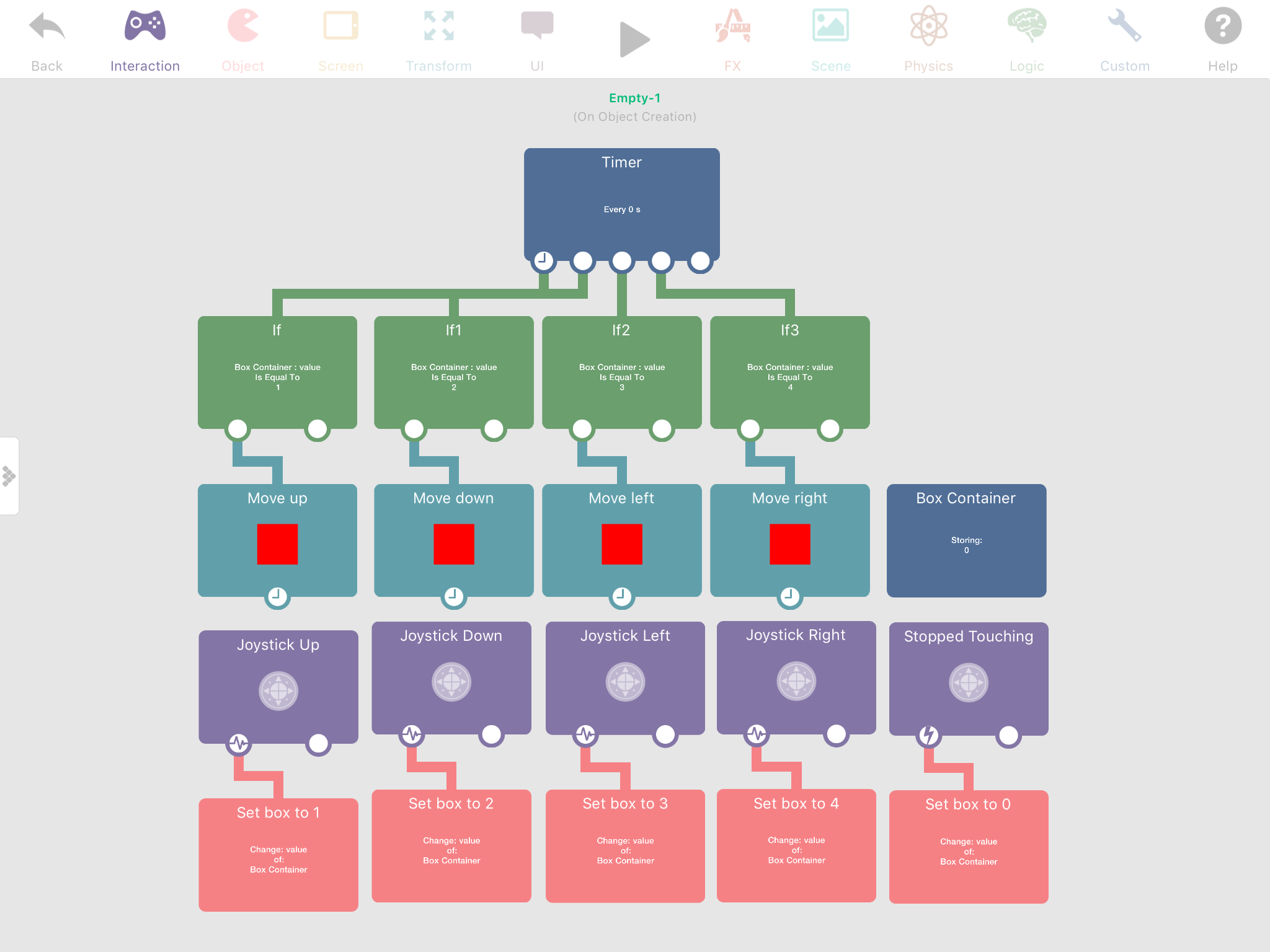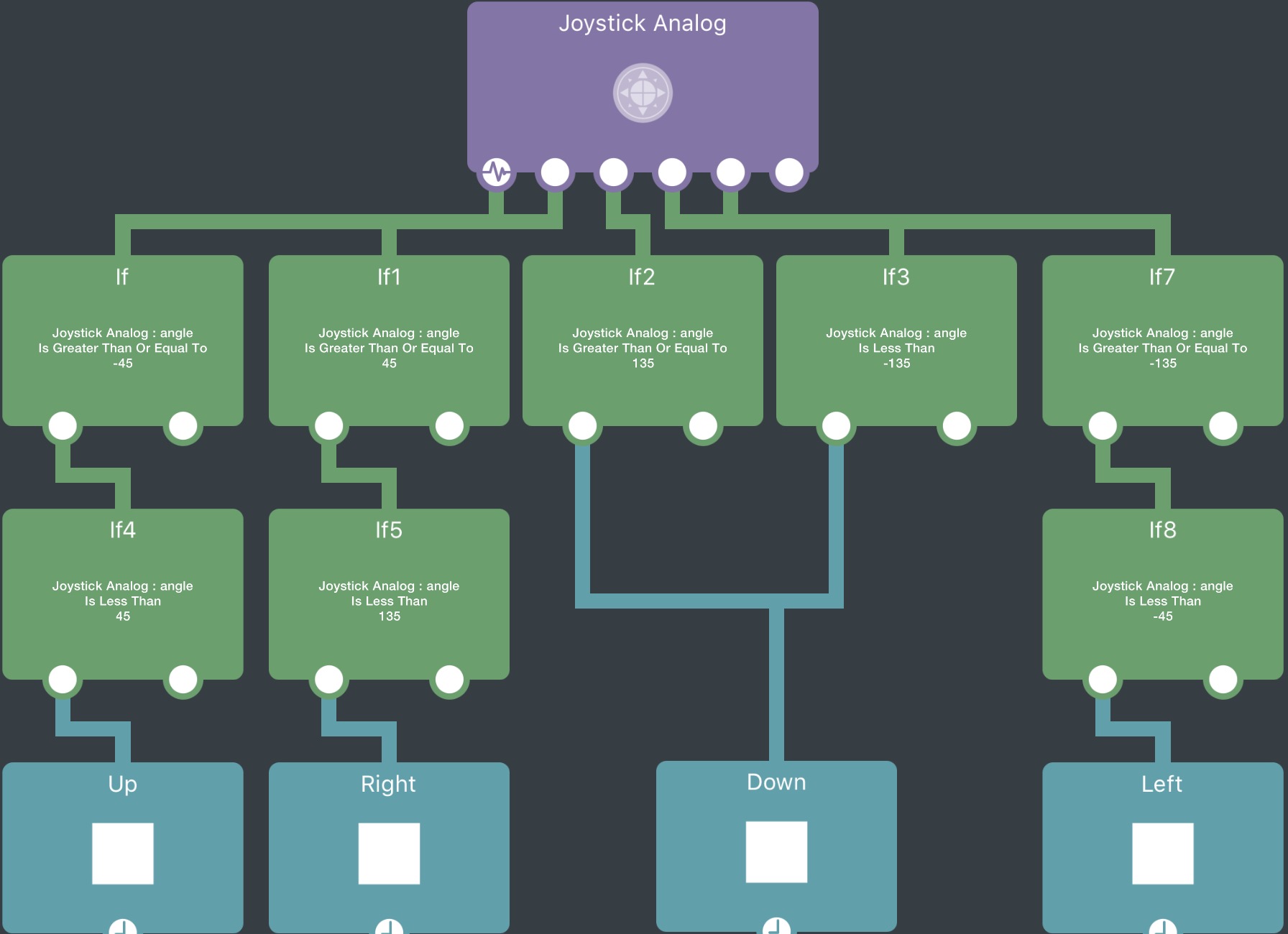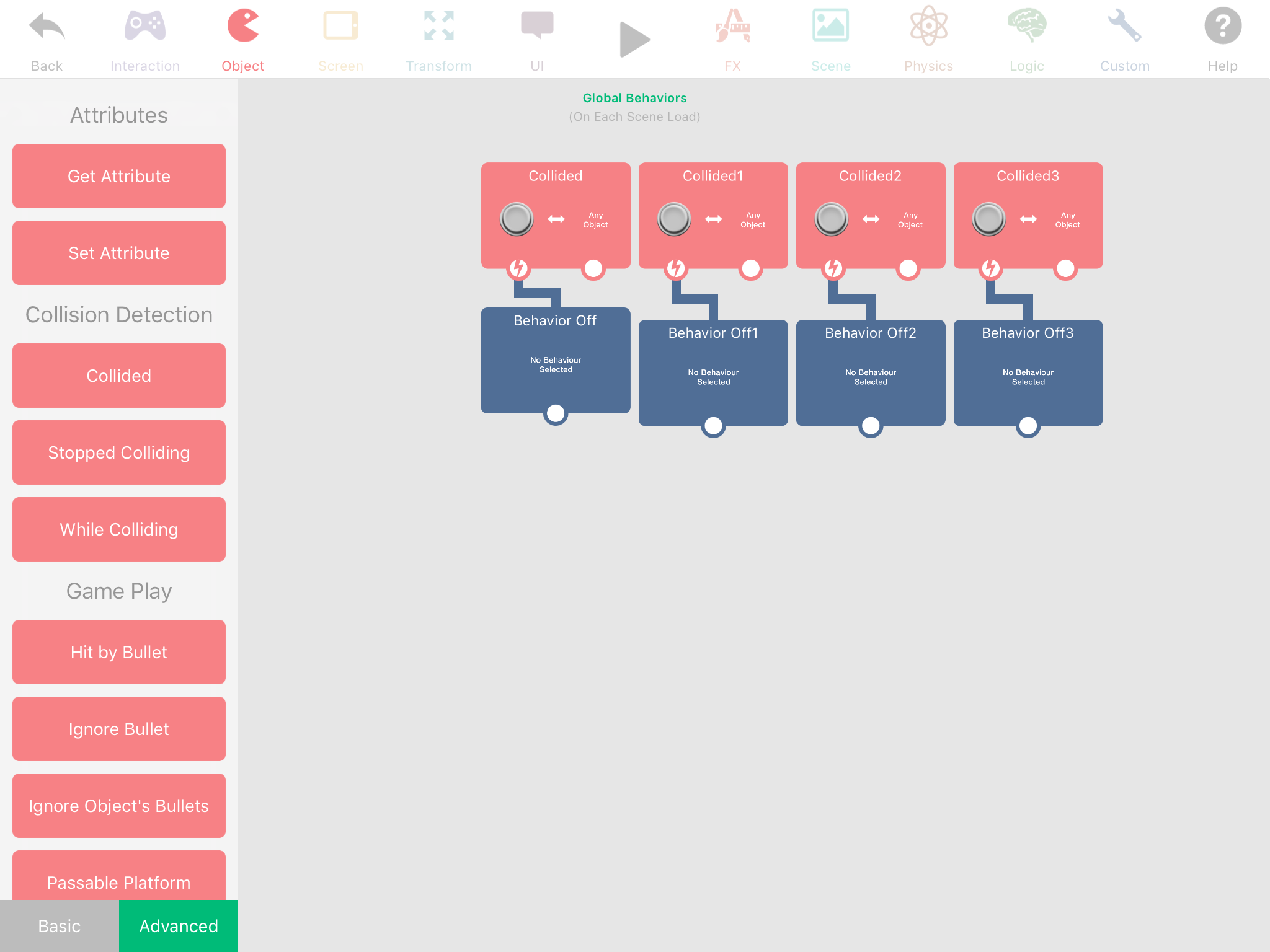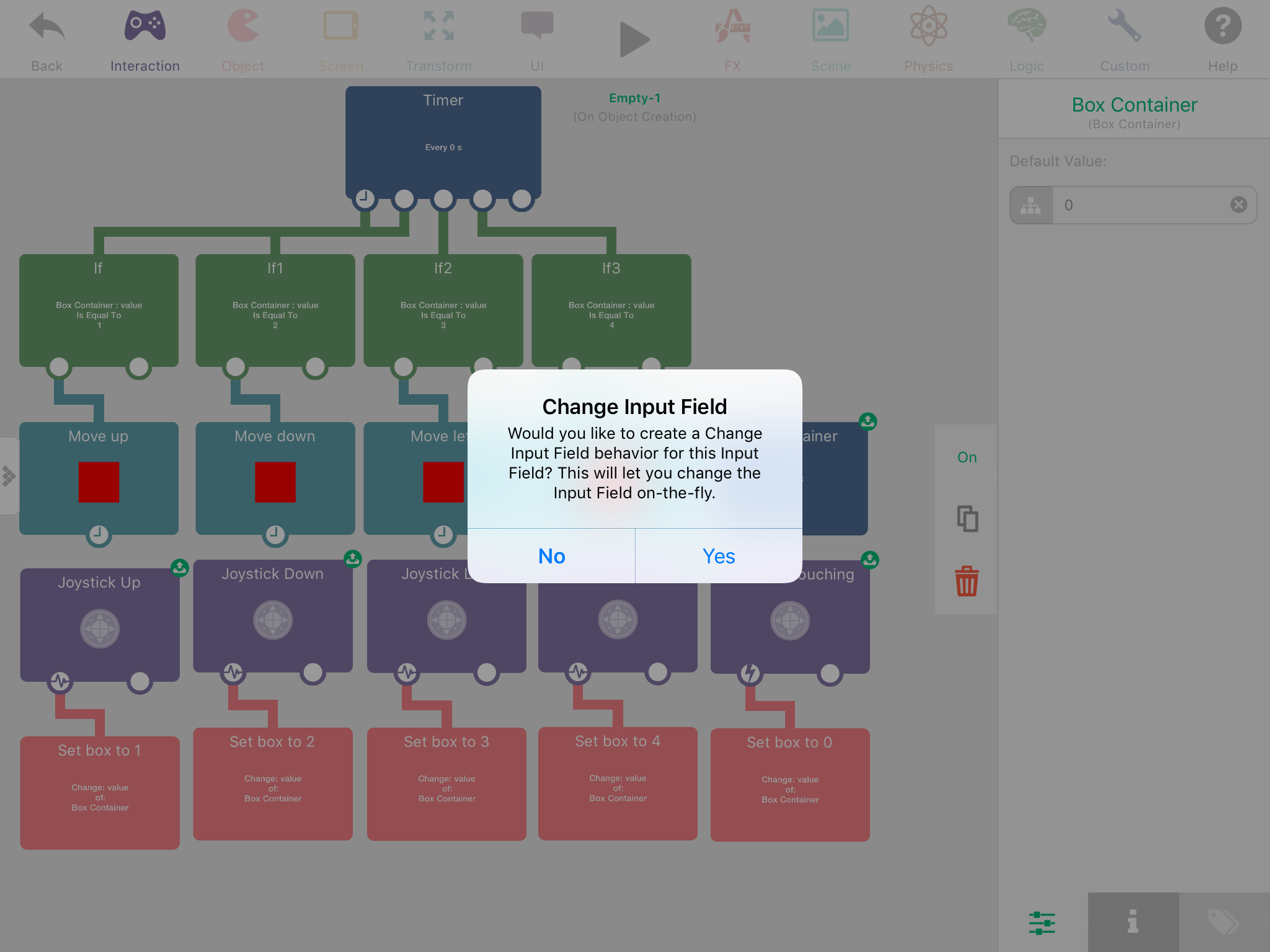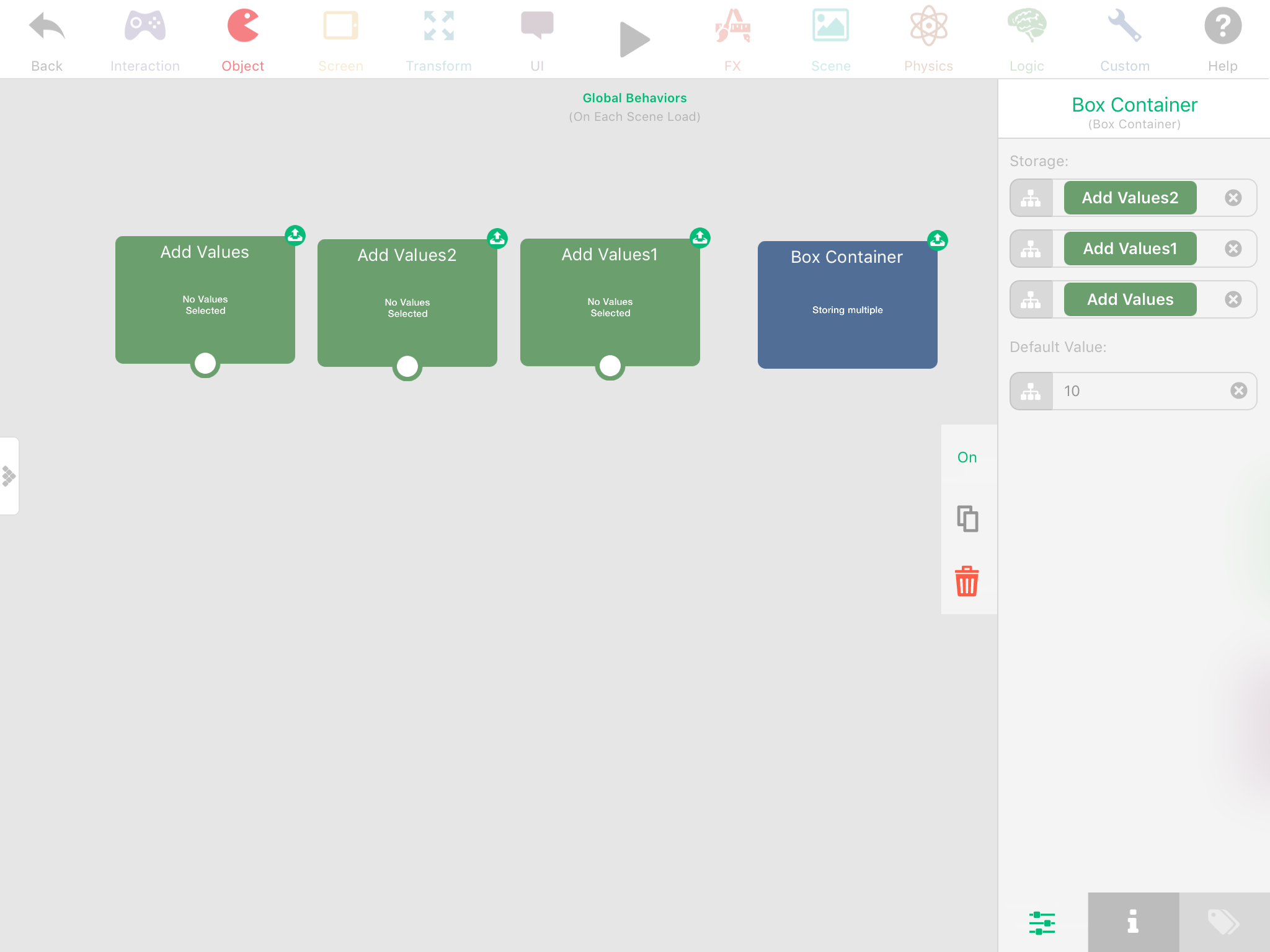How can I make a smooth d-pad
-
This looks like something similar to my 3D rotation example:
https://forum.hyperpad.com/topic/273/logic-behavior-examples/16
The greater thans should work the way he has it but The angle is never greater than 180. I would probably use Greater than 178 or 179 on the right side and less than -178/-179 on the left side. Also, the order of the behaviors seems to matter.
-
@TutorialDoctor I just checked, and both IF's trigger.
-
I just used joystick up down left and right in one of my projects, worked fine for me, all I have it doing here is lightning up an arrow in the direction the player would go:
-
This works
-
@Aidan-Oxley I think the problem was that if you Move the joystick diagonally, it would trigger two directions....like up and right. I actually didn't try it but that's what @Jack8680 said. If you were to get your joystick perfectly at like 45° I'm guessing it would trigger two directions for you.
Also, if you look at @Stephenn's screen shot, his IF's were greater than's not equal's, which is why I said they wouldn't work right. Because some thing like 271 is greater than 270,180,90, and 0, so I think all his IFs would get triggered.
-
@Aidan-Oxley moving diagonally activates two of the directions. With the way you have it, one of them gets priority based on which one activates last in the tick. This means that it might for example move up when you actually have it more to the right than up, I think there's about a 15° angle where both behaviours would activate.
-
@Stephenn This should work:
-
@Jack8680 that is what I was trying to say to do, and probably failed lol 😂. I didn't think of what you did for the joystick down, but that's a good way to do it!
-
Ok thanks for the help everyone.
-
Ok so I have my joystick
if I walk into an object I kind of squish into it can someone tell me how to fix this?
-
@Stephenn you could do this. Put the move behaviors in the "behavior off"'s and have each of the collided behaviors have one direction (up down left or right) selected. Now since the "stopped colliding" behavior doesn't have directions, you can just turn the move behaviors back on when the joystick moves in the opposite direction, since that would move it away from the object you hit.
@Murtaza why doesn't the stopped colliding have directions?
-
I checked the screenshot I sent you, played the project and it works, there is no diagonal movement. Try it. @Jack8680 yeah but no one will notice it lol. Well I sort of do, but I don't really care, doesn't affect it in any major way.
-
Ok thanks
-
@Aidan-Oxley, or anyone, how did you change the value of the box container?
-
@Stephenn, any behavior output you put in the box container will set the value of the box container when the behavior runs . And you can drag as many outputs in a box container that you need.
-
Press on the box container, then press on the symbol to the left of the default value. -
@Aidan-Oxley I think this will work better, because with what you did you have to use the extra "set input field" behavior. For mine, When one of the add value's is triggered it will set the box container to its output automatically.
-
@iTap-Development Yeah I'm still not used to that, I'm still stuck in the old way of using box containers lol before they let you have multiple storages.
-
Ok thanks
-
@Aidan-Oxley yeah I found it out by trying to put an output in the default value input field, and when it move up to its own input field I tried again and found you could do multiple. Lol