How to import SpriteSheets and their plist?
-
@Murtaza How about a BMFont, how do I get that in?
-
Working on updating our roadmap with known bugs and issues.
BM Fonts have the same issue.However, I just thought of a work around.
You can send your self the .tap project, extract it on a computer (it's just a zip).Then add your assets manually. However, make sure you have both retina and non retina version and they have the correct naming scheme (check out the other assets).
There is also a hidden meta data file that tells hyperPad what the asset is.If you download an art pack from the asset library you should be able to figure out the structure.
I know this suck. Hopefully the dropbox integration will be back in the next update.
-
Related question:
How do I build an animation manually, from a series of .png files?
I've managed to import a folder of them, and now baffled about how to "make" a frame sequence from them.
-
@Murtaza More fun... my sprite sheet is deliberately less than a 2048x2048 sheet. In other words, it's 40 images of 256x256.
As individual images, so I can import them.
I've figured out how I'm supposed to import them, and got as far as selecting them, but then got a warning and failure because this will create, as far as hyperPad is concerned, a sprite sheet larger than 2048 x 2048.
Which it simply won't. They're sequentially numbered, out of After Effects, "File_Name_00XX.png"
-
@Murtaza I've just tried importing only 8 of them, which can't go past 2048 even in a straight line (one row), and it's failed with the same warning.
-
@Murtaza In the Frame and Animation Previews, the size is reported wrongly as 128 x 128 px
This should be points, not px, as it's translating to 4.00 x 4.00 metres.
-
When importing an image, it counts it as the @2x version. So if you're uploading a 256 x 256 image, its actually, creating the @1x version for you. So the 128x128 px is accurate.
Its maximum 2048 on each side. So if you have 2050px by 10px for example, it will error out.
-
@Hamed So it's got the right images, then... and knows they're square, and that they're not larger than 2048... why is it failing to make a sprite sheet and reporting a "size too big" error?
I've tried with 5 images, this works. Any more than that... fail.
Each image is exactly 256 x 256...
-
@Hamed said in How to import SpriteSheets and their plist?:
When importing an image, it counts it as the @2x version. So if you're uploading a 256 x 256 image, its actually, creating the @1x version for you. So the 128x128 px is accurate.
Strictly speaking, this is ONLY accurate information if it lets me know it's creating a 1x version for me. Otherwise I feel like I've lost half my pixel information. And I love my pixels. Every single one of them.
They're my little digital minions.
-
Can you email us the images that you're using so I can re-create this and see whats going on?
-
-
@Murtaza I can't get this to work the way I want. Placement issues abound. And very time consuming.
-
So here are the steps I took:
-
Import one of the images. It will have a graphic label in the assets library.
-
Press and hold the graphic. Tap on Add animation.
-
Since each image is 256 x 256 px, this means you can only select 8 images (Max 2048 x 2048 px).
-
create a name for your your animation and press save.
This creates a sprite sheet with your 8 images.
If you wanted all 40 of the images, aim for 51px per image
-
-
@Hamed How is 256x256x8 getting you to 2048x2048?
-
Its x :256 * 8, y: 256 * 8
The axis are independent.
-
@Hamed So you fill the sprite sheet in a diagonal line?
-
Oh i see the confusion. Its not actually multiplying 2048 and 2048. Your final image must be less than 2048 on the x direction and 2048 in the y direction.
-
@Hamed So you're doing this?
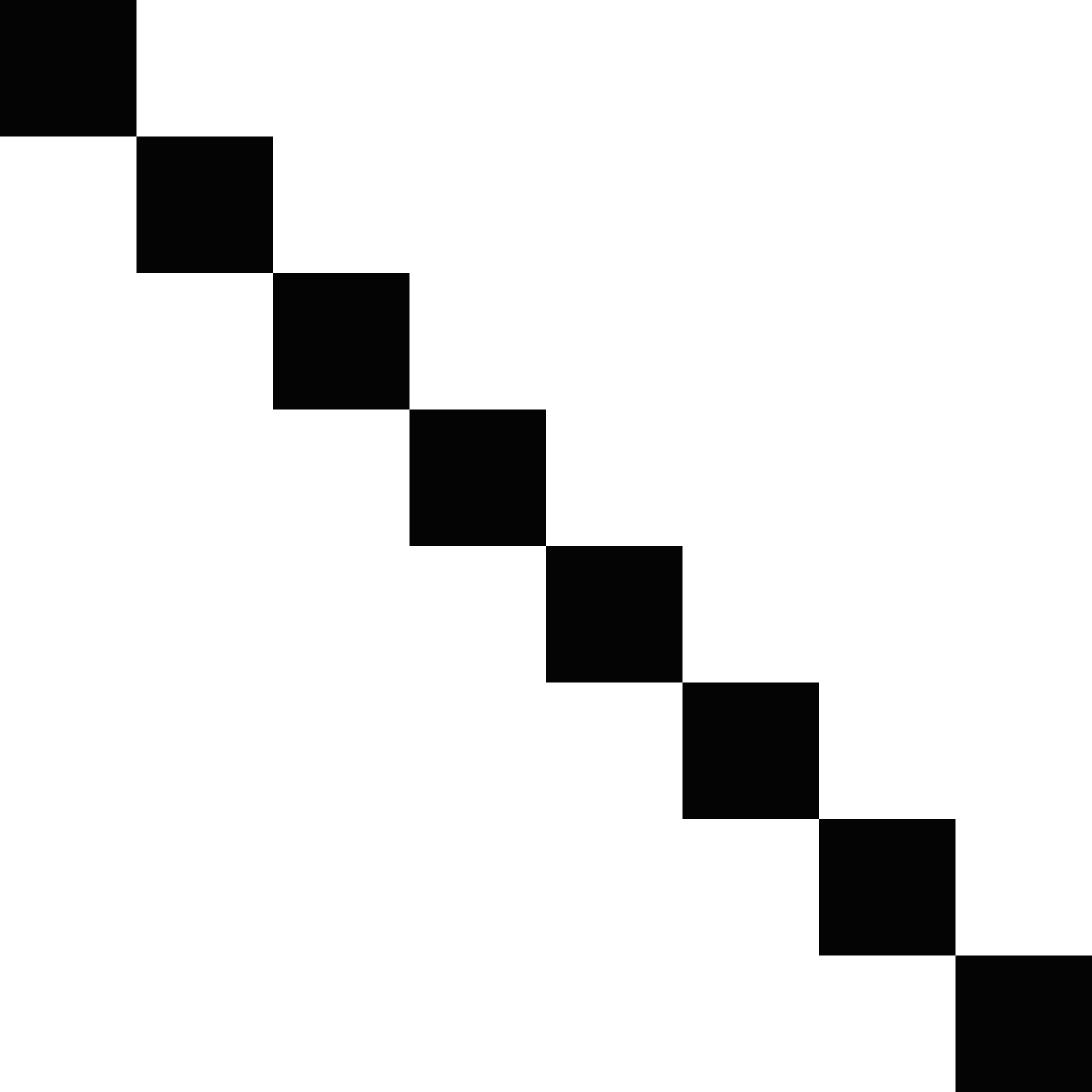
-
Hmmm. No, but I see what you mean. I should definitely be able to fill up a 2048 by 2048 area.
This is the final image its producing
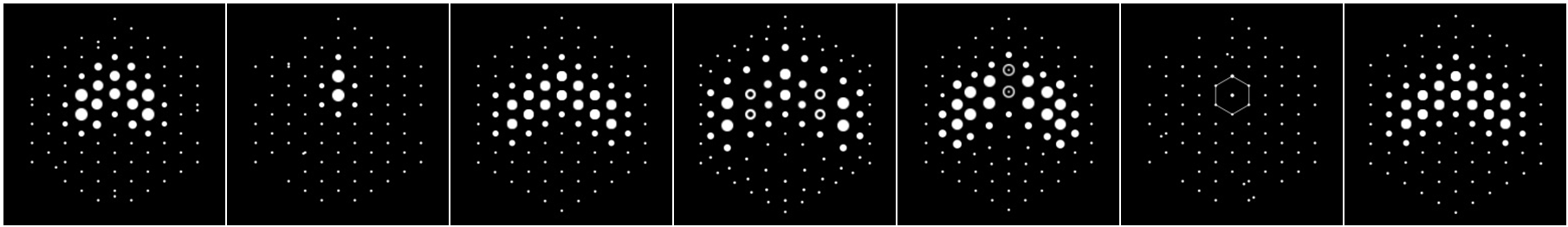
-
And I can only add 7 and not 8.