How to import SpriteSheets and their plist?
-
Can you email us the images that you're using so I can re-create this and see whats going on?
-
-
@Murtaza I can't get this to work the way I want. Placement issues abound. And very time consuming.
-
So here are the steps I took:
-
Import one of the images. It will have a graphic label in the assets library.
-
Press and hold the graphic. Tap on Add animation.
-
Since each image is 256 x 256 px, this means you can only select 8 images (Max 2048 x 2048 px).
-
create a name for your your animation and press save.
This creates a sprite sheet with your 8 images.
If you wanted all 40 of the images, aim for 51px per image
-
-
@Hamed How is 256x256x8 getting you to 2048x2048?
-
Its x :256 * 8, y: 256 * 8
The axis are independent.
-
@Hamed So you fill the sprite sheet in a diagonal line?
-
Oh i see the confusion. Its not actually multiplying 2048 and 2048. Your final image must be less than 2048 on the x direction and 2048 in the y direction.
-
@Hamed So you're doing this?
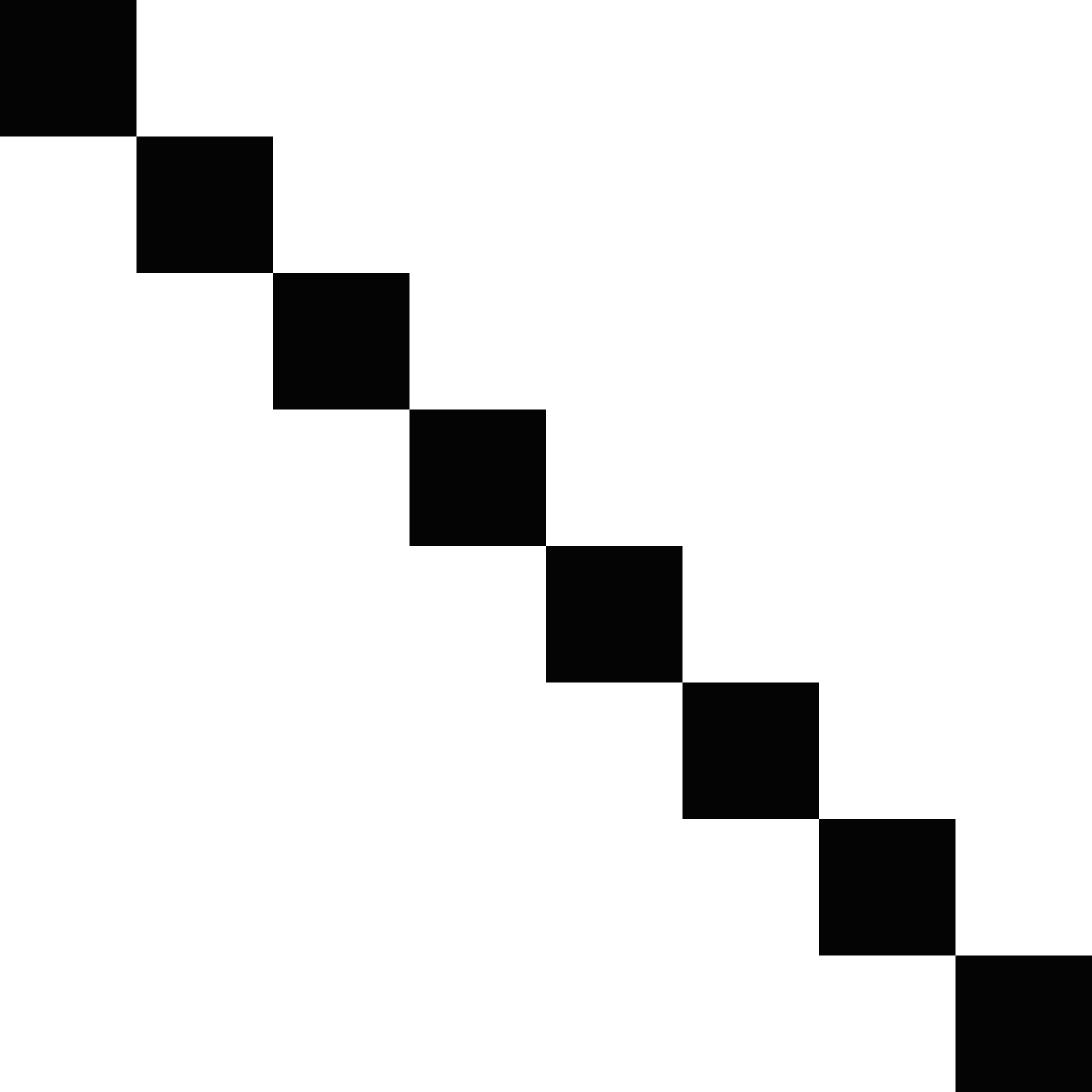
-
Hmmm. No, but I see what you mean. I should definitely be able to fill up a 2048 by 2048 area.
This is the final image its producing
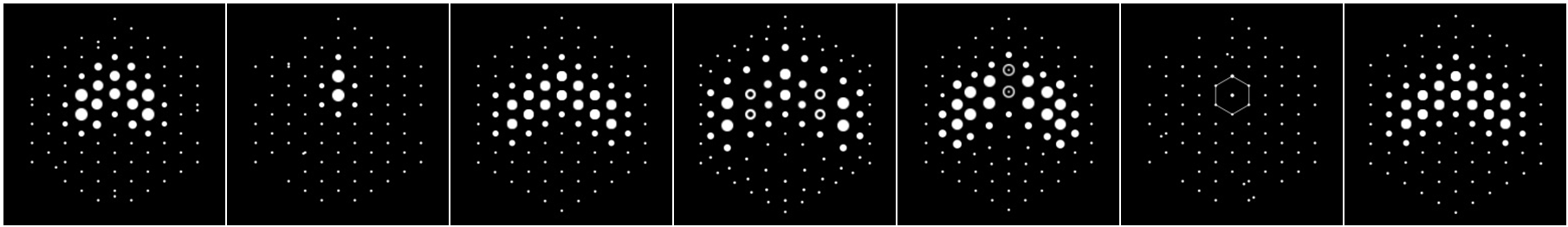
-
And I can only add 7 and not 8.
-
Another bug to add to the list!
-
@Hamed Cheers, if you can, aim for wrapping, like this:
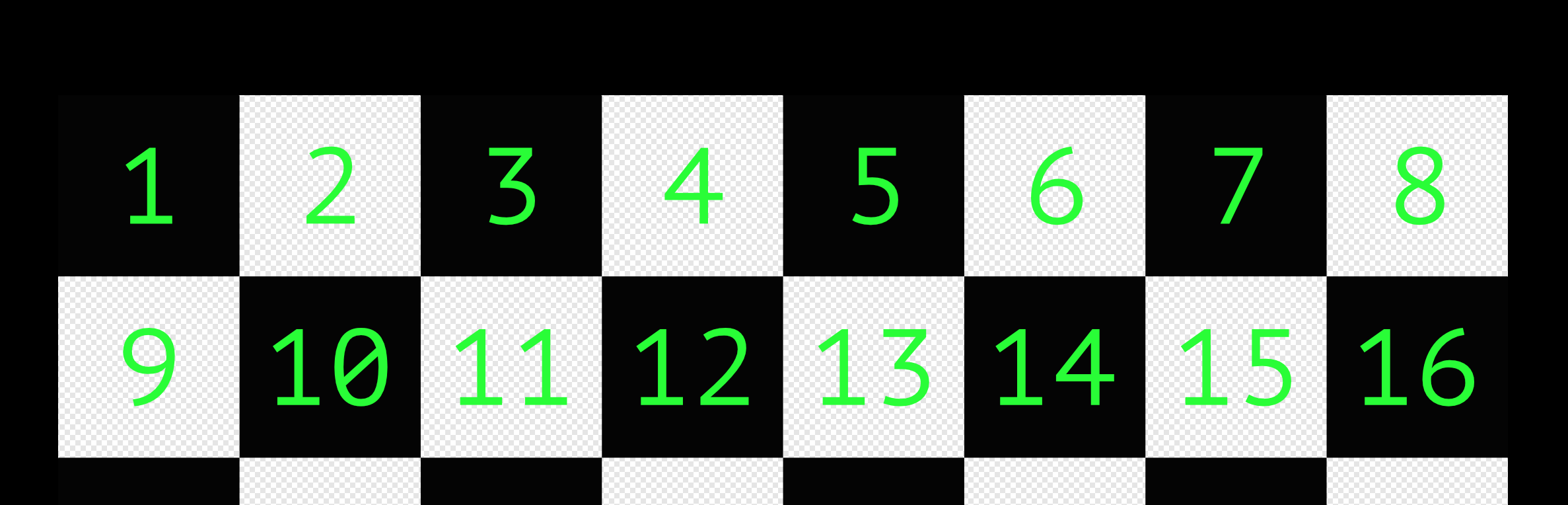
-
@Hamed In the most basic version, just force users (me) to use square images, in square values (64x64, 128x128, 256x256, 512x512 etc) as this is a pretty common limitation. Most designers and artists for games are used to this limitation.