-
@aries29 sent it to the one thats in your profile.
On apples side it says invite sent. Check your junk mail maybe? It would be coming from apple testflight, not hyperpad. -
@Aries29 can you try the link again?
-
Aries, I resent the invite since it didn't show it being installed/accepted.
Also try the link again if you're not getting any email as others have reported that the link is working for them.
https://testflight.apple.com/join/2tOMSM6Z -
@aidan-oxley Play Music and Play Sound work slightly differently. Play sound has a maximum of about 230 whereas Play music can go higher. The reason for this is because Sound Effects are converted into Midi in the new audio library we're using. And the volume on midi goes from -90 decibels to 12 decibels. We had to convert this into loudness using the formulas here: http://www.sengpielaudio.com/calculator-loudness.htm. So it's going to be slightly off, but good enough in most situations.
-
@hamed Play Sound appears to max out at a value of 20 (or perhaps it was 23 because of 230 with no 0?).
-
@hamed and @murtaza, I just tested the latest beta build. The play sound works louder now, but it still doesn't solve the sound not returning after an overlay such as pause is invoked. THE SOUND DOES NOT RETURN STILL. Also, I still need to flip the image into its original side before I can change it's collision points. Else, it will create a "ghost” set of collision points of its own ahead of it.
-
@Aidan-Oxley that doesn't sound right. When I was testing it, I noticed a significant difference between entering
5,20and100for play sound.@Aries29 Hmm. I don't think we ever resumed sound effects when closing an overlay. Let me see what I can do to fix that.
@Aries29 Can you create a really tiny project that shows the flipping issue with a minimal amount of behaviours telling me what is happening and what should be happening? That kind of issue is really hard to debug on your current project.
-
@hamed it used to work before. A simple scenario. Your character is walking in a level. Stumbles on a treasure. You collided with it or touched it as player. Overlay pops up with its own sound or music telling you what it is. Then you close the overlay. By then you should be able to hear your own music and play sounds "back" from that same scene underneath that overlay right? How come you're saying you never allowed that when in ver. 1.190 it works "normally?" And it should work that way logically right? Any music or play sound behavior should resume working after a pop-up overlay is closed. What for is the resume all toggle in your close overlay behavior if not for that?
-
@hamed as for the collision points, a picture is worth a thousand words. Just look at these please:
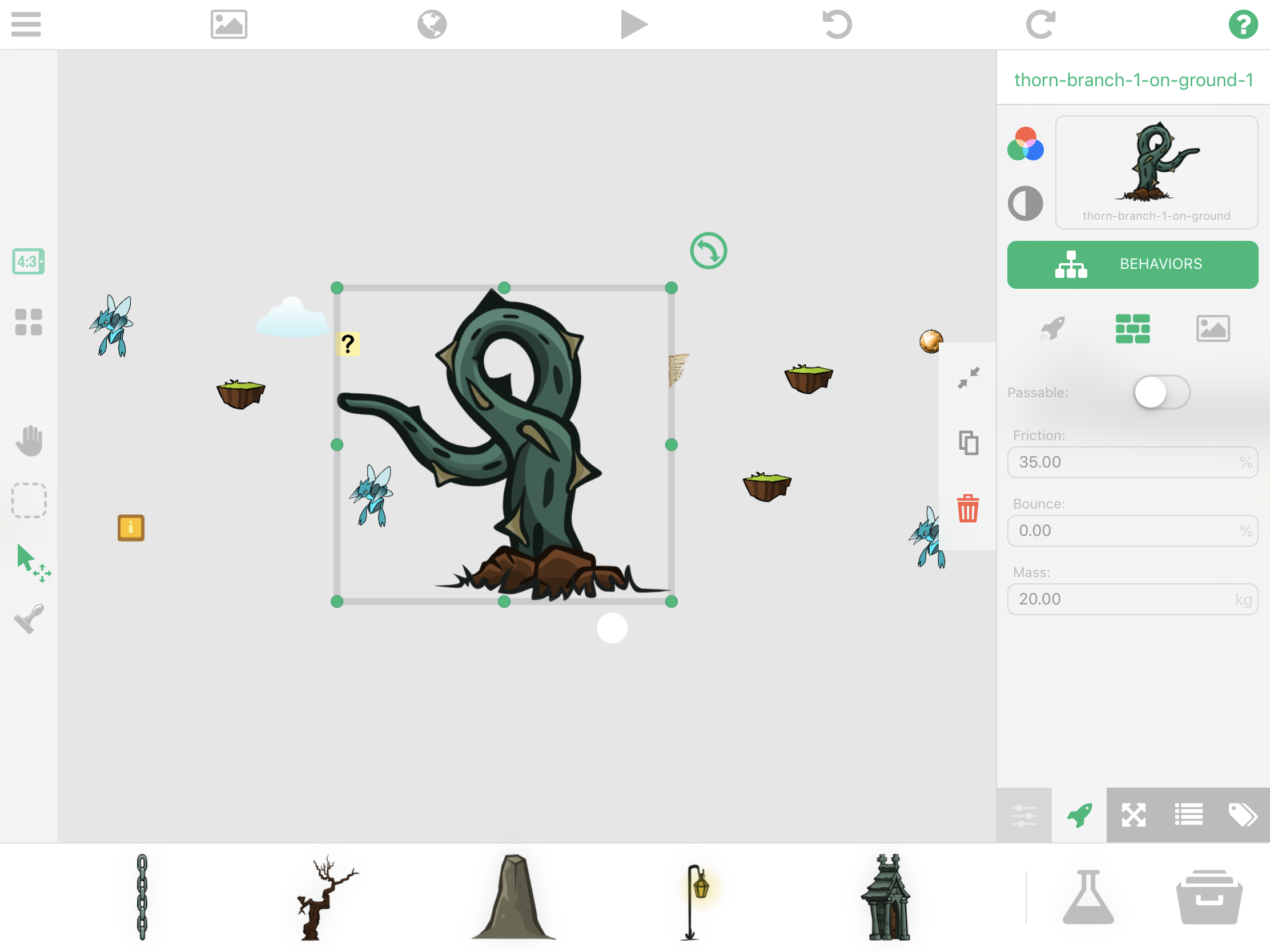
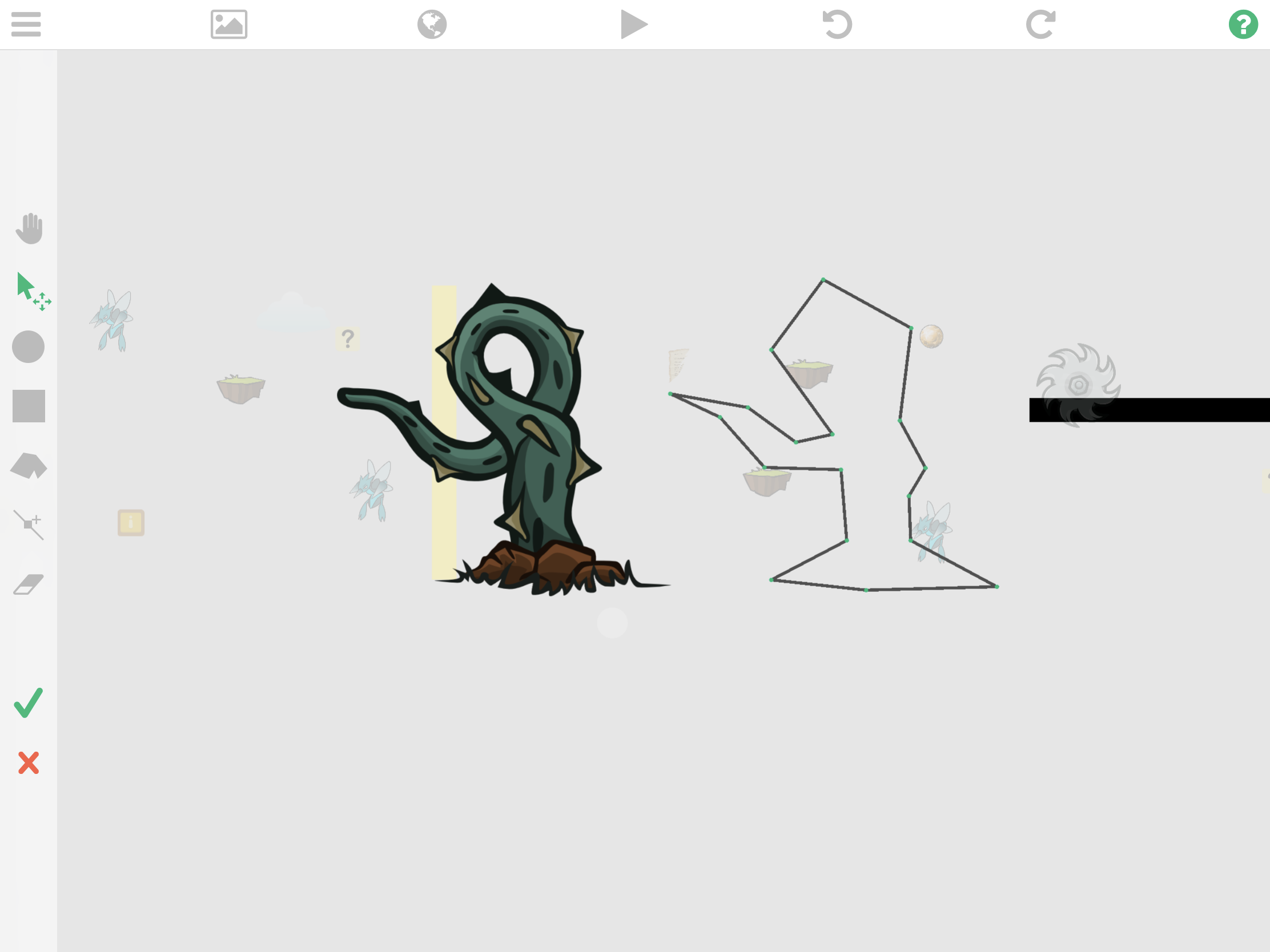
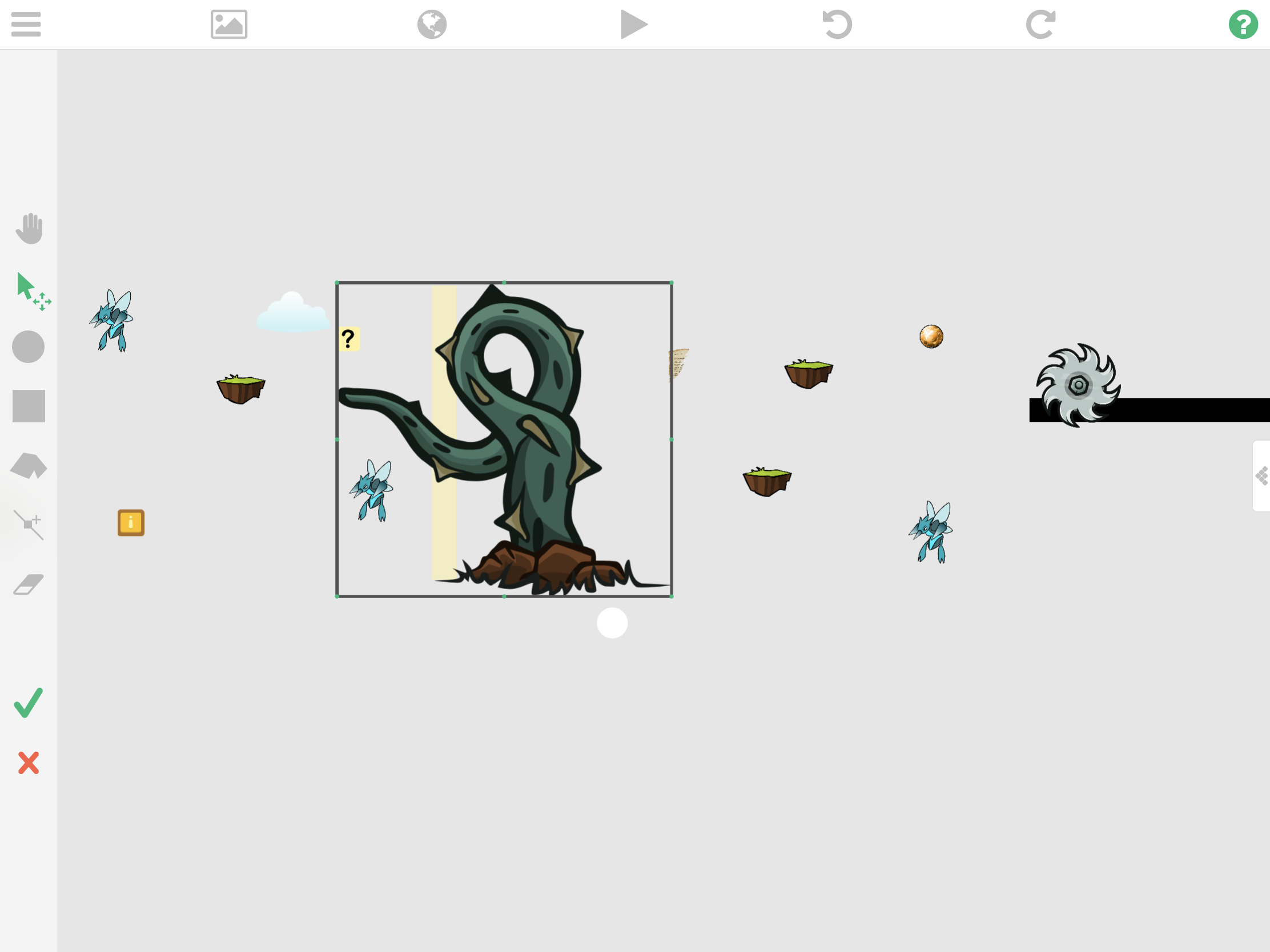
This happens when I am editing the collision points of an object (see pic 3) that is not originally facing the way it should be like this vine above. This vine originally has its tail facing right. I simply "flipped" it over the x axis to face left (see pic 1). Once I edit its collision points, the ghost of its edited collision points appear ahead of it (see pic 2). The only work around I have for this as suggested by @Aidan-Oxley which works as a hit or miss, is to first flip it on its original side, edit its collision points, then flip it back to the way I intended it. Not a fine solution though for an intuitive app such as hyperpad.
-
You could just flip the image in Photoshop and then put it back in Hyperpad.
If you don't have Photoshop you can flip the image in the Pages app.
-
@davio thanks for the suggestion. But I need an "in-app" solution for this since it should not be a problem in the first place. You flip, change collision points, then it should work.
-
@aries29 I've had this bug as well for quite a while. The easiest workaround is to manually flip it in a separate app and import it as a new image. But you're right, it would be nice if there was an in app solution.
I noticed it does work after the first time you flip it, but you cannot go back and re look at the collision points or else they shift to the right (if you open and close the collision points they move farther and farther away from the image)
-
@hamed I just tried that on beta 1.230 iPad Air latest iOS. 5 was quiet, 20 was louder, 100 was not loude (and if it was, only by an extremely small amount). Recorded and sent video to Facebook messenger.
-
@davio it's what I am doing at the moment too. But it is a bug. Make no mistake about it and hence here I am calling it to be fixed. Not to be tolerated. I'd like to hear your suggestion instead on the disappearing play music and play sound behaviors when an overlay is loaded up and closed. The sounds from the scene say shooting sounds no longer return once the overlay is closed. What do you do about that?
-
@Aidan-Oxley Sorry, I made another change that broke your guy's scale again. It should be fixed now. scale is between 0 and 1500 for play sound.
@aries29it used to work before. A simple scenario. Your character is walking in a level. Stumbles on a treasure. You collided with it or touched it as player. Overlay pops up with its own sound or music telling you what it is. Then you close the overlay. By then you should be able to hear your own music and play sounds "back" from that same scene underneath that overlay right? How come you're saying you never allowed that when in ver. 1.190 it works "normally?" And it should work that way logically right? Any music or play sound behavior should resume working after a pop-up overlay is closed. What for is the resume all toggle in your close overlay behavior if not for that?
This scenario is working for me. Can you create a small sample project for me to test this scenario?
-
@hamed I already sent this via contact@hyperpad email but just the same, here's the link. What I hope is that you can "return" hyperpad to its old working version where an overlay "pauses" everything in the background scene including play music and play sound behaviors as it plays its "own" play music behavior then once closed, "resumes” everything "including" the play sound and play music behaviors of the scene behind it.
-
iPad Model: iPad Pro 10.5
iOS version: 12.1
hyperPad Version: latest beta (Dec 3)
Description: the sound still stutters like crazy!!!
Steps to reproduce: just repeat playing a scene with multiple play sounds and play music behavior and you’ll end up producing something like the video I attached below.
Additional info: nothing -
We believe the issue has been found. We'll be submitting a new beta tomorrow (would do it today, but the apple submission portal is closed for the holidays)