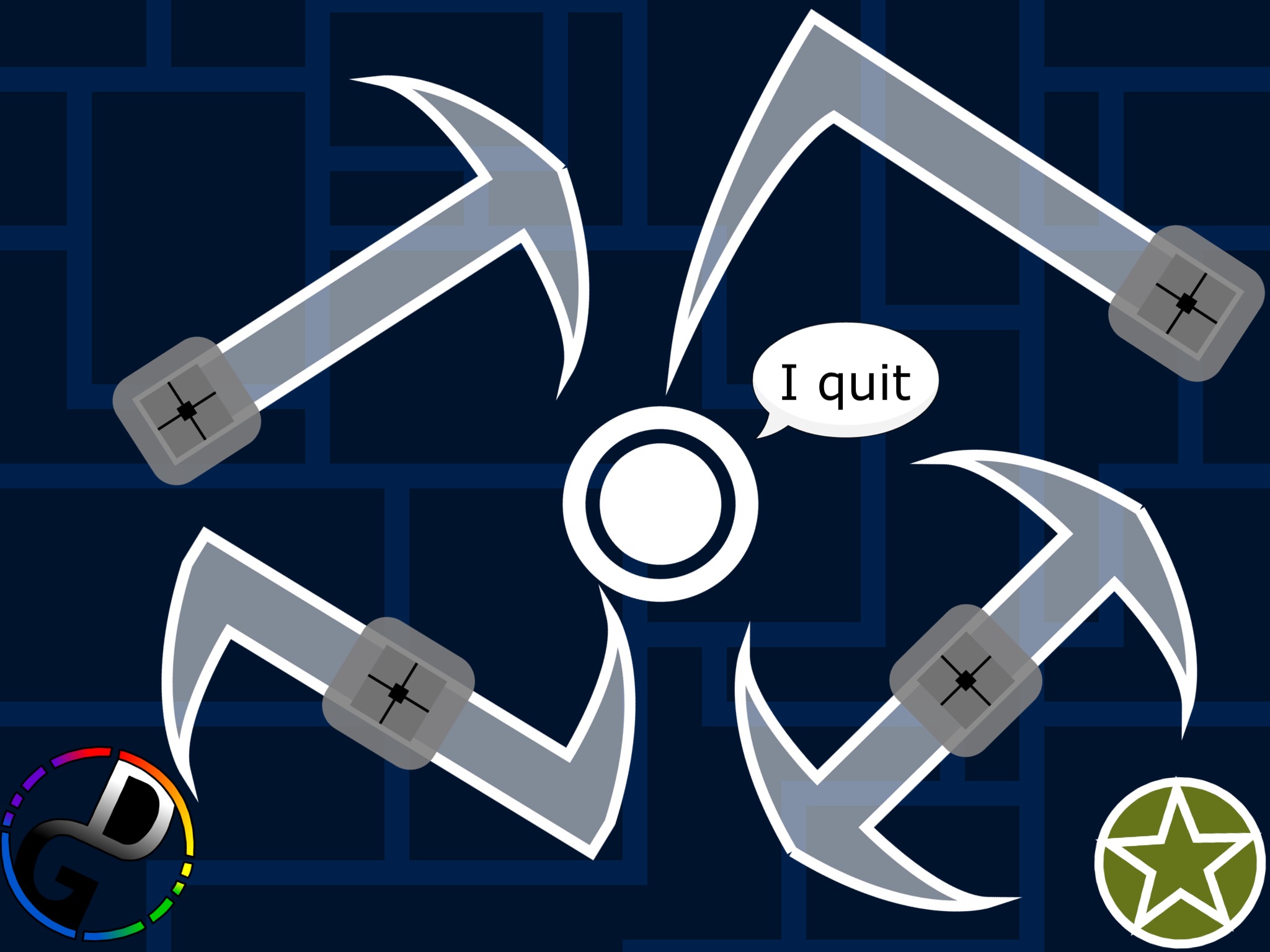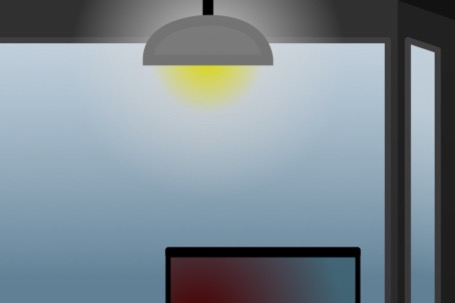Redesigned levels
-
So I thought that mad bouncers levels wee boring. Like ral boring so
Take some time to soak it in. Tese are what I like to call stage hazards and every stage will have them and all levels will be redesigned. Hopefully I will make changes to physics to make it look like a bounce rather than a teleport. -
Look interesting, I really hope you can somehow figure out how to fix the lag as well, 30 FPS on an iPad Air is not good.
-
@Aidan-Oxley that's one of the main focus of this update. I'm trying to put all levels into one and using layers and ifs. I'm also adding an option to disable particles to make it better.
-
Hmm, will hiding the layers work? I feel like all levels in 1 scene might not be good unless any object that isn't apart of the level is actually deleted and spawned. I could probably help in that, using a similar system used in my 3D where it loads a shape (in your case a level) based off a code.
-
How big are your graphics? Usually the biggest performance hit I notice with users is they don't take graphic sizes into consideration.
In most situations, you don't want your graphic to be greater than 512x512 pixels (retina. hyperPad automatically creates a non retina at half the size when you import).
There are some rare cases where you can go bigger (backgrounds, heavily detailed objects etc).Additionally, transparency really affects performance as well. We some times see users have a small graphic with tons of empty space around it. This is really bad. Try to crop your empty space to be as close to your content as possible.
Other than these, it's usually timers that kill performance. Avoid having a lot of timers with a timer of 0. Usually if your game relies on timers like this, you should try to put everything on a single timer.
-
@Murtaza oh now I know what's wromg my graphics are 2048x2048. How about 1280x1280 cause that's how small my designing app goes
-
@DGames135
Still too big in my opinion.typically for a mobile game your character should be around 256x256 pixels (retina), and everything else based around that. Objects that are less important, can be small and scaled up in game.
A fully animated walking sprite sheet is usually 512x512. (4 animations frames for a walk)And again, avoid a lot of empty space.
-
@Murtaza how else can I resize them as my resizing app eliminates the transparency
-
@DGames135 What are you using to create the graphics, and resize them?
Maybe create a help post to see if anyone has some suggestions on tools or apps. There is also a pinned post with a bunch of tools you can check out.
-
Email them to me (aidanfire@hotmail.com) I have photoshop touch I can resize to whatever I want (this app isn't on App Store any more though 😕) unless you find another way
-
@Aidan-Oxley maybe sometime later but thanks. I'm trying 1280 for now. Too many thing need to be done but so little time
-
Ok well email it to me whenever you want to and I'll resize it 😊 it only takes me less than a minute to crop it to absolute minimum size.
-
@DGames135 If anyone actually cares I'm done with the new feature and started redesigning levels
-
@DGames135 I love this game and everything in it is awesome. What's the next update. Is it a shop feature or something else?
-
@Dauicrew First of all thanks. Second of all it's not the shop but here's a small part of the update (it's cropped so people can't guess what it is)
Third of all WHY DID YOU UPVOTED LITERALLY ALL MY POSTS. And how do you upvote?